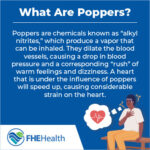The Paris 2024 Olympics are just around the corner, and fans worldwide are eager to witness the pinnacle of athletic achievement. Knowing exactly where to watch all the action can be confusing, but don’t worry! This guide will provide you with all the essential information on how to stream the Olympics live, ensuring you don’t miss a single moment of the Games.
Official Broadcasters and Streaming Options for the 2024 Olympics
For viewers in the United States, NBCUniversal holds the exclusive broadcasting rights for the Olympics. This means you have multiple platforms to catch the live coverage, highlights, and in-depth analysis.
Watching on NBC and NBC Digital Platforms
NBC remains the primary free-to-air channel for watching the Olympics. Beyond traditional television, NBC extends its coverage to digital platforms, offering flexibility in how you tune in. You can access live streams through the NBC app, the NBC Sports app, and the NBC Olympics website.
To unlock the live online viewing experience on these platforms (NBCOlympics.com, NBC.com, and the NBC apps), you will need to authenticate using your existing cable, satellite, or telco TV subscription credentials. This means you can use the same username and password you use to access your TV provider’s online services. There’s no extra charge for streaming online if you are already a subscriber. If you’re unsure of your login details, reach out to your TV service provider for assistance.
Streaming on Peacock
Peacock, NBCUniversal’s streaming service, is your ultimate destination to watch every moment of the Paris 2024 Olympics. With a Peacock Premium or Premium Plus subscription, you gain access to comprehensive live coverage from the Opening Ceremony to the Closing Ceremony, and everything in between. Peacock provides a dedicated and extensive streaming experience for the entire duration of the Games.
Important Note for International Viewers: Due to broadcasting regulations, NBCUniversal’s digital Olympic content is geographically restricted to the United States and U.S. territories. If you are outside of these areas, you will need to find the official broadcaster in your region to watch the 2024 Paris Olympics.
Troubleshooting Common Viewing Issues
Encountering technical difficulties while trying to watch the Olympics can be frustrating. Here are solutions to common problems you might face when streaming on NBC’s digital platforms:
Login and Access Problems
If you’re having trouble logging in to NBC’s platforms to access Olympic coverage, ensure you are using the correct credentials for your cable, satellite, or telco TV provider. Double-check your username and password, and if necessary, reset your password through your provider’s website. If issues persist, contacting your service provider directly is the best course of action to resolve login-related problems.
Video Playback Issues (Buffering, Black Screen, Errors)
Experiencing a black screen, constant buffering, or error messages can disrupt your viewing experience. Here are troubleshooting steps depending on whether you are watching through a web browser or the app:
For Browser Viewers:
- Refresh your browser: This is often the quickest fix for temporary glitches.
- Upgrade your browser: Outdated browsers may lack the speed and security features needed for smooth streaming. Ensure you are using the latest version of a recommended browser like Google Chrome, Microsoft Edge, Safari, or Firefox.
For App Viewers:
- Check internet or signal strength: A weak internet connection is a primary cause of buffering. Ensure you have a stable Wi-Fi or strong cellular signal.
- Uninstall and reinstall the app: This can resolve corrupted app data causing playback problems.
- Restart your device: Turning your device off and on can clear temporary software issues. Check for software updates for your device as well.
- Relink your provider: In the app settings, unlink and then relink your TV provider credentials.
Audio Problems
If you can’t hear any sound during the Olympic coverage, follow these steps:
For Browser Viewers:
- Refresh your browser.
- Check volume controls: Ensure the volume on your computer and speakers is turned up, as well as the volume control within the video player itself (usually located in the lower left corner).
- Restart your browser.
For App Viewers:
- Close and relaunch the app. Make sure your device’s silent mode is off.
- Uninstall and reinstall the app.
- Restart your device and check for updates.
- Verify app permissions: Ensure Bluetooth and location services are enabled for the app.
- Relink your provider within the app settings.
Browser and App Compatibility
For optimal viewing, ensure your web browser and device operating systems meet the recommended requirements:
Recommended Web Browsers (for NBCOlympics.com):
- Latest versions of Google Chrome, Microsoft Edge, macOS/iOS Safari, and Firefox.
Minimum and Optimal Operating System Requirements (for Mobile and Tablet Applications):
- Apple (mobile): iOS version 11 or greater
- Android OS: Version 5.0 or greater
Keeping your browser and operating system updated is crucial for the best streaming experience.
Internet Connection and Data Usage
A stable broadband internet connection is essential for streaming. NBC recommends:
- Broadband connection: At least 5 Mbps download speed.
While you can watch video over a 3G or 4G/LTE connection, Wi-Fi is recommended for the highest video quality and to conserve mobile data.
Cookie Settings
If you encounter video playback issues, especially with error messages related to cookies, ensure that you are not blocking third-party cookies in your browser settings. For example, in Firefox, you can adjust this setting in the Privacy section of Options, making sure “Accept cookies from sites” and “Accept third-party cookies” are checked.
Devices for Streaming
NBCUniversal offers apps and website access to cater to your viewing preferences across various devices:
Mobile and Tablet Apps
Dedicated NBC Olympics and NBC Sports apps are available for:
- iPhone and Android handheld devices
- iPad and Android tablets
Download these apps from the App Store or Google Play Store for convenient mobile viewing.
Web Browsers
You can access live streams and on-demand content through your web browser on desktop and laptop computers by visiting NBCOlympics.com or NBC.com.
Ready to Watch?
With these guidelines, you’re now well-equipped to enjoy the Paris 2024 Olympics. Choose your preferred platform, ensure your devices are ready, and get ready to witness the thrill of the Games! For any further questions about Peacock, you can visit https://www.peacocktv.com/help for detailed support. Enjoy the Olympics!