Can you have multiple save files on Pokémon Sword? Yes, you can have multiple save files on Pokémon Sword by creating multiple user profiles on your Nintendo Switch, allowing you to experience the game from the beginning with each profile. This workaround helps players enjoy multiple playthroughs without overwriting their original progress. Savewhere.net offers further insights on maximizing your gaming experience and smart ways to save money on gaming.
1. Understanding Save Files on Nintendo Switch
Save files on the Nintendo Switch are linked to user profiles, not directly to the game itself. This means that each user profile on your Switch can have its own independent save data for Pokémon Sword.
How User Profiles Work
Each Nintendo Switch console allows for the creation of multiple user profiles. These profiles allow different individuals to have their own personalized experience on the same device. Each profile can have its own:
- Nintendo Account
- Save Data
- Settings
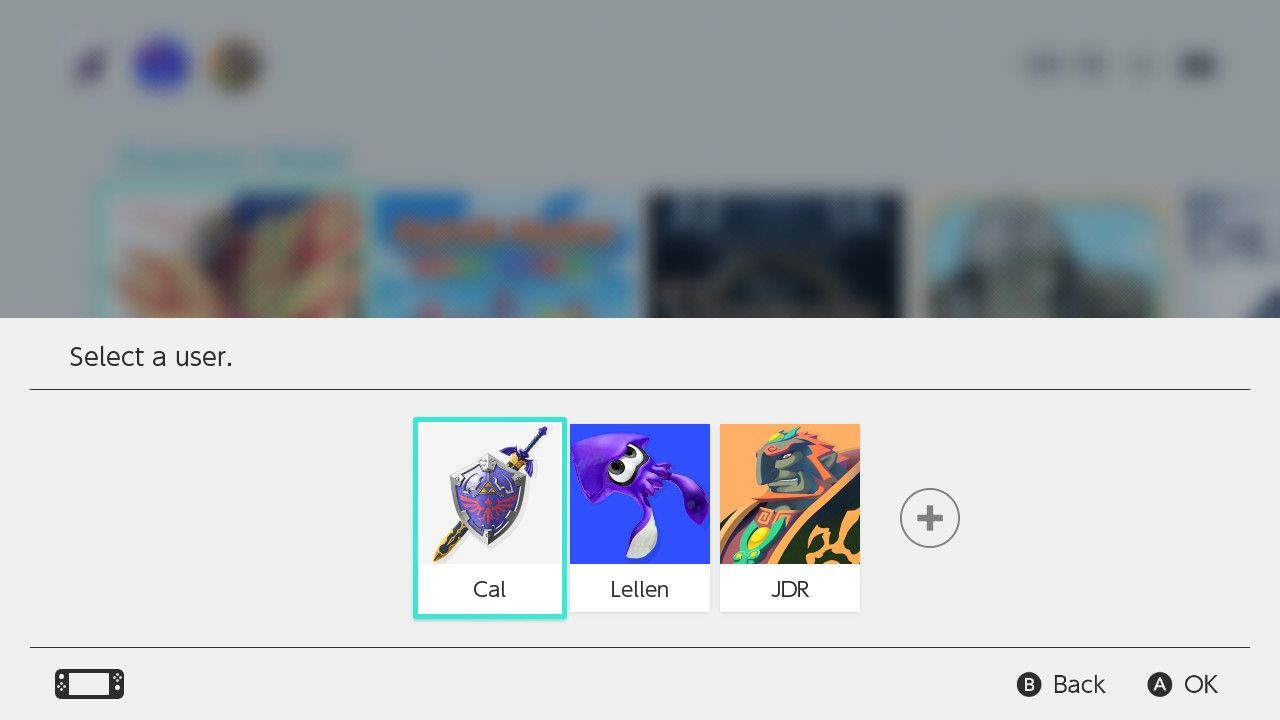 Nintendo Switch User Select
Nintendo Switch User Select
Save Data and User Profiles
The save data for games is tied to the user profile under which the game is opened. This design enables multiple people to play the same game on one console without overwriting each other’s progress.
2. Creating Multiple Save Files: Step-by-Step Guide
To have multiple save files for Pokémon Sword, you’ll need to create multiple user profiles on your Nintendo Switch.
Steps to Create a New User Profile
- Go to System Settings: From the Nintendo Switch home menu, select “System Settings.”
- Navigate to User: Scroll down and select “User.”
- Add New User: Choose “Add User.”
- Create New User: Follow the on-screen prompts to set up a new user profile. You’ll need to choose an icon and a name for the new user.
- Link Nintendo Account (Optional): You can either link an existing Nintendo Account or create a new one. This step is optional but recommended for accessing online features.
Starting a New Game on a Different Profile
- Select the New User: From the Nintendo Switch home menu, select the new user profile you just created.
- Launch Pokémon Sword: Start the Pokémon Sword game. The game will begin as if it’s the first time being played, allowing you to start a new adventure.
Benefits of Multiple Save Files
Having multiple save files on Pokémon Sword offers several advantages:
- Multiple Playthroughs: Experience the game from the beginning as many times as you like.
- Starter Pokémon: Obtain all three starter Pokémon without trading. Each new game allows you to choose a different starter.
- Legendary Pokémon: Catch multiple copies of one-off Pokémon like the cover legendaries and Eternatus.
- Experimentation: Try different team compositions and strategies without affecting your main game.
- Sharing with Family: Allows multiple family members to play the game independently on the same console.
3. Transferring Pokémon Between Save Files
While you can’t directly transfer Pokémon between save files on the same console, there is a workaround using Pokémon Home.
What is Pokémon Home?
Pokémon Home is a cloud-based service designed to unite Pokémon from various games, including:
- Pokémon Sword and Shield
- Pokémon: Let’s Go, Pikachu! and Let’s Go, Eevee!
- Pokémon GO
- Pokémon Bank (Nintendo 3DS)
How to Use Pokémon Home to Transfer Pokémon
- Download Pokémon Home: Get the Pokémon Home app from the Nintendo eShop on your Switch.
- Link Your Profiles: Connect Pokémon Home to each of your user profiles that have Pokémon Sword save data.
- Move Pokémon to Pokémon Home: From each save file, move the Pokémon you want to transfer into the Pokémon Home app.
- Transfer to Another Save File: Switch to the other user profile and move the Pokémon from Pokémon Home into that save file.
Limitations of Pokémon Home
- Subscription Required: Some features of Pokémon Home, including moving large numbers of Pokémon, require a paid subscription.
- Game Compatibility: Not all Pokémon can be transferred to every game. Some Pokémon may only be transferable between specific games.
4. Maximizing Your Pokémon Sword Experience
Beyond multiple save files, there are other tips and tricks to enhance your gameplay in Pokémon Sword.
Max Raid Battles
Max Raid Battles are a cooperative multiplayer mode where you team up with other players to battle Dynamax Pokémon.
- Connecting with Friends: To connect with friends online, press the + button in the main Max Raid menu to set a password. Other players can join by setting the same password, ensuring everyone’s internet settings are turned on.
- Local Connection: For local connections, one player selects the “Invite Other Players” option with their internet settings turned off. Others can join via the Y-Comm menu.
Dynamax Adventures
Dynamax Adventures are a series of Max Raid battles in the Crown Tundra DLC, where you can catch powerful and legendary Pokémon.
- Joining Friends: In the menu to invite other players, pressing the + button opens the password menu. Each player needs to have their internet settings on and set the same password. The password length has been increased to eight numbers to reduce accidental connections.
 Entrance to Dynamax Adventures and a Dynite Ore Salesman in The Crown Tundra of Pokemon Sword Shield
Entrance to Dynamax Adventures and a Dynite Ore Salesman in The Crown Tundra of Pokemon Sword Shield
Casual Controls
Casual Controls simplify the game by allowing every input to be done with just one Joy-Con, similar to the A=L option in previous titles. This can be a great way to play for those used to the single Joy-Con controls from Let’s Go, Pikachu! and Eevee!.
Skipping Cutscenes
The “Skip Movies” feature automatically skips all cutscenes. This option is best used for speed-running the game, as it doesn’t allow you to selectively skip scenes.
Sound Options
The option to adjust the volume levels for overworld music, Pokémon cries, and sound effects is locked behind the Hi-Tech Earbuds, a key item found in Motostoke. This can be useful for shiny hunting, as it shortens cutscene times during hatching or wild encounters.
Date Hacking
“Date hacking” involves changing the Nintendo Switch’s date to manipulate in-game events, such as resetting raid dens. To do this, enter the Switch options menu while searching for Raid partners, set the date forward one day, and return to the game. This resets the den and advances the game 24 hours, speeding up tasks like completing Poké Jobs.
Pokémon Home Features
Different features of Pokémon are locked behind the two different versions of the Home app: the Switch version and the mobile version. The Switch version allows Pokémon to be moved between games, but on the mobile version allows access to the GTS, Room Trade, and Friend Trades.
 Pokemon Home
Pokemon Home
Shiny Hunting
Shiny hunting is a popular activity among Pokémon fans. Pokémon Sword and Shield brings back the Shiny Charm, which increases the odds of finding shiny Pokémon. The best method for shiny hunting is the Masuda Method, which involves breeding Pokémon using two Pokémon from different originating countries.
Changing Rotom’s Forme
Rotom can change its typing by possessing different machines. In Sword and Shield, this is done using the Rotom Catalogue, a key item gifted by a man in Wyndon.
 Pokemon Rotom Catalogue
Pokemon Rotom Catalogue
Finding Friends in the Y-Comm
Finding friends to trade or battle with can be challenging due to the absence of a straightforward friend mechanic. Setting a password can help, but it’s not foolproof. The increased password character count from four to eight has somewhat improved this.
Using L and R Buttons
The L and R buttons have various functions that can make menu navigation easier. In the bag menu, the R button scrolls down one frame. On the map menu, it cycles through each town you’ve visited.
5. Tips for Saving Money While Gaming
Gaming can be an expensive hobby, but there are many ways to enjoy Pokémon Sword and other games while saving money. Savewhere.net is dedicated to providing strategies and tools to help you manage your finances and save more effectively.
Buy Used Games
Purchasing used games can significantly reduce your expenses. Many retailers offer pre-owned games at a lower price than new copies.
Trade-In Program
Consider trading in games you no longer play. Retailers often offer credit towards new purchases for your old games.
Digital Sales
Keep an eye on digital sales on the Nintendo eShop. Nintendo frequently offers discounts on digital games, sometimes up to 50% off.
Subscription Services
Services like Nintendo Switch Online provide access to a library of classic games and online multiplayer capabilities for a monthly or yearly fee.
Set a Budget
Allocate a specific budget for gaming each month. This will help you avoid overspending and keep your finances in check.
Wait for Price Drops
Patience can pay off. Waiting a few months after a game’s release often results in price drops, allowing you to purchase the game at a lower cost.
Use Discount Gift Cards
Purchase Nintendo eShop gift cards at a discount from retailers like Costco or Sam’s Club. This can save you money on digital game purchases.
Track Your Spending
Use budgeting apps or spreadsheets to track your gaming expenses. This will help you identify areas where you can cut back and save more.
Join Gaming Communities
Participate in online gaming communities to learn about deals and promotions. Fellow gamers often share tips on where to find the best prices.
Rent Games
Consider renting games from services like GameFly. This allows you to try out new titles without committing to a full purchase.
6. Addressing Common Challenges Faced by Gamers
Gamers often face unique challenges when it comes to managing their finances and balancing their hobby with other financial goals. Let’s address some common issues and offer practical solutions.
Difficulty Tracking Spending and Budgeting
Many gamers struggle with tracking their spending and creating an effective budget due to the variable costs associated with gaming, such as new releases, DLC, and subscription services.
Solutions
- Use Budgeting Apps: Utilize budgeting apps like Mint or YNAB (You Need A Budget) to track your gaming expenses alongside other financial activities.
- Categorize Gaming Expenses: Create specific categories for gaming-related expenses in your budget, such as “New Games,” “DLC,” and “Subscription Services.”
- Set Spending Limits: Establish realistic spending limits for each gaming category and stick to them.
Finding Practical Ways to Cut Costs Without Sacrificing Enjoyment
Gamers often find it challenging to cut costs without compromising their enjoyment of the hobby. Balancing frugality with the desire to experience new games and content can be tricky.
Solutions
- Prioritize Purchases: Identify the games and content that are most important to you and prioritize those purchases.
- Explore Free-to-Play Options: Take advantage of the many high-quality free-to-play games available on platforms like the Nintendo Switch eShop.
- Participate in Game Swaps: Organize game swaps with friends or local gaming communities to try new titles without spending money.
Distinguishing Between Real Discounts and Marketing Gimmicks
The gaming market is filled with promotions and discounts, but not all offers are created equal. It can be challenging to distinguish between genuine savings opportunities and marketing gimmicks.
Solutions
- Compare Prices: Before making a purchase, compare prices across multiple retailers and platforms to ensure you’re getting the best deal.
- Read Reviews: Look for reviews and feedback from other gamers regarding the value and quality of promotional offers.
- Be Wary of Limited-Time Offers: Don’t feel pressured to make impulsive purchases due to limited-time offers. Evaluate whether the offer truly aligns with your needs and budget.
Staying Motivated and Disciplined in Saving Money
Maintaining motivation and discipline in saving money for gaming-related expenses can be challenging, especially when faced with enticing new releases and gaming events.
Solutions
- Set Financial Goals: Establish clear financial goals related to your gaming hobby, such as saving for a new console or attending a gaming convention.
- Reward Yourself: Celebrate your saving milestones with small, gaming-related rewards to stay motivated.
- Find a Saving Buddy: Partner with a friend or fellow gamer to hold each other accountable and share saving tips.
7. Real Stories and Inspiration
Hearing how others have successfully saved money while enjoying their gaming hobby can provide valuable inspiration and practical tips.
Case Study: Sarah’s Frugal Gaming Journey
Sarah, a 28-year-old gamer from Atlanta, managed to save $500 in six months by implementing a few key strategies:
- Used Game Swaps: Organized regular game swaps with friends to try new titles without spending money.
- Tracked Spending: Used a budgeting app to track her gaming expenses and identify areas where she could cut back.
- Waited for Sales: Practiced patience and waited for digital sales on the Nintendo eShop to purchase games at discounted prices.
Success Story: Mark’s Gaming Budget Makeover
Mark, a 35-year-old father of two, transformed his gaming budget by following these steps:
- Set a Budget: Established a monthly budget for gaming-related expenses and stuck to it.
- Prioritized Purchases: Focused on purchasing games that offered long-term value and replayability.
- Sold Unwanted Games: Regularly sold unwanted games and consoles to generate extra cash for new purchases.
Testimonial: Emily’s Gaming Savings Transformation
Emily, a 22-year-old college student, shared her gaming savings journey:
“I used to spend so much money on new games without thinking about the long-term consequences. But after I started tracking my expenses and setting realistic goals, I was able to save enough money to buy a new gaming laptop without going into debt. It’s all about being mindful and making smart choices.”
8. Expert Financial Advice for Gamers
To provide you with the most reliable and trustworthy information, let’s incorporate expert financial advice relevant to gamers, drawing from reputable sources such as the U.S. Bureau of Economic Analysis (BEA) and the Consumer Financial Protection Bureau (CFPB).
Understanding the Economic Impact of Gaming
According to research from the U.S. Bureau of Economic Analysis (BEA), the entertainment and recreation sector, which includes gaming, contributes significantly to the U.S. economy. In July 2024, this sector accounted for approximately 4% of the total gross domestic product (GDP). Understanding the economic impact of gaming can help gamers appreciate the value of their hobby while remaining mindful of their spending habits.
Utilizing Resources from the Consumer Financial Protection Bureau (CFPB)
The Consumer Financial Protection Bureau (CFPB) offers a wealth of resources for managing personal finances, including budgeting tools, credit card guides, and tips for avoiding debt. Gamers can leverage these resources to make informed financial decisions related to their hobby. For example, the CFPB’s guide on building an emergency fund can help gamers prepare for unexpected expenses and avoid relying on credit cards for gaming-related purchases.
Advice from Personal Finance Experts
- Ramit Sethi: Personal finance expert Ramit Sethi emphasizes the importance of automating your savings and investing, even for small amounts. Gamers can automate their savings by setting up recurring transfers to a dedicated gaming fund.
- Suze Orman: Financial advisor Suze Orman advises against taking on debt for non-essential expenses, such as gaming consoles or accessories. Instead, she recommends saving up for these items and paying in cash.
Incorporating Financial Literacy into Gaming Habits
By integrating financial literacy into their gaming habits, gamers can enjoy their hobby while making informed decisions. Savewhere.net is committed to providing gamers with the strategies and tools they need to manage their finances effectively.
9. Savewhere.net: Your Partner in Smart Saving
Savewhere.net is dedicated to helping you save money in all areas of your life, including gaming. Our platform offers a variety of resources to help you make informed financial decisions.
Budgeting Tools
Utilize our budgeting templates and apps to track your gaming expenses and create a budget that aligns with your financial goals.
Deals and Discounts
Stay updated on the latest gaming deals and discounts. We curate the best offers from retailers across the web.
Financial Advice
Access expert financial advice tailored to gamers. Learn how to save money, manage debt, and invest wisely.
Community Forum
Connect with other gamers in our community forum. Share tips, ask questions, and support each other on your saving journeys.
10. Call to Action
Ready to take control of your finances and enjoy your gaming hobby without breaking the bank? Visit Savewhere.net today to discover more tips, find exclusive deals, and connect with a community of like-minded savers in the USA. Explore our resources, learn new strategies, and start saving money today.
Address: 100 Peachtree St NW, Atlanta, GA 30303, United States
Phone: +1 (404) 656-2000
Website: savewhere.net
FAQ: Multiple Save Files on Pokémon Sword
1. Can you have multiple save files on Pokémon Sword without deleting your original game?
Yes, by creating multiple user profiles on your Nintendo Switch, each profile can have its own save file without affecting the others.
2. How do I create a new user profile on my Nintendo Switch?
Go to System Settings > User > Add User, then follow the on-screen prompts to create a new profile.
3. Can I transfer Pokémon between different save files on Pokémon Sword?
Yes, you can use Pokémon Home to transfer Pokémon between different save files.
4. Do I need a Nintendo Switch Online subscription to use Pokémon Home?
No, but some features of Pokémon Home, such as moving large numbers of Pokémon, require a paid subscription.
5. What are the benefits of having multiple save files on Pokémon Sword?
Benefits include experiencing multiple playthroughs, obtaining all starter Pokémon, and experimenting with different team compositions.
6. Is it possible to skip cutscenes in Pokémon Sword?
Yes, there is a “Skip Movies” option, but it automatically skips all cutscenes, so use it carefully.
7. How do I find friends to trade or battle with in Pokémon Sword?
You can set a password for your request in the Y-Comm menu, but it’s not foolproof due to the absence of a straightforward friend mechanic.
8. What is the Masuda Method for shiny hunting in Pokémon Sword?
The Masuda Method involves breeding Pokémon using two Pokémon from different originating countries to increase the odds of finding shiny Pokémon.
9. Where can I find the Hi-Tech Earbuds in Pokémon Sword?
The Hi-Tech Earbuds are found in Motostoke, given to the player by an NPC in the record store just before the elevator.
10. What is “date hacking” in Pokémon Sword and how does it work?
“Date hacking” involves changing the Nintendo Switch’s date to manipulate in-game events, such as resetting raid dens. To do this, adjust the date in the Switch settings while searching for Raid partners.
