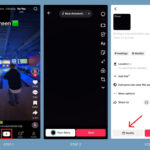Want to know How To See Who Saved Your Posts On Instagram and better understand your audience? It’s a great way to refine your content strategy and boost engagement, and savewhere.net is here to guide you. This comprehensive guide provides actionable tips, identifies relevant Instagram features, and helps you use that data for real-world financial benefits. Learn how to manage your brand, enhance your reach, and uncover valuable insights with financial savvy, leading to smarter decisions and greater success.
1. Unveiling Instagram Insights: Can You Really See Who Saved Your Posts?
The direct answer is no, Instagram doesn’t provide a direct feature to see the exact usernames of individuals who saved your posts. However, you can glean valuable insights about your content’s performance and the types of posts that resonate most with your audience. Understanding these metrics can indirectly inform your content strategy, leading to increased engagement and potentially, financial gains through brand partnerships or sales. Think of it as understanding the “what” rather than the “who” to refine your content.
1.1. The Shift to a Professional Account: Your Key to Unlocking Data
Switching to an Instagram Professional account (either a Business or Creator account) is essential. This unlocks access to Instagram Insights, a powerful analytics tool that provides data about your followers and your content’s performance.
1.2. Navigating Instagram Insights: What Data Is Available?
With a Professional account, you’ll find Insights within the Instagram app. Here’s a breakdown of the relevant data points:
- Saves: This metric tells you how many times your post has been saved. While it doesn’t reveal individual usernames, it’s a strong indicator of valuable content.
- Reach: Shows the number of unique accounts that saw your post.
- Impressions: Shows the total number of times your post was displayed.
- Engagement: Includes likes, comments, shares, and saves, giving you an overall picture of how people are interacting with your content.
- Profile Visits: See how many people visited your profile directly from your post.
- Website Clicks: (If you have a link in your bio) Track how many people clicked the link in your bio from your post.
Example: If a particular post has a high number of saves but relatively low likes or comments, it suggests that people found the information valuable and wanted to refer back to it later. This could be a tutorial, a helpful tip, or inspiring content.
1.3. Why “Saves” Matter: A Powerful Engagement Metric
Saves are arguably more valuable than likes or even comments. A save indicates that someone found your content so useful or inspiring that they wanted to keep it for future reference. This demonstrates a deeper level of engagement and interest. According to a study by Later.com, posts with high save rates tend to perform better in the Instagram algorithm, leading to increased visibility.
1.4. Leverage Instagram Insights for Financial Growth
By analyzing your Instagram Insights, you can gain valuable insights into what type of content resonates most with your audience. This allows you to:
- Refine your content strategy: Focus on creating more content similar to your top-performing posts.
- Attract brand partnerships: Brands are looking for influencers who can create engaging content that resonates with their target audience. High save rates demonstrate your ability to do just that.
- Drive sales: If you’re selling products or services, use Insights to optimize your product posts and drive more traffic to your website.
Pro Tip: Pay attention to the demographic data within Insights. Are your saves coming primarily from a specific age group or location? This information can help you tailor your content to better serve your target audience.
2. Decoding the Data: Understanding User Behavior on Instagram
While you can’t see exactly who saved your posts, you can analyze the available data to understand user behavior and tailor your content strategy accordingly.
2.1. Identifying Content That Resonates: Themes and Trends
Look for patterns in your top-performing posts. What themes, topics, or formats are consistently generating high save rates?
- Example: If your posts about personal finance tips are consistently saved, consider creating more content in that niche.
- Example: If infographic-style posts are popular, try creating more visual content that’s easy to save and reference later.
2.2. Analyzing Engagement Patterns: Beyond the Save Button
Don’t just focus on saves. Look at the overall engagement picture, including likes, comments, shares, and profile visits.
- High Saves, Low Comments: This could indicate that the content is valuable but doesn’t necessarily spark conversation.
- High Comments, Low Saves: This could mean the content is controversial or prompts discussion but isn’t necessarily seen as “save-worthy.”
2.3. The Power of Polls and Questions: Directing User Interaction
Use Instagram Stories to ask your followers directly what type of content they’d like to see more of. Polls and question stickers are great ways to gather feedback and tailor your content to their preferences.
Example: “What are your biggest financial challenges right now?” Use the responses to create helpful content that addresses their specific needs.
2.4. Time-Based Analysis: When Are Your Posts Most Popular?
Insights also provides data on when your followers are most active. Use this information to schedule your posts for optimal reach and engagement.
Example: If your followers are most active in the evenings, schedule your posts for that time to maximize the chances of them being seen and saved.
2.5 Understanding Instagram Algorithm and Save Rates
Instagram’s algorithm prioritizes content that users find valuable and engaging. Save rates are a strong signal to the algorithm that your content is worth showing to more people.
- Increased Visibility: High save rates can lead to increased visibility in users’ feeds and on the Explore page.
- Improved Ranking: The algorithm may also prioritize your content when users search for relevant keywords.
By optimizing your content for saves, you can effectively “hack” the algorithm and increase your organic reach.
3. Crafting Save-Worthy Content: Strategies for Success
Now that you understand the importance of saves and how to analyze user behavior, let’s look at some specific strategies for creating content that people will want to save.
3.1. Tutorials and “How-To” Guides: Practical Value
People love to save tutorials and “how-to” guides for future reference. These types of posts provide practical value and offer a clear benefit to the user.
Examples:
- “5 Simple Steps to Create a Budget That Works”
- “How to Negotiate a Lower Interest Rate on Your Credit Card”
- “The Ultimate Guide to Saving Money on Groceries”
3.2. Checklists and Cheat Sheets: Easy Reference
Checklists and cheat sheets are another great way to create save-worthy content. These provide concise, actionable information in an easy-to-digest format.
Examples:
- “The Ultimate Debt Payoff Checklist”
- “A Cheat Sheet for Understanding Investment Terms”
- “A Grocery Shopping Checklist to Save Money”
3.3. Inspiring Quotes and Motivational Content: Emotional Connection
People often save inspiring quotes and motivational content to remind themselves of their goals and stay positive.
Examples:
- “A goal without a plan is just a wish.”
- “The best time to plant a tree was 20 years ago. The second best time is now.”
- “Success is not final, failure is not fatal: It is the courage to continue that counts.”
3.4. Before-and-After Transformations: Visual Impact
Before-and-after transformations are visually compelling and can inspire people to take action.
Examples:
- A before-and-after photo of a decluttered space
- A before-and-after photo of a debt payoff journey
- A before-and-after photo of a home renovation project
3.5. Infographics and Data Visualizations: Clear and Concise Information
Infographics and data visualizations can make complex information easier to understand and remember.
Examples:
- An infographic comparing different investment options
- A data visualization showing the average cost of living in different cities
- An infographic outlining the steps to create a budget
3.6. Optimize Visuals and Presentation
Attractive visuals are crucial. Use high-quality images or videos that are visually appealing and relevant to your content. Use a consistent brand aesthetic to create a cohesive look and feel.
- Clear Layout: Ensure your content is easy to read and understand, even on a small screen.
- Use of Colors: Use colors that are visually appealing and on-brand.
- Font Choices: Choose fonts that are easy to read and consistent with your brand.
4. Beyond Instagram: Leveraging Your Insights for Financial Success with Savewhere.net
The insights you gain from Instagram can be applied beyond the platform itself to drive financial success.
4.1. Driving Traffic to Savewhere.net: Convert Engagement to Action
Use your Instagram bio and posts to drive traffic to savewhere.net, where your followers can find even more valuable information and resources.
Examples:
- “Link in bio for more tips on saving money!”
- “Check out savewhere.net for a free budgeting template.”
- “Visit savewhere.net to learn how to invest for the future.”
4.2. Building an Email List: Direct Communication
Offer a freebie, such as an ebook or a budgeting template, in exchange for your followers’ email addresses. This allows you to communicate with them directly and promote your products or services.
Example: “Sign up for my email list and get a free guide to saving money on groceries!”
4.3. Affiliate Marketing: Monetize Your Content
Partner with brands that align with your values and promote their products or services to your followers. You’ll earn a commission on every sale that’s generated through your unique affiliate link.
Example: “I’m loving this new budgeting app! Use my affiliate link to get a free trial.”
4.4. Selling Your Own Products or Services: Direct Monetization
If you have your own products or services to sell, use Instagram to promote them directly to your followers.
Example: “I’m now offering one-on-one financial coaching! DM me for more information.”
4.5 Community Engagement: Foster Loyalty and Trust
Engage with your followers by responding to comments and messages, hosting Q&A sessions, and creating a sense of community. This builds trust and loyalty, which can lead to increased engagement and conversions.
- Respond to Comments: Show your followers that you value their input by responding to their comments.
- Host Q&A Sessions: Answer their questions and provide valuable information.
- Create a Community: Encourage your followers to interact with each other and share their experiences.
5. Real-World Examples: How Others Are Using Instagram for Financial Gain
Let’s look at some real-world examples of how people are using Instagram to generate financial success.
5.1. The Financial Blogger: @thebudgetmom
@thebudgetmom is a financial blogger who shares tips and tricks for saving money and paying off debt. She uses Instagram to promote her blog posts and courses, and she also partners with brands to promote their products.
5.2. The Investment Advisor: @investwithnatalie
@investwithnatalie is an investment advisor who shares educational content about investing. She uses Instagram to attract new clients and promote her services.
5.3. The Frugal Living Expert: @frugalfitmom
@frugalfitmom shares tips for living a frugal and healthy lifestyle. She uses Instagram to promote her blog posts, cookbooks, and meal plans.
6. Staying Compliant: Ethical Considerations and Disclosures
When using Instagram for financial gain, it’s important to stay compliant with ethical guidelines and legal regulations.
6.1. Transparency and Authenticity: Building Trust
Be transparent about your relationships with brands and disclose any sponsored content. Authenticity is key to building trust with your followers.
Example: Use hashtags like #ad or #sponsored to indicate that a post is sponsored.
6.2. Following FTC Guidelines: Legal Requirements
The Federal Trade Commission (FTC) has guidelines for influencers and marketers that you should be aware of. Make sure you understand these guidelines and comply with them.
Example: Disclose your relationship with a brand in a clear and conspicuous manner.
6.3. Protecting User Privacy: Data Security
Be mindful of user privacy and avoid sharing any personal information without their consent.
Example: Don’t share screenshots of private messages or comments.
7. Future Trends: What’s Next for Instagram and Financial Content?
The landscape of social media is constantly evolving. Here are some future trends to watch out for:
7.1. The Rise of Short-Form Video: TikTok and Reels
Short-form video platforms like TikTok and Instagram Reels are becoming increasingly popular. Consider creating short, engaging videos to reach a wider audience.
7.2. The Metaverse and Virtual Experiences: New Opportunities
The metaverse is a virtual world where people can interact with each other and with digital objects. This could create new opportunities for financial content creators to engage with their audience in immersive and interactive ways.
7.3. Personalized Content: AI and Machine Learning
AI and machine learning are being used to personalize content and recommendations. This could allow you to deliver more relevant and engaging content to your followers.
8. Savewhere.net: Your Partner in Financial Empowerment
Savewhere.net is dedicated to providing you with the resources and information you need to achieve your financial goals. Whether you’re looking to save money, pay off debt, or invest for the future, we have the tools and expertise to help you succeed.
8.1 Explore a Wealth of Resources
Discover a wide array of articles, guides, and tools designed to help you manage your finances effectively. From budgeting tips to investment strategies, Savewhere.net covers a comprehensive range of financial topics.
8.2 Connect with a Community
Join a vibrant community of like-minded individuals who are passionate about financial empowerment. Share your experiences, ask questions, and learn from others.
8.3 Stay Updated with the Latest Trends
Keep up-to-date with the latest financial news, trends, and insights. Savewhere.net provides timely and relevant information to help you make informed decisions.
9. Actionable Steps to Improve Your Instagram Strategy Today
- Switch to a Professional Account: Unlock Instagram Insights and gain access to valuable data.
- Analyze Your Insights: Identify your top-performing content and look for patterns.
- Create Save-Worthy Content: Focus on tutorials, checklists, inspiring quotes, and visual content.
- Drive Traffic to Savewhere.net: Convert engagement into action.
- Build an Email List: Communicate with your followers directly.
- Stay Compliant: Follow ethical guidelines and legal regulations.
By following these steps, you can leverage Instagram to achieve your financial goals and empower others to do the same.
10. FAQs About Seeing Who Saved Your Posts on Instagram
Here are some frequently asked questions about seeing who saved your posts on Instagram:
10.1. Can I see a list of usernames who saved my Instagram post?
Unfortunately, no. Instagram doesn’t provide a feature to see the exact usernames of individuals who saved your posts. You can only see the total number of saves.
10.2. Why doesn’t Instagram show who saved my posts?
Instagram prioritizes user privacy. Revealing who saved a post could potentially lead to unwanted attention or harassment.
10.3. Are there any third-party apps that can show me who saved my posts?
No, there are no legitimate third-party apps that can show you this information. Any app that claims to do so is likely a scam or a violation of Instagram’s terms of service.
10.4. How can I tell if my content is resonating with my audience if I can’t see who saved it?
Focus on the total number of saves and analyze the types of content that are generating the most saves. This will give you a good indication of what your audience finds valuable.
10.5. Is it worth switching to a Professional account if I can’t see who saved my posts?
Yes, absolutely. A Professional account unlocks a wealth of valuable data, including reach, impressions, engagement, and profile visits. This data can help you refine your content strategy and drive financial success.
10.6. What’s the difference between a “save” and a “bookmark” on Instagram?
They’re the same thing. When someone saves your post, it’s added to their collection of “saved” posts, which can also be referred to as “bookmarks.”
10.7. How do I encourage more people to save my posts?
Create valuable, informative, and visually appealing content that people will want to refer back to later. Use clear calls to action, such as “Save this post for later!”
10.8. Do saves affect the Instagram algorithm?
Yes, saves are a strong signal to the Instagram algorithm that your content is valuable and engaging. High save rates can lead to increased visibility and reach.
10.9. Can I see saves on Instagram Reels?
Yes, you can see the number of saves on your Instagram Reels.
10.10. Where can I learn more about using Instagram for financial success?
Visit savewhere.net for more tips, resources, and information. You can also connect with us on social media for the latest updates.
By understanding how to interpret Instagram Insights and create save-worthy content, you can effectively leverage the platform to grow your audience, build your brand, and achieve your financial goals. Remember to visit savewhere.net for more resources and information on financial empowerment.