Saving content from Instagram can be a great way to keep track of valuable information, inspiring ideas, or products you might want to purchase later; learn effective strategies with savewhere.net to maximize your savings efforts. Let’s explore proven methods to save content on Instagram, turning your inspiration into real-world savings and financial wins, including maximizing cashback rewards and identifying budget-friendly options.
1. What Are Instagram Saves and Why Should I Care?
Instagram Saves is a feature that allows users to bookmark posts they find interesting or useful. By tapping the bookmark icon in the bottom right corner of a post, you can save it for later viewing. This is important because Instagram’s algorithm considers saves as a high-value engagement metric, indicating that the content is worth sharing with a wider audience, which could potentially lead to increased visibility.
Think of Instagram Saves as your personal collection of inspiration and information. Whether it’s a recipe, a DIY project, or a product you’re eyeing, saving it on Instagram helps you keep it organized and accessible. This is a great way to keep track of your interests and ideas for future use.
1.1. How Do Instagram Saves Work?
Saving a post on Instagram is straightforward. Simply tap the bookmark icon located below the post on the right-hand side. The post is then added to your “Saved” collection, which you can access from your profile menu.
To view your saved posts:
- Go to your Instagram profile.
- Tap the hamburger menu (three horizontal lines) in the top right corner.
- Select “Saved.”
Here, you can see all the posts you’ve saved. Instagram also allows you to organize these posts into collections, making it easier to find specific content later.
1.2. Why Are Instagram Saves a Hot Topic for Measuring Engagement?
Saves indicate that users find the content valuable enough to revisit. Instagram’s algorithm uses engagement metrics like likes, comments, shares, and saves to determine the quality and relevance of content. According to James Nord, the head of the influencer marketing platform Fohr, saves are like getting a “super-like” meaning that posts with more saves are more likely to appear higher in users’ feeds and on the Explore page.
Saving is a greater commitment than liking; it is a signal that the content is meaningful and relevant. As Instagram shifts its focus from quantity to quality, brands are focusing on delivering content that resonates with their audience, making saves a critical metric for measuring success.
2. What Types of Content Are Worth Saving on Instagram?
Creating content that people want to save requires understanding your audience and providing value. Identify the types of posts that offer long-term relevance and utility.
Think about creating content that people will want to reference later. Tutorials, guides, tips, and inspiring quotes all fall into this category. The key is to offer something that goes beyond a quick glance and provides lasting value.
2.1. Educational Content
Educational content, such as infographics, how-to guides, and tutorials, are prime candidates for saving. These posts provide information that users can refer back to when needed.
For instance, a post detailing “5 Ways to Improve Your Credit Score” offers actionable advice that viewers might want to save for future reference. Similarly, a step-by-step guide on “How to Bake the Perfect Chocolate Chip Cookies” is likely to be saved by baking enthusiasts.
2.2. Inspirational Quotes and Motivation
Inspirational quotes and motivational posts often resonate with users, prompting them to save the content for a boost of positivity.
These posts can range from simple quotes overlaid on visually appealing backgrounds to more elaborate designs featuring motivational messages. The key is to ensure the quotes are relevant and resonate with your audience’s values and aspirations.
2.3. Product Information and Reviews
Posts featuring product information, reviews, and comparisons are highly saveable. Consumers often save these posts when considering a purchase.
For example, a post comparing different brands of wireless headphones or highlighting the features of a new kitchen gadget can be invaluable for potential buyers. These posts serve as a handy reference when making purchasing decisions.
2.4. Travel Guides and Recommendations
Travel-related content, such as guides, recommendations, and itineraries, are also popular choices for saving. Users planning a trip often save these posts for future reference.
A post featuring “10 Must-Visit Spots in Paris” or “A Weekend Itinerary for Rome” can be incredibly useful for travelers. High-quality images and detailed information make these posts highly saveable.
2.5. Recipes and Cooking Tips
Recipes and cooking tips are among the most frequently saved types of content on Instagram. Users save these posts to try out new dishes or improve their culinary skills.
Visually appealing photos of the finished dish, along with a clear and easy-to-follow recipe, are essential for making these posts save-worthy. Consider including variations or tips to add extra value.
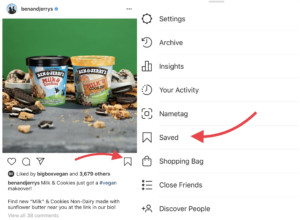 Instagram Saves Examples
Instagram Saves Examples
Alt: Examples of Instagram saves show how to save valuable content.
3. How Can I Create Content That’s Save-Worthy?
To create content that Instagram users find valuable enough to save, focus on delivering lasting value through visually appealing and informative posts. It’s important to think about what your audience needs and how you can provide solutions or inspiration. Savewhere.net offers insights and tools to help you create engaging content that resonates with your audience.
Producing save-worthy content requires a strategic approach that combines creativity, relevance, and utility. Here are several strategies to help you create content that users will want to save.
3.1. Focus on Evergreen Content
Evergreen content remains relevant and valuable over time. Creating posts that offer lasting utility ensures that users will want to save them for future reference.
For example, a post on “Basic Financial Planning Tips” will remain relevant for years, making it more likely to be saved. Similarly, a guide on “Effective Time Management Techniques” offers enduring value.
3.2. Use High-Quality Visuals
Visually appealing content is more likely to capture attention and be saved. Invest in high-quality images and videos that are both attractive and informative.
Ensure that your visuals are well-composed, properly lit, and visually engaging. Consider using professional photography or graphic design to enhance the quality of your posts.
3.3. Write Detailed and Informative Captions
Captions provide an opportunity to offer additional value and context. Use detailed and informative captions to enhance the save-worthiness of your posts.
Whether you’re sharing a recipe, providing instructions, or offering tips, make sure your captions are comprehensive and well-written. This encourages users to save the post for future reference.
3.4. Incorporate Infographics and Lists
Infographics and lists are highly saveable because they present information in a clear and concise format. These posts are easy to digest and offer valuable insights.
Create infographics that summarize key points or provide step-by-step instructions. Lists, such as “Top 10 Productivity Hacks,” are also highly effective.
3.5. Add a Call to Action
Encourage users to save your posts by including a call to action. Prompt them to save the post for future reference or to share it with their friends.
You can add a simple message like “Save this post for later!” or “Share this with someone who needs it!” to encourage engagement.
3.6. Engage with Your Audience
Interacting with your audience can significantly increase the save-worthiness of your content. Respond to comments, answer questions, and solicit feedback to build a strong relationship.
When you demonstrate that you value your audience’s input, they are more likely to engage with your content and save it for future reference.
3.7. Tell a Story
Tell a compelling story that captivates and engages your audience. Storytelling can make your content more memorable and relatable, increasing the likelihood that users will save it.
Share personal anecdotes, customer testimonials, or behind-the-scenes glimpses to create a more intimate connection with your audience.
4. How to Write Memorable Captions for Instagram Saves
Captions are vital for providing context and value. Focus on micro-blogging to deliver rich, informational content that users will want to save. Savewhere.net can help you craft compelling captions that drive engagement and savings.
Writing memorable captions is essential for increasing the save-worthiness of your Instagram posts. Compelling captions provide context, add value, and encourage users to save your content for future reference. Here’s how to craft captions that resonate with your audience and boost your save rate.
4.1. Provide Detailed Instructions
If your post features a tutorial, recipe, or how-to guide, provide detailed instructions in the caption. Clear, step-by-step directions make your post more useful and save-worthy.
For example, if you’re sharing a recipe, include a complete list of ingredients and detailed instructions for each step. This makes it easy for users to follow along and increases the likelihood that they will save the post.
4.2. Share Tips and Tricks
Offer valuable tips and tricks that enhance the utility of your post. These insights can provide additional value and encourage users to save your content for future reference.
For instance, if you’re sharing a fitness routine, include tips on proper form, modifications for different fitness levels, and advice on staying motivated.
4.3. Ask Questions and Encourage Interaction
Engage your audience by asking questions and encouraging interaction in your captions. This can create a sense of community and increase the likelihood that users will save your posts.
Pose questions that prompt users to share their experiences, opinions, or tips related to the content. This can spark conversations and make your posts more memorable.
4.4. Use Storytelling
Incorporate storytelling into your captions to make your content more relatable and engaging. Sharing personal anecdotes or customer stories can create a connection with your audience and increase the likelihood that they will save your posts.
For example, if you’re promoting a product, share a story about how it has helped you or other customers. This can make your content more compelling and memorable.
4.5. Include a Call to Action
Directly prompt users to save your post by including a call to action in the caption. Encourage them to save the post for future reference or to share it with their friends.
Use phrases like “Save this post for later!” or “Share this with someone who needs it!” to encourage engagement.
4.6. Add Relevant Hashtags
Use relevant hashtags to increase the visibility of your posts and make them more discoverable. Hashtags can help your content reach a wider audience and attract users who are interested in the topic.
Research popular hashtags in your niche and incorporate them strategically into your captions. Avoid using too many hashtags, as this can make your posts look spammy.
4.7. Optimize for Readability
Ensure that your captions are easy to read and understand by using clear language, concise sentences, and proper formatting. Break up long paragraphs with bullet points or numbered lists to make the content more digestible.
Use emojis sparingly to add visual appeal and convey emotions, but avoid overusing them.
5. Why Should I Make My Content Quotable on Instagram?
Quotable content is highly shareable and saveable. Turn inspirational or insightful statements into visually appealing posts. Motivation App can be a great resource for finding quotes, but ensure they align with your brand.
Creating quotable content on Instagram can significantly boost engagement and increase the likelihood that users will save and share your posts. Quotes resonate with people on a personal level, providing inspiration, motivation, and food for thought. Here’s why you should incorporate quotable content into your Instagram strategy.
5.1. Quotes Are Highly Shareable
Quotes are easily shareable because they often encapsulate universal truths or relatable experiences. When users come across a quote that resonates with them, they are likely to share it with their followers, expanding your reach and visibility.
Encourage sharing by designing visually appealing quote graphics and including a call to action in the caption.
5.2. Quotes Provide Inspiration and Motivation
Quotes can provide a much-needed dose of inspiration and motivation, helping users stay positive and focused on their goals. Posts that offer encouragement and upliftment are highly saveable.
Select quotes that align with your brand values and resonate with your audience’s aspirations.
5.3. Quotes Encourage Reflection
Thought-provoking quotes can prompt users to pause and reflect on their lives, values, and beliefs. This can lead to deeper engagement and a stronger connection with your brand.
Choose quotes that encourage introspection and promote personal growth.
5.4. Quotes Offer Wisdom and Insight
Quotes often contain profound wisdom and insight, offering valuable lessons in a concise and memorable format. These posts can provide a fresh perspective and help users navigate challenges.
Select quotes that offer practical advice or guidance on topics that are relevant to your audience.
5.5. Quotes Are Visually Appealing
Quotes can be transformed into visually stunning graphics that capture attention and enhance your brand aesthetic. Use creative typography, vibrant colors, and eye-catching backgrounds to make your quote posts stand out.
Ensure that the design complements the message and reinforces your brand identity.
5.6. Quotes Can Evoke Emotions
Quotes have the power to evoke a wide range of emotions, from joy and gratitude to hope and determination. Posts that stir emotions are more likely to be saved and shared.
Choose quotes that resonate with your audience’s feelings and experiences.
5.7. Quotes Are Timeless
Good quotes are timeless and can remain relevant for years to come. This means that your quote posts can continue to generate engagement and value long after they are initially published.
Focus on selecting quotes that have enduring appeal and offer lasting wisdom.
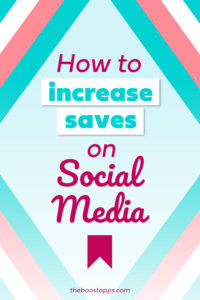 Inspirational quotes on Instagram
Inspirational quotes on Instagram
Alt: Examples of inspirational quotes on Instagram.
6. Should I Directly Ask for Saves on Instagram?
Yes, directly asking your followers to save your posts can be an effective strategy. Create tutorials or walkthroughs on how to save a post, and add “Save for later” nudges to your content.
Directly asking your followers to save your posts can be a surprisingly effective way to increase engagement and boost your visibility on Instagram. While it may seem straightforward, there are strategic ways to approach this that can maximize your results. Here’s how to ask for saves effectively.
6.1. Create a “How to Save a Post” Tutorial
Many users may not be fully aware of the save feature or understand its benefits. Creating a quick tutorial on how to save a post can educate your audience and encourage them to use the feature.
Share the tutorial in your feed or stories, providing step-by-step instructions and highlighting the advantages of saving posts for future reference.
6.2. Add “Save for Later” Nudges to Your Content
Incorporate subtle reminders into your content that prompt users to save the post for later. This can be as simple as adding text overlays to your images or videos that say “Save for later” or “Tap the bookmark icon to save this post.”
These gentle nudges can be highly effective in increasing your save rate.
6.3. Explain the Benefits of Saving Posts
Clearly communicate the benefits of saving posts to your audience. Explain how saving posts can help them stay organized, access valuable information, and revisit inspiring content.
Highlight the convenience of having a curated collection of saved posts that they can refer back to whenever they need it.
6.4. Use Calls to Action in Your Captions
Include a clear call to action in your captions that encourages users to save your post. Be direct and specific in your request, telling them exactly what you want them to do.
Use phrases like “Save this post for future reference!” or “Tap the bookmark icon to add this to your saved collection!”
6.5. Offer Incentives for Saving Posts
Consider offering incentives for users who save your posts, such as exclusive content, discounts, or giveaways. This can motivate them to engage with your content and reward them for their participation.
Announce the incentives in your captions and provide clear instructions on how to participate.
6.6. Monitor Your Results and Adjust Your Strategy
Track your save rate and monitor the performance of your posts to see what strategies are working best. Use Instagram Insights to analyze your data and identify trends.
Adjust your approach based on your findings, experimenting with different types of content, calls to action, and incentives.
6.7. Be Authentic and Engaging
Above all, be authentic and engaging in your communication with your audience. Build a genuine connection with your followers and show them that you value their support.
Respond to comments, answer questions, and create content that resonates with their interests and needs.
7. How Do I Track and Measure Instagram Saves?
Tracking saves helps you understand what content resonates with your audience. Use Instagram Insights to review post saves and calculate engagement rates to gauge the effectiveness of your content.
To effectively leverage Instagram Saves, it’s crucial to track and measure their performance. This allows you to understand what types of content resonate most with your audience and refine your strategy accordingly. Here’s how to track and measure Instagram Saves.
7.1. Access Instagram Insights
Instagram Insights provides valuable data about your posts, including the number of saves each post has received. To access Insights, you need to have an Instagram Business or Creator account.
Go to your profile and tap the hamburger menu (three horizontal lines) in the top right corner. Select “Insights” to view your analytics.
7.2. Review Post Saves Under the Content Tab
Under the Content tab in Instagram Insights, you can view data about your feed posts, stories, and IGTV videos. Tap “See All” under Feed Posts to view a comprehensive list of your posts.
Use the filter option to sort your posts by saves. This allows you to quickly identify which posts have the highest save rate.
7.3. Calculate Engagement Based on Saves
To get a comprehensive understanding of your engagement, calculate your engagement rate based on likes, comments, and saves. Here’s a simple formula:
Engagement Rate = (Comments + Likes + Saves) / (Impressions x 100)
This formula provides a percentage that represents the level of engagement your posts are receiving. Aim for an engagement rate between 1% and 3%, with 5% being considered excellent.
7.4. Analyze Trends and Patterns
Look for trends and patterns in your data to identify what types of content are driving the most saves. Consider factors such as topic, visual style, caption length, and call to action.
Analyze which types of posts consistently receive high save rates and use this information to inform your future content strategy.
7.5. Compare Performance Over Time
Track your save rates over time to see how your performance is evolving. Compare your results from month to month or quarter to quarter to identify areas for improvement.
Use this data to assess the effectiveness of your content strategy and make adjustments as needed.
7.6. Monitor Competitor Activity
Pay attention to what your competitors are doing and analyze their save rates. This can provide valuable insights into what types of content resonate with your shared audience.
Identify successful strategies that your competitors are using and adapt them to your own content strategy.
7.7. Use Third-Party Analytics Tools
Consider using third-party analytics tools to gain more detailed insights into your Instagram performance. These tools can provide advanced analytics, custom reports, and competitive benchmarking.
Some popular Instagram analytics tools include Iconosquare, Later, and Sprout Social.
8. How Can I Increase Savings in Atlanta Using Instagram?
Instagram can be a powerful tool for discovering local deals and savings opportunities in Atlanta. Follow local businesses, influencers, and use location-based hashtags to find discounts and promotions.
To effectively leverage Instagram for savings in Atlanta, it’s essential to know how to navigate the platform and connect with the right resources. Here’s a comprehensive guide on how to increase savings using Instagram in Atlanta.
8.1. Follow Local Atlanta Businesses
Start by following local Atlanta businesses that offer products or services you regularly use. Many businesses use Instagram to announce special promotions, discounts, and flash sales.
Some examples include local restaurants, boutiques, salons, and entertainment venues.
8.2. Engage with Atlanta Influencers
Connect with Atlanta-based influencers who share deals and promotions with their followers. These influencers often partner with local businesses to offer exclusive discounts to their audience.
Search for influencers in categories such as lifestyle, food, fashion, and travel.
8.3. Use Location-Based Hashtags
Utilize location-based hashtags to discover deals and savings opportunities in Atlanta. Search for hashtags such as #AtlantaDeals, #AtlantaSavings, #AtlantaDiscounts, and #AtlantaPromotions.
These hashtags can lead you to posts featuring local businesses offering special deals or promotions.
8.4. Join Atlanta-Based Instagram Groups
Join Instagram groups that focus on sharing deals and savings in Atlanta. These groups provide a platform for users to share their discoveries and connect with other bargain hunters.
Search for groups with names like “Atlanta Deals and Savings” or “Atlanta Bargain Hunters.”
8.5. Enable Notifications for Key Accounts
Enable notifications for your favorite Atlanta businesses and influencers to stay informed about their latest deals and promotions. This ensures that you don’t miss out on time-sensitive offers.
To enable notifications, go to the account’s profile and tap the bell icon in the top right corner.
8.6. Participate in Contests and Giveaways
Participate in contests and giveaways hosted by Atlanta businesses and influencers on Instagram. These events offer a chance to win free products, services, or gift cards.
Follow the instructions provided in the contest or giveaway post to enter.
8.7. Utilize Instagram Stories for Flash Sales
Keep an eye on Instagram Stories from local businesses, as they often announce flash sales and limited-time offers in this format. Stories are ephemeral, so it’s important to check them regularly.
Many businesses use Instagram Stories to share exclusive discounts or promotions with their followers.
8.8. Explore Instagram Shopping for Deals
Browse Instagram Shopping to discover products and services offered by Atlanta businesses at discounted prices. Many businesses use Instagram Shopping to showcase their products and run special promotions.
Tap the shopping bag icon on a business’s profile to view their available products.
8.9. Follow Savewhere.net for Local Deals
Follow Savewhere.net on Instagram for the latest updates on deals, savings, and promotions in Atlanta. Savewhere.net curates local deals and shares them with their followers.
Check Savewhere.net regularly for valuable savings opportunities in Atlanta. You can also visit our physical location at 100 Peachtree St NW, Atlanta, GA 30303, United States or call us at +1 (404) 656-2000 for more information.
By following these strategies, you can effectively leverage Instagram to increase your savings in Atlanta and take advantage of the many deals and promotions offered by local businesses.
9. How Do I Save Instagram Content for Offline Viewing?
While Instagram doesn’t natively allow saving content for offline viewing, you can use third-party apps or take screenshots. Be mindful of copyright and only save content for personal use.
Although Instagram does not offer a direct way to save content for offline viewing, there are several workarounds that you can use to access your favorite posts when you don’t have an internet connection. Here’s how to save Instagram content for offline viewing.
9.1. Taking Screenshots
One of the simplest ways to save Instagram content for offline viewing is by taking screenshots. This method works for images, videos, and stories.
Simply open the content you want to save and take a screenshot using your device’s built-in screenshot function. The screenshot will be saved to your photo gallery, where you can access it offline.
9.2. Using Third-Party Apps
There are numerous third-party apps available for both iOS and Android devices that allow you to download Instagram content for offline viewing. These apps typically require you to log in with your Instagram account.
Some popular apps include:
- InstaSave
- Repost for Instagram
- Saver Reposter
However, it’s essential to exercise caution when using third-party apps, as some may compromise your account security or violate Instagram’s terms of service.
9.3. Recording Instagram Stories
You can record Instagram Stories using your device’s screen recording function. This method allows you to save the entire story for offline viewing.
Enable screen recording on your device and open the Instagram Story you want to save. Record the story and save the recording to your photo gallery.
9.4. Saving Live Videos
When an Instagram user finishes a live video, they have the option to save it to their device. If you’re watching a live video that you want to save, encourage the creator to save it after the broadcast.
If the creator saves the video, you can view it on their profile for 24 hours or until they remove it.
9.5. Using Browser Extensions
If you’re using Instagram on your computer, you can use browser extensions to download content for offline viewing. These extensions typically add a download button to Instagram posts.
Some popular browser extensions include:
- Downloader for Instagram
- SaveFrom.net
However, as with third-party apps, it’s essential to exercise caution when using browser extensions, as some may compromise your security or violate Instagram’s terms of service.
9.6. Saving Posts to Collections
While saving posts to collections doesn’t allow for offline viewing, it does provide a way to organize and access your favorite content more easily.
Create collections for different topics or themes and save relevant posts to each collection. This can help you quickly find the content you’re looking for when you’re online.
9.7. Respect Copyright and Terms of Service
When saving Instagram content for offline viewing, it’s essential to respect copyright and Instagram’s terms of service. Only save content for personal use and avoid distributing it without the creator’s permission.
Be mindful of the rights of content creators and avoid infringing on their intellectual property.
10. What Are Some Common Mistakes to Avoid When Saving Content From Instagram?
Avoid violating copyright, using untrusted third-party apps, and forgetting to organize your saved content. Savewhere.net emphasizes responsible and effective saving practices.
When saving content from Instagram, it’s essential to be aware of potential pitfalls and avoid common mistakes that could compromise your security, violate copyright laws, or diminish the value of your saved content. Here are some common mistakes to avoid.
10.1. Violating Copyright Laws
One of the most critical mistakes to avoid is violating copyright laws. Only save content for personal use and avoid distributing it without the creator’s permission.
Be mindful of the rights of content creators and avoid infringing on their intellectual property.
10.2. Using Untrusted Third-Party Apps
Using untrusted third-party apps can compromise your account security and expose your personal information to potential threats. Only use apps that have a proven track record and positive reviews.
Research apps thoroughly before downloading them and avoid providing your Instagram login credentials to unverified apps.
10.3. Forgetting to Organize Saved Content
Failing to organize your saved content can make it difficult to find what you’re looking for and diminish the value of your saved collection.
Create collections for different topics or themes and save relevant posts to each collection. This can help you quickly find the content you’re looking for.
10.4. Over-Saving Content
Saving too much content without a clear purpose can clutter your saved collection and make it difficult to find what’s truly valuable.
Be selective about the content you save and focus on posts that offer lasting value or resonate with your interests.
10.5. Ignoring Instagram’s Terms of Service
Ignoring Instagram’s terms of service can lead to account suspension or termination. Familiarize yourself with Instagram’s guidelines and adhere to them when saving content.
Avoid engaging in activities that violate Instagram’s terms of service, such as using bots or automated tools to save content.
10.6. Sharing Saved Content Without Permission
Sharing saved content without the creator’s permission can infringe on their copyright and lead to legal consequences.
Always seek permission from the creator before sharing their content with others.
10.7. Neglecting to Credit the Creator
Failing to credit the creator when sharing their content can be disrespectful and unethical. Always give proper attribution to the creator when sharing their work.
Include the creator’s username or profile link in your caption to give them credit for their work.
10.8. Storing Sensitive Information
Avoid saving sensitive information, such as passwords or financial details, in your saved collection. This could expose your personal information to potential security risks.
Use secure password managers and encryption tools to protect your sensitive information.
FAQ: How to Save Something From Instagram
Q1: What are Instagram Saves and how do they work?
Instagram Saves allow you to bookmark posts you find interesting. Tap the bookmark icon below a post to save it to your “Saved” collection, accessible from your profile menu.
Q2: Why are Instagram Saves important for brands and content creators?
Instagram’s algorithm values saves as a high-engagement metric, indicating quality content worth sharing with a wider audience. This can lead to increased visibility and reach.
Q3: What types of content are most likely to be saved on Instagram?
Educational content, inspirational quotes, product information, travel guides, and recipes are among the most frequently saved types of content.
Q4: How can I create content that is save-worthy?
Focus on evergreen content, use high-quality visuals, write detailed captions, incorporate infographics, and include a call to action to encourage saves.
Q5: How do I write memorable captions that encourage users to save my posts?
Provide detailed instructions, share tips and tricks, ask questions, use storytelling, and include a call to action in your captions.
Q6: Is it effective to directly ask followers to save my posts?
Yes, creating a “how to save” tutorial, adding “save for later” nudges, and explaining the benefits of saving can increase your save rate.
Q7: How do I track and measure the performance of my Instagram Saves?
Use Instagram Insights to review post saves, calculate engagement rates, analyze trends, and monitor competitor activity.
Q8: How can I use Instagram to find savings and deals in Atlanta?
Follow local businesses, engage with Atlanta influencers, use location-based hashtags, and join Atlanta-based Instagram groups to discover deals and promotions.
Q9: Can I save Instagram content for offline viewing?
While Instagram doesn’t offer a direct save option, you can use screenshots, third-party apps, or screen recording to save content for offline viewing.
Q10: What mistakes should I avoid when saving content from Instagram?
Avoid violating copyright laws, using untrusted third-party apps, forgetting to organize saved content, and sharing saved content without permission.
By following these guidelines, you can effectively save content from Instagram, leverage the platform for savings opportunities, and avoid common pitfalls. Visit savewhere.net for more tips and resources on managing your finances and saving money.
Remember, saving isn’t just about hoarding information, it’s about curating resources that add value to your life. Start saving smarter with these Instagram tips and watch your financial knowledge—and maybe even your savings account—grow!
Address: 100 Peachtree St NW, Atlanta, GA 30303, United States.
Phone: +1 (404) 656-2000
Website: savewhere.net.
