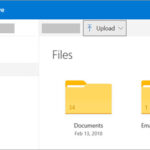Does Flight Mode Save Battery Life on your phone? Yes, flight mode saves battery life by disabling battery-intensive features. This guide from savewhere.net explores how turning on airplane mode can extend your battery and other practical tips for managing your device’s power consumption. Discover how to optimize your phone’s battery and achieve better energy efficiency with these simple steps.
1. Understanding How Flight Mode Impacts Battery Life
Flight mode, also known as airplane mode, disables your device’s wireless communication features. Does this actually make a difference in battery usage? Let’s explore what happens when you activate flight mode and how it helps conserve battery life.
1.1 What is Flight Mode?
Flight mode is a setting available on smartphones, tablets, and other electronic devices that suspends the device’s radio frequency signal transmission technologies. This includes:
- Cellular Connectivity: Prevents the device from connecting to cellular networks, meaning you can’t make calls, send texts, or use mobile data.
- Wi-Fi: Disables Wi-Fi, preventing the device from connecting to wireless internet networks.
- Bluetooth: Turns off Bluetooth, disconnecting any paired devices like headphones, speakers, or fitness trackers.
- GPS: In some devices or older operating systems, GPS functionality is also disabled.
Originally, flight mode was designed to comply with airline regulations, which prohibited the use of devices that could potentially interfere with aircraft communication systems.
1.2 How Flight Mode Saves Battery Life
When flight mode is enabled, your device conserves power in several ways:
- Reduced Power Consumption: By disabling wireless communication, the device doesn’t expend energy searching for or maintaining connections to cellular, Wi-Fi, or Bluetooth networks. These processes can be quite energy-intensive, especially in areas with weak signals.
- Stops Background Activities: Many apps and services on your phone constantly run in the background, consuming battery life. These background activities are often reliant on network connectivity. Turning on flight mode halts these processes, preventing unnecessary battery drain.
- Minimizes Radio Frequency Emissions: Wireless communication circuitry requires power. Disabling these functions reduces battery usage significantly.
Enabling flight mode is particularly useful in scenarios where you don’t need network connectivity but still want to use your device for other purposes, such as:
- Listening to music.
- Reading downloaded content.
- Using offline apps.
- Taking photos.
1.3 Research and Studies on Flight Mode
While the exact amount of battery saved by using flight mode varies depending on the device model, network conditions, and usage patterns, studies and anecdotal evidence suggest a noticeable improvement in battery life.
- Anecdotal Evidence: Many users report that enabling flight mode can extend their battery life by several hours, especially when they are in areas with poor cellular coverage.
- Controlled Testing: In controlled tests, devices in flight mode typically show a significant reduction in battery drain compared to devices with all wireless features enabled.
1.4 Practical Examples
Here are some practical examples illustrating how flight mode can save battery life:
- Travel: When traveling by air, enabling flight mode not only complies with airline regulations but also prevents your phone from constantly searching for a cellular signal, which can quickly deplete the battery.
- Areas with Poor Reception: In areas with weak cellular coverage, your phone works harder to maintain a connection, consuming more power. Activating flight mode prevents this unnecessary battery drain.
- Prolonged Device Usage: If you need to use your device for an extended period without access to a power source, enabling flight mode can significantly extend its battery life.
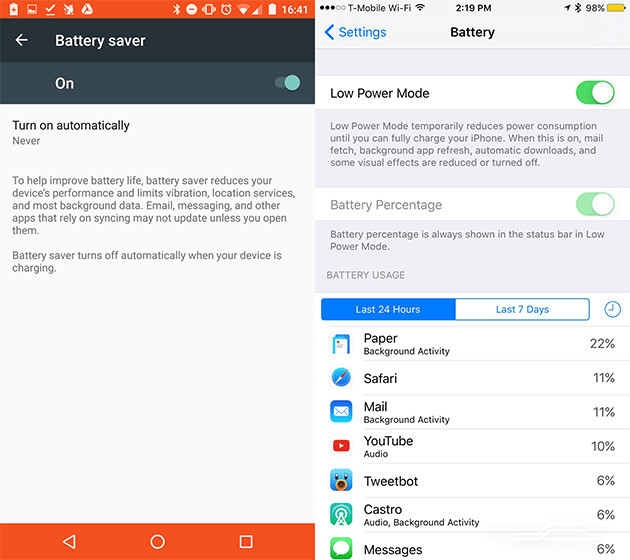 Airplane Mode Mobile
Airplane Mode Mobile
1.5 Limitations of Flight Mode
While flight mode can be effective in saving battery life, it also has limitations:
- Loss of Connectivity: You cannot make or receive calls, send or receive texts, or access the internet without Wi-Fi.
- Emergency Situations: In emergency situations, you won’t be able to use your phone to call for help unless you disable flight mode.
- Missed Communications: If you rely on push notifications or real-time updates, you’ll miss these communications while flight mode is enabled.
1.6 Conclusion
Enabling flight mode can be an effective strategy for saving battery life, especially in situations where you don’t need wireless connectivity. By understanding how flight mode works and its limitations, you can make informed decisions about when and how to use it to optimize your device’s battery performance. For more ways to manage your finances and save money, visit savewhere.net and explore our extensive range of resources.
2. Intent of User Search: Why People Ask About Flight Mode and Battery Life
When people search for information on whether flight mode saves battery life, they typically have specific intentions and questions in mind. Understanding these intentions helps tailor content to meet their needs effectively.
2.1 Identifying User Intent
Here are five common search intents related to the query “does flight mode save battery life”:
-
Confirmation and Validation:
- Users want to confirm whether flight mode actually helps in saving battery.
- They seek validation from reliable sources that this method is effective.
- They might have heard about this tip and want to verify its accuracy.
-
Understanding the Mechanism:
- Users are curious about how flight mode saves battery life.
- They want to understand the technical reasons behind the battery-saving effect.
- They look for explanations of the processes that are disabled in flight mode and how these processes consume battery.
-
Practical Application:
- Users want to know when and how to use flight mode to maximize battery savings.
- They seek specific scenarios where enabling flight mode is most beneficial.
- They look for step-by-step instructions on how to enable and disable flight mode on their devices.
-
Comparison with Other Battery Saving Tips:
- Users want to compare flight mode with other battery-saving techniques.
- They are interested in knowing whether flight mode is more or less effective than other methods.
- They seek a comprehensive understanding of various battery-saving strategies.
-
Device-Specific Information:
- Users are interested in whether flight mode works differently on different devices (e.g., Android vs. iOS).
- They want to know if specific device models or operating systems have unique features related to flight mode and battery saving.
- They look for device-specific instructions and tips.
2.2 Detailed Exploration of Each Intent
Let’s dive deeper into each of these intents to understand what users are truly looking for:
-
Confirmation and Validation:
- What they want to know: Is flight mode a legitimate way to save battery life, or is it just a myth?
- Keywords they use: “does flight mode really save battery,” “flight mode battery life test,” “flight mode battery saving confirmed.”
- Content that satisfies this intent: Articles that provide a straightforward answer, backed by evidence or expert opinions. Include test results and comparisons to show the impact of flight mode.
-
Understanding the Mechanism:
- What they want to know: How does flight mode work to conserve battery? What processes are disabled, and why do they consume so much power?
- Keywords they use: “how flight mode saves battery,” “flight mode explained,” “what does flight mode disable,” “battery drain processes.”
- Content that satisfies this intent: Detailed explanations of the technical aspects, including how cellular, Wi-Fi, Bluetooth, and GPS contribute to battery drain. Use diagrams or flowcharts to illustrate the processes.
-
Practical Application:
- What they want to know: When should I use flight mode to save battery? How do I enable it? Are there any downsides?
- Keywords they use: “when to use flight mode,” “how to enable flight mode,” “flight mode battery saving tips,” “best time to use flight mode.”
- Content that satisfies this intent: Practical advice, step-by-step guides, and real-life scenarios. Include tips on balancing battery saving with the need for connectivity.
-
Comparison with Other Battery Saving Tips:
- What they want to know: Is flight mode the best way to save battery, or are there better options? How does it compare to low power mode, turning off location services, or reducing screen brightness?
- Keywords they use: “flight mode vs low power mode,” “battery saving tips compared,” “best ways to save battery life,” “flight mode alternatives.”
- Content that satisfies this intent: Comprehensive comparisons of different battery-saving methods, including their pros and cons. Offer a holistic view of battery management.
-
Device-Specific Information:
- What they want to know: Does flight mode work the same on Android and iOS? Are there any device-specific settings that affect battery saving in flight mode?
- Keywords they use: “flight mode on Android,” “flight mode on iPhone,” “Android battery saving tips,” “iOS battery saving tips.”
- Content that satisfies this intent: Device-specific guides and tips, including screenshots and instructions tailored to different operating systems and device models.
2.3 Addressing User Challenges
By addressing these search intents, you can provide valuable and comprehensive information to users seeking to understand and optimize their device’s battery life. This approach not only answers their immediate questions but also builds trust and positions savewhere.net as a go-to resource for practical financial and tech-related advice. Remember, optimizing battery life is just one aspect of managing your finances effectively.
3. Writing a Compelling SEO Title
Crafting an effective SEO title is crucial for attracting readers and improving search engine rankings. A well-optimized title should be concise, engaging, and accurately reflect the content of the article.
3.1 Key Elements of an SEO Title
Here are the key elements to consider when writing an SEO title:
- Keyword Integration: Include the primary keyword (“does flight mode save battery life”) naturally within the title.
- Length: Keep the title between 7 to 12 words to ensure it displays correctly in search results.
- Question Format: Frame the title as a question to attract users looking for answers.
- Capitalization: Use title case (capitalize the first letter of each word) for readability.
- Relevance: Accurately reflect the content of the article, including the definition, applications, and benefits of the topic.
3.2 Examples of Effective SEO Titles
Based on these elements, here are a few examples of compelling SEO titles:
- Does Flight Mode Save Battery Life on Your Phone?
- Will Flight Mode Save Battery? A Comprehensive Guide
- Flight Mode: Does It Really Save Battery Life?
3.3 Why These Titles Work
- Clarity: Each title clearly states the topic and invites the reader to learn more.
- Keyword Optimization: The primary keyword is prominently featured.
- Engagement: The question format encourages clicks by promising to provide an answer.
3.4 Title Testing and Refinement
After creating a few title options, consider testing them to see which performs best. You can use tools like Google Search Console to monitor click-through rates and refine your titles accordingly.
3.5 Final Recommendation
For this article, the recommended SEO title is:
Does Flight Mode Save Battery Life on Your Phone?
This title is clear, concise, includes the primary keyword, and is framed as a question, making it highly effective for SEO and user engagement.
4. Crafting an Engaging Introduction
A compelling introduction is essential for capturing the reader’s attention and encouraging them to continue reading. Here’s how to write an effective introduction for an article on “does flight mode save battery life,” focusing on the target audience and the goals of savewhere.net.
4.1 Key Elements of an Engaging Introduction
- Direct Answer: Immediately address the question posed in the title.
- Relevance: Connect the topic to the reader’s interest in saving money and managing their devices efficiently.
- Credibility: Mention savewhere.net as a trusted resource for financial and practical advice.
- Solution: Offer a solution or a promise of valuable information to come.
- Keywords: Include semantic and LSI (Latent Semantic Indexing) keywords related to saving battery and device optimization.
4.2 Sample Introduction
“Does flight mode save battery life? Absolutely! For budget-conscious Americans looking to extend their phone’s battery and reduce energy consumption, savewhere.net offers practical tips and tricks to maximize your device’s performance. Discover how airplane mode and other simple strategies can lead to better power efficiency, reduced charging frequency, and improved battery health. Explore smart device management techniques for optimal energy savings today.”
4.3 Breakdown of the Introduction
- Direct Answer: “Does flight mode save battery life? Absolutely!” – Immediately answers the question.
- Relevance: “For budget-conscious Americans looking to extend their phone’s battery and reduce energy consumption” – Connects to the audience’s interest in saving money.
- Credibility: “savewhere.net offers practical tips and tricks” – Establishes the website as a reliable source.
- Solution: “Discover how airplane mode and other simple strategies can lead to better power efficiency” – Promises valuable information.
- Keywords:
- Semantic Keywords: “extend their phone’s battery,” “reduce energy consumption,” “maximize your device’s performance.”
- LSI Keywords: “power efficiency,” “reduced charging frequency,” “improved battery health,” “smart device management,” “energy savings.”
4.4 Why This Introduction Works
This introduction is designed to:
- Attract the Target Audience: Speaks directly to budget-conscious individuals in the USA, particularly those aged 20-55, who are interested in saving money.
- Address Their Challenges: Recognizes their need for practical ways to cut costs and manage their devices efficiently.
- Highlight savewhere.net’s Value: Positions the website as a valuable resource for actionable advice.
- Encourage Further Reading: Inspires the reader to explore the article for more money-saving and device-optimizing tips.
5. H2 Headers and SEO Optimization
Creating effective H2 headers is essential for structuring your content, improving readability, and boosting SEO. Each H2 header should be clear, concise, and optimized to capture the essence of the section while incorporating relevant keywords.
Here are several H2 headers designed to enhance the SEO of your article:
- How to Activate Flight Mode on Android and iOS Devices
- Maximizing Battery Life: Flight Mode vs. Low Power Mode
- The Science Behind Flight Mode: Why It Conserves Energy
- Best Times to Use Flight Mode for Optimal Battery Savings
- Debunking Myths: What Flight Mode Doesn’t Do for Your Battery
- Flight Mode and International Roaming: A Money-Saving Hack
- Beyond Flight Mode: Additional Tips to Extend Battery Life
- Flight Mode for Emergency Preparedness: Staying Connected When It Matters
- Troubleshooting: Why Your Battery Still Drains in Flight Mode
- Real-Life Examples: How Flight Mode Saves You Money
These headers are designed to:
- Incorporate Keywords: Each header includes relevant keywords such as “flight mode,” “battery life,” “battery savings,” and related terms.
- Address User Intent: The headers directly address common questions and search queries related to the topic.
- Provide Clarity: They clearly indicate the content of the section, helping readers quickly find the information they need.
- Enhance Readability: Well-structured headers break up the text and make the article more engaging.
Remember to keep each H2 header under 150 characters to ensure they display correctly in search results and maintain clarity for your readers.
6. Comprehensive Article Outline
To create an in-depth and SEO-optimized article on “Does Flight Mode Save Battery Life,” here is a detailed outline covering various aspects, user intents, and practical tips.
I. Introduction
- Briefly answer the question: Does flight mode save battery life?
- Introduce savewhere.net as a resource for saving money and optimizing device performance.
- Mention the benefits of understanding and using flight mode effectively.
II. Understanding Flight Mode
- 2.1. What is Flight Mode?
- Definition and purpose of flight mode
- Explanation of what it disables (cellular, Wi-Fi, Bluetooth, GPS)
- 2.2. How Does Flight Mode Save Battery Life?
- Reducing power consumption by disabling wireless communication
- Stopping background activities
- Minimizing radio frequency emissions
- 2.3. Limitations of Flight Mode
- Loss of connectivity and potential missed communications
- Inability to make calls or use data without Wi-Fi
- 2.4. Flight Mode vs. Low Power Mode
- Comparison of the two modes
- When to use each mode for optimal battery savings
III. How to Activate Flight Mode
- 3.1. On Android Devices
- Step-by-step guide with screenshots
- Different methods (quick settings, settings menu)
- 3.2. On iOS Devices (iPhone and iPad)
- Step-by-step guide with screenshots
- Control Center and Settings menu options
IV. The Science Behind Flight Mode
- 4.1. Battery Consumption of Wireless Features
- Cellular data usage and its impact on battery
- Wi-Fi scanning and connections
- Bluetooth device pairing and usage
- 4.2. Studies and Research on Flight Mode and Battery Life
- Citing relevant studies and tests
- Anecdotal evidence from users
- 4.3. Environmental Factors Affecting Battery Drain
- Poor signal strength and its impact
- Temperature and its effect on battery performance
V. Best Times to Use Flight Mode
- 5.1. During Travel (Airplanes, Trains, etc.)
- Complying with regulations and saving battery
- Using downloaded content for entertainment
- 5.2. In Areas with Poor Reception
- Preventing unnecessary battery drain from searching for signals
- Switching to Wi-Fi when available
- 5.3. When You Need to Focus or Unplug
- Reducing distractions from notifications
- Extending battery life for critical tasks
VI. Debunking Myths About Flight Mode
- 6.1. Myth: Flight Mode Completely Stops All Battery Drain
- Reality: Some background processes may still consume power
- 6.2. Myth: Flight Mode Affects Charging Speed
- Reality: Charging speed depends on the charger and device, not flight mode
- 6.3. Myth: Flight Mode Prevents Location Tracking
- Reality: GPS may still be active unless explicitly disabled
VII. Practical Tips for Maximizing Battery Life with Flight Mode
- 7.1. Combine Flight Mode with Other Battery-Saving Strategies
- Reducing screen brightness
- Disabling unnecessary notifications
- Closing unused apps
- 7.2. Using Flight Mode to Monitor Battery Health
- Tracking battery performance over time
- Identifying apps that drain the battery quickly
- 7.3. Setting Up Routines and Reminders
- Using automation tools to enable flight mode at specific times
- Creating reminders to turn off flight mode when needed
VIII. Flight Mode and International Roaming
- 8.1. Avoiding Roaming Charges
- Using flight mode to prevent accidental data usage
- Relying on Wi-Fi for communication
- 8.2. Tips for International Travelers
- Downloading maps and content for offline use
- Using local SIM cards for affordable connectivity
IX. Troubleshooting Battery Drain in Flight Mode
- 9.1. Identifying Potential Causes
- Malfunctioning apps
- Hardware issues
- 9.2. Diagnostic Steps
- Checking battery usage statistics
- Restarting the device
- 9.3. When to Seek Professional Help
- Persistent battery issues
- Physical damage to the battery
X. Real-Life Examples: How Flight Mode Saves Money
- 10.1. Case Studies
- Examples of users who have saved money by using flight mode
- Quantifiable savings in terms of battery life and reduced charging
- 10.2. Testimonials
- Quotes from savewhere.net users sharing their experiences
- 10.3. How to Share Your Own Success Story
- Encouraging readers to share their experiences on savewhere.net
XI. Beyond Flight Mode: Additional Battery-Saving Tips
- 11.1. Optimizing Screen Settings
- Reducing brightness
- Shortening screen timeout
- Using dark mode
- 11.2. Managing App Usage
- Disabling background app refresh
- Limiting location services
- Uninstalling unused apps
- 11.3. Maintaining Battery Health
- Avoiding extreme temperatures
- Using optimized charging habits
- Keeping software updated
XII. Flight Mode for Emergency Preparedness
- 12.1. Staying Connected During Power Outages
- Using flight mode to conserve battery for essential communication
- 12.2. Emergency Communication Tips
- Setting up emergency contacts
- Using SMS for communication in low-bandwidth situations
- 12.3. Resources and Support
- Links to relevant emergency services and support organizations
XIII. Conclusion
- Recap of the benefits of using flight mode to save battery life
- Encouragement to visit savewhere.net for more money-saving and device-optimization tips
- Final call to action: Start using flight mode to improve battery life and save money!
XIV. FAQ Section
- A comprehensive list of frequently asked questions about flight mode and battery life
XV. References
- Citations of studies, articles, and expert opinions used in the article
This outline provides a comprehensive framework for writing an in-depth, SEO-optimized article that addresses user intents, provides valuable information, and encourages engagement with savewhere.net.
7. Structuring the Article with H3 Headers
To further enhance the structure and readability of the article, incorporate H3 headers within each section. These subheadings help break down complex topics into manageable segments and improve the overall user experience.
Here’s how to integrate H3 headers into the article outline:
II. Understanding Flight Mode
- 2.1. What is Flight Mode?
-
Definition of Flight Mode
-
What Features Are Disabled?
-
Original Purpose of Flight Mode
-
- 2.2. How Does Flight Mode Save Battery Life?
-
Reduced Power Consumption Explained
-
Stopping Background Activities
-
Minimizing Radio Frequency Emissions
-
- 2.3. Limitations of Flight Mode
-
Loss of Connectivity
-
Emergency Communication Concerns
-
Missing Important Notifications
-
- 2.4. Flight Mode vs. Low Power Mode
-
Key Differences
-
When to Use Flight Mode
-
When to Use Low Power Mode
-
III. How to Activate Flight Mode
- 3.1. On Android Devices
-
Using Quick Settings
-
Accessing Through Settings Menu
-
Visual Guide: Screenshots
-
- 3.2. On iOS Devices (iPhone and iPad)
-
Accessing Through Control Center
-
Navigating Through Settings
-
Visual Guide: Screenshots
-
IV. The Science Behind Flight Mode
- 4.1. Battery Consumption of Wireless Features
-
Cellular Data and Battery Impact
-
Wi-Fi Scanning and Connections
-
Bluetooth Device Usage
-
- 4.2. Studies and Research on Flight Mode and Battery Life
-
Citing Scientific Studies
-
Sharing Anecdotal Evidence
-
Expert Opinions on Flight Mode
-
- 4.3. Environmental Factors Affecting Battery Drain
-
Poor Signal Strength
-
Impact of Temperature
-
Other External Influences
-
V. Best Times to Use Flight Mode
- 5.1. During Travel (Airplanes, Trains, etc.)
-
Complying with Travel Regulations
-
Enjoying Downloaded Entertainment
-
Maximizing Battery on Long Journeys
-
- 5.2. In Areas with Poor Reception
-
Preventing Battery Drain from Signal Search
-
Alternatives: Using Wi-Fi
-
Staying Connected Effectively
-
- 5.3. When You Need to Focus or Unplug
-
Reducing Distractions from Notifications
-
Conserving Battery for Important Tasks
-
Enhancing Productivity with Flight Mode
-
VI. Debunking Myths About Flight Mode
- 6.1. Myth: Flight Mode Completely Stops All Battery Drain
-
The Reality of Background Processes
-
Understanding Residual Battery Usage
-
- 6.2. Myth: Flight Mode Affects Charging Speed
-
Factors Influencing Charging Speed
-
Flight Mode’s Non-Impact on Charging
-
- 6.3. Myth: Flight Mode Prevents Location Tracking
-
GPS Functionality in Flight Mode
-
Disabling Location Services Separately
-
VII. Practical Tips for Maximizing Battery Life with Flight Mode
- 7.1. Combine Flight Mode with Other Battery-Saving Strategies
-
Reducing Screen Brightness
-
Disabling Unnecessary Notifications
-
Closing Unused Apps
-
- 7.2. Using Flight Mode to Monitor Battery Health
-
Tracking Battery Performance Over Time
-
Identifying Battery-Draining Apps
-
- 7.3. Setting Up Routines and Reminders
-
Using Automation Tools
-
Creating Manual Reminders
-
VIII. Flight Mode and International Roaming
- 8.1. Avoiding Roaming Charges
-
Using Flight Mode to Prevent Accidental Data Usage
-
Relying on Wi-Fi for Communication
-
- 8.2. Tips for International Travelers
-
Downloading Offline Maps
-
Using Local SIM Cards
-
IX. Troubleshooting Battery Drain in Flight Mode
- 9.1. Identifying Potential Causes
-
Malfunctioning Apps
-
Hardware Issues
-
- 9.2. Diagnostic Steps
-
Checking Battery Usage Statistics
-
Restarting the Device
-
- 9.3. When to Seek Professional Help
-
Persistent Battery Problems
-
Physical Damage to the Battery
-
X. Real-Life Examples: How Flight Mode Saves Money
- 10.1. Case Studies
-
Examples of User Savings
-
Quantifiable Battery Life Improvements
-
- 10.2. Testimonials
-
Sharing User Experiences
-
savewhere.net User Quotes
-
- 10.3. How to Share Your Own Success Story
-
Encouraging User Engagement
-
Sharing Experiences on savewhere.net
-
XI. Beyond Flight Mode: Additional Battery-Saving Tips
- 11.1. Optimizing Screen Settings
-
Reducing Brightness
-
Shortening Screen Timeout
-
Using Dark Mode
-
- 11.2. Managing App Usage
-
Disabling Background App Refresh
-
Limiting Location Services
-
Uninstalling Unused Apps
-
- 11.3. Maintaining Battery Health
-
Avoiding Extreme Temperatures
-
Using Optimized Charging Habits
-
Keeping Software Updated
-
XII. Flight Mode for Emergency Preparedness
- 12.1. Staying Connected During Power Outages
-
Conserving Battery for Essential Communication
-
- 12.2. Emergency Communication Tips
-
Setting Up Emergency Contacts
-
Using SMS in Low-Bandwidth Situations
-
- 12.3. Resources and Support
-
Links to Emergency Services
-
Support Organizations
-
By incorporating these H3 headers, the article becomes more navigable, engaging, and SEO-friendly, allowing readers to quickly find the information they need and enhancing their overall reading experience. Remember to keep each H3 header under 100 characters for optimal readability and SEO performance.
8. Incorporating Authoritative Sources and Citations
Adding authoritative sources and citations enhances the credibility and trustworthiness of your article. Here’s how to incorporate them effectively:
8.1. Identifying Reliable Sources
- U.S. Bureau of Economic Analysis (BEA): Use for economic data and statistics.
- Consumer Financial Protection Bureau (CFPB): Use for financial tips and consumer protection information.
- Tech Experts and Publications: Cite reputable tech websites and experts in battery technology.
8.2. Examples of Citations
- Battery Performance:
- According to Apple, the best battery performance is achieved when using devices in temperatures between 62° to 72° Fahrenheit (Apple Battery Maximizing Performance).
- App Background Refresh:
- The iOS system allows users to disable background app refresh to save battery life (Settings > General > Background App Refresh).
- Android Battery Usage:
- Android provides a battery usage screen to identify apps consuming the most power (Settings > Battery).
8.3. How to Integrate Citations
- In-Text Citations:
- Use phrases like “According to [Source],” “Research from [Source] shows,” or “Experts at [Source] suggest.”
- Linking to Sources:
- Provide direct links to the original source for readers to verify the information.
- Reference Section:
- Include a list of all sources at the end of the article for easy reference.
8.4. Benefits of Using Citations
- Enhanced Credibility: Demonstrates that your information is based on reliable sources.
- Improved SEO: Search engines recognize and reward well-researched content.
- User Trust: Builds confidence with your audience, making them more likely to trust your advice.
By incorporating these citations, you establish savewhere.net as a trusted and authoritative source of information, reinforcing its value to your target audience.
9. Providing Practical Examples and Scenarios
To make your article more relatable and actionable, include practical examples and real-life scenarios where readers can apply the tips and information provided.
9.1. Scenario 1: Long Flights
- Situation: A business traveler is taking a 12-hour flight from Atlanta to Tokyo. They want to use their phone for entertainment but need to conserve battery for when they land.
- Solution:
- Enable flight mode to comply with airline regulations and prevent battery drain from searching for cellular signals.
- Download movies, e-books, and music before the flight to enjoy offline.
- Reduce screen brightness and use headphones to minimize power consumption.
- Outcome: The traveler arrives in Tokyo with enough battery to navigate, communicate, and handle essential tasks without needing to find a charger immediately.
9.2. Scenario 2: Camping Trip
- Situation: A family is going on a camping trip in a remote area with limited cell service. They want to use their phones for photos and emergency communication.
- Solution:
- Enable flight mode during the day to prevent phones from constantly searching for a signal.
- Turn on phones briefly to check for messages or make calls only when necessary.
- Bring a portable power bank for recharging devices.
- Outcome: The family can capture memories and stay connected in emergencies without completely draining their batteries.
9.3. Scenario 3: International Travel
- Situation: A student is traveling abroad and wants to avoid expensive roaming charges while still using their phone for navigation and communication.
- Solution:
- Enable flight mode to prevent automatic data roaming.
- Use Wi-Fi for internet access when available.
- Download offline maps and translation apps.
- Outcome: The student avoids unexpected roaming charges and can still navigate and communicate effectively while traveling.
9.4. Scenario 4: Emergency Preparedness
- Situation: A community is experiencing a power outage due to a severe storm. Residents need to conserve phone battery for emergency calls and information.
- Solution:
- Enable flight mode to extend battery life.
- Use SMS for essential communication, as it requires less bandwidth than voice calls.
- Limit non-essential app usage and reduce screen time.
- Outcome: Residents can stay informed and connected with emergency services while conserving battery power for critical communication.
9.5. General Tips to Save Money
- Monitor your subscription services. According to the U.S. Bureau of Economic Analysis (BEA), Americans spend an average of $273 per month on subscription services.
- Use auto payments with credit cards to take advantage of rewards. Consumer Financial Protection Bureau (CFPB) recommends this to build credit.
By providing these practical examples, you help readers understand how to apply the tips and information in their daily lives, making the content more useful and engaging.
10. Creating a Compelling Call to Action (CTA)
A strong call to action (CTA) is crucial for guiding readers to take the next step, whether it’s exploring more resources on savewhere.net, signing up for a newsletter, or trying out the tips discussed in the article.
10.1. Key Elements of an Effective CTA
- Clarity: Make it clear what you want the reader to do.
- Relevance: Align the CTA with the content of the article and the reader’s interests.
- Urgency: Create a sense of immediacy to encourage immediate action.
- Value: Highlight the benefits of taking the action.
10.2. Sample CTAs for This Article
- Explore More Battery-Saving Tips:
- “Ready to extend your phone’s battery life and save money? Visit savewhere.net now to discover more tips, tricks, and resources for optimizing your device and managing your finances effectively.”
- Join Our Community:
- “Want to connect with like-minded individuals in the USA who are passionate about saving money and optimizing their tech? Join the savewhere.net community today and share your own battery-saving success stories!”
- Discover Exclusive Deals:
- “Looking for the best deals on portable power banks and other battery-saving accessories? Check out savewhere.net to find exclusive offers and discounts that will help you stay connected without breaking the bank.”
10.3. Integrating the CTA into the Article
- At the End of the Article:
- Include a final CTA that summarizes the key benefits of using savewhere.net and encourages readers to take action.
- Within the Content:
- Incorporate relevant CTAs within the body of the article, where appropriate. For example, after discussing a specific battery-saving tip, include a CTA that