When do you send out save the dates? Sending save the dates well in advance of your wedding is a thoughtful gesture that allows your loved ones to plan and prepare, and savewhere.net is here to guide you through the ideal timing. By providing your guests with ample notice, you’re giving them the precious gift of time to arrange travel, accommodations, and other commitments, ensuring they can celebrate your special day with you, which leads to proper wedding planning. Discover the right timeline for sending your save the dates and ensure your wedding is a memorable event for everyone involved, enhancing the overall wedding budget and simplifying wedding invitations.
1. Understanding the Purpose of Save the Dates
Save the dates serve as a preliminary announcement of your wedding, giving guests advance notice to mark their calendars. They are especially crucial for destination weddings or weddings occurring during peak travel seasons.
1.1. Why Send Save the Dates?
Sending save the dates offers several advantages:
- Early Notification: Informs guests well in advance, allowing them to plan accordingly.
- Destination Weddings: Essential for guests needing to arrange travel and accommodations.
- Holiday Weekends: Provides extra time for guests to manage potentially higher travel costs and availability.
- Guest List Management: Helps you gauge interest and finalize your guest list.
According to a survey by The Knot, about 75% of couples send save-the-dates, indicating their widespread acceptance and importance in modern wedding planning.
1.2. Key Elements of a Save the Date
A save-the-date card typically includes:
- Couple’s Names: Clearly state the names of the couple getting married.
- Wedding Date: The specific date of the wedding.
- Location (City and State): The general location of the wedding.
- Formal Invitation to Follow: A brief note indicating that a formal invitation will be sent later.
- Wedding Website (Optional): If available, including your wedding website allows guests to find more details.
2. The Ideal Timeline: When to Send Save the Dates
The timing of sending save the dates largely depends on the type and location of your wedding. Here’s a detailed timeline to guide you:
2.1. General Timeline: 6-8 Months Before the Wedding
For most weddings, sending save the dates 6 to 8 months before the wedding date is ideal. This timeline gives guests sufficient time to plan without causing them to forget about the event.
2.2. Destination Weddings: 8-12 Months Before the Wedding
For destination weddings, it’s best to send save the dates 8 to 12 months in advance. This extended timeline allows guests to:
- Book Flights and Accommodations: Secure better rates and availability.
- Apply for Passports or Visas: Complete necessary travel documentation.
- Arrange Time Off Work: Coordinate with employers for extended leave.
- Save Money: Budget for travel expenses over a longer period.
2.3. Holiday Weekend Weddings: 8-10 Months Before the Wedding
Weddings held on holiday weekends require earlier notification, ideally 8 to 10 months in advance. This is because:
- Travel Costs are Higher: Guests need more time to find affordable travel options.
- Accommodation Fills Up Quickly: Early booking is crucial to secure lodging.
- Conflicting Plans: Guests may have existing holiday plans to consider.
2.4. Local Weddings: 4-6 Months Before the Wedding
Even for local weddings, sending save the dates 4 to 6 months in advance is a good practice. It ensures that your close friends and family reserve the date, especially if they have busy social calendars.
2.5. Factors Influencing the Timeline
Several factors can influence when you should send your save the dates:
- Guest Demographics: Consider the age and lifestyle of your guests. Younger guests may appreciate more advance notice for travel and budgeting.
- Wedding Season: Peak wedding seasons (spring and fall) may require earlier notification due to increased travel demands.
- Budget Constraints: Giving guests more time can help them manage their expenses and increase the likelihood of attendance.
2.6. The Consequences of Sending Save the Dates Too Late
Sending save the dates too late can lead to several issues:
- Guests May Have Prior Commitments: They may already have booked vacations or other events.
- Difficulty in Arranging Travel: Flights and accommodations may be more expensive or fully booked.
- Lower Attendance Rates: Guests may be unable to attend due to lack of planning time.
3. Crafting the Perfect Save the Date
Creating a save-the-date card that is both informative and visually appealing is crucial. Here are some tips to help you design the perfect save the date:
3.1. Essential Information
Ensure your save the date includes the following details:
- Your Names: Clearly state the names of the couple getting married.
- Wedding Date: Include the full date to avoid any confusion.
- Location: Mention the city and state where the wedding will take place.
- Formal Invitation to Follow: A brief note indicating that a formal invitation will be sent later.
- Wedding Website (Optional): If available, include your wedding website for additional details.
3.2. Design and Style
The design of your save the date should reflect your wedding theme and personal style. Consider the following:
- Theme Consistency: Align the design with your overall wedding theme.
- Color Palette: Choose colors that complement your wedding colors.
- Font Choice: Select fonts that are easy to read and visually appealing.
- Photos: Include an engagement photo or a picture that represents your relationship.
3.3. Wording Examples
Here are some wording examples for your save-the-date cards:
- “Save the date! [Your Names] are getting married on [Date] in [Location]. Formal invitation to follow.”
- “Mark your calendars! [Your Names] invite you to celebrate their wedding on [Date] in [Location]. Details to come.”
- “Save the date! [Your Names] are tying the knot on [Date] in [Location]. Please join us for our wedding celebration!”
3.4. Digital vs. Print
Consider whether to send digital or printed save-the-dates. Both options have their advantages:
- Digital Save the Dates:
- Cost-Effective: Save money on printing and postage.
- Environmentally Friendly: Reduce paper usage.
- Easy to Track: Monitor RSVPs and responses online.
- Printed Save the Dates:
- Tangible and Personal: Offer a more traditional and personal touch.
- Elegant and Formal: Can be more suitable for formal weddings.
- Memorable Keepsake: Serve as a physical reminder for guests.
3.5. Addressing and Mailing
Properly addressing and mailing your save-the-dates is essential to ensure they reach your guests. Follow these tips:
- Verify Addresses: Double-check all addresses to avoid errors.
- Use Full Names: Include the full names of all invited guests.
- Include Plus Ones: If applicable, clearly indicate plus ones on the envelope.
- Proper Postage: Use the correct postage to ensure timely delivery.
 Couple holding save the date cards
Couple holding save the date cards
4. Common Mistakes to Avoid
To ensure your save the dates are effective, avoid these common mistakes:
4.1. Sending Save the Dates Too Late
As discussed earlier, sending save the dates too late can lead to guests missing out on your special day. Adhere to the recommended timelines to avoid this issue.
4.2. Not Being Clear About Who Is Invited
Clearly indicate who is invited on the save-the-date card. This prevents confusion and ensures that guests know whether they can bring a plus one or if children are invited.
4.3. Sending a Save the Date Card but Not an Invitation
Only send save-the-dates to guests you are certain you will invite to the wedding. Withdrawing an invitation after sending a save-the-date can be awkward and hurtful.
4.4. Not Including Essential Details
Ensure your save the date includes all essential details, such as your names, wedding date, location, and a note about a formal invitation to follow. Omitting these details can cause confusion and inconvenience for your guests.
4.5. Neglecting to Proofread
Always proofread your save-the-date cards before sending them out. Errors in spelling, grammar, or dates can create a negative impression and cause confusion.
5. Budget-Friendly Save the Date Ideas
Planning a wedding can be expensive, but there are many ways to create beautiful and budget-friendly save-the-dates.
5.1. DIY Save the Dates
Creating your own save-the-dates can save you a significant amount of money. Consider these DIY ideas:
- Handmade Cards: Design and create your own cards using craft supplies.
- Printable Templates: Download free or low-cost templates online and print them at home.
- Personalized Photos: Use your own photos and design a unique save-the-date card.
5.2. Digital Save the Dates
As mentioned earlier, digital save-the-dates are a cost-effective option. Use online tools and templates to create and send your save-the-dates electronically.
5.3. Postcard Save the Dates
Postcard save-the-dates are simple, affordable, and easy to mail. Design your own postcard or use a template and print them on cardstock.
5.4. Repurposed Materials
Get creative and repurpose materials you already have to create unique save-the-dates. Use old maps, vintage books, or fabric scraps to make memorable cards.
5.5. Free Online Tools
Take advantage of free online tools and resources to design and create your save-the-dates. Many websites offer free templates, fonts, and design elements.
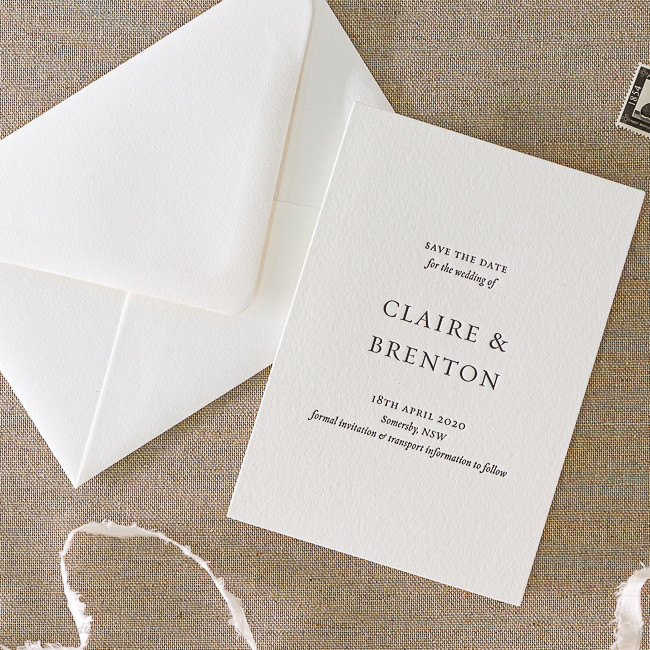 Save the date card with engagement photo
Save the date card with engagement photo
6. The Role of a Wedding Website
A wedding website can be a valuable tool for sharing information with your guests and managing your wedding planning process.
6.1. What to Include on Your Wedding Website
Your wedding website should include:
- Wedding Details: Date, time, and location of the wedding.
- Accommodation Information: Hotel recommendations and booking information.
- Travel Information: Directions and transportation options.
- RSVP Information: Online RSVP form for guests to respond.
- Registry Information: Links to your gift registry.
- Photos and Stories: Share photos and stories about your relationship.
- FAQs: Answer frequently asked questions about the wedding.
6.2. Linking Your Save the Date to Your Wedding Website
Include your wedding website URL on your save the date so guests can easily access more information. This is especially useful for destination weddings or weddings with complex travel arrangements.
6.3. Updating Your Wedding Website
Keep your wedding website updated with the latest information. Add new details as they become available and respond to guest inquiries promptly.
7. Managing RSVPs and Guest Lists
Effectively managing RSVPs and guest lists is crucial for accurate wedding planning.
7.1. Tracking RSVPs
Use an online RSVP system or a spreadsheet to track responses. This will help you keep track of who is attending and who is not.
7.2. Following Up with Guests
Follow up with guests who have not responded by the RSVP deadline. A polite email or phone call can encourage them to respond and provide you with an accurate headcount.
7.3. Creating a Seating Chart
Once you have received all RSVPs, create a seating chart to ensure that guests are seated comfortably and strategically. Consider guests’ relationships and personalities when creating your seating arrangements.
7.4. Dietary Restrictions and Allergies
Ask guests to indicate any dietary restrictions or allergies when they RSVP. This will help you plan your menu and ensure that all guests can enjoy the meal.
8. Etiquette Tips for Save the Dates
Following proper etiquette when sending save the dates can help ensure a smooth and enjoyable wedding planning process.
8.1. Addressing Couples and Families
When addressing save-the-date cards to couples or families, use the full names of all invited guests. This prevents confusion and ensures that everyone knows they are invited.
8.2. Including Plus Ones
If you are allowing guests to bring plus ones, clearly indicate this on the save-the-date card. This gives guests ample time to find a date and make arrangements.
8.3. Informing Parents
Keep your parents informed about your save-the-date plans. They may have suggestions for the guest list or design.
8.4. Dealing with Uninvited Guests
If you receive inquiries from guests who were not invited, politely explain that you had to limit the guest list due to budget or space constraints.
8.5. Sending Thank You Notes
Send thank-you notes to guests who send gifts or offer assistance with your wedding planning. This is a thoughtful gesture that shows your appreciation.
9. Incorporating Save the Dates into Your Wedding Timeline
Integrating save-the-dates into your overall wedding timeline ensures a smooth and organized planning process.
9.1. Setting a Timeline
Create a detailed wedding timeline that includes key milestones, such as sending save-the-dates, booking vendors, and sending invitations.
9.2. Coordinating with Other Vendors
Coordinate with your wedding planner, photographer, and other vendors to ensure that your save-the-date design aligns with your overall wedding theme and style.
9.3. Managing Stress
Wedding planning can be stressful, so take steps to manage your stress levels. Delegate tasks to trusted friends and family members and take breaks to relax and recharge.
10. Making Your Wedding Unforgettable
Your wedding day should be a celebration of your love and commitment. By following these tips and planning ahead, you can create a memorable and enjoyable experience for you and your guests.
10.1. Personalizing Your Wedding
Incorporate personal touches into your wedding to make it unique and meaningful. Share your love story, include special traditions, and create a personalized atmosphere.
10.2. Creating a Fun Atmosphere
Create a fun and festive atmosphere for your guests. Plan entertainment, games, and activities that will keep them engaged and entertained throughout the day.
10.3. Capturing Memories
Hire a professional photographer and videographer to capture the memories of your wedding day. These photos and videos will serve as lasting reminders of your special day.
10.4. Expressing Gratitude
Express your gratitude to your guests for celebrating with you. Thank them for their support and for sharing in your joy.
10.5. Enjoying the Moment
Most importantly, take time to enjoy the moment. Your wedding day is a once-in-a-lifetime event, so savor every moment and create lasting memories.
Navigating the wedding planning process doesn’t have to be daunting. With savewhere.net, you can find expert advice, practical tips, and valuable resources to help you manage your budget and create the wedding of your dreams. From finding the perfect venue to selecting vendors and managing your guest list, savewhere.net is your go-to source for all things wedding-related.
By carefully considering the timing and content of your save the dates, you can ensure that your guests have ample time to plan and prepare for your wedding, increasing the likelihood of their attendance and making your special day even more memorable.
For more tips and personalized advice on planning your wedding, visit savewhere.net. Our team of experts is here to help you every step of the way. You can also find us at 100 Peachtree St NW, Atlanta, GA 30303, United States, or call us at +1 (404) 656-2000. Let savewhere.net help you create the wedding of your dreams while staying within your budget.
FAQ: Save the Dates
1. What is a save-the-date card?
A save-the-date card is a preliminary announcement of your wedding, sent to guests well in advance to inform them of the date and location, allowing them to plan accordingly.
2. When should I send out save-the-date cards?
For most weddings, send save-the-date cards 6-8 months in advance. For destination or holiday weekend weddings, send them 8-12 months in advance.
3. What information should be included on a save-the-date card?
Include your names, wedding date, location (city and state), and a note stating that a formal invitation will follow.
4. Is it necessary to send save-the-date cards?
While not mandatory, save-the-date cards are highly recommended, especially for destination or holiday weekend weddings, as they give guests ample time to plan.
5. Can I send digital save-the-date cards?
Yes, digital save-the-date cards are a cost-effective and environmentally friendly option. They are easy to create and send online.
6. What if I send a save-the-date to someone and later can’t invite them?
Only send save-the-date cards to guests you are certain you will invite. Withdrawing an invitation after sending a save-the-date can be awkward and hurtful.
7. How do I address save-the-date cards to couples or families?
Use the full names of all invited guests when addressing save-the-date cards to couples or families to avoid confusion.
8. Should I include a plus one on the save-the-date card?
If you are allowing guests to bring a plus one, clearly indicate this on the save-the-date card to give them ample time to make arrangements.
9. What if I don’t have all the wedding details finalized when sending save-the-date cards?
It’s okay if you don’t have all the details. Focus on including the essential information: your names, wedding date, and location (city and state).
10. Where can I find affordable save-the-date card options?
Consider DIY options, printable templates, postcard save-the-dates, or free online tools to create budget-friendly save-the-date cards.
11. What are some alternatives to sending save-the-dates?
If you’re on a tight budget, consider sending email announcements or making phone calls to your closest family and friends to give them a heads-up about your wedding date. This personal touch can be just as effective!
12. How can savewhere.net help me with my wedding planning?
Savewhere.net offers a wealth of resources, tips, and expert advice to help you plan your wedding within your budget. From finding the perfect venue to managing your guest list, we’re here to support you every step of the way.
Address: 100 Peachtree St NW, Atlanta, GA 30303, United States
Phone: +1 (404) 656-2000
Website: savewhere.net
Address: 100 Peachtree St NW, Atlanta, GA 30303, United States. Phone: +1 (404) 656-2000. Website: savewhere.net.

