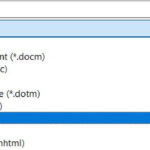Are you wondering if you can play Save the World offline? Understanding offline accessibility is key to managing your gaming expectations and potentially saving money on constant internet connectivity, savewhere.net provides insights and strategies. Discover the details about offline gameplay, potential limitations, and how to optimize your gaming experience while keeping your budget in check.
1. Understanding Offline Gameplay in Save the World
1.1. Can You Play Save The World Offline?
No, Save the World generally requires an internet connection to play. The game relies on server-side processing for many of its features, making offline play limited.
1.2. Why Does Save The World Need An Internet Connection?
Save the World needs a stable internet connection because it is designed as an online cooperative game that relies on server-side processing for real-time updates, matchmaking, and content management.
- Real-Time Updates: The game frequently updates with new content, events, and challenges. An internet connection ensures you receive these updates promptly.
- Matchmaking: The game facilitates cooperative play, where you team up with other players online to complete missions. This requires server connectivity to match you with teammates.
- Account Verification: Online connectivity helps in account verification, ensuring that your progress and purchases are correctly synced and secured.
- Anti-Cheat Measures: An online connection enables the implementation of anti-cheat measures, maintaining fair gameplay by detecting and preventing unauthorized modifications.
- Content Delivery: Some game assets and data are streamed from the servers, reducing the initial download size and allowing for dynamic content updates.
1.3. What Are The Benefits Of Offline Access In Games?
Offline access in games offers several advantages. It allows players to enjoy their games without needing a constant internet connection, which is beneficial during travel or in areas with unreliable internet.
Here’s a table summarizing the benefits of offline access:
| Benefit | Description |
|---|---|
| Uninterrupted Gameplay | Play without disconnections, ideal for travel or unstable internet areas. |
| Reduced Data Usage | Save on internet costs as no data is used when playing offline. |
| Preservation of Games | Ensures long-term accessibility, preserving games beyond server shutdowns. |
| Personalized Experience | Single-player mode allows focus on individual gameplay without online distractions. |
| Quick Access | Immediate access to the game without waiting for online authentication. |
| Enhanced Privacy | Play without sharing data, avoiding potential privacy concerns. |
| Avoiding Server Issues | No dependency on server stability, avoiding interruptions during outages. |
| Extending Hardware Life | Reduced online activity can decrease the strain on gaming hardware. |
| Catering to All Gamers | Accommodates players with limited or expensive internet, promoting inclusivity. |
| Educational Benefits | Offline play can be beneficial for educational games, especially in areas with limited access to the internet, enabling continuous learning without connectivity concerns. |
1.4. Are There Any Workarounds To Play Save The World Offline?
Currently, there are no official or reliable workarounds to play Save the World offline. The game’s architecture requires constant server communication.
1.5. What Game Modes Can You Play?
Save the World primarily features cooperative campaign missions that require online play. You team up with other players to complete objectives, defend forts, and battle hordes of enemies.
2. Understanding The Technical Limitations
2.1. Why Is Offline Mode Difficult To Implement?
Implementing an offline mode in Save the World is challenging due to the game’s design, which heavily relies on server-side processing for real-time updates and cooperative gameplay.
2.2. What Technical Aspects Prevent Offline Play?
Several technical aspects prevent offline play in Save the World. These include:
- Server-Side Processing: Many game mechanics, such as enemy spawns and loot distribution, are processed on the server to ensure fair gameplay.
- Real-Time Updates: The game frequently updates with new content, events, and challenges, which require an active internet connection.
- Matchmaking: Cooperative play requires server connectivity to match you with teammates.
- Account Verification: Online connectivity helps in account verification, ensuring that your progress and purchases are correctly synced and secured.
- Anti-Cheat Measures: An online connection enables the implementation of anti-cheat measures, maintaining fair gameplay.
2.3. How Does Server Authentication Affect Offline Access?
Server authentication plays a crucial role in preventing offline access in Save the World. Here’s how:
| Aspect | Explanation |
|---|---|
| Account Verification | Players must log in to game servers to verify their account status and entitlements, ensuring that only authorized users can access the game. |
| Progress Syncing | Game progress, including mission completions, character progression, and inventory, is synchronized with game servers in real-time. This prevents offline tampering and ensures that progress is consistent. |
| Content Updates | Game servers distribute content updates, new events, and challenges. Without server authentication, players would not receive these updates, leading to an outdated and incomplete gaming experience. |
| Security Measures | Server authentication helps prevent cheating and unauthorized modifications by continuously monitoring game data and enforcing fair gameplay rules. |
| DRM Implementation | Digital Rights Management (DRM) systems often require online authentication to prevent piracy and unauthorized distribution of the game. |
2.4. Can Single-Player Elements Be Accessed Offline?
Even the single-player elements of Save the World require an internet connection because they are integrated into the game’s online infrastructure.
2.5. What Are The Challenges In Syncing Data Offline?
Syncing data offline presents significant challenges. Ensuring data consistency and preventing cheating are major hurdles.
3. Exploring Alternative Gaming Options
3.1. What Games Offer Similar Experiences With Offline Modes?
If you’re looking for games with similar gameplay to Save the World but with offline modes, consider titles like “Minecraft,” “Terraria,” or certain tower defense games.
3.2. How Do These Games Compare In Terms Of Gameplay And Features?
These games offer base-building, resource management, and combat elements similar to Save the World, but with the added benefit of offline play.
Here’s a comparison table:
| Feature | Minecraft | Terraria | Save the World |
|---|---|---|---|
| Genre | Sandbox, Survival | Action-Adventure, Sandbox | Tower Defense, Survival |
| Offline Play | Yes | Yes | No |
| Base Building | Extensive; players can build elaborate structures from various blocks. | Comprehensive; building is integral to defense and progression, using a variety of materials. | Focus on fort construction to defend against waves of enemies; uses specific building materials and structures. |
| Resource Management | Critical; players gather resources to craft tools, build structures, and survive. | Essential; players mine, craft, and manage resources to progress and survive in a challenging world. | Important; players collect resources to build forts, craft weapons, and manage ammunition. |
| Combat | Involves fighting monsters with swords, bows, and magic; emphasis on survival and exploration. | Involves battling a wide range of enemies and bosses using swords, guns, magic, and traps. | Focus on wave-based combat against hordes of zombies; involves strategic use of weapons, traps, and hero abilities. |
| Progression | Players progress by exploring the world, defeating bosses, and completing challenges. | Players advance by defeating bosses, crafting better gear, and exploring new biomes. | Players progress through a storyline by completing missions, upgrading heroes, and unlocking new weapons and abilities. |
| Multiplayer | Supports online multiplayer, allowing players to collaborate on building and adventures. | Features online multiplayer, allowing players to explore, build, and battle together. | Designed as a cooperative online game, where players team up to complete missions and defend forts. |
| Unique Features | Procedurally generated worlds, extensive modding community, and creative mode for unlimited building. | A vast world with diverse biomes, numerous bosses, and a complex crafting system. | Combines tower defense with action-RPG elements, featuring hero characters with unique abilities and a storyline. |
| Target Audience | Wide appeal, from young children to adults who enjoy creative building and survival. | Caters to players who enjoy exploration, combat, and extensive crafting. | Appeals to players who enjoy cooperative gameplay, tower defense, and action-RPG elements. |
3.3. What Are The Pros And Cons Of Choosing Offline Games?
Choosing offline games offers benefits such as uninterrupted gameplay and reduced data usage, but it may lack the dynamic updates and social interaction of online games.
3.4. How Can Offline Games Help Save On Internet Costs?
Offline games can significantly reduce internet costs by eliminating the need for constant connectivity. This is particularly beneficial for those with limited data plans or unreliable internet access.
3.5. Are There Mobile Games With Offline Modes Similar To Save The World?
While there aren’t exact mobile equivalents, games like “Kingdom Two Crowns” or “Bad North” offer similar strategy and base-defense elements playable offline.
4. Optimizing Your Online Gaming Experience
4.1. How Can You Improve Your Internet Connection For Online Gaming?
Improving your internet connection can enhance your online gaming experience. Consider upgrading your internet plan, using an Ethernet cable, or optimizing your router settings.
| Method | Description | Benefits |
|---|---|---|
| Upgrade Internet Plan | Increase your bandwidth to handle the data demands of online gaming. | Reduces lag, improves download/upload speeds, and supports multiple devices. |
| Use Ethernet Cable | Connect your gaming device directly to your router with an Ethernet cable. | Provides a more stable and faster connection compared to Wi-Fi, minimizing packet loss and latency. |
| Optimize Router Settings | Adjust router settings such as Quality of Service (QoS) to prioritize gaming traffic. | Ensures gaming data receives priority, reducing lag and improving responsiveness. |
| Reduce Network Congestion | Limit the number of devices using your internet connection simultaneously. | Frees up bandwidth for gaming, preventing slowdowns caused by other users streaming or downloading. |
| Update Router Firmware | Keep your router’s firmware updated to ensure optimal performance and security. | Fixes bugs, improves security, and enhances overall router performance. |
| Position Router Strategically | Place your router in a central, open location, away from obstructions like walls and metal objects. | Improves Wi-Fi signal strength and coverage throughout your home. |
| Use a Wi-Fi Extender | If you have a large home, use a Wi-Fi extender to boost the signal in areas with weak coverage. | Extends Wi-Fi range, ensuring a strong connection in every room. |
| Close Background Applications | Close unnecessary applications running in the background on your gaming device. | Frees up system resources and bandwidth, improving gaming performance. |
| Regularly Reboot Modem and Router | Reboot your modem and router regularly to clear temporary issues and refresh the connection. | Resolves minor connectivity problems and optimizes performance. |
| Check for Interference | Identify and eliminate sources of interference, such as microwave ovens, cordless phones, and Bluetooth devices. | Reduces signal disruption, improving connection stability. |
4.2. What Router Settings Can Improve Gaming Performance?
Router settings like Quality of Service (QoS) can prioritize gaming traffic, reducing lag and improving responsiveness.
4.3. How Can You Reduce Latency And Lag While Playing Online?
Reducing latency and lag involves optimizing your internet connection, minimizing network congestion, and using a wired connection.
4.4. What Are The Best Internet Plans For Online Gaming?
The best internet plans for online gaming offer high bandwidth and low latency. Fiber optic connections are generally preferred for their speed and reliability.
4.5. Can A VPN Help With Online Gaming Performance?
A VPN can sometimes improve online gaming performance by routing your connection through a less congested server, but it can also add latency.
5. Managing Data Usage And Costs
5.1. How Much Data Does Save The World Use Per Hour?
Save the World typically uses between 100MB to 300MB of data per hour. This can vary depending on the game settings and activity.
5.2. What Settings Can Reduce Data Consumption?
Lowering graphical settings, reducing the frequency of updates, and avoiding high-bandwidth activities while gaming can help reduce data consumption.
Here’s a table of settings and their impact:
| Setting | Impact on Data Consumption | How to Adjust |
|---|---|---|
| Graphical Settings | Lowering graphical settings reduces the amount of data needed to render images and effects. | In the game’s settings menu, adjust the graphics quality to low or medium. |
| Update Frequency | Reducing the frequency of updates minimizes the amount of data used for downloading patches and new content. | Configure update settings in your gaming platform or device to manual or less frequent intervals. |
| Resolution | Lowering the resolution decreases the number of pixels that need to be processed and transmitted. | In the game’s settings menu, set the resolution to a lower value (e.g., 1280×720 instead of 1920×1080). |
| Frame Rate (FPS) | Limiting the frame rate reduces the amount of data required to update the screen, leading to lower consumption. | In the game’s settings, cap the frame rate to 30 or 60 FPS. |
| Background Downloads | Disabling background downloads prevents unnecessary data usage while gaming. | Turn off automatic downloads and updates in your gaming platform or device settings. |
| Streaming and Voice Chat | Avoiding streaming or voice chat reduces the amount of data being transmitted and received. | Disable voice chat features in the game or avoid using streaming platforms while gaming. |
| Reduce Visual Effects | Turning off or reducing visual effects like shadows, anti-aliasing, and post-processing can lower data consumption. | In the game’s graphics settings, disable or lower the intensity of visual effects. |
| Content Delivery Network (CDN) | Using a CDN closer to your location can improve download speeds and reduce data consumption by caching frequently accessed content. | Select a CDN server closer to your geographic location in the game’s settings, if available. |
| Data Compression | Enabling data compression can reduce the size of data packets transmitted, leading to lower data usage. | Check if the game or platform offers data compression options in the settings menu. |
| Monitor Data Usage | Monitoring data usage helps identify which activities consume the most data and allows for better management. | Use built-in data monitoring tools on your gaming platform or device to track data consumption and adjust settings. |
5.3. How Can You Monitor Your Data Usage While Gaming?
Most gaming platforms and devices have built-in tools to monitor data usage. You can also use third-party apps to track your data consumption.
5.4. What Are The Best Data Plans For Gamers?
The best data plans for gamers offer high data allowances and fast speeds. Unlimited data plans are ideal for frequent online gaming.
5.5. How Can Savewhere.net Help You Find Affordable Internet Options?
Savewhere.net provides resources and tools to compare internet plans and find affordable options that meet your gaming needs.
6. Understanding Game Ownership And Access Rights
6.1. What Are Your Rights When Purchasing A Game?
When purchasing a game, you typically acquire a license to play the game, not ownership of the game itself. This license is subject to the terms and conditions set by the publisher.
6.2. What Does “Agreeing To The Terms” Mean For Gamers?
“Agreeing to the terms” means you accept the legal agreement that outlines your rights and responsibilities as a player, including restrictions on how you can use the game.
6.3. Can You Request Features Like Offline Play?
Yes, you can request features like offline play from game developers. Player feedback can influence future game updates and features.
6.4. How Does Digital Rights Management (DRM) Affect Game Access?
Digital Rights Management (DRM) technologies are used to control and protect digital content, including video games. DRM affects game access by requiring online authentication, limiting the number of devices on which a game can be played, and preventing unauthorized distribution.
Here’s how DRM impacts game access:
| Aspect | Description | Impact on Game Access |
|---|---|---|
| Online Activation | Requires an internet connection to activate the game upon installation. | Prevents offline installation and playing until the game is authenticated with the publisher’s servers. |
| License Verification | Periodically checks the game license with online servers. | Ensures that the game is being played by a legitimate user and can restrict access if the license cannot be verified. |
| Device Limits | Limits the number of devices on which a game can be installed and played. | Prevents users from sharing the game with multiple people or playing it on different devices simultaneously. |
| Region Locking | Restricts game access based on geographic location. | Prevents users from playing games that are not authorized for their region. |
| Offline Play Restrictions | Limits or prevents offline play if the game cannot periodically connect to the DRM servers. | Requires periodic online check-ins to ensure the game is still valid, limiting the ability to play offline for extended periods. |
| Anti-Tamper Measures | Implements measures to prevent unauthorized modifications or cheating. | Protects the game from being cracked or modified, ensuring a fair and secure gaming experience. |
| Content Protection | Protects game assets from being extracted or copied. | Prevents the game’s art, music, and other assets from being used without authorization. |
| Subscription Services | Requires an active subscription to access and play the game. | Restricts access if the subscription lapses, ensuring that users must maintain a current subscription to continue playing. |
| Third-Party DRM | Uses third-party DRM solutions like Denuvo, which can significantly impact game performance. | Can cause performance issues such as stuttering, reduced frame rates, and longer loading times. |
| Revocation of Access | Allows publishers to revoke access to the game if the user violates the terms of service. | Prevents users from playing the game if they are found to be in violation of the game’s terms of service, such as cheating or piracy. |
6.5. How Can You Ensure You Get The Most Value From Your Purchase?
To get the most value from your purchase, research the game, read reviews, and understand the terms of service before buying.
7. Addressing Accessibility And Inclusivity
7.1. Why Is Offline Access Important For Accessibility?
Offline access is crucial for accessibility, allowing players with limited or unreliable internet to enjoy games without interruption.
7.2. How Does Lack Of Internet Affect Gaming Opportunities?
Lack of internet limits gaming opportunities, particularly for those in rural areas or with financial constraints, creating a digital divide.
7.3. Can Game Developers Improve Accessibility?
Yes, game developers can improve accessibility by including offline modes, customizable settings, and support for assistive technologies.
7.4. What Are The Benefits Of Inclusive Game Design?
Inclusive game design broadens the audience, enhances the gaming experience for all players, and promotes diversity within the gaming community.
7.5. How Can Gamers Advocate For More Accessible Features?
Gamers can advocate for more accessible features by providing feedback to developers, participating in community discussions, and supporting organizations that promote accessibility.
8. Exploring Future Trends In Gaming
8.1. Will More Games Offer Offline Modes In The Future?
The trend towards online gaming may limit the prevalence of offline modes, but there is still demand for games that offer offline play.
8.2. How Will Cloud Gaming Affect Offline Access?
Cloud gaming relies on streaming games over the internet, potentially reducing the need for offline access but also increasing dependence on a stable connection.
8.3. What Technologies Could Enable Better Offline Experiences?
Advancements in data compression, local storage, and AI could enable better offline experiences by allowing more game content to be stored and processed locally.
8.4. How Will 5G And Satellite Internet Change Gaming?
5G and satellite internet promise faster and more reliable connections, which could enhance online gaming experiences and reduce the need for offline play.
8.5. What Role Will Community Feedback Play In Game Development?
Community feedback will continue to play a vital role in game development, influencing features, updates, and accessibility options based on player input.
9. Practical Tips For Managing Your Gaming Budget
9.1. How Can You Save Money On Gaming?
Saving money on gaming involves buying games during sales, subscribing to gaming services, and trading or selling used games.
| Strategy | Description | Potential Savings |
|---|---|---|
| Buy Games During Sales | Purchase games during seasonal sales events on platforms like Steam, PlayStation Store, and Xbox Store. | Save 20-90% on individual game prices. |
| Subscribe to Gaming Services | Subscribe to services like Xbox Game Pass, PlayStation Plus, or EA Play for access to a library of games for a monthly fee. | Save on buying individual games and gain access to a wide variety of titles. May cost $10-20 per month but provides access to hundreds of dollars worth of games. |
| Trade or Sell Used Games | Trade in or sell physical copies of games you no longer play at retailers like GameStop or online marketplaces like eBay. | Earn back a portion of the original purchase price, which can be used to buy new games. |
| Use Discount Codes and Coupons | Search for discount codes and coupons before making a purchase online. Websites like RetailMeNot and Honey can help. | Save 5-20% on purchases. |
| Buy Refurbished Consoles and Accessories | Purchase refurbished consoles and accessories from reputable retailers. | Save 10-30% compared to buying new. |
| Participate in Loyalty Programs | Join loyalty programs offered by gaming retailers to earn points on purchases, which can be redeemed for discounts. | Earn points on every purchase, leading to discounts on future purchases. |
| Share Subscriptions with Friends | Share subscription services with friends or family members to split the cost. | Reduce the cost of subscription services by 50% or more. |
| Wait for Price Drops | Be patient and wait for the price of a game to drop before buying it. | Save 20-50% or more over time. |
| Rent Games | Rent games from services like GameFly instead of buying them. | Play games without committing to a purchase. Costs vary but can be significantly cheaper than buying multiple games. |
| Follow Gaming Deals on Social Media | Follow gaming deals and discounts on social media platforms like Twitter and Reddit. | Stay informed about limited-time offers and flash sales. |
9.2. What Are The Best Gaming Subscription Services?
The best gaming subscription services include Xbox Game Pass, PlayStation Plus, and EA Play, offering access to large libraries of games for a monthly fee.
9.3. How Can Savewhere.net Help You Find Gaming Deals?
Savewhere.net can help you find gaming deals by providing information on sales, discounts, and promotional offers from various retailers and platforms.
9.4. Are There Free Games You Can Play?
Yes, many free-to-play games are available on various platforms, offering hours of entertainment without any upfront cost.
9.5. How Can You Trade Or Sell Used Games?
You can trade or sell used games at retailers like GameStop or online marketplaces like eBay.
10. Real-Life Scenarios And Solutions
10.1. What If You Have Poor Internet Access?
If you have poor internet access, focus on games that offer offline modes or consider upgrading your internet plan.
10.2. How Can You Game On The Go Without Wi-Fi?
To game on the go without Wi-Fi, download games that support offline play or use a mobile hotspot with a sufficient data plan.
10.3. What Are The Best Games For Travel?
The best games for travel include single-player titles with offline modes, such as “The Witcher 3,” “Stardew Valley,” or puzzle games.
10.4. How Can You Manage Gaming With A Limited Data Plan?
Managing gaming with a limited data plan involves monitoring data usage, adjusting game settings to reduce data consumption, and prioritizing offline play.
10.5. How Can Savewhere.net Help You Manage Your Finances For Gaming?
Savewhere.net provides resources and tools to help you manage your finances, find affordable gaming options, and make informed purchasing decisions.
In conclusion, while Save the World requires an internet connection, understanding the reasons behind this limitation and exploring alternative gaming options can help you optimize your gaming experience and manage your budget effectively. Visit savewhere.net for more tips and resources on saving money and making the most of your gaming experiences.
Ready to take control of your gaming budget and discover new ways to save? Visit savewhere.net today to explore tips, find exclusive deals, and connect with a community of savvy gamers just like you. Don’t miss out on the fun – start saving now!
FAQ: Can You Play Save The World Offline?
1. Can you play Save the World offline?
No, Save the World generally requires an internet connection to play due to its reliance on server-side processing and real-time updates.
2. Why does Save the World need an internet connection?
Save the World requires a connection for real-time updates, matchmaking, account verification, and anti-cheat measures.
3. Are there any workarounds to play Save the World offline?
Currently, there are no official or reliable workarounds to play Save the World offline.
4. What game modes can you play in Save the World?
Save the World primarily features cooperative campaign missions that require online play.
5. What games offer similar experiences with offline modes?
Games like Minecraft, Terraria, or certain tower defense games offer similar gameplay with offline modes.
6. How much data does Save the World use per hour?
Save the World typically uses between 100MB to 300MB of data per hour, depending on game settings and activity.
7. What settings can reduce data consumption in online games?
Lowering graphical settings, reducing update frequency, and avoiding high-bandwidth activities can reduce data consumption.
8. How can you improve your internet connection for online gaming?
You can improve your connection by upgrading your internet plan, using an Ethernet cable, or optimizing your router settings.
9. What are your rights when purchasing a game?
When purchasing a game, you typically acquire a license to play the game, not ownership of the game itself.
10. How can Savewhere.net help you find affordable internet options for gaming?
savewhere.net provides resources and tools to compare internet plans and find affordable options that meet your gaming needs.
 Fortnite Save the World Gameplay
Fortnite Save the World Gameplay
 Benefits of Playing Games Offline
Benefits of Playing Games Offline