Saving your Instagram photos doesn’t have to be a hassle. Savewhere.net is here to guide you through simple methods to download your own photos and explore options for saving content you admire, helping you manage your digital memories and stay inspired while keeping your finances in check. Discover creative ways to preserve your visual stories and make the most of your Instagram experience with budgeting tips to save money.
1. Why Can’t I Directly Save Photos from Instagram?
Instagram’s design intentionally limits direct photo downloads from other users’ accounts. This is primarily due to copyright considerations. When you create and post a photo or video on Instagram, you automatically own the copyright to that content. As the copyright holder, you have the exclusive right to control how your work is copied, distributed, or used by others. To protect these rights and prevent potential copyright infringement, Instagram does not offer a built-in feature that allows users to save photos directly from other people’s profiles. According to Instagram’s copyright rules, users are responsible for respecting the intellectual property rights of others.
This approach helps to maintain a balance between content creators’ rights and users’ ability to engage with content on the platform. While it may seem inconvenient, it ensures that your creative work remains protected while encouraging responsible content sharing and usage.
2. How to Save Your Own Instagram Photos Automatically
Want to ensure your Instagram photos are always backed up? Here’s how to automatically save your own photos:
2.1. Step 1: Access Your Profile Settings
First, navigate to your Instagram profile. Look for the icon with three horizontal lines in the top right corner of your screen and tap it. This action opens a side menu where you can access various settings and options.
2.2. Step 2: Find Archiving and Downloading Options
In the side menu, scroll down until you find the option labeled Archiving and downloading. Tap on this option to proceed to the settings related to saving and archiving your Instagram content.
2.3. Step 3: Enable Automatic Saving
Within the Archiving and downloading settings, you’ll see toggle buttons next to Save Original Photos and Save Story to Camera Roll. Make sure to tap the toggle buttons to turn these options on. When enabled, any photo you post on Instagram will automatically be saved to your phone’s camera roll.
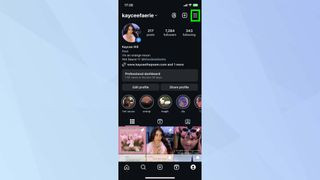 Instagram profile
Instagram profile
Alt: Enabling save original photos on Instagram to automatically save to your camera roll for backup
3. How to Save Instagram Photos to Your Computer Using Chrome
If you’re comfortable with a bit of technical maneuvering, here’s how to save Instagram photos to your computer using the Google Chrome browser:
3.1. Step 1: Open the Photo in Your Browser
First, open Instagram in your Google Chrome browser and navigate to the photo you want to save. Click on the three dots (ellipses icon) located at the top right corner above the photo. From the pop-up menu, select Go to post.
3.2. Step 2: View the Page Source
Next, right-click on the photo. From the context menu that appears, select View page source. This action opens a new tab displaying the HTML source code of the page.
3.3. Step 3: Locate the Image URL
In the page source, press Ctrl+F (or Cmd+F on a Mac) to open the search box. Type .jpg into the search box and press Enter. This highlights the first link containing “.jpg” in the code. Copy this link.
3.4. Step 4: Save the Photo
Open a new tab in your web browser and paste the link you copied into the address bar. Press Enter to load the image. Once the image is displayed, right-click on it and select Save image as… to save the photo to your computer.
 Instagram photo open on browser
Instagram photo open on browser
Alt: Saving an Instagram photo to a computer using the Chrome browser’s view page source option
4. Safe and Ethical Ways to Save Photos from Instagram
While Instagram doesn’t offer a straightforward “save” button for photos from other accounts, there are still respectful and ethical ways to save the images that inspire you. These methods prioritize respecting copyright and user preferences.
4.1. Taking Screenshots
Taking a screenshot is the simplest way to save a photo from Instagram. On most smartphones, you can take a screenshot by simultaneously pressing the power button and the volume down button. The screenshot will then be saved to your phone’s gallery or camera roll.
Pros:
- Easy and Quick: Screenshots are fast and require no additional apps or tools.
- Universal: This method works on any device and with any Instagram account.
Cons:
- Lower Quality: Screenshots typically result in lower resolution images compared to the original photo.
- Ethical Considerations: Always be mindful of copyright and the original poster’s preferences before sharing or using the screenshot.
Tips for Taking Good Screenshots:
- Zoom in: Zoom in slightly on the photo before taking the screenshot to improve the resolution.
- Edit: Crop the screenshot to remove any unnecessary interface elements.
4.2. Using Third-Party Apps and Websites
Numerous third-party apps and websites allow you to download Instagram photos and videos. These tools typically require you to copy the link of the Instagram post you want to save and paste it into the app or website.
Pros:
- Higher Quality: Some apps and websites can download photos in higher resolution than screenshots.
- Convenience: These tools can be more convenient than taking screenshots, especially for saving multiple photos.
Cons:
- Security Risks: Be cautious when using third-party apps and websites, as some may contain malware or compromise your privacy. Always download apps from trusted sources like the App Store or Google Play Store.
- Terms of Service Violations: Using third-party apps to download content may violate Instagram’s terms of service.
Recommended Apps and Websites:
- Save-Insta: A popular website for downloading Instagram photos, videos, and stories.
- InstaSave: An app available for both iOS and Android that allows you to save photos and videos directly to your device.
4.3. Asking Permission
The most ethical way to save a photo from Instagram is to simply ask the owner for permission. You can send a direct message to the user explaining why you want to save their photo and asking if they would be willing to share it with you.
Pros:
- Ethical: Asking permission respects the copyright and preferences of the original poster.
- Relationship Building: This approach can lead to positive interactions and relationship building with other users.
Cons:
- Time-Consuming: Asking permission can be time-consuming, especially if you want to save multiple photos.
- Potential Rejection: The user may not grant you permission to save their photo.
Tips for Asking Permission:
- Be Polite and Respectful: Start by introducing yourself and explaining why you admire their work.
- Explain Your Intentions: Clearly state how you intend to use the photo and assure them that you will not misuse or redistribute it without their consent.
5. Saving Instagram Photos on Different Devices
The process of saving Instagram photos may vary slightly depending on the device you’re using. Here’s a breakdown of how to save photos on different devices:
5.1. On iPhone
- Take a Screenshot: Press the power button and the volume up button simultaneously.
- Use a Third-Party App: Download a reputable app from the App Store like InstaSave.
- Save from Browser: Use the “View Page Source” method in Safari.
5.2. On Android
- Take a Screenshot: Press the power button and the volume down button simultaneously.
- Use a Third-Party App: Download a trusted app from the Google Play Store like Save-Insta.
- Save from Browser: Use the “View Page Source” method in Chrome.
5.3. On a Computer
- Use a Browser Extension: Install a browser extension like Downloader for Instagram.
- View Page Source: Use the “View Page Source” method in Chrome or Firefox.
- Use a Third-Party Website: Visit a website like Save-Insta and paste the Instagram post link.
6. How to Download Instagram Profile Pictures
Instagram profile pictures, especially those of public accounts, can be easily downloaded using third-party tools. These tools are useful for various purposes, such as identifying accounts or creating contact lists.
6.1. Using Third-Party Websites
Several websites are designed to download Instagram profile pictures in high resolution. Here’s how you can use them:
- Find a Reliable Website: Search for “Instagram profile picture downloader” on a search engine and choose a reputable site. Ensure the site is secure (HTTPS) to protect your data.
- Copy the Instagram Username: Go to the Instagram profile whose picture you want to download and copy their username.
- Paste the Username: Paste the username into the designated field on the downloader website.
- Download the Profile Picture: Click the download button. The website will fetch the profile picture, and you can save it to your device.
6.2. Using Browser Extensions
Browser extensions can also help you download profile pictures directly from Instagram’s website. Here’s how:
- Install a Browser Extension: Search for an Instagram profile picture downloader extension in your browser’s extension store (e.g., Chrome Web Store).
- Navigate to the Profile: Go to the Instagram profile whose picture you want to download.
- Download the Picture: The extension will add a download button near the profile picture. Click the button to save the picture.
6.3. Tips for Downloading Profile Pictures
- Respect Privacy: Only download profile pictures from public accounts. Downloading from private accounts without permission is a breach of privacy.
- Check the Quality: Some downloaders offer different resolutions. Choose the highest resolution available for the best quality.
- Be Aware of Terms of Service: Ensure that downloading profile pictures complies with Instagram’s terms of service and copyright laws.
7. Understanding Instagram’s Terms of Use
It’s essential to understand Instagram’s terms of use regarding saving and sharing content. According to Instagram’s Community Guidelines, users are responsible for respecting copyright laws and the rights of others. Unauthorized use or distribution of copyrighted material is prohibited.
Here are some key points to keep in mind:
- Copyright: When you post a photo or video on Instagram, you retain the copyright to that content. Other users are not allowed to copy, distribute, or use your content without your permission.
- Terms of Service: Instagram’s terms of service prohibit the use of third-party apps or tools to access or collect content from the platform in an unauthorized manner.
- Respect: Always respect the preferences of other users regarding the use of their content. If someone asks you not to save or share their photos, honor their request.
8. The Ethical Implications of Saving Instagram Photos
Saving Instagram photos without permission raises several ethical concerns. Here are some key considerations:
- Copyright Infringement: Saving and using someone else’s photo without their permission may constitute copyright infringement.
- Privacy Violations: Saving and sharing photos without consent can violate the privacy of the individuals depicted in the images.
- Misrepresentation: Using someone else’s photo without their permission can create a false impression or misrepresent your relationship with the individual or brand.
9. How Savewhere.net Can Help You Save Money
At Savewhere.net, we understand that managing your finances effectively is essential for achieving your financial goals. That’s why we provide a wide range of resources and tools to help you save money in various aspects of your life.
9.1. Budgeting Tips
We offer practical budgeting tips and strategies to help you track your spending, create a budget that works for you, and identify areas where you can cut back on expenses. According to the U.S. Bureau of Economic Analysis (BEA), personal saving rate was 3.2 percent in April 2024.
9.2. Discount Programs
Savewhere.net provides information about discount programs and deals available in your area. Whether it’s discounts on groceries, dining, entertainment, or travel, we help you find ways to save money on the things you love.
9.3. Financial Management
We share tips on managing your finances wisely, including debt management, investing, and retirement planning. Our goal is to empower you to make informed financial decisions and build a secure financial future.
9.4. Success Stories
Get inspired by the success stories of people who have achieved their financial goals through smart saving strategies. Learn from their experiences and discover new ways to save money effectively.
9.5. Community
Connect with a community of like-minded individuals who are passionate about saving money and achieving financial freedom. Share your tips, ask questions, and get support from others on your saving journey.
9.6. Save money while shopping online.
Use cashback extensions for web browsers to save money automatically.
10. Real-World Examples of Saving Money
Here are some real-world examples of how you can apply the tips and strategies we share on Savewhere.net to save money in your daily life:
10.1. Example 1: Reducing Grocery Bills
Sarah, a young professional in Atlanta, was struggling to manage her grocery expenses. After following the budgeting tips on Savewhere.net, she started planning her meals in advance, creating a grocery list, and sticking to it while shopping. She also took advantage of discount programs at her local grocery store, saving an average of $50 per month on her grocery bills.
10.2. Example 2: Cutting Dining Expenses
David, a college student, wanted to save money on dining out. He started cooking more meals at home, packing his lunch for school, and taking advantage of happy hour deals at local restaurants. By implementing these strategies, he reduced his dining expenses by $100 per month.
10.3. Example 3: Saving on Travel
Emily, a travel enthusiast, wanted to explore new destinations without breaking the bank. She started using travel rewards credit cards, booking flights and accommodations in advance, and traveling during the off-season. By following these tips, she saved hundreds of dollars on her travel expenses each year.
11. Latest Updates on Saving Money in the USA
Stay informed about the latest updates on saving money in the USA. Here are some recent developments that may impact your finances:
11.1. Inflation Rates
Monitor the latest inflation rates to understand how the cost of goods and services is changing. Adjust your budget accordingly to account for these changes and find ways to mitigate the impact of inflation on your finances. The U.S. inflation rate for the 12 months ended in May was 3.3%, according to the U.S. Labor Department.
11.2. Interest Rates
Keep track of interest rates on savings accounts, loans, and credit cards. Take advantage of high-yield savings accounts to maximize your returns and shop around for the best interest rates on loans and credit cards to minimize your borrowing costs.
11.3. Government Programs
Stay informed about government programs and initiatives designed to help individuals and families save money. These may include tax credits, rebates, and assistance programs for housing, healthcare, and education.
11.4. Discount Programs
Be aware of new discount programs and promotions offered by retailers, restaurants, and service providers. Sign up for email newsletters and follow your favorite brands on social media to stay updated on the latest deals and discounts.
12. Savewhere.net Tools and Resources
Savewhere.net offers a variety of tools and resources to help you save money effectively. Here are some of the tools and resources you can find on our website:
12.1. Budgeting Templates
Download our free budgeting templates to track your income, expenses, and savings goals. Our templates are customizable and easy to use, allowing you to create a budget that fits your unique financial situation.
12.2. Discount Finder
Use our discount finder tool to search for deals and discounts in your area. Simply enter your location and the type of product or service you’re looking for, and we’ll show you a list of available discounts and promotions.
12.3. Financial Calculators
Use our financial calculators to estimate your savings, calculate loan payments, and plan for retirement. Our calculators are designed to help you make informed financial decisions and achieve your financial goals.
12.4. Blog Articles
Browse our blog articles for tips, strategies, and insights on saving money, managing your finances, and achieving financial freedom. Our blog is updated regularly with fresh content to keep you informed and inspired on your saving journey.
13. Financial Planning Tips
- Emergency Fund: Build an emergency fund to cover unexpected expenses.
- Debt Management: Create a plan to pay off high-interest debt.
- Retirement Savings: Start saving for retirement early to maximize growth.
- Investment Strategy: Develop an investment strategy aligned with your goals.
- Regular Review: Review your financial plan regularly and make adjustments.
14. Frequently Asked Questions (FAQ) About Saving Instagram Photos
14.1. Is it legal to save photos from Instagram?
Saving photos from Instagram is generally permissible for personal use. However, using these photos for commercial purposes without the owner’s consent can lead to copyright infringement issues. Always respect the intellectual property rights of content creators.
14.2. How can I save my own Instagram photos?
To save your own Instagram photos, go to your profile settings and enable the “Save Original Photos” option. This ensures that every photo you post is automatically saved to your phone’s camera roll.
14.3. Can I save Instagram photos directly from the app?
Instagram does not offer a direct “save” button for photos from other accounts. This is to protect copyright and user privacy.
14.4. What is the best way to save Instagram photos on my computer?
The best way to save Instagram photos on your computer is by using the “View Page Source” method in a browser like Google Chrome or by using a third-party website designed for downloading Instagram content.
14.5. Are there any risks associated with using third-party apps to save Instagram photos?
Yes, using third-party apps can pose security risks. Some apps may contain malware or compromise your privacy. Always download apps from trusted sources and read reviews before installing.
14.6. How can I download Instagram profile pictures?
Instagram profile pictures can be downloaded using third-party websites or browser extensions. Simply copy the username of the account and paste it into the designated field on the downloader website or use the extension to save the picture directly from the profile page.
14.7. What should I do if someone asks me not to save their photos?
If someone asks you not to save their photos, it’s essential to respect their request. Honor their wishes and refrain from saving their content.
14.8. How can Savewhere.net help me save money?
Savewhere.net provides a wealth of resources and tools to help you save money effectively. From budgeting tips and discount programs to financial management advice and success stories, we empower you to make informed financial decisions and achieve your saving goals.
14.9. What are some real-world examples of saving money?
Real-world examples of saving money include reducing grocery bills by planning meals and using discount programs, cutting dining expenses by cooking at home and taking advantage of happy hour deals, and saving on travel by using travel rewards credit cards and booking flights and accommodations in advance.
14.10. How can I stay updated on the latest money-saving opportunities in the USA?
Stay updated on the latest money-saving opportunities in the USA by monitoring inflation rates, tracking interest rates, staying informed about government programs, and being aware of new discount programs and promotions offered by retailers and service providers.
15. Savewhere.net: Your Partner in Financial Success
Saving Instagram photos doesn’t have to be complicated. By following the tips and strategies outlined in this guide, you can easily save your own photos, respect the rights of others, and make the most of your Instagram experience.
At Savewhere.net, we’re committed to helping you achieve your financial goals and live a more fulfilling life. Explore our website today to discover a wealth of resources and tools to help you save money, manage your finances, and achieve financial freedom.
Discover the power of saving with Savewhere.net. Get tips, find deals, and connect with a community dedicated to financial well-being. Visit Savewhere.net today and start your journey to a richer, more secure future!
Address: 100 Peachtree St NW, Atlanta, GA 30303, United States
Phone: +1 (404) 656-2000
Website: savewhere.net
 Instagram app on iPhone
Instagram app on iPhone
Alt: Saving photos from Instagram requires understanding copyright rules and ethical considerations to avoid infringement

