Finding your saved jobs on LinkedIn is simpler than you think. Are you looking for an efficient way to manage your job search and maximize your chances of landing that dream role? At savewhere.net, we’ve got you covered with expert advice on navigating LinkedIn’s job search features. Let’s explore how to easily locate and manage your saved jobs, ensuring you never miss out on a potential opportunity. Discover hidden job search strategies, LinkedIn profile optimization, and advanced search techniques today.
1. Why Use LinkedIn to Find Jobs?
LinkedIn is a leading professional networking platform, but why should you use it specifically for your job search?
LinkedIn is a vital tool for job seekers for several reasons:
- Extensive Job Listings: LinkedIn hosts millions of job postings, ranging from entry-level positions to executive roles. This vast database significantly increases your chances of finding a job that matches your skills and experience.
- Professional Networking: LinkedIn is designed for professional networking, allowing you to connect with recruiters, hiring managers, and industry professionals. Building these connections can provide insider information about job openings and company culture.
- Direct Communication: The platform enables direct messaging with recruiters and hiring managers, facilitating personalized communication and allowing you to stand out from other applicants.
- Company Insights: LinkedIn provides detailed information about companies, including their mission, values, and employee reviews. This helps you make informed decisions about whether a company aligns with your career goals.
- Skill Endorsements and Recommendations: LinkedIn allows you to showcase your skills and receive endorsements from colleagues, boosting your credibility and attracting potential employers.
- Job Alerts: You can set up job alerts that notify you of new postings matching your criteria. This ensures you never miss out on relevant opportunities.
- Easy Apply: Many job postings feature an “Easy Apply” option, allowing you to submit your application with just a few clicks. This streamlines the application process and saves you time.
LinkedIn is more than just a job board; it’s a comprehensive platform for career advancement. By leveraging its features, you can significantly enhance your job search and increase your chances of success.
2. Understanding LinkedIn’s Job Search Features
Before diving into how to find your saved jobs, let’s look at the essential job search features LinkedIn offers.
LinkedIn’s job search features are designed to streamline your job hunt and connect you with relevant opportunities. Here’s an overview:
- Job Search Bar: Located at the top of the homepage, this allows you to enter keywords for job titles, skills, and locations.
- Filters: Refine your search using filters like job type (full-time, part-time, contract), experience level, date posted, and company.
- Saved Jobs: Save job postings that interest you to review later. This feature helps you keep track of potential opportunities without immediately applying.
- Job Alerts: Set up email notifications for new jobs that match your criteria. You can customize the frequency and specific filters to receive the most relevant alerts.
- Easy Apply: Apply directly through LinkedIn with a pre-saved resume and profile information. This simplifies the application process for many postings.
- Salary Insights: Research salary ranges for specific roles and locations to ensure you’re aiming for a fair compensation.
- Skills Assessment: Take skills assessments to validate your expertise and showcase your proficiency to potential employers.
- Profile Optimization: Ensure your profile is complete, up-to-date, and optimized with relevant keywords to attract recruiters.
- Networking: Connect with recruiters, hiring managers, and industry professionals to expand your network and gain insights into potential job openings.
- Company Pages: Follow companies to stay informed about their culture, values, and job postings. This also helps you understand if a company aligns with your career goals.
Leveraging these features effectively can transform your job search from a daunting task to a strategic and efficient process. Regularly updating your profile, using advanced search filters, and engaging with your network will significantly improve your chances of finding the right job on LinkedIn.
3. Step-by-Step Guide: How to Find My Saved Jobs on LinkedIn
Are you ready to find those saved jobs? Follow these simple steps to access your saved jobs on LinkedIn, whether you’re on a computer or mobile device.
3.1. Finding Saved Jobs on the Web
- Log in to LinkedIn: Go to the LinkedIn website and log in to your account.
- Navigate to the “Jobs” Section: Click on the “Jobs” icon at the top of your homepage.
- Access “My Jobs”: On the left side of the Jobs page, click on “My Jobs.”
- View Saved Jobs: Here, you’ll find a list of all the jobs you’ve saved.
3.2. Finding Saved Jobs on Mobile (Android and iOS)
- Open the LinkedIn App: Launch the LinkedIn app on your mobile device.
- Go to the “Jobs” Section: Tap the “Jobs” icon at the bottom of the screen.
- Find “Saved Jobs”: Scroll down or look for a “Saved Jobs” option to see your saved listings.
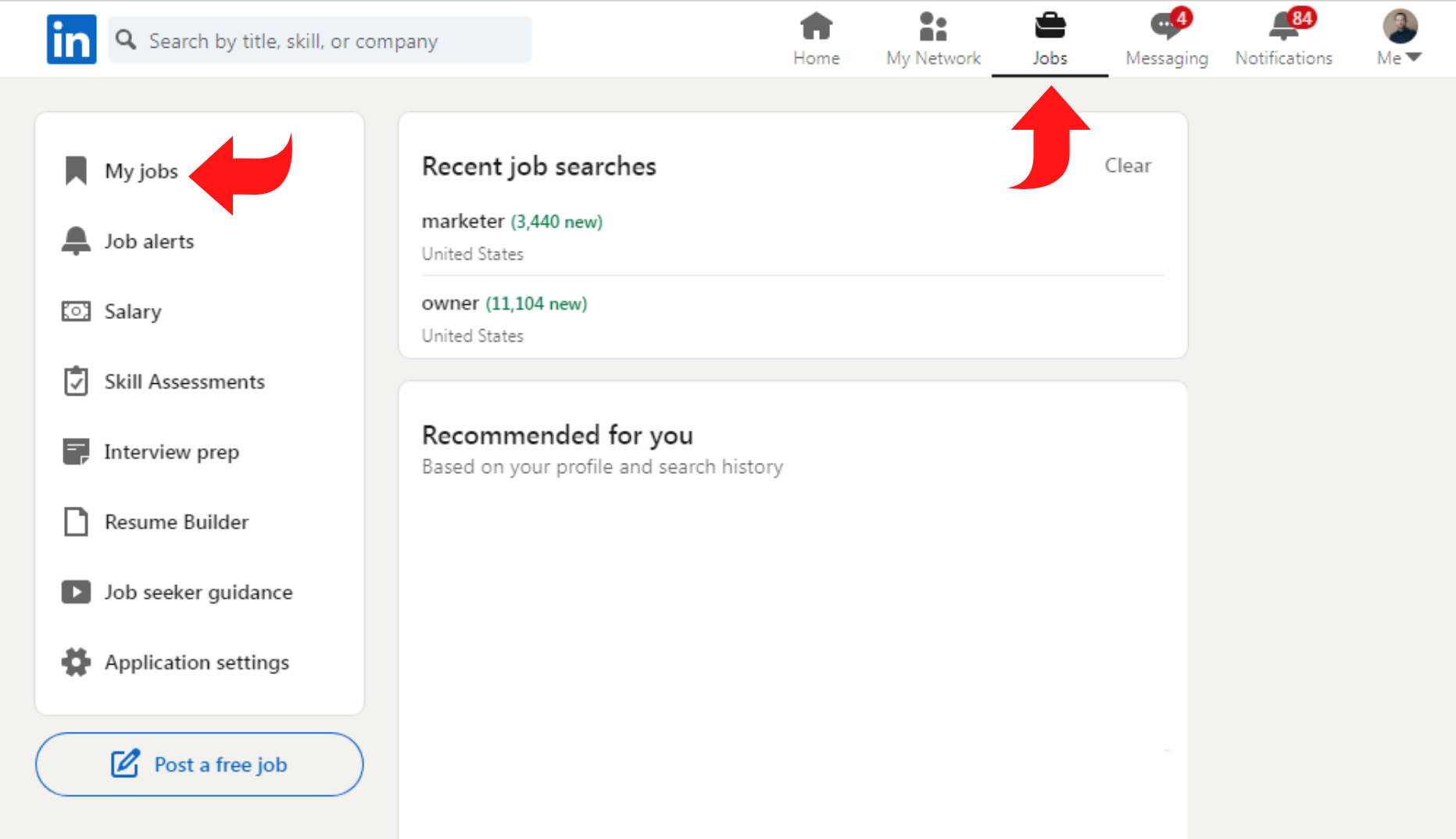 Saved Jobs On LinkedIn Mobile App
Saved Jobs On LinkedIn Mobile App
4. Managing Your Saved Jobs Effectively
Now that you know where to find your saved jobs, let’s discuss how to manage them effectively. This includes organizing, applying, and removing jobs as needed.
Managing your saved jobs on LinkedIn effectively can significantly streamline your job search and help you stay organized. Here are some tips to make the most of this feature:
- Regularly Review Your Saved Jobs: Set aside time each week to go through your saved jobs. Evaluate whether each position still aligns with your career goals and qualifications.
- Prioritize Applications: Sort your saved jobs based on priority. Consider factors like the job’s fit with your skills, the company’s reputation, and your level of interest. Focus on applying for the highest-priority jobs first.
- Apply Promptly: Don’t wait too long to apply for saved jobs. Many companies have rolling application deadlines, so applying early can increase your chances of being considered.
- Update Your Resume and Cover Letter: Before applying, tailor your resume and cover letter to match the specific requirements of each job. Highlight the skills and experiences that make you a strong candidate.
- Utilize Notes: LinkedIn allows you to add notes to your saved jobs. Use this feature to jot down reminders about why you saved the job, specific requirements, or follow-up actions.
- Remove Irrelevant Jobs: As you review your saved jobs, remove any that are no longer relevant or appealing. This keeps your list manageable and focused.
- Set Application Reminders: If a job has a future application deadline, set a reminder to ensure you don’t miss the opportunity to apply.
- Research the Company: Before applying, research the company on LinkedIn and other platforms. Understand their mission, values, and culture to ensure they align with your career goals.
- Connect with Employees: If possible, connect with current employees at the company. Ask for insights about the work environment and the job itself.
- Track Your Applications: Keep a record of the jobs you’ve applied for, the date you applied, and any follow-up actions you’ve taken. This helps you stay organized and avoid confusion.
By following these tips, you can ensure that your saved jobs list remains a valuable resource for your job search. Effective management helps you prioritize opportunities, stay organized, and increase your chances of landing the right job.
5. Optimizing Your LinkedIn Profile for Job Searching
Your LinkedIn profile is your digital resume. Optimize it to attract recruiters and hiring managers.
Optimizing your LinkedIn profile is essential for attracting recruiters and landing your dream job. Here are some key strategies to ensure your profile stands out:
- Professional Profile Picture: Use a high-quality, professional headshot. A clear and friendly photo makes a positive first impression.
- Compelling Headline: Craft a headline that goes beyond your job title. Highlight your key skills, specializations, and career goals.
- Summary/About Section: Write a concise and engaging summary that showcases your experience, skills, and what you bring to the table. Use keywords relevant to your industry.
- Experience Section: Detail your work history with specific accomplishments and quantifiable results. Use action verbs to describe your responsibilities and achievements.
- Skills Section: Add relevant skills and seek endorsements from colleagues. Skills endorsements boost your credibility and help you get noticed by recruiters.
- Recommendations: Request recommendations from supervisors, colleagues, and clients. Positive reviews from others add significant weight to your profile.
- Education Section: Include your educational background, certifications, and any relevant coursework.
- Keywords: Incorporate industry-specific keywords throughout your profile. This helps recruiters find you when they search for candidates with specific skills and experience.
- Contact Information: Ensure your contact information is up-to-date and easily accessible.
- Custom URL: Customize your LinkedIn profile URL to make it more professional and easier to share.
- Privacy Settings: Adjust your privacy settings to ensure your profile is visible to recruiters but also protects your personal information.
- Engage with Content: Regularly engage with content on LinkedIn by liking, commenting, and sharing articles. This increases your visibility and demonstrates your interest in your industry.
- Join Groups: Join relevant LinkedIn groups to network with professionals in your field and stay updated on industry trends.
- Update Regularly: Keep your profile current by adding new skills, experiences, and accomplishments.
By optimizing your LinkedIn profile, you increase your visibility to recruiters, showcase your skills and experience, and position yourself as a top candidate for your desired roles. A well-crafted profile is a powerful tool in your job search arsenal.
6. Advanced LinkedIn Job Search Tips
Ready to take your job search to the next level? These advanced tips can help you find hidden opportunities and stand out from the competition.
Ready to elevate your LinkedIn job search? Here are advanced tips to uncover hidden opportunities and distinguish yourself from other candidates:
- Boolean Search Operators: Use Boolean operators like AND, OR, and NOT to refine your search queries. For example, “Project Manager AND Agile” will find roles requiring both skills.
- Saved Search Alerts: Set up saved search alerts with specific keywords and filters. LinkedIn will notify you when new jobs matching your criteria are posted, ensuring you don’t miss out on opportunities.
- Informational Interviews: Reach out to professionals in your desired field or company for informational interviews. This is a great way to learn about the industry, gain insights, and expand your network.
- Targeted Networking: Identify key influencers, recruiters, and hiring managers in your industry. Engage with their content, connect with them, and build relationships.
- Skills Assessments: Take LinkedIn’s skills assessments to validate your expertise and showcase your proficiency to potential employers.
- Personalized Connection Requests: When connecting with someone, send a personalized message explaining why you want to connect and how you can benefit each other.
- Content Creation: Share valuable content related to your industry, such as articles, insights, and updates. This establishes you as a thought leader and attracts attention from recruiters.
- Company Research: Use LinkedIn to research companies you’re interested in. Look at their employee profiles, company culture, and recent news to prepare for interviews.
- Attend Virtual Events: Participate in LinkedIn’s virtual events, such as webinars and conferences. This allows you to learn new skills, network with professionals, and stay updated on industry trends.
- Track Your Progress: Keep a record of the jobs you’ve applied for, the companies you’ve contacted, and the networking connections you’ve made. This helps you stay organized and measure your progress.
By implementing these advanced strategies, you can maximize your LinkedIn job search efforts and increase your chances of landing the right job. These tips help you go beyond basic job searching and position yourself as a standout candidate in a competitive market.
7. Common Mistakes to Avoid When Using LinkedIn for Job Searching
Even experienced users can make mistakes. Be sure to avoid these common pitfalls when using LinkedIn for job searching.
Even seasoned LinkedIn users can fall into traps that hinder their job search. Here are common mistakes to avoid:
- Incomplete Profile: An incomplete profile is a red flag for recruiters. Ensure all sections are filled out with relevant information, including work experience, skills, and education.
- Lack of a Professional Photo: A blurry or missing profile photo can make you appear unprofessional. Use a clear, professional headshot to make a good first impression.
- Generic Headline: A generic headline like “Job Seeker” or “Looking for Opportunities” doesn’t grab attention. Instead, highlight your key skills and career goals.
- Typos and Grammatical Errors: Errors in your profile can make you appear careless. Proofread your profile carefully before publishing it.
- Ignoring Recommendations: Recommendations add credibility to your profile. Don’t hesitate to ask supervisors, colleagues, and clients for recommendations.
- Not Networking: LinkedIn is a networking platform. Don’t just apply for jobs; engage with your network, join groups, and connect with recruiters.
- Sending Generic Connection Requests: Personalized connection requests are more likely to be accepted. Explain why you want to connect and how you can benefit each other.
- Not Updating Your Profile: An outdated profile can make you appear stagnant. Keep your profile current by adding new skills, experiences, and accomplishments.
- Ignoring Privacy Settings: Review your privacy settings to ensure your profile is visible to recruiters but also protects your personal information.
- Not Researching Companies: Before applying for a job, research the company on LinkedIn and other platforms. Show that you understand their mission, values, and culture.
- Burning Bridges: Maintain professional relationships, even if you’re leaving a job. You never know when you might need a reference or a connection in the future.
- Being Too Negative: Avoid complaining about previous employers or colleagues on LinkedIn. Keep your profile positive and professional.
By avoiding these common mistakes, you can ensure that your LinkedIn profile and job search efforts are effective and impactful. A well-maintained and strategic approach to LinkedIn can significantly increase your chances of landing your dream job.
8. How LinkedIn Uses AI in Job Searching?
Understanding how AI works can help you optimize your profile and search strategies.
LinkedIn’s use of Artificial Intelligence (AI) significantly enhances the job searching experience for both job seekers and recruiters. Here’s how AI is integrated into the platform:
- Job Recommendations: AI algorithms analyze your profile, skills, and job search history to recommend relevant job opportunities. This ensures you see jobs that align with your qualifications and interests.
- Skills Matching: AI identifies the skills listed in job postings and matches them with the skills listed on your profile. This helps recruiters find candidates with the right skills and helps you discover jobs where your skills are in demand.
- Search Optimization: AI improves the accuracy of search results by understanding the context and intent behind your search queries. This ensures you find the most relevant jobs quickly and efficiently.
- Candidate Ranking: AI algorithms rank candidates based on their qualifications, skills, and experience. This helps recruiters prioritize candidates who are most likely to be a good fit for the job.
- Chatbots: LinkedIn uses chatbots to answer common questions from job seekers and recruiters. This provides instant support and helps users navigate the platform more easily.
- Fraud Detection: AI algorithms detect and prevent fraudulent job postings and profiles. This ensures a safe and trustworthy environment for job seekers and recruiters.
- Predictive Analytics: AI predicts the likelihood of a candidate accepting a job offer based on their profile, skills, and job search history. This helps recruiters make informed decisions and improve their hiring process.
- Personalized Learning: AI recommends relevant learning courses and content based on your skills and interests. This helps you stay up-to-date with industry trends and develop new skills.
Understanding how AI works on LinkedIn can help you optimize your profile and job search strategies. By using relevant keywords, showcasing your skills, and engaging with the platform, you can increase your visibility to recruiters and improve your chances of finding the right job. AI is transforming the job searching landscape, and leveraging its capabilities can give you a competitive edge.
9. Success Stories: Finding Jobs Through LinkedIn
Inspirational stories can provide motivation and demonstrate the effectiveness of LinkedIn’s job search features.
Hearing success stories can inspire and motivate you in your job search. Here are a few examples of people who found jobs through LinkedIn:
- Sarah, Marketing Manager: After being laid off, Sarah updated her LinkedIn profile and started networking with professionals in her field. Within two months, she received multiple job offers and accepted a position as a Marketing Manager at a leading tech company.
- John, Software Engineer: John used LinkedIn to research companies he was interested in and connect with employees. He learned about a job opening through a contact and landed the job after a successful interview.
- Emily, Human Resources Specialist: Emily optimized her LinkedIn profile with relevant keywords and skills. Recruiters started reaching out to her, and she found a job as an HR Specialist within a month.
- David, Project Manager: David used LinkedIn’s job search filters to find opportunities that matched his skills and experience. He applied for several jobs through the “Easy Apply” feature and received an offer within weeks.
- Lisa, Sales Representative: Lisa used LinkedIn to build relationships with potential clients and partners. She generated leads through her network and closed several deals, leading to a promotion at her company.
These success stories demonstrate the power of LinkedIn as a job searching tool. By optimizing your profile, networking with professionals, and utilizing LinkedIn’s features, you can increase your chances of finding your dream job. Success on LinkedIn requires effort and strategy, but the rewards can be significant.
10. How savewhere.net Can Help You Further
Looking for more than just job search tips? Discover how savewhere.net can help you manage your finances and save money effectively.
At savewhere.net, we understand that finding a job is just one piece of the financial puzzle. Here’s how we can help you further:
- Budgeting Tools: Access free budgeting templates and tools to help you track your income and expenses.
- Savings Tips: Discover practical tips on saving money in various aspects of your life, from groceries to transportation.
- Investment Advice: Learn about different investment options and strategies to grow your wealth over time.
- Debt Management: Get advice on managing and paying off debt, including credit card debt and student loans.
- Financial Planning: Develop a personalized financial plan to achieve your goals, whether it’s buying a home, saving for retirement, or starting a business.
- Expert Articles: Read articles written by financial experts on topics like personal finance, investing, and career development.
- Community Forum: Join our community forum to connect with other users, share tips, and ask questions about money management.
While LinkedIn helps you find job opportunities, savewhere.net equips you with the tools and knowledge to manage your finances effectively. Together, these resources can empower you to achieve financial stability and success.
Address: 100 Peachtree St NW, Atlanta, GA 30303, United States
Phone: +1 (404) 656-2000
Website: savewhere.net
Ready to take control of your financial future? Explore our resources and start saving today.
FAQ: Finding Saved Jobs on LinkedIn
Here are answers to some frequently asked questions about finding and managing saved jobs on LinkedIn.
- How do I save a job on LinkedIn?
To save a job on LinkedIn, simply click the “Save” button on the job posting. You can find this button on the job details page, typically located at the top or bottom of the posting. - Where do I find my saved jobs on LinkedIn?
You can find your saved jobs by navigating to the “Jobs” section on LinkedIn and clicking on “My Jobs.” This will display a list of all the jobs you’ve saved. - Can others see my saved jobs on LinkedIn?
No, your saved jobs are private and not visible to others on LinkedIn. This allows you to explore opportunities without your network knowing which jobs you’re interested in. - How do I remove a job from my saved jobs list?
To remove a job from your saved jobs list, go to the “My Jobs” section, find the job you want to remove, and click the “Unsave” button. - Can I organize my saved jobs into folders or categories?
Unfortunately, LinkedIn does not currently offer the ability to organize saved jobs into folders or categories. However, you can use the notes feature to add reminders and details about each job. - How often should I review my saved jobs list?
It’s a good practice to review your saved jobs list regularly, ideally once a week. This ensures you stay on top of potential opportunities and remove any jobs that are no longer relevant. - What happens if a saved job is no longer available?
If a saved job is no longer available, it will typically be removed from your saved jobs list. LinkedIn may also indicate that the job posting has expired or been closed. - Can I set up alerts for new jobs similar to my saved jobs?
Yes, you can set up job alerts based on your saved jobs. Go to the “Jobs” section and create a new job alert with the same keywords and filters as the jobs you’ve saved. - How do I apply for a job I’ve saved on LinkedIn?
To apply for a job you’ve saved, go to the “My Jobs” section, find the job you want to apply for, and click the “Apply” button. This will redirect you to the application process. - Is there a limit to how many jobs I can save on LinkedIn?
LinkedIn does not specify a limit to how many jobs you can save. However, it’s a good practice to keep your saved jobs list manageable by removing jobs that are no longer relevant.
