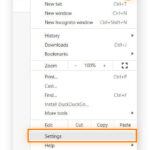Are you wondering What To Write On Save The Dates to ensure your guests mark their calendars? Save the date cards are an essential part of wedding planning, and at savewhere.net, we provide you with tips to word them perfectly while keeping your budget in check. This guide will cover everything you need to know about save the date wording, etiquette, and design ideas, helping you create memorable and informative announcements.
1. What Are Save The Dates And Why Are They Important?
Save the dates are preliminary announcements sent to potential wedding guests to inform them of the wedding date and location. Unlike formal invitations, they don’t require an RSVP but serve as a heads-up, allowing guests to plan and make necessary arrangements.
Save the dates are more than just wedding stationery. They’re an early signal of the celebration to come.
1.1 Key Benefits of Sending Save The Dates
- Advance Notice: Save the dates give guests ample time to prepare, especially important for destination weddings or events requiring travel.
- Higher Attendance: By giving early notice, you reduce the likelihood of scheduling conflicts.
- Flexibility: Save the dates can be less formal than invitations, allowing for creativity and personalization.
- Destination Weddings: For weddings in far-off locations, providing travel information early helps guests find affordable flights and accommodations.
- Budget Planning: Giving guests more time to plan can also help them budget for travel and gifts, potentially reducing financial stress.
2. What Information Should You Include On Your Save The Dates?
To ensure your save the dates are informative and effective, include the following essential details. These details ensure your guests are well-informed and prepared for your special day.
2.1 Essential Elements of a Save The Date Card
- Names of the Couple: Clearly state the names of the couple getting married.
- Wedding Date: Include the exact date of the wedding.
- Location: Specify the city and state (or country, for destination weddings).
- “Invitation to Follow”: This phrase indicates that a formal invitation with more details will be sent later.
- Wedding Website (Optional): If you have a wedding website, include the URL for guests to find additional information.
2.2 Optional but Helpful Information
- Specific Venue: If the venue is well-known or adds to the theme, include it.
- Accommodation Details: Suggest hotels or accommodation options, especially for out-of-town guests.
- Travel Information: Mention nearby airports or transportation options.
3. Save The Date Wording Etiquette: Dos And Don’ts
Proper etiquette ensures your save the dates are well-received and serve their purpose effectively. Knowing what to include and what to avoid can prevent confusion and ensure your guests feel properly informed.
3.1 Important Etiquette Guidelines
- Do Address Envelopes Correctly: Specify who is invited (individual, couple, or family).
- Do Provide Travel Information: Especially for destination weddings, include airport and hotel details.
- Do Hint at the Upcoming Invitation: Always include “Invitation to follow.”
- Don’t Include Registry Information: Save registry details for the wedding invitation or wedding website.
- Don’t Forget to Proofread: Ensure all information is accurate and free of errors.
3.2 Addressing the Envelopes
- Individuals: “Mr. John Smith” or “Ms. Jane Doe”
- Couples: “Mr. John Smith and Ms. Jane Doe” or “The Smith Family” (if children are included)
- Plus-One: “Ms. Jane Doe and Guest”
3.3 Wording to Avoid
- “No Children”: If you prefer a child-free wedding, avoid stating this on the save the date. Address the invitation specifically to the adults.
- Gift Expectations: Never mention gift preferences or cash requests.
4. Creative Save The Date Wording Ideas
Looking for unique ways to word your save the dates? Here are some creative ideas to inspire you, ranging from formal to casual.
4.1 Formal Wording Examples
- “Save the date for the marriage of [Your Name] and [Partner’s Name] on [Date] in [Location]. Formal invitation to follow.”
- “You are cordially invited to save the date for the wedding of [Your Name] and [Partner’s Name] on [Date] in [Location]. An invitation with further details will follow.”
4.2 Traditional Wording Examples
- “[Your Name] and [Partner’s Name] are getting married! Save the date for [Date] in [Location]. Formal invitation to follow.”
- “Mark your calendars! [Your Name] and [Partner’s Name] will be wed on [Date] in [Location]. Invitation to follow.”
4.3 Casual Wording Examples
- “We’re tying the knot! Save the date: [Date] in [Location]. More details to come!”
- “Get ready to celebrate! [Your Name] and [Partner’s Name] are getting hitched on [Date] in [Location]. Invitation to follow.”
- “He asked, and she said “Yes!” [Your Name] and [Partner’s Name], [Date], [Location]. Invitation to follow”
4.4 Destination Wedding Wording Examples
- “Save the date! Join us in [Location] for the wedding of [Your Name] and [Partner’s Name] on [Date]. Visit [Wedding Website] for travel details.”
- “Adventure awaits! Save the date for our destination wedding in [Location] on [Date]. Invitation to follow with more information.”
4.5 Fun and Unique Wording Examples
- “Pop the champagne! We’re getting married! Save the date: [Date] in [Location]. More details to follow.”
- “Love is in the air! Save the date for the wedding of [Your Name] and [Partner’s Name] on [Date] in [Location]. Invitation to follow.”
- “Save the date, y’all! [Your Name] and [Partner’s Name] are getting hitched! [Date], [Location]. Details to follow.”
5. Save The Date Design Ideas
The design of your save the dates should reflect your personal style and wedding theme. From minimalist to elaborate, the possibilities are endless.
5.1 Themes and Styles
- Rustic: Incorporate wood textures, burlap, and natural elements.
- Modern: Use clean lines, minimalist fonts, and geometric shapes.
- Vintage: Opt for antique paper, floral patterns, and classic typography.
- Bohemian: Feature floral crowns, dreamcatchers, and earthy tones.
- Beach: Include seashells, starfish, and ocean-inspired colors.
- Travel-Themed: Integrate maps, compasses, and airplane motifs for destination weddings.
5.2 Popular Design Elements
- Photos: Include an engagement photo or a picture that reflects your relationship.
- Illustrations: Use custom illustrations to add a personal touch.
- Calligraphy: Elegant calligraphy can elevate the look of your save the dates.
- Color Schemes: Choose colors that match your wedding theme and overall aesthetic.
- Unusual Materials: Consider using wood, metal, or fabric for a unique touch.
:max_bytes(150000):strip_icc()/save-the-date-western-megan-robinson-79d08c13b2424c74a9cda0c054245bdd.jpg)
5.3 Digital Save The Dates
Digital save the dates are an eco-friendly and cost-effective alternative to traditional paper cards. They can be sent via email or messaging apps and offer creative possibilities like animated GIFs and interactive elements.
- Websites: Create a simple landing page with all the necessary information.
- Email Invitations: Design an eye-catching email with the key details.
- Video Save The Dates: Produce a short video to announce your wedding date in a creative way.
6. How to Personalize Your Save The Dates
Adding personal touches to your save the dates makes them more memorable and reflective of your relationship. Personalization can be as simple as including a handwritten note or as elaborate as creating custom artwork.
6.1 Ways to Add a Personal Touch
- Handwritten Notes: Add a personal message to each card.
- Custom Artwork: Commission a local artist to create unique illustrations.
- Inside Jokes: Incorporate inside jokes or references that are meaningful to you and your guests.
- Personalized Photos: Use photos that capture your personalities and relationship.
- Unique Materials: Choose materials that reflect your hobbies or interests.
6.2 DIY Save The Dates
Creating DIY save the dates can be a fun and budget-friendly way to personalize your announcements. From hand-painted cards to custom-stamped designs, the possibilities are endless.
DIY Ideas
- Hand-Painted Cards: Paint simple designs or patterns on blank cards.
- Stamped Designs: Use custom stamps to create unique patterns.
- Calligraphy: Practice your calligraphy skills to add elegant lettering.
- Pressed Flowers: Incorporate pressed flowers for a natural and romantic touch.
- Photo Booth Strips: Use photo booth strips from your engagement shoot.
7. Save The Date Timeline: When to Send Them
Sending your save the dates at the right time is crucial for ensuring your guests can make arrangements to attend your wedding. Timing depends on whether you’re planning a local or destination wedding.
7.1 General Timeline
- Local Weddings: Send save the dates six to eight months before the wedding.
- Destination Weddings: Send save the dates eight to twelve months before the wedding.
7.2 Factors to Consider
- Holidays: Avoid sending save the dates close to major holidays when people may have existing travel plans.
- Peak Seasons: If your wedding is during a peak travel season, send save the dates earlier.
- Guest Demographics: Consider your guests’ schedules and commitments when determining the best time to send your save the dates.
8. Addressing Common Save The Date Mistakes
Avoiding common mistakes can ensure your save the dates are effective and well-received. From incorrect wording to addressing issues, being aware of potential pitfalls can save you stress and confusion.
8.1 Common Mistakes to Avoid
- Incorrect Dates or Locations: Double-check all information for accuracy.
- Vague Information: Provide enough details to allow guests to make plans.
- Forgetting “Invitation to Follow”: Always include this phrase to avoid confusion.
- Including Too Much Information: Keep save the dates brief and focused.
- Not Proofreading: Ensure there are no typos or grammatical errors.
8.2 How to Correct Mistakes
- Errata Cards: If you catch a mistake early, send out small errata cards with the correct information.
- Digital Updates: For digital save the dates, update the information and resend the announcement.
- Word of Mouth: Inform close friends and family about the correction and ask them to spread the word.
9. Examples of Save The Dates from Real Weddings
Looking at examples from real weddings can provide inspiration and ideas for your own save the dates. Here are a few examples showcasing different styles and themes.
:max_bytes(150000):strip_icc()/3-christine-le-italy-wedding-invitations-konstantyn-zakhariy-0624-ab1b2e68a7004f8db68fdfe2e7081633.jpg)
9.1 Real Wedding Examples
- Rustic Theme: A save the date featuring a wood texture background, handwritten calligraphy, and a photo of the couple in a forest.
- Modern Theme: A minimalist design with clean lines, black and white color scheme, and geometric shapes.
- Destination Wedding: A travel-themed save the date with a map background, airplane illustration, and details about the destination.
- Vintage Theme: A save the date on antique paper with floral patterns, classic typography, and a vintage photo of the couple.
10. Frequently Asked Questions About Save The Dates
Here are some frequently asked questions about save the dates to help you navigate the process with ease.
10.1 Common Questions Answered
- Q: Are save the dates necessary?
- A: While not mandatory, save the dates are highly recommended, especially for destination weddings or events requiring travel.
- Q: Who should receive a save the date?
- A: Anyone you plan to invite to your wedding should receive a save the date.
- Q: Can I send save the dates to some guests and not others?
- A: It’s best to send save the dates to everyone you plan to invite to avoid hurt feelings.
- Q: What if I have to change the wedding date after sending save the dates?
- A: Inform guests as soon as possible via email, phone, or a change-the-date card.
- Q: How do I handle plus-ones on save the dates?
- A: Address the save the date to the guest and “Guest” if they are allowed to bring a plus-one.
- Q: Is it okay to send digital save the dates?
- A: Yes, digital save the dates are a popular and eco-friendly option.
- Q: What should I do if I run out of save the dates?
- A: Order more save the dates or send digital announcements to the remaining guests.
- Q: Can I include my wedding registry on the save the date?
- A: It’s best to wait and include registry information on the wedding invitation or wedding website.
- Q: How far in advance should I send save the dates?
- A: Send save the dates six to eight months before local weddings and eight to twelve months before destination weddings.
- Q: What information should I include on a destination wedding save the date?
- A: Include the date, location, and any travel information guests might need, such as nearby airports and hotel recommendations.
11. Save Money On Your Save The Dates
Planning a wedding can be expensive, but there are several ways to save money on your save the dates without sacrificing style or quality. Savewhere.net is dedicated to helping you find the best deals and creative solutions for your wedding needs.
11.1 Budget-Friendly Tips
- DIY Designs: Create your own save the dates using free online templates and affordable materials.
- Digital Announcements: Opt for digital save the dates to save on printing and postage costs.
- Print at Home: If you prefer paper cards, print them at home using high-quality paper.
- Discounts and Sales: Take advantage of discounts and sales from online printing services.
- Simple Designs: Choose simple designs that require less ink and fewer embellishments.
- Bulk Ordering: Order in bulk to get a lower per-card price.
- Recycled Paper: Use recycled paper to save money and be eco-friendly.
- Limited Embellishments: Avoid expensive embellishments like foil stamping or embossing.
- Postcard Style: Send postcard-style save the dates to save on envelope costs.
- Free Templates: Utilize free online templates for designing your save the dates.
By following these tips, you can create beautiful and informative save the dates without breaking the bank. Savewhere.net provides resources and ideas to help you plan your wedding efficiently and affordably.
12. Optimizing Your Wedding Budget With Savewhere.net
At Savewhere.net, our goal is to empower you with the knowledge and resources needed to manage your finances wisely, especially when planning significant life events like a wedding. Saving money on your save the dates is just the beginning. We offer a variety of tools and tips to help you optimize your entire wedding budget and ensure you stay on track.
12.1 Tools And Resources
- Budgeting Templates: Access our free budgeting templates designed specifically for weddings, helping you allocate funds effectively.
- Vendor Comparisons: Compare prices from different vendors to find the best deals on everything from venues to catering.
- DIY Guides: Explore our DIY guides for creative and cost-effective solutions, from decorations to favors.
- Discount Alerts: Sign up for discount alerts to receive notifications about sales and promotions on wedding-related products and services.
- Community Forums: Connect with other couples in our community forums to share tips, ideas, and advice on saving money for your big day.
- Financial Planning Tools: Utilize our financial planning tools to set savings goals and track your progress.
- Expense Trackers: Keep track of your wedding expenses with our easy-to-use expense trackers.
- Negotiation Tips: Learn how to negotiate with vendors to get the best possible prices.
- Review and Rating Systems: Read reviews and ratings from other couples to make informed decisions about vendors and services.
- Personalized Recommendations: Get personalized recommendations based on your budget, location, and preferences.
13. Save The Date Checklist: Ensuring You’ve Got Everything Covered
To make sure you don’t miss any important steps, here’s a comprehensive checklist for planning and sending your save the dates.
13.1 Save The Date Checklist
- Determine Guest List: Finalize the list of guests you plan to invite.
- Set a Budget: Determine how much you’re willing to spend on save the dates.
- Choose a Design: Select a design that reflects your personal style and wedding theme.
- Write the Wording: Create the wording for your save the dates, including all necessary information.
- Proofread: Double-check all information for accuracy and errors.
- Order Materials: Gather the necessary materials, such as paper, envelopes, and embellishments.
- Create a Template: Design a template for your save the dates, whether digital or paper-based.
- Print or Order: Print the save the dates at home or order them from a printing service.
- Address Envelopes: Properly address the envelopes with the correct names and addresses.
- Add Postage: Apply the correct postage to each envelope.
- Send Save The Dates: Mail or email the save the dates according to the recommended timeline.
- Track Responses: Keep track of any responses or inquiries from guests.
- Update Wedding Website: If you have a wedding website, update it with save the date information.
- Prepare for Invitations: Start planning the wedding invitations after sending save the dates.
- Review Budget: Reassess your wedding budget and adjust as needed.
By following this checklist, you can ensure that your save the dates are well-planned, informative, and sent on time.
14. Save Money And Plan Your Dream Wedding With Savewhere.net
Creating the perfect save the date doesn’t have to drain your wedding budget. With the right planning and creative solutions, you can craft beautiful and informative announcements that set the stage for your special day. Remember, the key is to balance creativity with practicality, ensuring you stay within budget while expressing your unique style and personality. Savewhere.net is here to guide you every step of the way, providing the resources, tips, and support you need to make your wedding dreams a reality.
14.1 Discover More At Savewhere.net
Ready to start saving? Visit savewhere.net today to discover a wealth of tips, tricks, and resources for planning your dream wedding on a budget. Explore our articles, templates, and tools, and join our community of savvy savers. Together, we can make your special day unforgettable without breaking the bank.
Address: 100 Peachtree St NW, Atlanta, GA 30303, United States
Phone: +1 (404) 656-2000
Website: savewhere.net
Let savewhere.net be your trusted partner in planning a memorable and budget-friendly wedding. Start exploring today and turn your vision into reality.