TikTok is more than just a social media platform; it’s a cultural phenomenon where trends are born and creativity thrives. Are you curious about How To Save Sounds On Tiktok? This guide provides simple steps and tips for managing your favorite audios, ensuring you’re always ready to create engaging content. At Savewhere.net, we’re dedicated to helping you navigate the digital landscape and maximize your online experiences.
1. Understanding the Importance of Sound on TikTok
Sound is the heartbeat of TikTok, driving trends and shaping viral moments. Finding, saving, and using the right sounds can significantly boost your content’s visibility and engagement. Let’s explore how you can effectively save and utilize sounds on TikTok.
2. Why Save Sounds on TikTok?
- Inspiration: Saving sounds allows you to keep a library of creative inspiration.
- Trend Participation: Quickly access trending sounds to join viral challenges.
- Content Planning: Organize sounds for future content ideas and campaigns.
- Creative Freedom: Remix and revamp saved sounds to add a unique touch to your videos.
3. Step-by-Step Guide: How to Save Sounds on TikTok
Saving sounds on TikTok is straightforward. Here’s how you can do it:
- Step 1: Find the Sound
- Browse through your “For You” page or search for specific sounds.
- Identify a sound you want to save for later use.
- Step 2: Access the Sound Page
- Tap the spinning record icon at the bottom right corner of the video.
- This action takes you to the sound’s dedicated page, showing all videos using the same audio.
- Step 3: Save to Favorites
- Tap the “Add to Favorites” button at the top of the screen.
- The bookmark icon will grey out, indicating the sound is saved to your favorites.
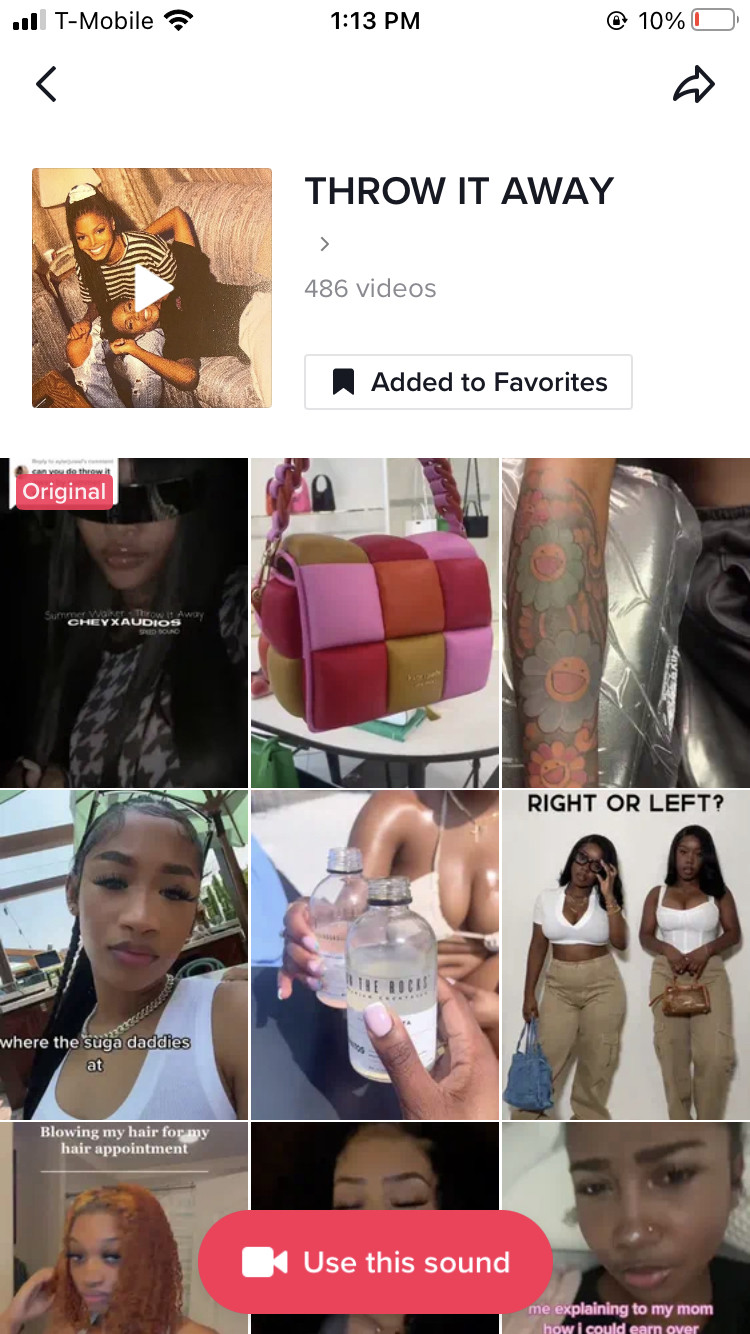 Screenshot of a saved TikTok sound
Screenshot of a saved TikTok sound
Alt text: TikTok interface showing a sound saved to favorites, indicated by the greyed-out bookmark icon.
4. Accessing Your Saved Sounds
You can access your saved sounds from two main locations within the TikTok app.
- From the Camera Screen:
- Tap the “+” button at the bottom of the screen to open the camera view.
- Click “Add sound” at the top.
- Tap “Favorites” under the ad banner to view your saved sounds.
Alt text: A screen recording demonstrating how to find favorite sounds on TikTok from the camera screen.
- From Your Profile Page:
- Tap the profile icon in the bottom right corner of the screen.
- Click the bookmarks icon (third icon from the left).
- Tap “Sounds” to view your saved favorites.
- Scroll to find the sound you want to use and tap “Use this sound.”
Alt text: A screen recording tutorial showing how to access saved favorite TikTok sounds from the profile page.
5. Managing Your Favorite Sounds
Keeping your favorite sounds organized can save time and streamline your content creation process. Here are some tips for managing your saved sounds:
- Regularly Review: Periodically go through your saved sounds and remove any that are no longer relevant or trending.
- Categorize (Unofficially): While TikTok doesn’t offer official folders, you can mentally group sounds by type (e.g., funny, dance, educational) to help you find them more easily.
- Utilize the Search Bar: The search bar within the “Favorites” section can help you quickly locate specific sounds if you remember a keyword from the title or description.
6. Creative Ways to Use Saved Sounds
Once you’ve saved your favorite sounds, it’s time to get creative. Here are some ideas to inspire your next TikTok video:
- Join Trending Challenges: Use popular sounds to participate in challenges and increase your visibility.
- Create Original Content: Put your spin on a trending sound by adding your own creative twist.
- Storytelling: Use sounds to enhance your storytelling and create emotional connections with your audience.
- Educational Content: Incorporate sounds into tutorials or explainers to make them more engaging.
- Brand Building: Use sounds to highlight your brand’s personality and connect with your target audience.
7. Understanding TikTok’s Sound Library
TikTok provides an extensive sound library that caters to diverse content creation needs. Knowing how to navigate this library can enhance your content strategy.
8. Exploring the Commercial Music Library
For brands and businesses, using copyrighted music can be tricky. TikTok’s Commercial Music Library offers a solution with royalty-free music options.
9. How to Access the Commercial Music Library
- Open the App: Launch TikTok on your device.
- Start a New Post: Tap the “+” icon to begin creating a new video.
- Add Sound: Click “Add sound” at the top of the screen.
- Commercial Sounds: Tap “Commercial sounds” to access the royalty-free music library.
Within this library, you can filter by genre, themes, duration, and more. There are also premade playlists to discover music, such as Emerging Artists, TikBiz, and TikTok Viral. This allows you to allude to trendy music without infringing on copyright laws.
10. Leveraging Trending Sounds for Brand Awareness
Trending sounds can significantly boost brand awareness. Major brands are already using trending sounds effectively, and marketers should take note. A Kantar report for TikTok found that sound-on campaigns were more effective at increasing brand awareness compared to competitors’ ads, with or without sound. The study also noted that TikTok is the only platform where ads with audio generate increases in both purchase intent and brand favorability.
11. Examples of Brands Using TikTok Sounds Effectively
- E.l.f.: As the first company to commission a song for TikTok, E.l.f. knows how to engage its audience. Their first branded sound, “Eyes Lips Face,” went viral, amassing over 3.8 billion posts.
- Universal Pictures x Yeat: Paying rapper Yeat $1 million to write a song for “Minions: The Rise of Gru” led to the film going viral, resulting in a record-breaking box-office release of $125.1 million.
- Nuggs: The plant-based brand Nuggs used an instrumental version of Doja Cat’s “Say So,” which went viral on the app in 2020, to enhance their content.
- Jif: Jif partnered with rapper Ludacris to create the #JifRapChallenge, encouraging users to freestyle with a spoonful of peanut butter in their mouths, leading to over 7.5 billion views of the sounds.
- HBOMax: HBOMax promoted their new comedy, Rap S***, by challenging TikTokers to submit a duet with a freestyle to #SeduceandScheme, a song listed on the show’s official Spotify playlist.
12. Creating Your Own Original Sounds
Creating original sounds can help your brand stand out and tap into TikTok’s unique culture. You can create original sounds by remixing stock sounds, adding voiceovers, or using sound effects.
13. Steps to Create Original Sounds
- Record or Upload a Video: Start by recording a new video or uploading one from your device.
- Add Audio: Use the editing tools to add voiceovers, music, or sound effects.
- Edit the Sound: Adjust the volume and timing of your audio to match your video.
- Rename Your Sound:
- Open the video with the custom sound you want to rename.
- Tap the spinning record icon in the bottom right corner.
- Click the “Edit” button next to the title.
- Change the title to something descriptive and save.
- Publish Your Video: Post your video and let others discover and use your original sound.
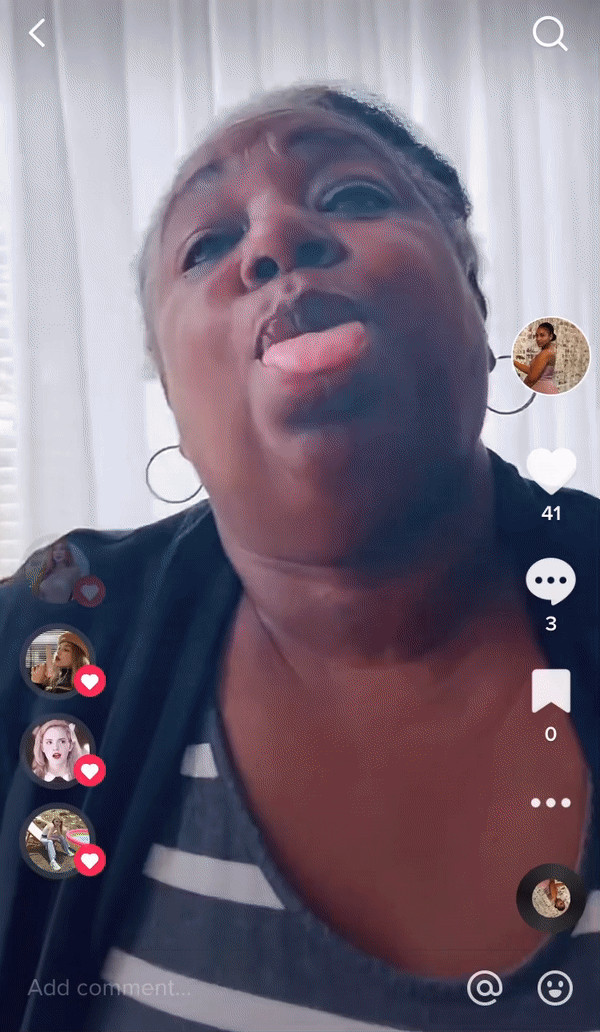 Screen recording tutorial for how to name an original sound
Screen recording tutorial for how to name an original sound
Alt text: A screen recording tutorial showing how to name an original sound on TikTok.
14. Brand Guidelines for Using TikTok Sounds
When using TikTok sounds, be aware of copyright infringement. Brands must adhere to different guidelines than individuals. You can license music, use stock audios, create original sounds, or repost user-generated content.
15. Options for Incorporating Sounds Legally
- License Music: Contact the copyright holder (usually the record label or artist) to earn the rights for commercial use.
- Use Royalty-Free Music: Access TikTok’s Commercial Music Library for royalty-free music selections.
- Create Custom Sounds: Curate custom audio by remixing stock sounds, adding voiceovers, or sound effects.
- Ask to Use User-Generated Content: Always ask permission before using user-generated content, and give credit to the creator.
16. Understanding Copyright and Fair Use
Navigating copyright laws can be complex, but it’s crucial for protecting your brand and avoiding legal issues. Fair use allows the use of copyrighted material for certain purposes, such as criticism, commentary, news reporting, teaching, scholarship, and research. However, it’s essential to understand the limitations and guidelines of fair use.
17. Key Considerations for Copyright and Fair Use
- Purpose and Character of Use: Is the use transformative, adding new expression or meaning to the original work?
- Nature of the Copyrighted Work: Is the original work factual or creative? Using factual works is more likely to be considered fair use.
- Amount and Substantiality Used: How much of the original work is used? Using only a small portion increases the likelihood of fair use.
- Market Effect: Does the use harm the potential market for or value of the copyrighted work?
18. Using TikTok for Financial Savings
TikTok isn’t just for entertainment; it can also be a valuable tool for financial savings. Here are some ways to use TikTok to save money:
19. Financial Tips and Tricks on TikTok
- Budgeting Tips: Many TikTok creators share budgeting tips, such as the 50/30/20 rule, which allocates 50% of your income to needs, 30% to wants, and 20% to savings and debt repayment.
- DIY Savings: Discover DIY projects that can save money, such as making your own cleaning products or repurposing old items.
- Couponing and Deals: Follow accounts that share coupon codes and deals on everyday items.
- Investing Advice: Learn about investing from financial experts who share tips and strategies on TikTok.
20. Connecting with Financial Communities
Engage with financial communities on TikTok to learn from others and share your own tips. These communities can provide support and motivation to achieve your financial goals.
21. Addressing Financial Challenges
One of the biggest challenges people face is managing their finances effectively. TikTok can help by providing practical tips and tools to track expenses, create budgets, and save money. According to the U.S. Bureau of Economic Analysis (BEA), personal saving rates fluctuate, but understanding these trends can help you adjust your financial strategies.
22. How Savewhere.net Can Help
At Savewhere.net, we provide resources and information to help you manage your finances and save money effectively. Our website offers a variety of tools and articles on budgeting, saving, and investing.
23. Explore Savewhere.net for More Savings Tips
- Budgeting Tools: Use our budgeting templates to track your expenses and create a budget that works for you.
- Savings Guides: Read our guides on how to save money on groceries, travel, and other everyday expenses.
- Investment Advice: Learn about different investment options and how to start investing.
24. Overcoming Financial Hurdles
Many people find it difficult to stick to a budget or save consistently. Here are some tips to stay motivated and overcome these challenges:
- Set Clear Goals: Define your financial goals, such as saving for a down payment on a house or paying off debt.
- Track Your Progress: Monitor your progress regularly to stay motivated and make adjustments as needed.
- Celebrate Milestones: Reward yourself when you reach a financial milestone to stay motivated.
- Seek Support: Join a financial community or talk to a financial advisor for support and guidance.
25. Financial Empowerment Through TikTok
TikTok can be a powerful tool for financial empowerment. By using the platform to learn, share, and connect with others, you can take control of your finances and achieve your goals.
26. Staying Informed and Updated
The financial landscape is constantly changing, so it’s important to stay informed and updated. Follow financial news outlets and experts on TikTok to stay on top of the latest trends and changes.
27. Call to Action
Ready to take control of your finances and start saving money? Visit Savewhere.net today to explore our resources and connect with a community of like-minded individuals in the USA. Discover tips, find deals, and start your journey to financial freedom now!
28. Additional Resources and Tools
- Consumer Financial Protection Bureau (CFPB): The CFPB offers resources and tools to help you make informed financial decisions.
- Financial Planning Association (FPA): The FPA provides access to financial advisors and resources.
- National Foundation for Credit Counseling (NFCC): The NFCC offers credit counseling services and resources.
29. Connect with Savewhere.net
- Address: 100 Peachtree St NW, Atlanta, GA 30303, United States
- Phone: +1 (404) 656-2000
- Website: Savewhere.net
30. Conclusion
Saving sounds on TikTok is a simple yet powerful way to enhance your content creation and engage with trends. By following these steps and tips, you can easily manage your favorite audios and create compelling videos. And remember, TikTok can also be a valuable tool for financial savings. Visit savewhere.net to explore resources and tips that can help you manage your finances and achieve your financial goals.
FAQ: Frequently Asked Questions About Saving Sounds on TikTok
1. Can I save sounds from private TikTok accounts?
No, you can only save sounds from public accounts. Private accounts restrict access to their content, including sounds.
2. Is there a limit to how many sounds I can save on TikTok?
TikTok does not specify a limit to the number of sounds you can save to your favorites.
3. Can I download TikTok sounds to use outside of the app?
Downloading videos from TikTok saves the video along with the sound to your device. However, using the sound for commercial purposes outside of TikTok may require permission from the copyright holder.
4. How do I remove a sound from my favorites?
Go to the sound page and tap the “Add to Favorites” button again to remove it. The bookmark icon will revert to its original state.
5. Can I organize my saved sounds into folders?
TikTok does not offer a folder system for organizing saved sounds. However, you can use the search bar to quickly find specific sounds.
6. Are all sounds on TikTok free to use?
Most sounds are free for personal use within the app. However, for commercial use, you should use TikTok’s Commercial Music Library or obtain the necessary licenses.
7. What is the Commercial Music Library on TikTok?
The Commercial Music Library offers royalty-free music that brands and businesses can use without copyright concerns.
8. How often does TikTok update its trending sounds?
TikTok updates its trending sounds constantly, with new sounds emerging daily. Stay updated by regularly checking the “For You” page and the TikTok Creative Center.
9. Can I use original sounds created by other users for my business account?
You should always ask for permission from the creator before using their original sound for your business account.
10. What should I do if I accidentally use a copyrighted sound?
If you accidentally use a copyrighted sound, TikTok may remove your video or mute the audio. To avoid this, always use the Commercial Music Library or obtain the necessary licenses.
