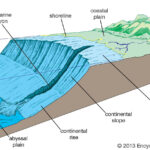In the vast landscape of the internet, every device needs a unique identifier to communicate and exchange information. This digital identification tag is known as an Internet Protocol (IP) address. Think of it as your device’s online mailing address, essential for navigating the web, streaming videos, sending emails, and everything else you do online. Since the internet’s early days, IP addresses have become the cornerstone of online communication. Understanding “Where Is My Ip Address” and what it signifies is crucial in today’s connected world.
Understanding IP Addresses: Your Online Identifier
An IP address is essentially a numerical label assigned to each device connected to a computer network that uses the Internet Protocol for communication. This includes any network, from your home Wi-Fi to the global internet. Just like your physical address allows mail to be delivered to your home, your IP address enables data to be sent to your device.
Internet Service Providers (ISPs) are typically responsible for assigning IP addresses to your devices. When you subscribe to an internet service, your ISP grants your device an IP address. Whenever you connect to the internet, your online activity is routed through your ISP, which uses your IP address to direct the requested data back to your device. It’s important to note the difference between the older IPv4 system, which has a limited number of addresses, and the newer IPv6 system, designed to provide a virtually inexhaustible supply of IP addresses.
How to Find Your IP Address: Simple Methods
Finding your IP address is surprisingly easy. If you’re wondering “where is my IP address right now?”, here are several straightforward methods:
-
Use a Search Engine: The quickest way to find your public IP address is to simply type “what is my IP address” or “where is my IP address” into Google or any other search engine. The search engine will directly display your public IP address at the top of the results page.
-
Utilize “What Is My IP” Websites: Numerous websites are specifically designed to show you your IP address. Simply visit a site like showmyip.com or similar “IP lookup” websites. These sites will instantly display both your IPv4 and IPv6 addresses if applicable, along with other details like your ISP and general location. This website, savewhere.net, also provides tools to easily check your IP address and understand more about your online connection.
-
Check Router Settings (For Private IP): If you want to find the IP address assigned to your device within your local network (your private IP address), you can usually find this information in your router’s settings. The process varies depending on your router model, but generally involves accessing your router’s admin interface through a web browser and looking for a section like “connected devices” or “DHCP clients.”
Public vs. Private IP Addresses: What’s the Difference?
It’s crucial to understand that there are two main types of IP addresses: public and private.
-
Public IP Address: This is the IP address that is visible to the outside internet. It’s the address that websites and online services see when you connect to them. Your public IP address is assigned to your router by your ISP and is used for communication across the internet. When you ask “where is my IP address?”, you are typically referring to your public IP address.
-
Private IP Address: Private IP addresses are used within your local network, such as your home or office network. These addresses are not directly visible on the internet. Your router assigns private IP addresses to each device connected to your local network (computers, smartphones, smart TVs, etc.). Private IP addresses allow devices within your network to communicate with each other and with the router.
Your router acts as a gateway, using Network Address Translation (NAT) to translate private IP addresses to your public IP address when devices on your local network access the internet. This is why multiple devices in your home can share a single public IP address.
IPv4 vs. IPv6: The Evolution of IP Addresses
As mentioned earlier, there are two main versions of IP addresses currently in use: IPv4 and IPv6. Understanding the key differences can shed light on the evolution of internet addressing:
-
Address Style: IPv4 addresses are numeric, consisting of four sets of numbers (0-255) separated by dots (e.g., 192.168.1.1). IPv6 addresses are alphanumeric, using hexadecimal digits separated by colons (e.g., 2001:0db8:85a3:0000:0000:8a2e:0370:7334).
-
Address Space: IPv4 uses 32-bit addresses, allowing for approximately 4.3 billion unique addresses. IPv6 utilizes 128-bit addresses, providing a vastly larger address space – practically limitless. IPv6 was developed to overcome the limitations of IPv4 address exhaustion.
-
Security: IPv6 has security features like IPsec (Internet Protocol Security) built-in as an optional feature, whereas security in IPv4 is often handled at the application level.
-
Mobile Compatibility: IPv6 is considered more efficient for mobile networks due to its address structure and header simplification.
While IPv6 is the future, IPv4 is still widely used. Both protocols can coexist, and many networks and devices support both.
Can My IP Address Reveal My Location? Privacy Considerations
While your IP address is associated with a geographic location, it’s important to understand the extent of location information it reveals. Asking “where is my IP address located?” is a common concern for privacy-conscious users.
Your IP address can generally pinpoint the city, region, and country where your ISP is located. It can also reveal your ISP’s name. However, it typically does not reveal your precise physical address (your street address or exact home location). IP address geolocation is accurate to a general area, not a specific point.
Various online IP lookup tools may show slightly different locations because they use different databases and geolocation methods. While your IP address doesn’t expose your exact location, it’s still a piece of data that contributes to your overall digital footprint and can be used for broader location tracking in combination with other data points.
Changing Your IP Address: Methods and Reasons
Sometimes, you might want to change your IP address for various reasons, such as enhancing online privacy, bypassing geo-restrictions, or troubleshooting network issues. Here are common methods to change your public IP address:
-
Restart Your Router: For dynamic IP addresses (which are common for home internet connections), simply restarting your router will often result in your ISP assigning you a new IP address. Turn off your router, wait for about a minute, and then turn it back on.
-
Use a Virtual Private Network (VPN): A VPN is a service that encrypts your internet traffic and routes it through a server in a location of your choice. When you use a VPN, your actual IP address is masked, and websites and online services will see the IP address of the VPN server instead. VPNs are a popular way to enhance online privacy and access content restricted to specific regions.
-
Contact Your ISP: In some cases, you can request your ISP to manually change your IP address. However, this is less common and might not always be possible, especially if you have a dynamic IP address.
-
Use a Mobile Network: Switching from Wi-Fi to your mobile data network (or vice versa) will change your IP address, as you are connecting through a different network provider.
Conclusion
Understanding “where is my IP address” and what it signifies is a fundamental aspect of navigating the internet safely and effectively. Your IP address is your device’s identifier in the digital world, enabling online communication and data exchange. By knowing how to find your IP address, understanding the difference between public and private IPs, and being aware of the privacy implications, you can take greater control of your online presence and digital footprint.