Want to know if you can see who saved your posts on Instagram? Savewhere.net is here to help you understand Instagram’s privacy features and how they impact your ability to track saves. Discover the ins and outs of Instagram’s save feature and explore alternative ways to gauge your content’s impact. Learn about social media analytics, user engagement, and content performance.
1. Is It Possible To See Who Saved Your Instagram Post?
Unfortunately, Instagram’s privacy policies prevent you from directly seeing exactly who saves your posts. Instagram prioritizes user privacy and does not provide a feature that reveals this information. You can’t identify specific users who save your content, even with third-party apps.
Instagram keeps user data private. Even if you use third-party applications, you will not be able to check it because it goes against the privacy policies.
2. How Does Instagram’s “Save” Feature Work?
The “Save” feature, introduced in late 2016, allows users to bookmark posts for later viewing. Saved posts are stored in a private section of the user’s profile, visible only to them. This feature helps users organize and revisit content they find interesting.
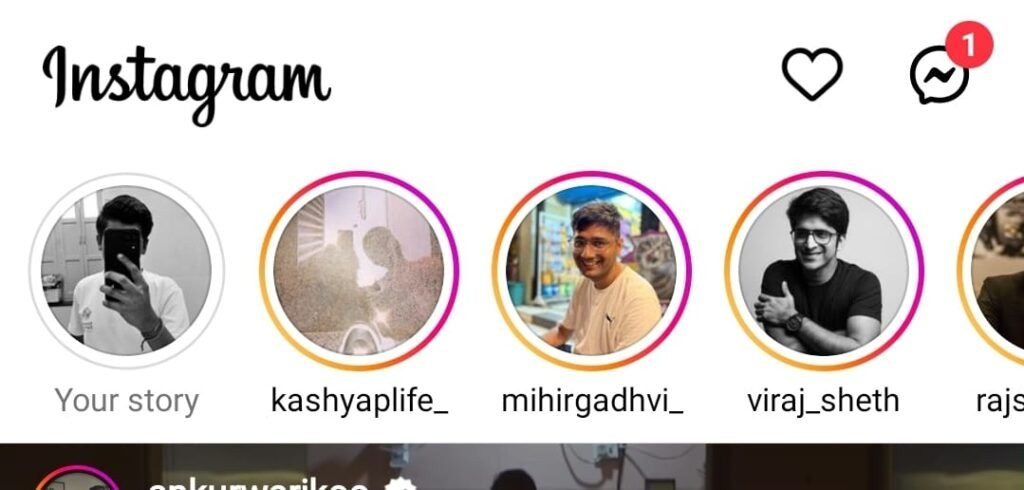 Instagram Save Post Feature Allows Bookmarking
Instagram Save Post Feature Allows Bookmarking
Instagram implemented the “Save” feature in late 2016 to let users bookmark posts they want to revisit later. When a user saves a post, it’s added to a private section of their profile, visible only to them. This feature helps users organize content they find interesting and want to revisit.
3. What Are The Limitations Of Instagram’s “Save” Feature?
Instagram does not provide a direct way to see who saved your posts. This limitation applies to both regular and business accounts. While business accounts can see the total number of saves on a post, they cannot view the usernames of the individuals who saved it.
4. Can You See The Number Of Saves On Your Instagram Posts?
Yes, if you have a business or creator account, you can see the total number of saves for each post. This metric is available in the post’s insights, along with other data such as reach, impressions, and engagement rate.
5. How To Check The Number Of Saves On Your Instagram Posts?
To check the number of saves on your Instagram posts:
- Open any post from your profile.
- Tap on “View Insights” below the post.
- Scroll down to find the “Saves” metric.
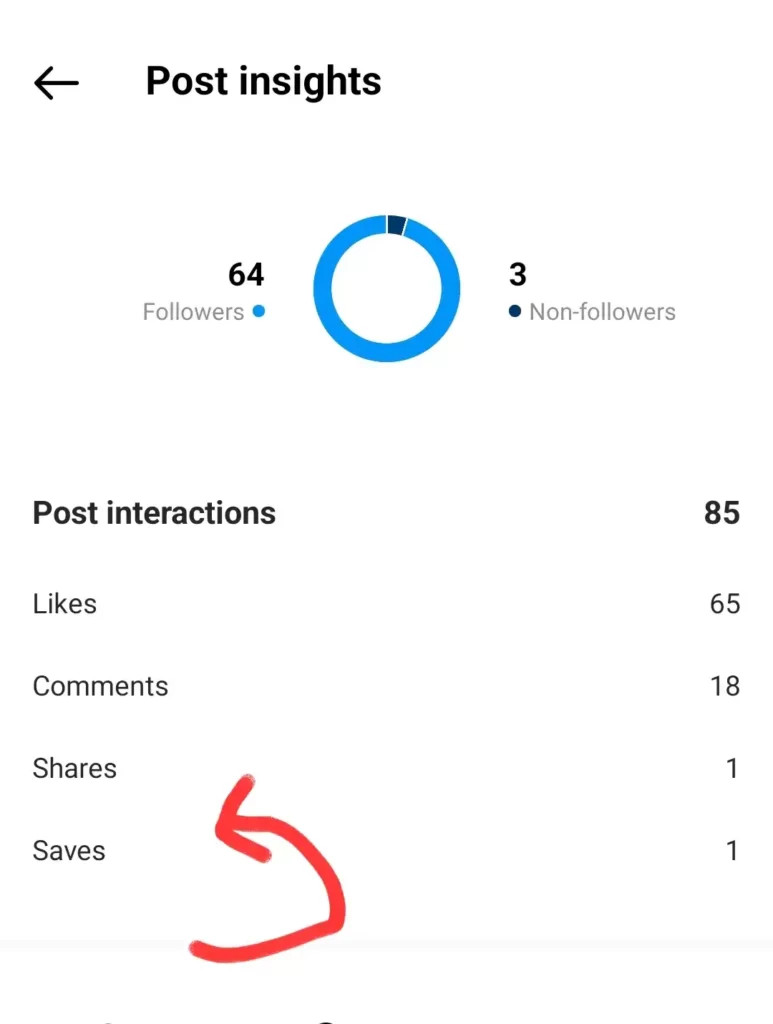 Checking Saves Metric on Instagram
Checking Saves Metric on Instagram
This will show you the total number of users who saved your post.
6. How To Use Instagram Stories To Get An Idea Of Who Saved Your Post?
One indirect method to gauge interest is by reposting your content to your Instagram Story and using a poll. Ask your followers if they saved the post for later viewing. While this won’t give you precise data, it can provide a general sense of which followers engaged with the content.
7. How to Use an Instagram Story to Know Who Saved Your Post?
- Repost the Instagram post on your story
- Add a poll, “Have you saved it for your watch later?”
- The poll would include answers such as yes and no.
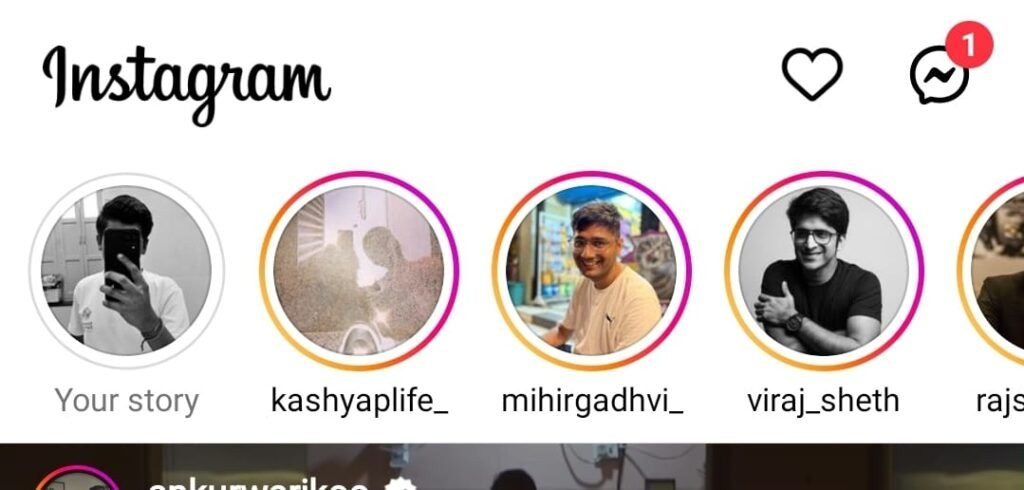 Instagram Save Post Feature Allows Bookmarking
Instagram Save Post Feature Allows Bookmarking
While this method is not a direct way to know who saved your post, it can give you an estimate of the followers who saved your post.
8. Are Third-Party Apps Safe To Use For Tracking Saves?
Be cautious when using third-party apps that claim to track who saved your posts. These apps often require access to your Instagram account, potentially compromising your privacy and security. Many of these apps are not endorsed by Instagram and may be unreliable or even malicious.
9. What Are The Privacy Concerns With Third-Party Apps?
Third-party apps can pose several privacy risks:
- Account Access: They require access to your Instagram account, which could lead to unauthorized use of your data.
- Data Collection: Some apps may collect your personal information without your consent.
- Malware: Certain apps may contain malware that can harm your device and compromise your data.
It’s essential to exercise caution and thoroughly research any third-party app before granting it access to your Instagram account.
10. How Can You Maximize Engagement On Instagram Without Knowing Who Saves Your Posts?
Even without knowing who saves your posts, you can still focus on strategies to boost engagement:
- Create High-Quality Content: Post visually appealing and informative content that resonates with your audience.
- Use Relevant Hashtags: Employ relevant hashtags to increase the visibility of your posts.
- Engage With Your Audience: Respond to comments, ask questions, and foster a sense of community.
- Run Contests and Giveaways: Incentivize engagement by offering prizes and rewards.
- Collaborate With Other Users: Partner with other Instagram users to reach new audiences.
- Post Consistently: Maintain a regular posting schedule to keep your audience engaged.
11. How Can Business Account Owners See Insights Of An Instagram Post?
Business account owners can see insights of an Instagram post by:
- Turning a standard account into a creator and business Instagram account, you will see all the insights of an Instagram post.
- Selecting the post whose inside you want to see.
- Tapping on the post, there is an option below-named view insights on the insides button, and all the insides like the impression that the post, the total number of likes, the total number of saves, and the reach.
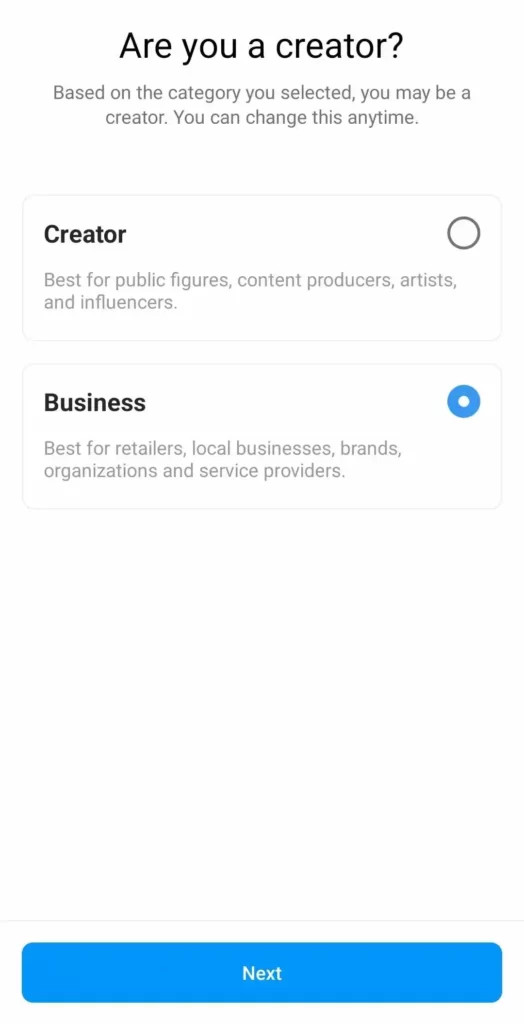 Business Instagram Account to View Post Insights
Business Instagram Account to View Post Insights
When you turn your standard account into a creator and business Instagram account, you will see all the insights of an Instagram post.
12. What Is Instagram’s Privacy Policy Regarding User Data?
Instagram’s privacy policy strictly prohibits the disclosure of user data, including information about who saves posts. This policy aims to protect user privacy and maintain a secure environment on the platform. You can review Instagram’s privacy terms for more details.
13. How To Check Your Own “Saved” Posts On Instagram?
To see the posts you’ve saved on Instagram:
- Go to your profile page.
- Tap the “hamburger” icon (three horizontal lines) in the top right corner.
- Select “Saved.”
This will display all the posts you’ve saved.
14. How Can Understanding Instagram’s Algorithms Help Increase Engagement?
Understanding how Instagram’s algorithms work can significantly boost your engagement. The algorithm prioritizes content based on factors such as:
- Interest: How much a user is likely to be interested in the content.
- Recency: How recently the post was published.
- Relationship: The user’s relationship with the poster.
- Frequency: How often the user opens Instagram.
- Following: How many people the user follows.
- Usage: How long the user spends on Instagram.
By creating content that aligns with these factors, you can increase your visibility and engagement.
15. What Are Some Creative Ways To Encourage More Saves On Instagram?
To encourage more saves, try these creative approaches:
- Create “Save-Worthy” Content: Share valuable tips, tutorials, and resources that users will want to reference later.
- Use Carousel Posts: Create multi-image posts with step-by-step guides or insightful information.
- Design Visually Appealing Graphics: Use eye-catching graphics and infographics to convey information effectively.
- Ask Users To Save Your Posts: Directly encourage your audience to save your posts for future reference.
- Offer Exclusive Content: Provide exclusive content that is only accessible by saving the post.
16. How Do Instagram Insights Help In Understanding Audience Behavior?
Instagram Insights provide valuable data about your audience, including:
- Demographics: Age, gender, location, and language.
- Reach: The number of unique accounts that saw your posts.
- Impressions: The total number of times your posts were seen.
- Website Clicks: The number of clicks on the website link in your bio.
- Follower Activity: The times when your followers are most active.
Analyzing these insights can help you tailor your content to better resonate with your audience.
17. What Are Some Effective Strategies For Growing Your Instagram Following?
To grow your Instagram following:
- Define Your Niche: Focus on a specific niche to attract a targeted audience.
- Use a Consistent Brand Voice: Maintain a consistent brand voice and aesthetic.
- Engage With Other Accounts: Like, comment, and share content from other accounts in your niche.
- Promote Your Instagram Account: Share your Instagram account on other social media platforms and websites.
- Run Targeted Ads: Use Instagram ads to reach a wider audience.
18. How Can You Use Savewhere.net To Improve Your Financial Savings?
While Instagram helps you manage your social media presence, Savewhere.net assists you in managing your financial savings. Here’s how:
- Discover Money-Saving Tips: Savewhere.net offers a wide range of articles and tips on saving money in various aspects of life, from shopping to dining out.
- Find Deals and Discounts: The website provides information on the latest deals, discounts, and promotions available at various retailers.
- Manage Your Finances: Savewhere.net offers tools and resources for budgeting, tracking expenses, and managing your finances effectively.
- Connect With a Community: Join a community of like-minded individuals who are passionate about saving money and achieving financial goals.
By using Savewhere.net, you can take control of your finances and start saving money today.
19. How to Use Instagram Effectively to Promote Business Growth?
- Define your target audience.
- Create engaging and high-quality content.
- Use relevant hashtags to increase visibility.
- Engage with your followers and respond to comments.
- Run contests and giveaways to incentivize engagement.
- Use Instagram ads to reach a wider audience.
- Collaborate with other businesses or influencers.
- Track your results and adjust your strategy.
By using Instagram, you will understand your audience behavior and plan your strategy and content accordingly.
20. How Can You Adapt Your Content Strategy Based On Instagram Insights?
Based on Instagram Insights, you can refine your content strategy by:
- Identifying Top-Performing Content: Analyze which posts receive the most saves, likes, and comments.
- Understanding Audience Demographics: Tailor your content to match the interests and preferences of your audience.
- Optimizing Posting Times: Post content when your audience is most active to maximize reach and engagement.
- Experimenting With Different Content Formats: Try different types of content, such as videos, stories, and live streams, to see what resonates best with your audience.
- Tracking Campaign Performance: Monitor the results of your marketing campaigns to identify what’s working and what’s not.
By using Instagram Insights, your posts can gain visibility and gain insights into your audience to formulate strategies.
21. What Are The Best Practices For Using Hashtags To Increase Reach On Instagram?
To maximize reach with hashtags:
- Use a Mix of Popular and Niche Hashtags: Combine broad hashtags with more specific ones to reach a wider audience.
- Research Relevant Hashtags: Use tools to identify popular and relevant hashtags in your niche.
- Don’t Overuse Hashtags: Stick to a reasonable number of hashtags (around 5-10) to avoid looking spammy.
- Use Hashtags in Your Captions and Comments: Add hashtags to both your captions and comments for increased visibility.
- Create Your Own Branded Hashtag: Encourage your audience to use your branded hashtag to promote your brand.
22. How Can You Create Visually Appealing Content For Instagram?
To create visually appealing content:
- Use High-Quality Images and Videos: Ensure your visuals are clear, well-lit, and visually appealing.
- Maintain a Consistent Aesthetic: Use a consistent color palette, filters, and style to create a cohesive look.
- Use Creative Compositions: Experiment with different angles, perspectives, and compositions to create visually interesting content.
- Use Text Overlays and Graphics: Add text overlays and graphics to convey information and enhance the visual appeal of your content.
- Use Instagram Stories Features: Utilize features like stickers, filters, and GIFs to create engaging and interactive content.
23. What Are The Benefits Of Running Contests And Giveaways On Instagram?
Contests and giveaways can:
- Increase Engagement: Encourage likes, comments, shares, and saves.
- Grow Your Following: Attract new followers by requiring them to follow your account.
- Generate Leads: Collect email addresses and other contact information.
- Promote Your Brand: Increase brand awareness and visibility.
- Drive Traffic to Your Website: Encourage participants to visit your website.
24. How Can You Leverage Instagram Stories For Better Engagement?
Instagram Stories can enhance engagement through:
- Interactive Polls and Quizzes: Engage your audience with interactive polls and quizzes.
- Behind-the-Scenes Content: Share behind-the-scenes glimpses of your business or life.
- Live Streams: Connect with your audience in real-time through live streams.
- User-Generated Content: Share content created by your followers.
- Countdown Stickers: Create anticipation for upcoming events or product launches.
25. What Role Does Authenticity Play In Building A Strong Instagram Presence?
Authenticity is crucial for:
- Building Trust: Establishing trust with your audience by being genuine and transparent.
- Creating Meaningful Connections: Fostering meaningful connections with your followers.
- Standing Out From The Crowd: Differentiating yourself from other accounts in your niche.
- Increasing Engagement: Encouraging genuine engagement and interaction.
- Building Brand Loyalty: Creating a loyal following that supports your brand.
26. How Can You Measure The Success Of Your Instagram Marketing Efforts?
Measure success by tracking:
- Reach and Impressions: Monitor the number of unique accounts that saw your posts and the total number of times your posts were seen.
- Engagement Rate: Calculate the percentage of followers who engaged with your content.
- Website Clicks: Track the number of clicks on the website link in your bio.
- Follower Growth: Monitor the growth of your follower count over time.
- Conversion Rate: Track the number of leads, sales, or other desired actions generated from your Instagram efforts.
27. What Are The Latest Trends In Instagram Marketing?
Stay updated with trends such as:
- Reels: Short, engaging videos that are highly discoverable.
- Influencer Marketing: Collaborating with influencers to reach a wider audience.
- Shoppable Posts: Allowing users to purchase products directly from your posts.
- Augmented Reality (AR) Filters: Creating interactive AR filters for your followers to use.
- Live Shopping: Selling products in real-time through live streams.
28. How To Save Money On Groceries In Atlanta?
- Plan Your Meals: Plan your meals for the week ahead. This will help you create a shopping list and avoid impulse purchases.
- Compare Prices: Compare prices at different grocery stores in Atlanta. Some popular options include Kroger, Publix, Aldi, and Trader Joe’s. Each store has its own pricing strategies.
- Use Coupons and Discounts: Look for coupons and discounts online, in newspapers, and through store loyalty programs. Many stores also offer digital coupons that you can load onto your loyalty card.
- Buy in Bulk: Buy non-perishable items in bulk. Stores like Costco and Sam’s Club offer great deals on bulk items, but make sure you have enough storage space and will use the products before they expire.
- Shop at Farmers Markets: Check out local farmers markets for fresh produce. Atlanta has several farmers markets where you can find seasonal fruits and vegetables at reasonable prices.
- Reduce Food Waste: Reduce food waste by properly storing leftovers and using them in creative ways. Plan to use ingredients from one meal in another to minimize waste.
- Consider Store Brands: Consider store brands for staple items. Store brands are often cheaper than name brands and can be just as good in terms of quality.
By doing this, you will save money and get value for your money.
29. How To Save On Transportation Costs in Atlanta?
- Use Public Transportation: Atlanta has a public transportation system (MARTA) that includes trains and buses. Consider purchasing a monthly pass if you commute regularly.
- Carpool or Rideshare: Carpool with colleagues or neighbors to save on gas and parking costs. Ridesharing services like Uber and Lyft can also be cost-effective if you use them sparingly and during off-peak hours.
- Walk or Bike: Walk or bike for short trips. Atlanta has several bike-friendly paths and trails. Walking and biking are great for your health and the environment.
- Telecommute: Telecommute if possible. If your job allows, working from home can save you money on transportation, meals, and clothing.
- Take Advantage of Park and Ride: Take advantage of park and ride facilities. MARTA has park and ride lots where you can park your car and take the train or bus into the city.
30. How Can Recent Grads in Atlanta, GA, Save Money and Manage Their Finances Effectively?
Recent grads in Atlanta, GA, can save money and manage their finances effectively by:
- Creating a budget: Create a budget to track income and expenses. There are apps and tools that can help with budgeting.
- Reducing expenses: Look for ways to reduce expenses, such as cooking at home, using public transportation, or finding free entertainment options.
- Paying off debt: Prioritize paying off high-interest debt, such as credit card balances or student loans. Consider debt consolidation or refinancing options.
- Saving for the future: Start saving for the future by setting up a savings account or investing in retirement accounts. Even small amounts can add up over time.
- Building credit: Build credit by using credit cards responsibly and paying bills on time. A good credit score can help you get better rates on loans and insurance.
- Seeking financial advice: Consider seeking financial advice from a qualified professional. They can help you develop a personalized financial plan and provide guidance on investment options.
31. How To Handle Unexpected Expenses?
- Build an Emergency Fund: Build an emergency fund in a savings account. This fund should cover at least 3-6 months’ worth of living expenses.
- Assess the Expense: Assess the expense to determine if it’s truly necessary. Can you postpone the purchase or find a cheaper alternative?
- Use Savings or Credit: Use savings or credit wisely. If you don’t have enough cash on hand, consider using a credit card with a low interest rate. Be sure to pay off the balance as soon as possible to avoid incurring interest charges.
- Negotiate Bills: Negotiate bills with service providers. You may be able to lower your monthly payments by negotiating with your cable, internet, or insurance companies.
- Seek Assistance: Seek assistance from local resources or charities. If you’re struggling to pay for essential expenses, there are organizations that can help.
32. How Can Savewhere.net Assist You with These Financial Challenges in Atlanta?
Savewhere.net provides information and resources to help you save money on groceries, transportation, housing, and other expenses in Atlanta.
Address: 100 Peachtree St NW, Atlanta, GA 30303, United States. Phone: +1 (404) 656-2000. Website: savewhere.net.
- Grocery Savings: Find the latest deals, coupons, and discounts on groceries at local stores.
- Transportation Savings: Discover ways to save money on gas, parking, and public transportation.
- Housing Savings: Get tips on finding affordable housing and reducing your monthly rent or mortgage payments.
- Financial Planning: Access tools and resources for budgeting, tracking expenses, and managing your finances effectively.
By using Savewhere.net, you can take control of your finances and make the most of your money in Atlanta.
It’s essential to stay informed and adapt your strategies to succeed on the platform. Stay tuned to Savewhere.net for more insights and updates on how to manage your Instagram presence effectively.
Frequently Asked Questions (FAQs)
- Can I see exactly who saved my Instagram post?
No, Instagram does not allow you to see the specific accounts that saved your post due to privacy policies. - Is it possible to track saves on Instagram?
Yes, if you have a business or creator account, you can see the total number of saves on each post through Insights. - Are there third-party apps that show who saved my Instagram post?
Be cautious with third-party apps claiming to reveal this information, as they can compromise your account’s security and privacy. - How does the Instagram “Save” feature work?
The “Save” feature allows users to bookmark posts privately, storing them in a saved collection visible only to them. - What metrics can I track with an Instagram business account?
With a business account, you can track metrics like reach, impressions, engagement rate, and the number of saves on each post. - How can I increase the number of saves on my posts?
Create valuable and engaging content that users want to bookmark for later reference. - Does Instagram notify users when someone saves their post?
No, Instagram does not notify users when someone saves their post to maintain user privacy. - What are the privacy concerns with using third-party apps to track saves?
These apps often require access to your Instagram account, potentially exposing your data and compromising your privacy. - Can I use polls in Instagram Stories to gauge interest in my posts?
Yes, using polls can provide an indirect way to see if your followers saved your post for later viewing. - How can Savewhere.net help me save money?
Savewhere.net offers tips, resources, and information on deals and discounts to help you manage your finances and save money effectively.
Ready to take control of your finances and start saving money? Visit savewhere.net today to discover a wealth of tips, resources, and exclusive deals tailored to help you achieve your financial goals! Join our community and start saving now!

