Saving Instagram Stories with music can be a bit tricky, but it’s definitely possible. At savewhere.net, we understand the importance of capturing and keeping those memorable moments. Want to learn how to save Instagram Stories with your favorite tunes? We’ve got you covered with simple and effective methods to preserve your favorite Instagram stories complete with their musical soundtracks, ensuring you never miss a beat.
1. Understanding the Basics of Saving Instagram Stories with Music
Instagram offers a built-in feature to save your stories, but it often excludes the music added via the “music” sticker. This section dives into why this happens and sets the stage for the solutions we’ll explore.
1.1 Why Doesn’t Instagram Save Music Directly?
Instagram’s native save feature is designed primarily for visual content. Legal and copyright restrictions often prevent the direct saving of music within the app.
1.2 What Are the Benefits of Saving Stories with Music?
Saving stories with music allows you to:
- Relive Memories: Re-experience moments with their original soundtrack.
- Share on Other Platforms: Repurpose content for TikTok, Facebook, or other social media.
- Personal Archiving: Keep a complete record of your Instagram presence.
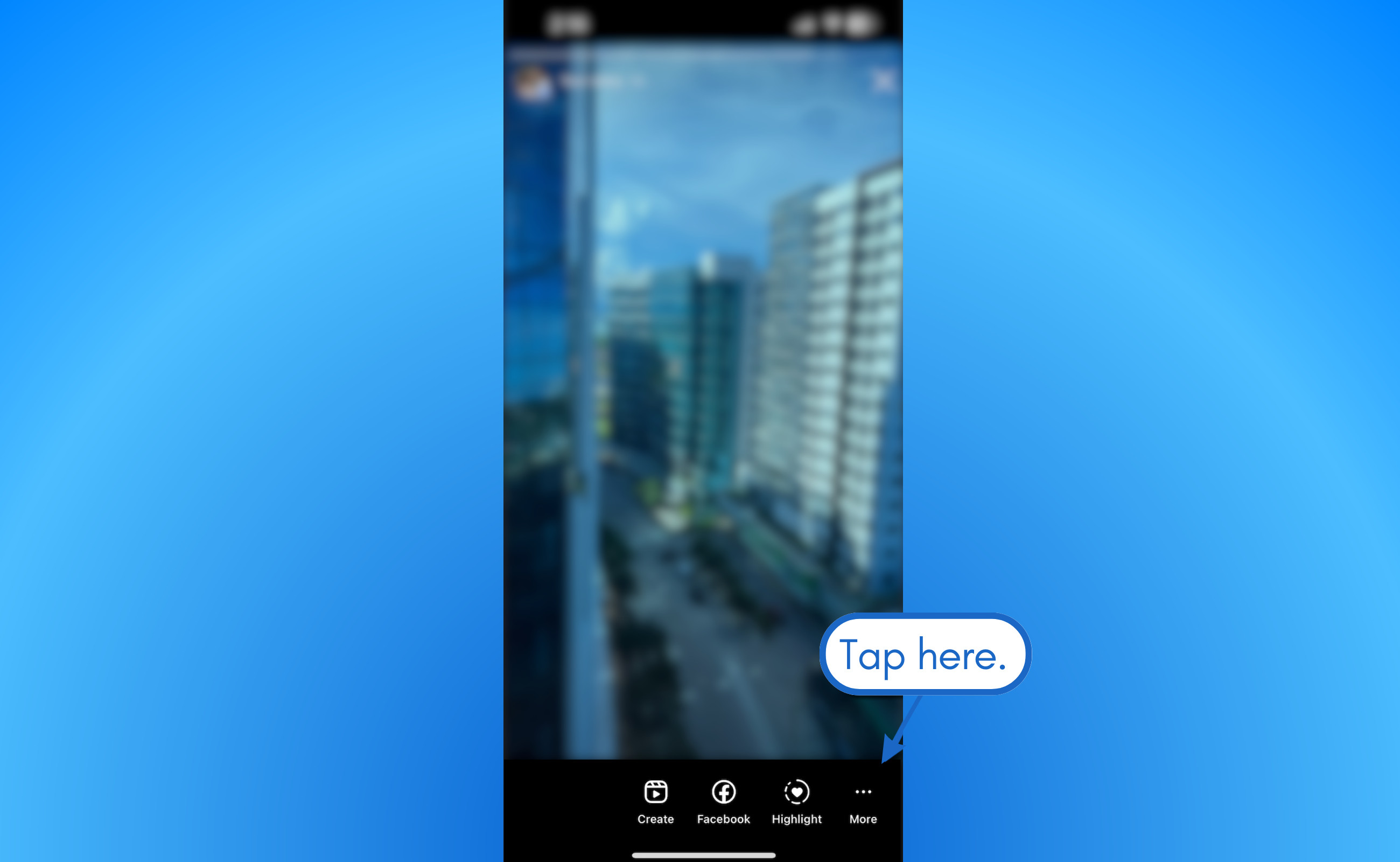 Instagram interface displaying story save options
Instagram interface displaying story save options
2. Screen Recording: A Direct Method to Capture Stories with Music
Screen recording is a straightforward solution for capturing Instagram Stories with music. It’s a simple process that works on both iPhones and Android devices.
2.1 How to Screen Record on iPhone
Here’s how to screen record on your iPhone:
- Enable Screen Recording: Go to Settings > Control Center, and add “Screen Recording” to your included controls.
- Start Recording: Swipe down from the top-right corner to access the Control Center, then tap the Screen Recording icon.
- Open Instagram: Navigate to the Instagram Story you want to save.
- Record the Story: Play the story, ensuring the audio is captured.
- Stop Recording: Tap the red status bar at the top of your screen to stop recording.
- Access the Recording: Find the saved video in your Photos app.
2.2 How to Screen Record on Android
Here’s how to screen record on your Android:
- Check for Built-In Feature: Many Android devices have a built-in screen recording tool. Swipe down from the top of your screen to access Quick Settings and look for the Screen Recording icon.
- Use a Third-Party App: If your device doesn’t have a built-in recorder, download a reliable app from the Google Play Store.
- Start Recording: Open the app or use the Quick Settings icon to start recording.
- Open Instagram: Navigate to the Instagram Story you want to save.
- Record the Story: Play the story, ensuring the audio is captured.
- Stop Recording: Use the app or Quick Settings to stop recording.
- Access the Recording: Find the saved video in your device’s gallery.
2.3 Pros and Cons of Screen Recording
| Pros | Cons |
|---|---|
| Simple and direct | Quality can be affected by screen resolution |
| Works on any Instagram Story | Can be interrupted by notifications |
| No need for additional apps or sites | May require editing to trim unnecessary parts at the beginning or end |
3. Using Third-Party Apps and Websites to Save Instagram Stories with Music
Several third-party apps and websites can help you save Instagram Stories with music. These tools often offer additional features but require caution due to security and privacy concerns.
3.1 Recommended Apps and Websites
-
StorySaver.net: A popular website that allows you to download Instagram Stories by entering the username.
- Go to StorySaver.net.
- Enter the Instagram username.
- Complete the CAPTCHA verification.
- Find the Story you want to save and click “Save as Video”.
-
SaveInsta: Another reliable tool to download Instagram content, including stories with music.
- Go to SaveInsta.
- Paste the link of the Instagram story.
- Click “Download” to save the video.
-
Insta Story Saver: A user-friendly app available on the Google Play Store for Android users to download Instagram Stories.
- Download and install Insta Story Saver from the Google Play Store.
- Log in to your Instagram account through the app.
- Browse the stories and select the one you want to download.
- Tap the download button to save the story to your device.
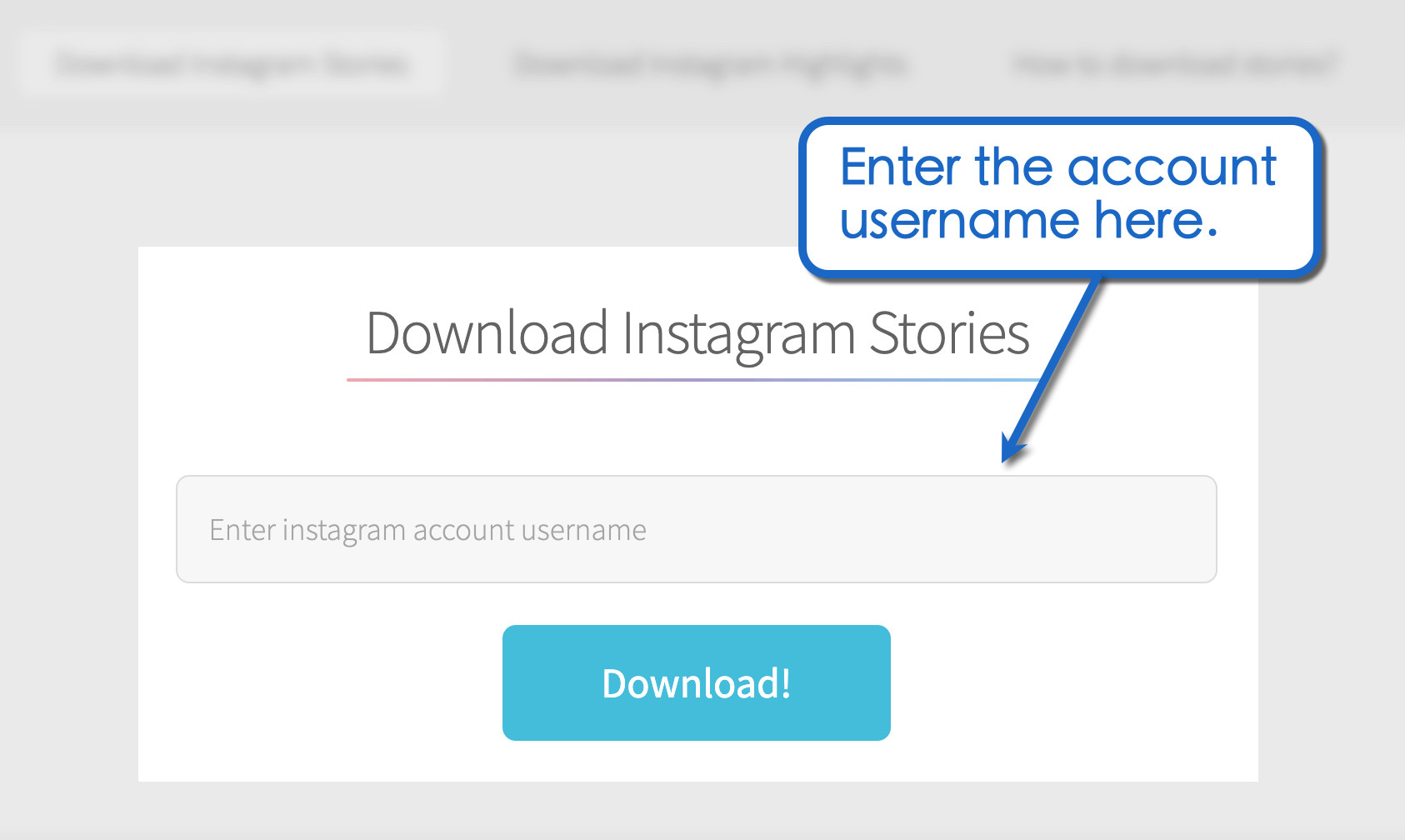 Screenshot of StorySaver.net interface
Screenshot of StorySaver.net interface
3.2 Security and Privacy Considerations
When using third-party apps or websites, keep the following in mind:
- Privacy: Avoid logging in with your Instagram credentials on unfamiliar sites.
- Security: Download apps only from trusted sources like the Google Play Store or Apple App Store.
- Terms of Service: Check Instagram’s terms of service to ensure you’re not violating any rules.
3.3 Step-by-Step Guide to Using StorySaver.net
- Visit StorySaver.net: Open your web browser and go to StorySaver.net.
- Enter Username: Type the Instagram username of the account whose story you want to save.
- Complete CAPTCHA: Follow the instructions to verify you’re not a bot.
- Find the Story: Locate the story you want to save and click “Save as Video.”
- Download the Video: If the video opens in a new tab, right-click and select “Save Video As” to download it to your device.
4. Saving Your Own Stories Before Posting
Instagram allows you to save your stories directly before posting, which includes the music. This is a convenient way to ensure you have a copy of your content with the soundtrack.
4.1 How to Save a Story Draft with Music
- Create Your Story: Open the Instagram app and create your story with the desired music using the music sticker.
- Save as Draft: Before posting, tap the three-dot icon in the upper-right corner.
- Select “Save”: Tap “Save,” and your story draft will be downloaded to your gallery with the music intact.
- Access the Saved Story: Find the saved video in your device’s gallery.
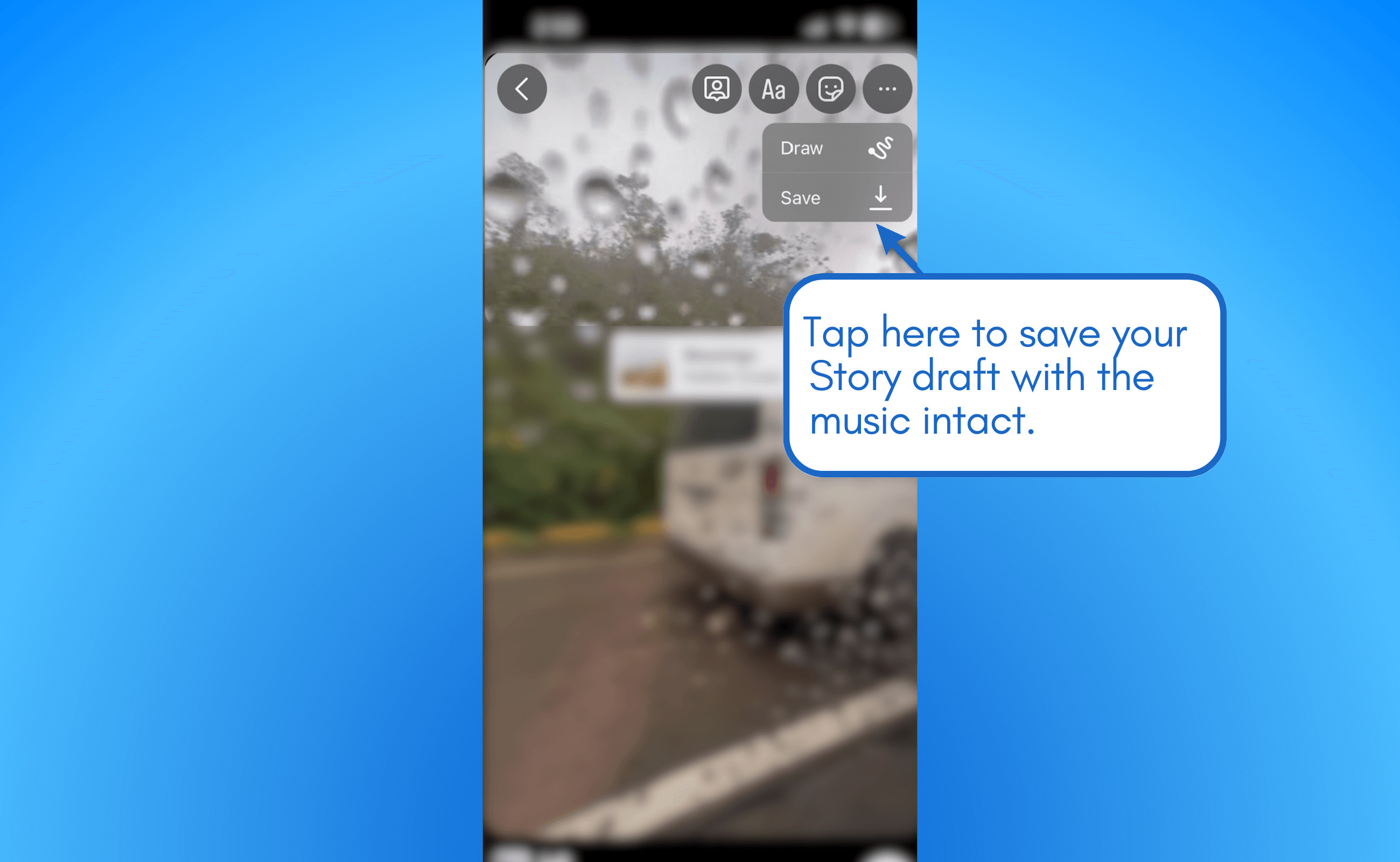 Instagram interface showing the save draft option
Instagram interface showing the save draft option
4.2 Benefits of Saving Before Posting
- Guaranteed Music: Ensures the music is included in the saved version.
- Privacy: No need to use third-party apps or websites.
- Control: You have full control over the content before it goes public.
5. Saving Stories to Highlights for Permanent Access
Saving your stories to Highlights is another way to preserve them within the Instagram app. When you add a story to your Highlights, it’s automatically saved to your archive, including the music.
5.1 How to Save Stories to Highlights
- Open Your Story: View the story you want to save.
- Tap “Highlight”: At the bottom of the screen, tap the “Highlight” button.
- Choose Highlight: Add the story to an existing Highlight or create a new one.
- Access Highlight: The story is now saved in your Highlights section on your profile.
5.2 How to Access Archived Stories
- Go to Your Profile: Open your Instagram profile.
- Tap the Menu Icon: Tap the three lines in the top-right corner to open the menu.
- Select “Archive”: Choose “Archive” from the menu.
- View Stories Archive: Your stories are saved in the Stories Archive, including the music.
5.3 Advantages of Using Highlights
- Long-Term Storage: Stories remain available for more than 24 hours.
- Organized Content: Highlights allow you to categorize your stories by topic.
- Easy Access: Viewers can easily find and watch your stories on your profile.
6. Repurposing Saved Instagram Stories on Other Platforms
Once you’ve saved your Instagram Stories with music, you can repurpose them for other social media platforms. This expands your reach and maximizes the value of your content.
6.1 Editing and Formatting for Different Platforms
- TikTok: Short, engaging clips work best. Ensure the aspect ratio is 9:16 for optimal viewing.
- Facebook: Longer videos can be used. Add captions to make your content accessible.
- Twitter: Share shorter clips to capture attention quickly.
- YouTube: Create compilations or longer-form content using your saved stories.
6.2 Optimizing Content for Each Platform
- TikTok: Use trending hashtags and sounds to increase visibility.
- Facebook: Engage with comments and interact with your audience.
- Twitter: Use relevant hashtags and participate in trending topics.
- YouTube: Create compelling thumbnails and optimize titles and descriptions for search.
6.3 Using Vista Social to Manage and Share Content
Vista Social is a social media management platform that helps you plan, schedule, and analyze your content across multiple platforms. Key features include:
- Content Planning: Organize your posts with an easy-to-use calendar.
- Scheduling: Schedule posts in advance to save time.
- Analytics: Track your performance and optimize your strategy.
- Trending Audio Recommendations: Discover popular music to enhance your videos.
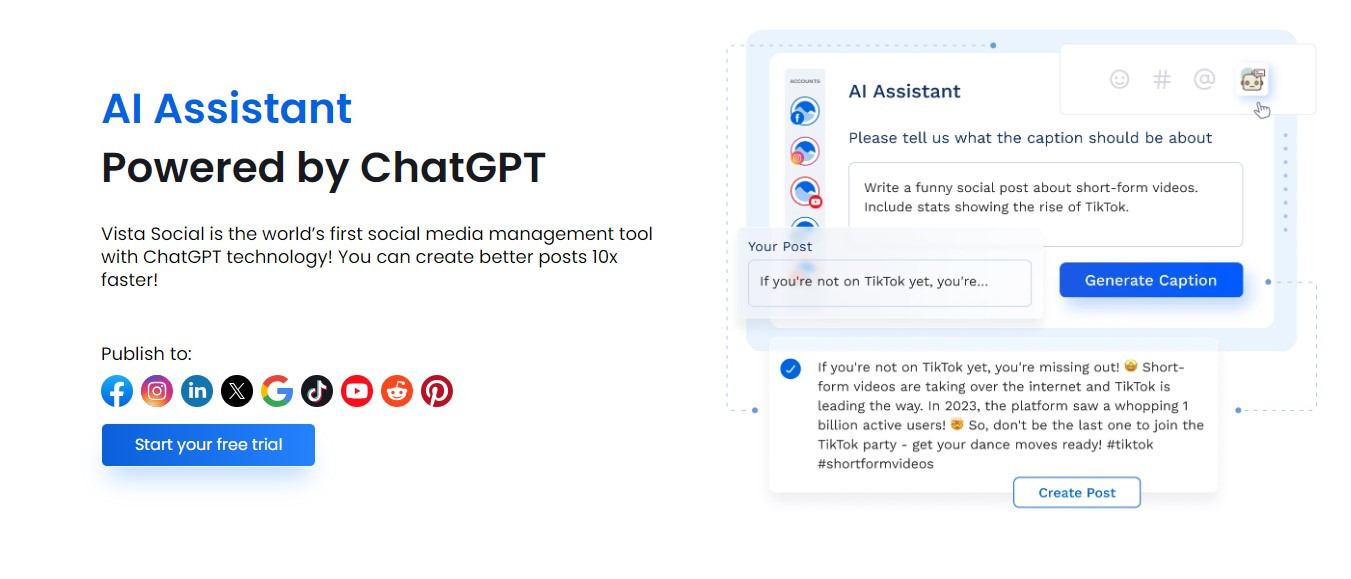 Vista Social's Content Calendar Interface
Vista Social's Content Calendar Interface
7. Best Practices for Using Music in Instagram Stories
Using music effectively in your Instagram Stories can significantly boost engagement. Here are some best practices to consider:
7.1 Choosing the Right Music
- Consider the Mood: Select music that matches the mood and tone of your story.
- Use Trending Sounds: Incorporate popular songs to increase visibility.
- Match the Theme: Ensure the music aligns with the theme and message of your content.
7.2 Adjusting Music Volume and Placement
- Balance Audio: Ensure the music doesn’t overpower your voice or other important sounds.
- Strategic Placement: Use music to emphasize key moments in your story.
- Add Lyrics: Display lyrics to engage viewers and enhance understanding.
7.3 Staying Compliant with Copyright Rules
- Use Instagram’s Music Library: Choose music from Instagram’s licensed library to avoid copyright issues.
- Credit Artists: Give credit to the artists whenever possible.
- Use Royalty-Free Music: Explore royalty-free music options for added protection.
8. Common Mistakes to Avoid When Adding Music to your Instagram Story
Music can elevate your clients’ Stories, but there are common pitfalls you should consider to ensure the music doesn’t detract from the content.
Overloading content
Adding too much music or using tracks that don’t match your clients’ Stories can overwhelm and confuse viewers.
Sticking to single, well-chosen songs that complement your clients’ content is best.
When in doubt, simplicity is your best bet.
So, pick a single track that enhances the message and mood of the Story to make it more enjoyable and impactful for your audience.
Avoid layering multiple soundtracks or switching between songs abruptly within one Story since this can distract viewers from the main content.
Ignoring copyrights
Always use music licensed for Instagram.
Adding copyrighted music without permission can result in the removal of your clients’ content and even the flagging of their accounts.
Instagram has strict policies on using copyrighted material, so your best bet is to use music that won’t get your clients in trouble.
You can also use royalty-free sound clips and music to avoid potential copyright issues.
Using poor quality audio
Low-quality tracks can ruin the appeal of your clients’ Instagram Stories.
Pick high-quality music that enhances your clients’ content instead of detracting from it.
Audio quality is crucial for keeping the vibe of your clients’ posts polished and professional.
Poor sound quality can be distracting, causing viewers to skip the Stories, and your clients will lose many engagement opportunities.
Pick clear and well-produced music that contributes to an overall positive viewing experience.
Inappropriate music
Choose music that matches the message and tone of your clients’ Instagram Stories.
Using unrelated or inappropriate music can disconnect your clients’ content and audiences.
The right music can set the mood and reinforce the message of your clients’ Stories, while mismatched tracks can disengage and confuse viewers.
Select songs that complement the narrative and visuals of the Stories to enhance their thematic and emotional impact.
Incorrect timing
Ensure the music aligns with key moments in your clients’ Stories.
Poorly timed music can disrupt the flow of your Stories, making them awkward and ruining the viewing experience.
Synchronizing music with specific moments in your clients’ Stories, such as key actions or transitions, can create a more engaging and cohesive experience.
Proper timing can emphasize crucial parts of your clients’ Stories, maintaining smooth and flowing narratives.
Overlooking lyrics visibility
If you choose to display lyrics with the music, ensure they are relevant to your client’s content and readable.
Overly long and illegible lyrics can distract from the Story’s main message and aesthetics.
Displaying lyrics can add an interactive element to your clients’ Stories, so ensure they are easy to read.
Also, choose clear fonts and sizes and position lyrics in areas of the screen that won’t obscure essential visuals.
Neglecting sound levels
Adjust the music volume added to your clients’ Stories to ensure it doesn’t drown out important audio elements—or burst the viewers’ eardrums.
Balance is key to ensuring your clients’ music enhances their Stories, not dominate them.
If your clients’ Stories have voice overs or crucial ambient sounds, ensure the music volume is low enough for audiences to hear these audio elements.
Use a variety of music
Using music or sound clips that your clients’ followers and viewers associate with their brands is good.
However, try to mix up the music you use to keep your clients’ Stories fresh and interesting.
Using the same tracks can get repetitive and boring, so mix up your Story playlist.
In addition to music, you can experiment with other interactive Story stickers, such as questions, polls, and GIFs, to keep your clients’ Stories dynamic and engaging.
Not testing before posting
Preview your clients’ Stories with the added music to ensure everything is on point.
Testing helps you catch any issues before sharing them with followers and audiences.
This bit is crucial to ensure the music integrates seamlessly with your clients’ brand visuals. It can also help you spot awkward transitions and glitches.
A quick preview can save you and your clients from embarrassing Instagram Story mistakes.
Not crediting the artists
While Instagram’s music library often automatically handles credits, you can always go the extra mile and shout out or mention the artists if possible.
It’s a great way to show appreciation for the artists’ work while keeping your clients’ content safe from potential copyright compliance issues.
Plus, mentioning artists when using their songs can get your clients’ Stories noticed by the artists themselves.
It’s a long shot, but it’s not impossible.
9. Case Studies: Successful Use of Music in Instagram Stories
Let’s explore how brands and influencers have successfully used music in their Instagram Stories to boost engagement and create memorable content.
9.1 Case Study 1: Fashion Brand Using Trending Music
Brand: A popular fashion brand targeting young adults.
Strategy: They used trending songs in their Stories to showcase new clothing lines, creating a fun and energetic vibe.
Results: They saw a 30% increase in story views and a 15% boost in click-through rates to their product pages.
9.2 Case Study 2: Influencer Sharing Behind-the-Scenes Content
Influencer: A travel influencer sharing her adventures.
Strategy: She used upbeat, location-specific music to highlight her travel destinations, making her Stories more immersive.
Results: She experienced a 20% increase in audience engagement and a higher number of followers sharing her Stories.
9.3 Key Takeaways from Successful Campaigns
- Relevance: Music should always be relevant to the content and target audience.
- Engagement: Interactive elements like polls and questions combined with music can drive engagement.
- Creativity: Unique and creative use of music can set your stories apart.
10. Frequently Asked Questions (FAQ) About Saving Instagram Stories with Music
10.1 How can I save Instagram Story with music in a gallery?
You can save Instagram Stories with music using screen recording, third-party apps/websites (like StorySaver.net), or by saving your story as a draft before posting.
10.2 How can I save my Instagram Story with music on my iPhone?
Use the built-in screen recording feature on your iPhone, or use third-party apps/websites.
10.3 How do you save audio on Instagram in 2024?
Find the audio track on a Reel, swipe left, and tap the bookmark icon to save it for future use.
10.4 Can you add music to an Instagram Story after posting it?
No, Instagram doesn’t allow you to add music to a Story after it has been posted. You would need to delete the Story and re-upload it with the music.
10.5 Are there legal issues with saving other people’s Instagram Stories with music?
Yes, downloading and repurposing content without permission may infringe on copyright laws. Always seek permission before using someone else’s content.
11. Conclusion: Preserving Your Instagram Memories with Music
Saving Instagram Stories with music is a valuable way to preserve your favorite moments and repurpose content across different platforms. By using the methods and best practices outlined in this guide, you can ensure that your stories remain engaging and memorable. Remember to always respect copyright laws and prioritize security and privacy when using third-party tools.
Ready to take your Instagram game to the next level? Visit savewhere.net for more tips, tricks, and resources to help you make the most of your social media presence. Discover new ways to save, share, and engage with your audience, and join our community of savvy savers today!
Address: 100 Peachtree St NW, Atlanta, GA 30303, United States
Phone: +1 (404) 656-2000
Website: savewhere.net
Intention of Users:
- Find a Method to Save Their Own Instagram Stories with Music:
- Keywords: Save Instagram Story with music, own story, how to download
- Users want to know how to download and keep a copy of their own stories, including the music they added.
- Save Instagram Stories with Music from Other Accounts:
- Keywords: Save Instagram Story with music, other accounts, download someone else’s story
- Users are looking for ways to download stories from other people’s accounts, especially when music is involved.
- Find Free and Easy Ways to Save Instagram Stories with Music:
- Keywords: Free save Instagram Story music, easy download, no app
- Users want to find cost-free and simple methods to save stories without needing to download additional apps.
- Find Out About Copyright and Legal Issues When Saving Instagram Stories with Music:
- Keywords: Instagram Story music copyright, legal save, permission download
- Users are concerned about the legality of saving and using content with music from Instagram stories.
- Find Apps and Tools Recommended for Saving Instagram Stories with Music:
- Keywords: Best app save Instagram Story music, tools download story, Instagram Story saver
- Users are seeking recommendations for the best apps and tools to save Instagram stories with music.
