Want to keep those fleeting Instagram Stories on your iPhone? After all, why should those moments disappear after just 24 hours? This guide provides you with all the ways to capture and preserve Instagram stories, ensuring you never miss out on saving those memorable moments and experiences. Find out how at savewhere.net. We’ll cover official methods, third-party apps, and even some clever tricks to build your online presence.
1. Official Ways to Save Instagram Stories on Your iPhone
Instagram offers several built-in ways to save your own stories directly within the app.
1.1 Saving Immediately After Posting
Don’t want to save every story, but need to grab a specific one? Here’s how to manually save stories right after you post them:
- Open your Instagram profile and tap on your active story.
- Tap the three-dot “More” menu at the bottom right.
- Select “Save Photo/Save Video” to save the specific story to your iPhone’s camera roll.
This process works the same on both iPhones and Android phones. The saved content will be in the same format as when you posted it.
1.2 Archiving Stories Automatically
Instagram’s Archive feature is a fantastic way to automatically save all your stories after they disappear. Here’s how to activate it:
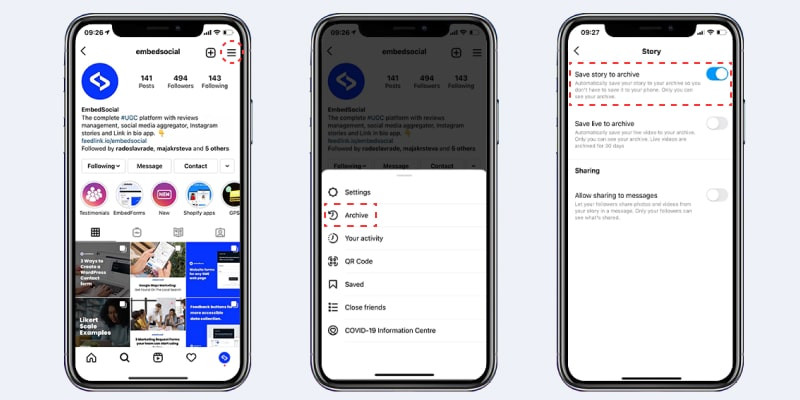 enable archive instagram story option
enable archive instagram story option
- Open your Instagram and tap the hamburger menu (three horizontal lines) in the top right corner.
- Tap “Archive,” then tap the three-dot menu in the top right corner again.
- Tap “Settings” and toggle the “Save story to archive” button to the on position.
Once activated, every story you post is automatically saved to your Archive. To access your archived stories:
- Go to your Instagram profile and tap “Settings.”
- Tap “Archive.”
- Browse your stories, organized by date.
This method not only saves your stories but also provides access to Instagram Stories insights, like reach and engagement. According to Instagram, using the archive feature allows users to revisit and repurpose content, enhancing their overall storytelling strategy.
1.3 Saving to “Highlights”
Story Highlights are a great way to showcase your favorite stories on your profile permanently. They appear below your bio and act like folders for your stories.
If you want to show off your best Instagram highlights, you can also customize them with a cover photo of your own and change their name.
Highlights are beneficial for businesses because they offer:
- Easy access to categorized posts and stories
- Highlight specific products or collections
- Showcase customer testimonials on social media
- Create an FAQ section about your business
Here’s how to save a story to Highlights:
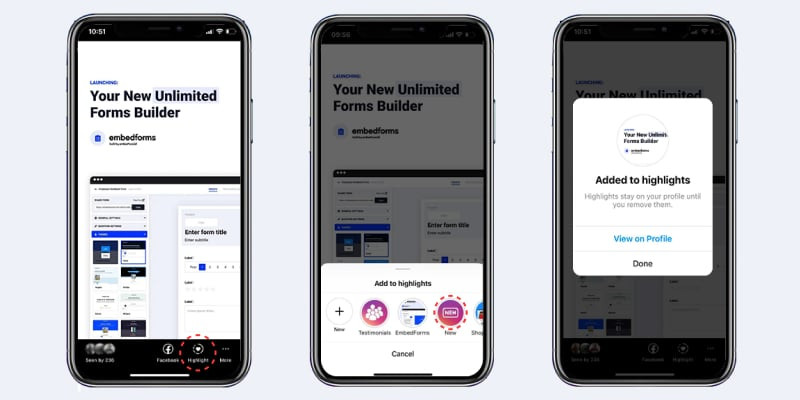 instagram stories highlight
instagram stories highlight
- Open the active story or go to your Archive and select a saved story.
- Tap the “Highlight” icon (heart) at the bottom of the screen.
- Choose an existing Highlight category or tap “New” to create a new one.
- If creating a new Highlight, type in a name for the folder.
Your story will now appear in the Highlight section of your profile. You can edit the Highlight later to change the cover photo or add more stories.
1.4 Saving an Entire Highlight as a Video
Instagram lets you download an entire Highlight as a single video. This is perfect for sharing a collection of related stories.
- Go to your profile and tap the Highlight you want to save.
- Tap the “More” option at the bottom right.
- Tap “Create Reel”.
- Wait for the video reel to generate and choose music for it.
- Tap “Next” and look for the “Save” button in the top ribbon.
The entire Highlight will be converted into a single video and saved to your phone’s gallery. You can also continue editing the video by adding stickers and other elements.
1.5 Sharing Stories as Regular Posts
Another way to preserve your stories is to share them as regular Instagram posts. This keeps them on your profile indefinitely.
- Open your active story or find one in your Archive.
- Tap the three-dot “More” button at the bottom right.
- Tap “Share as post,” add any details, and tap “Share.”
The story photo or video will now appear on your main account feed, visible to your followers.
2. Saving Others’ Instagram Stories on Your iPhone
While Instagram doesn’t offer a direct way to save other people’s stories, there are a few workarounds.
2.1 Using Third-Party Instagram Story Downloader Apps
Many apps in the App Store allow you to download Instagram stories from public accounts. Search for “Instagram story saver” or “story downloader” to find these apps. These apps typically require you to enter the Instagram username and then allow you to download the available stories. Some popular options include:
- iGram: A user-friendly app for downloading photos, videos, and stories.
- SaveInsta: Another reliable app for saving Instagram content quickly.
- Story Saver App: A dedicated app for saving stories and highlights.
2.2 Taking Screenshots or Screen Recordings
A simple method is to take a screenshot of a photo story or record a video story using your iPhone’s built-in screen recording feature. Instagram doesn’t notify users when you screenshot or record their stories. To use the screen recording feature on your iPhone:
- Go to Settings > Control Center.
- Add Screen Recording to your included controls.
- Swipe down from the top-right corner of your screen to open the Control Center.
- Tap the Screen Recording icon (a circle inside a larger circle) to start recording.
- Open the Instagram story you want to record.
- Once finished, tap the red status bar at the top of your screen and select Stop.
The recording will be saved to your Photos app. The downside is that the quality might not be as high as the original, and you might capture unwanted interface elements.
3. How To Download Instagram Stories Automatically Via A Web-Based App
Using a web-based app is a great way to ensure your Instagram stories are automatically saved and accessible anytime. We recommend using EmbedStories for this.
This tool connects to your Instagram account and automatically saves every new story you post. You can also upload old archived stories and create customizable widgets to embed on your websites. Plus, you can recreate your Instagram Highlights.
Here are some benefits of using EmbedStories:
- Saves all elements of the story, including photos and videos.
- Lets you create galleries from multiple photo stories.
- Allows you to embed and display your stories on any website.
- Enables you to create different widgets and sliders with separate embed codes.
- Archives and saves stories from multiple Instagram accounts.
Here’s a step-by-step tutorial to download and archive all your Instagram stories:
- Log into EmbedStories or create an account;
- Connect your Facebook account;
- Allow the system to get your Instagram accounts;
- Click ‘Sources’ -> ‘Add Source’ and select the Instagram account.
After completing these steps, you’ll be ready to create an embeddable widget out of your stories, and choose from a variety of sliders, popups, or grid widgets that you can place directly on your website:
 embed instagram stories widget
embed instagram stories widget
Every time you post stories, EmbedStories will fetch them and save them in your account, automatically syncing the widgets displayed on your website.
Using EmbedStories is great for individuals and agencies managing multiple Instagram accounts because it saves time and money. Also, it enables you to create and embed video and photo stories widgets with any content that fits the format.
4. Using Third-Party Websites to Download Instagram Content
Several websites let you download Instagram stories and other content by simply entering the username or post link. One popular option is StorySaver.net. Here’s how to use it on your iPhone and computer:
4.1 Downloading Instagram Content on Your iPhone
- Open Safari or Google Chrome and go to StorySaver.net.
- Go to Instagram, open a public account, and find the content you want to download.
- Copy the profile URL (for stories) or tap the three-dot menu in the top right corner to copy the video URL.
- Go back to StorySaver.net, enter the Instagram account or content URL, and hit “Download.”
- Complete the captcha if asked, and hit “Save as Video” or “Save as Photo.”
- On your iPhone, go to “Files” -> “Downloads” and click on the video or photo.
- Tap the share icon and choose to save the content to your camera roll.
4.2 Downloading Instagram Content on Your PC
- Open your computer’s web browser and go to StorySaver.net.
- Go to Instagram, open a public account, and find the content you want to download.
- Copy the profile URL (for stories) or tap the three-dot menu in the top right corner to copy the link.
- Go back to StorySaver.net, enter the Instagram account or content URL, and hit “Download.”
- Complete the captcha if asked, and hit “Save as Video” or “Save as Photo.”
The saved photo or video will appear on your local hard disk. Always ensure you have permission to download content and that you are downloading from public accounts.
5. Ethical Considerations and Best Practices
When saving Instagram stories, it’s essential to respect privacy and copyright. Here are some guidelines:
- Obtain Permission: Always ask for permission before downloading and sharing someone else’s content.
- Respect Privacy: Only download stories from public accounts. Avoid saving content from private accounts without explicit consent.
- Give Credit: If you share downloaded content, credit the original creator.
- Avoid Misuse: Don’t use downloaded content for commercial purposes without permission.
6. Optimizing Your Instagram Story Strategy
Saving Instagram stories is just one part of a successful Instagram strategy. Here are some tips to enhance your overall approach:
- Create Engaging Content: Develop stories that resonate with your audience.
- Use Interactive Features: Utilize polls, quizzes, and question stickers to encourage engagement.
- Maintain a Consistent Schedule: Post stories regularly to keep your audience interested.
- Analyze Your Performance: Track your story insights to understand what works best.
- Engage with Your Audience: Respond to messages and mentions to build relationships.
According to a study by Mention, stories are crucial for increasing brand visibility. Brands that consistently post stories see a noticeable increase in engagement and follower growth.
7. Leverage Instagram Stories for Business Growth
For businesses, Instagram Stories offer a powerful tool for marketing and engagement.
7.1 Showcasing Products and Services
Use stories to showcase your products and services in action. Create short videos demonstrating how to use your products or highlight their key features.
7.2 Running Contests and Promotions
Stories are perfect for running quick contests and promotions. Use the poll sticker to let users vote on their favorite product, or offer a discount code to viewers who watch the entire story.
7.3 Providing Behind-the-Scenes Content
Give your audience a glimpse behind the scenes of your business. Show them how your products are made, introduce your team, or share a day in the life at your company.
7.4 Sharing Customer Testimonials
Feature customer testimonials in your stories to build trust and credibility. Ask satisfied customers to record a short video sharing their experience with your product or service.
7.5 Driving Traffic to Your Website
Use the swipe-up link (available for accounts with over 10,000 followers) to drive traffic to your website. Promote your latest blog post, product launch, or special offer.
8. Savewhere.net: Your Partner in Financial Savvy
At savewhere.net, we’re dedicated to providing you with the best tips, tricks, and resources for managing your finances effectively. Whether you’re looking to cut daily expenses, plan for the future, or simply make smarter financial decisions, we’re here to help.
- Moneysaving Tips: Discover practical strategies for saving money in various areas of your life.
- Financial Tools: Access useful calculators, templates, and apps to help you budget, track expenses, and set financial goals.
- Community Support: Connect with other users, share your experiences, and get advice from experts.
Visit savewhere.net today to start your journey towards financial freedom. Our comprehensive resources are designed to empower you to make informed decisions and achieve your financial goals.
Address: 100 Peachtree St NW, Atlanta, GA 30303, United States. Phone: +1 (404) 656-2000. Website: savewhere.net.
9. Real-Life Examples of Saving Instagram Stories
Here are some real-life examples of how people are using Instagram stories and saving them for various purposes:
- Sarah, a food blogger: Sarah saves her Instagram stories to repurpose them into cooking tutorials on her YouTube channel.
- John, a travel photographer: John saves his travel stories to create stunning highlight reels that he showcases on his website.
- Emily, a small business owner: Emily saves customer testimonials shared on Instagram stories and uses them in her marketing materials.
- David, a fitness coach: David saves his workout stories to create a library of fitness tips that he shares with his clients.
10. The Future of Instagram Stories
Instagram stories are continuously evolving with new features and capabilities. As Instagram continues to innovate, it’s essential to stay updated with the latest trends and best practices. Here are some predictions for the future of Instagram stories:
- Enhanced AR Experiences: Expect to see more sophisticated augmented reality filters and effects that create immersive experiences for users.
- Integration with E-commerce: Instagram stories will become even more integrated with e-commerce, allowing users to seamlessly purchase products directly from stories.
- Personalized Content: Instagram will use artificial intelligence to deliver personalized story content based on user preferences and behavior.
- Interactive Storytelling: Instagram will introduce new interactive storytelling formats that allow users to participate in the narrative.
11. Conclusion: Mastering Instagram Story Saving
Saving Instagram stories on your iPhone is a simple yet powerful way to preserve your favorite moments, repurpose content, and enhance your online presence. Whether you’re using official methods or third-party apps, the key is to find the approach that works best for you.
Remember to respect privacy and copyright when saving other people’s content, and always strive to create engaging and valuable stories that resonate with your audience. At savewhere.net, we’re here to support you on your journey towards financial savvy. Visit our website today to discover more tips, tricks, and resources for managing your finances effectively.
Ready to take control of your financial future? Explore savewhere.net and discover the best money-saving strategies tailored for you. Join our community and start saving smarter today!
12. FAQs on Saving Instagram Stories
12.1 How To Save Instagram Stories On iPhone?
To save Instagram stories on your iPhone, open your story, tap the three-dot “More” menu, and tap “Save Photo” or “Save Video.” To download someone else’s story, use a third-party app from the App Store.
12.2 How Do You Save Videos From Instagram Stories?
To save videos from Instagram stories, open the story, tap the three-dot icon, and click “Save video” to download the video to your iPhone’s camera roll.
12.3 Can You Save Old Instagram Stories?
Yes, you can save old Instagram stories if you have “Save story to archive” enabled. Access your archive via the settings menu, find the story, and use the “More” -> “Save” option.
12.4 How Do You Save Other People’s Instagram Stories To Your Phone?
To save other people’s stories, use a third-party tool like FastDL. Copy the profile link and paste it into the app to download the story.
12.5 Can You Download Instagram Stories With Music?
Yes, when downloading stories (both yours and others), you will also get the music track, provided the story was a video.
12.6 How Do I Download Instagram Stories On A Computer?
To download Instagram stories on a computer, use a third-party downloader app or website. The desktop version of Instagram does not offer this functionality.
12.7 Is It Legal To Download Other People’s Instagram Stories?
Downloading other people’s Instagram stories is permissible if the account is public and you use the content for personal, non-commercial purposes. Always seek permission before sharing someone else’s content.
12.8 What Are The Best Apps For Saving Instagram Stories On iPhone?
Some top apps for saving Instagram stories on iPhone include iGram, SaveInsta, and Story Saver App.
12.9 How Can I Save Instagram Highlights On My iPhone?
Open the highlight, tap the “More” option at the bottom right, and select “Create Reel”. Once the reel is generated, you can save it to your phone’s gallery.
12.10 Are There Any Risks To Using Third-Party Instagram Downloader Apps?
Using third-party apps carries some risks, including potential security vulnerabilities and violations of Instagram’s terms of service. Ensure you download apps from reputable sources and exercise caution.
13. Money-Saving Tips for the Tech-Savvy Instagram User
Since you’re learning how to save Instagram stories, let’s explore how to save money using technology and social media.
- Follow Money-Saving Accounts: Follow accounts like savewhere.net on Instagram and other platforms for daily tips and deals.
- Use Cashback Apps: Apps like Rakuten and Ibotta offer cashback on purchases you make online and in-store.
- Take Advantage of Free Trials: Many services offer free trials. Set reminders to cancel before you’re charged.
- Compare Prices Online: Use price comparison websites and browser extensions to find the best deals.
- Automate Savings: Set up automatic transfers to a savings account each month.
- Unsubscribe From Unnecessary Subscriptions: Review your subscriptions and cancel any you don’t use regularly.
According to a study by the U.S. Bureau of Economic Analysis (BEA), in July 2023, personal saving rate was 5.2 percent. Making small changes can lead to significant savings over time.
By combining smart tech habits with effective financial strategies, you can maximize your savings and achieve your financial goals.
14. Call to Action
Ready to start saving Instagram stories and maximizing your financial potential? Visit savewhere.net today to explore our comprehensive resources and connect with a community of like-minded individuals.
- Discover Money-Saving Tips: Learn practical strategies for cutting expenses and boosting your savings.
- Access Financial Tools: Use our calculators and templates to budget, track expenses, and set financial goals.
- Join Our Community: Connect with other users, share your experiences, and get expert advice.
Don’t wait – start your journey towards financial freedom now. Click here to visit savewhere.net and take the first step towards a brighter financial future.

