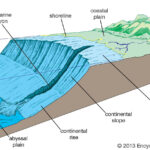In Path of Exile 2, efficient item management is crucial to your success. With a vast array of items to collect, from powerful runes and gems to essential currencies and unique equipment, knowing where to store everything becomes paramount. This guide provides a comprehensive overview of all types of stash tabs available in POE2, helping you organize your inventory and optimize your gameplay. Whether you’re a seasoned player or new to the world of Wraeclast, understanding stash tabs is key to a smoother and more enjoyable experience. Let’s dive into the different stash tab types and how they can revolutionize your storage strategy.
Basic Stash Tabs
Extra Stash Tab: 30 Points / 20 Points on Special
Bundle of 6 Extra Stash Tabs: 150 Points / 110 Points on Special
Basic Stash Tabs are your starting point for storage in Path of Exile 2. These tabs offer fundamental storage space without any specialized functionalities beyond Affinities, which we will explore later. They are perfect for general item hoarding as you begin your journey.
 Basic Stash Tab in Path of Exile 2, providing fundamental storage for various item types.
Basic Stash Tab in Path of Exile 2, providing fundamental storage for various item types.
Premium Stash Tabs
Premium Stash Tab: 40 Points / 30 Points on Special
Bundle of 6 Premium Stash Tabs: 200 Points / 165 Points on Special
Upgrading to Premium Stash Tabs unlocks essential features for trading and organization. These tabs build upon the basic functionality and introduce two significant enhancements:
- Public Listings: Premium Tabs can be designated as “Public,” making all items within them visible on the official Path of Exile 2 Trade Site. This feature allows you to easily list items for sale to other players, setting your desired prices for currencies.
- Customization: Personalize your Premium Stash Tabs by changing their color and name. This customization aids in visually organizing your stash, allowing for quick identification of different item categories at a glance.
 Premium Stash Tab in Path of Exile 2, highlighting customization options and public listing feature for trading.
Premium Stash Tab in Path of Exile 2, highlighting customization options and public listing feature for trading.
Special Tabs
For players looking to streamline their storage for specific item types, Path of Exile 2 offers a range of Special Tabs. These tabs are designed to efficiently store particular categories of items, saving space and enhancing organization.
Currency Stash Tab
75 Points / 60 Points on Special
The Currency Tab is an invaluable asset for any serious player. It features dedicated slots for every type of currency orb in Path of Exile 2, a central crafting slot for convenient item manipulation, and additional flexible slots at the bottom for extra storage. Investing in a Currency Tab is highly recommended for efficient management of your valuable currencies.
 Currency Stash Tab in Path of Exile 2, showcasing dedicated slots for various currency orbs and crafting space.
Currency Stash Tab in Path of Exile 2, showcasing dedicated slots for various currency orbs and crafting space.
Essence Tab
40 Points / 30 Points on Special
The Essence Tab is tailored for storing Essences, crucial items for crafting and item modification. It provides organized slots for all Essence types, a crafting slot for immediate use, and extra slots at the bottom perfect for storing small, frequently used items like currency orbs. This design minimizes the need to switch between tabs during crafting sessions.
 Essence Stash Tab in Path of Exile 2, designed for organized storage of essences with crafting and extra slots.
Essence Stash Tab in Path of Exile 2, designed for organized storage of essences with crafting and extra slots.
Unique Collection Tab
140 Points / 110 Points on Special
Collectors will appreciate the Unique Collection Tab, designed to store one of each unique item found in Path of Exile 2. This tab is an exceptional space-saver for players who enjoy collecting unique items. Organized by item type and featuring a completion tracker, it allows you to monitor your progress in assembling a comprehensive unique item collection. Although it stores only one of each unique, the space saved compared to regular tabs is substantial.
 Unique Collection Tab in Path of Exile 2, built for collectors to store one of each unique item with a collection tracker.
Unique Collection Tab in Path of Exile 2, built for collectors to store one of each unique item with a collection tracker.
Gem Tab
40 Points / 30 Points on Special
The Gem Tab is specifically designed for storing gems – which in the context of POE2 could also be conceptually related to runes as items enhancing character power. It can hold up to 500 uncut, support, buff, and skill gems. The tab offers versatile sorting options, allowing you to list gems by base level, gem level, and quality, or filter by specific gem types. This makes managing your gem collection, including potential runes, incredibly efficient.
 Gem Stash Tab in Path of Exile 2, optimized for storing and sorting up to 500 gems of various types.
Gem Stash Tab in Path of Exile 2, optimized for storing and sorting up to 500 gems of various types.
Delirium Tab
40 Points / 30 Points on Special
For those engaging with Delirium content, the Delirium Tab is essential. It provides individual slots for storing all Distilled Emotions, Simulacrum Splinters, and complete Simulacrums. The bottom slots are also designed to hold Waystones influenced by Distilled Emotions, keeping all Delirium-related items neatly organized in one place.
 Delirium Stash Tab in Path of Exile 2, specialized for storing Delirium-related items like Distilled Emotions and Simulacrums.
Delirium Stash Tab in Path of Exile 2, specialized for storing Delirium-related items like Distilled Emotions and Simulacrums.
Flask Tab
40 Points / 30 Points on Special
The Flask Tab is designed to store up to 500 flasks. While its utility might be debated in Path of Exile 2 compared to its predecessor due to game mechanic changes, it still offers a dedicated space for organizing different flask setups or storing leveling flasks for new characters. If you find yourself accumulating various flasks, this tab can still be a useful organizational tool.
 Flask Stash Tab in Path of Exile 2, offering storage for up to 500 flasks for various setups and leveling needs.
Flask Stash Tab in Path of Exile 2, offering storage for up to 500 flasks for various setups and leveling needs.
Premium Quad Tab
150 Points / 120 Points on Special
The Premium Quad Tab is essentially four Premium Stash Tabs combined into one large 24×24 grid. Offering four times the space of a regular tab, Quad Tabs are incredibly popular for quickly dumping loot to sort later or for large-scale storage needs. Their expansive size makes them versatile for various storage purposes.
 Premium Quad Tab in Path of Exile 2, providing four times the storage space of a regular tab in a 24×24 grid.
Premium Quad Tab in Path of Exile 2, providing four times the storage space of a regular tab in a 24×24 grid.
Currently Unavailable Tabs
It’s important to note that some stash tabs familiar from Path of Exile 1 are not currently available in Path of Exile 2. This is often because the content they were designed for is not yet implemented in the early access version, or because game mechanics have evolved.
Notably, the Map Tab, highly valued in PoE1 for storing thousands of maps, is currently unavailable. In PoE 2, maps are now Waystones, and anticipation is high for a specialized Waystone Tab to be introduced. This tab is expected to be incredibly useful for storing and managing Waystones efficiently. We will update this guide as soon as more information on unavailable tabs and new additions becomes available.
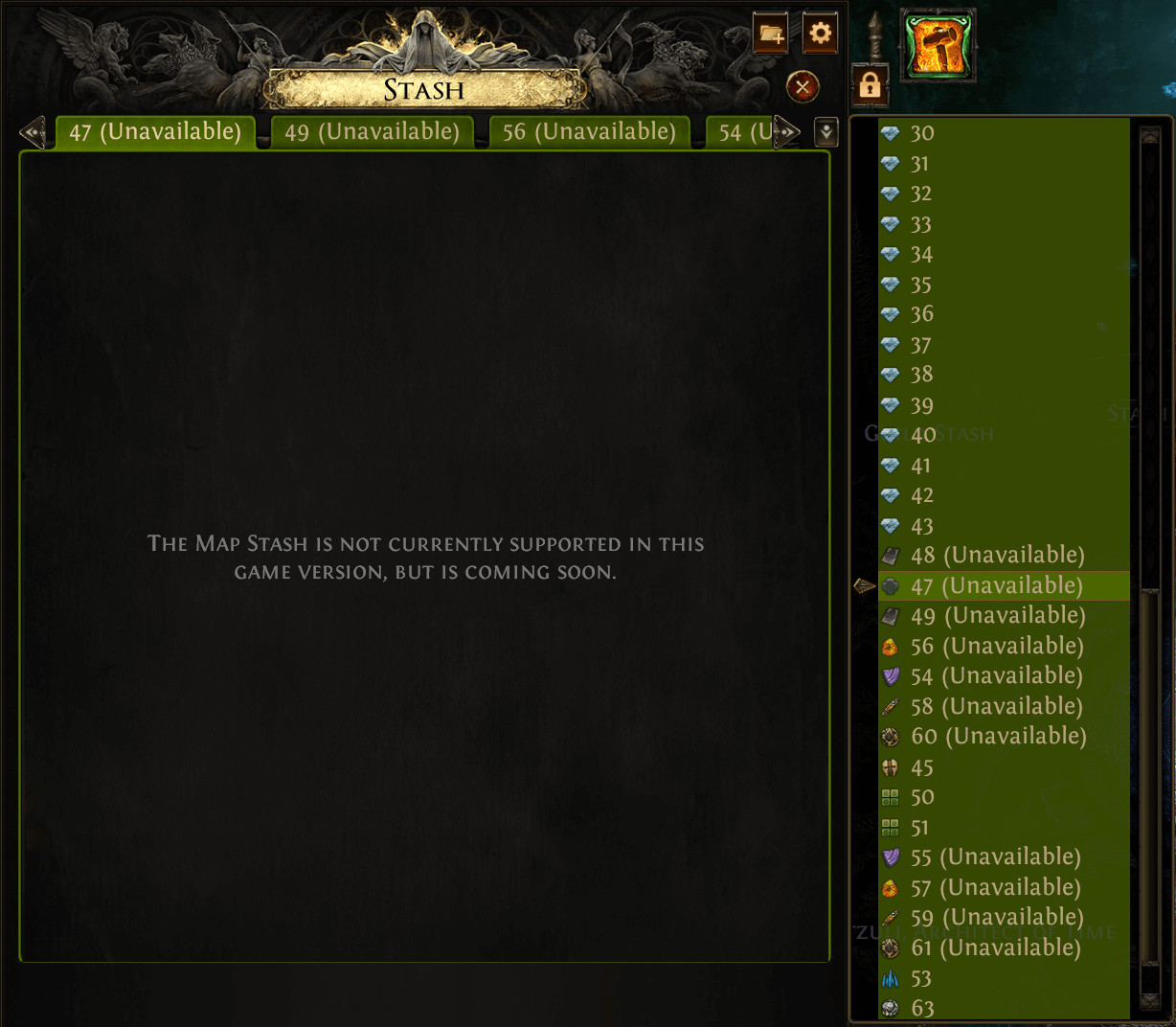 Unavailable Stash Tab icon in Path of Exile 2, indicating tabs not currently implemented in the game.
Unavailable Stash Tab icon in Path of Exile 2, indicating tabs not currently implemented in the game.
Stash Tab Functionality
Beyond basic storage, Path of Exile 2 stash tabs offer functionalities to enhance organization, trading, and overall efficiency in item management.
Stash Affinities
Stash Affinities streamline item storage by automatically directing specific item types to designated tabs when you Ctrl+click them into your stash. This eliminates manual navigation to place items, saving significant time.
Affinities can be set by right-clicking a stash tab’s nameplate and selecting an affinity: Currency, Essence, Flask, Delirium, Unique, or Gem. You can even assign affinities to basic stash tabs, dedicating them to specific item categories.
 Stash Affinity setting on a regular tab in Path of Exile 2, showing options to assign specific item types.
Stash Affinity setting on a regular tab in Path of Exile 2, showing options to assign specific item types.
The “Affinity Auto-Navigation” setting, accessible via the cog icon in the stash tab window, automatically switches to a tab when you place an item matching its affinity. While potentially disorienting for some, this feature can further speed up item sorting. It is disabled by default.
 Auto Affinity setting in Path of Exile 2, illustrating the option to automatically navigate to affinity tabs.
Auto Affinity setting in Path of Exile 2, illustrating the option to automatically navigate to affinity tabs.
Ensure “Enable Tab Affinities” is active in your settings if you intend to use this feature. It is enabled by default but worth verifying if affinities are not functioning as expected.
Folders
Folders provide an additional layer of organization for your stash. These free organizational tools can be created by clicking the folder icon with a “+” at the top right of the stash window. Folders can be named to categorize tabs (e.g., “Trading Tabs,” “Currency Storage”). Tabs are added or removed by dragging their nameplates onto the folder’s nameplate. Folders can be deleted at any time by right-clicking and selecting “Delete Folder.”
 Folder Tab organization in Path of Exile 2, demonstrating how folders can group similar stash tabs.
Folder Tab organization in Path of Exile 2, demonstrating how folders can group similar stash tabs.
Folders are excellent for grouping tabs of similar function, such as all tabs used for trading or for hiding infrequently used tabs to declutter your view.
Navigation
Efficient navigation through your stash tabs is essential for quick item management:
- Moving Tabs: Click and drag a tab’s nameplate to reposition it within the tab list.
- Right-Click Functions: Right-click a tab nameplate to access various functions, including setting public status and affinities.
- Keyboard and Mouse Navigation: Use cursor keys or hover over nameplates and scroll the mouse wheel to switch tabs. Buttons on either side of the nameplates also allow for tab switching.
- Show/Hide Tab List: Toggle the tab list visibility by clicking the arrow to the right of the tab nameplates. Hiding the list disables mouse wheel scrolling for tab switching.
- Pin Dropdown List: The lock icon above the tab list toggles pinning. When unlocked, the tab list closes each time a new tab is selected. Pinning keeps the list open for constant access.
- Quick Item Transfer: Ctrl+click items to quickly move them to or from your stash.
- Stack Splitting: Shift+click items to separate stacks when moving items from your stash.
Selling Items
A key function of Premium and Special Stash Tabs is the ability to set them to “Public” and price items for sale on the Trade Site. While listing from basic tabs is possible, it is more complex and beyond the scope of this guide. Here, we focus on the streamlined selling process with Premium and Special Tabs.
To make a tab public, right-click its nameplate and check the “Public” circle. A dropdown menu will appear with pricing options:
 Public Tab settings in Path of Exile 2, showing options for pricing items for trade.
Public Tab settings in Path of Exile 2, showing options for pricing items for trade.
- Each Item Individually Priced: Set unique prices for each item in the tab.
- Set Negotiable Price On All Items: Apply the same price to all items in the tab, indicating prices are negotiable on the Trade Site.
- Set Exact Price On All Items: Set a fixed price for every item in the tab. This is popular for quickly pricing bulk items of similar value. Players might organize tabs by price points (e.g., “1 Chaos,” “5 Chaos,” “1 Exalted”) for efficient bulk selling.
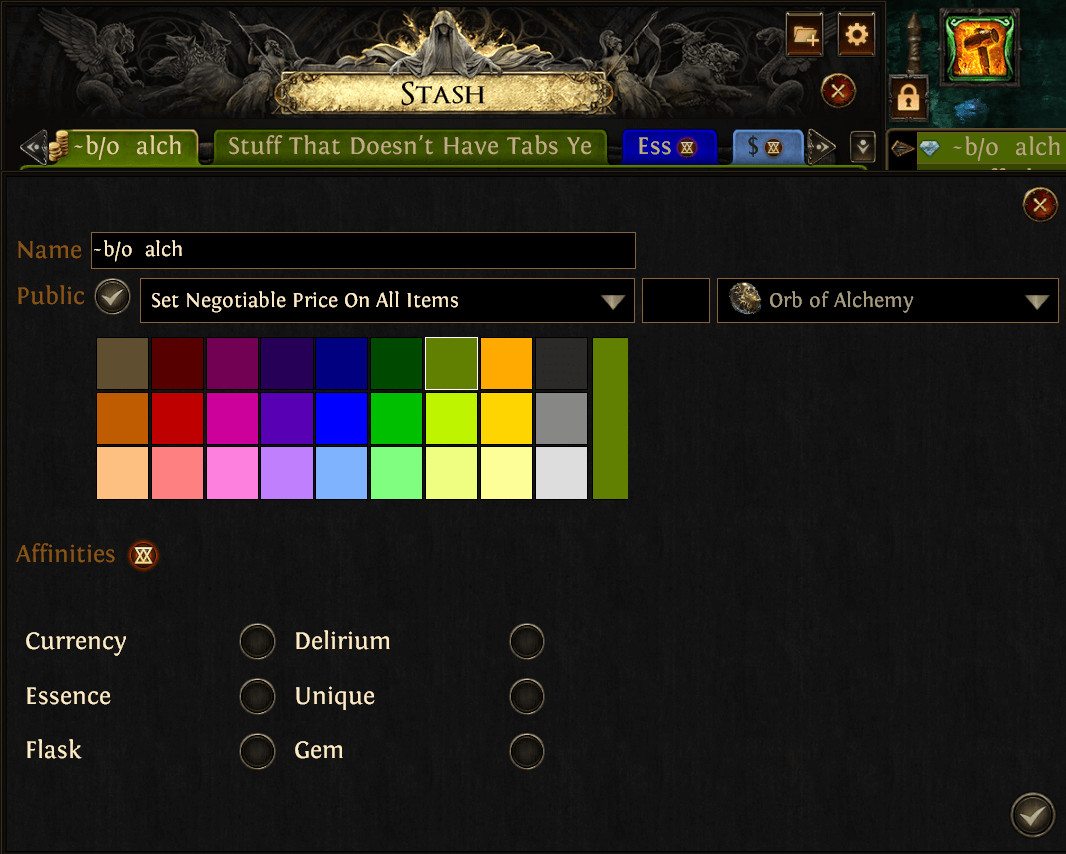 Negotiable price setting in Path of Exile 2, indicating items are open for price negotiation.
Negotiable price setting in Path of Exile 2, indicating items are open for price negotiation.
Individual Pricing
When a tab is public and set to “Each Item Individually Priced,” item prices can be specified by right-clicking the item, selecting “Exact Price” or “Negotiable Price,” and then choosing a currency and value. Prices can include decimals (e.g., “1.5 Exalted Orbs”). Decimals often imply a combination of currencies, like 1 Exalted Orb and additional lower-value currencies.
 Individual Price setting in Path of Exile 2, detailing how to set specific prices for individual items.
Individual Price setting in Path of Exile 2, detailing how to set specific prices for individual items.
 Listed item confirmation in Path of Exile 2, showing confirmation that an item is listed for trade.
Listed item confirmation in Path of Exile 2, showing confirmation that an item is listed for trade.
The confirmation “Exact Price: 55x Mirror of Kalandra” at the bottom of the item tooltip confirms the item is publicly listed on the Trade Site.
Do Not Index
The “Do Not Index” function allows you to keep an item in a public tab without listing it on the Trade Site. This is useful for items you are still evaluating or are unsure about selling.
Notes
Item Notes can store additional information about an item, such as ownership or purpose. They can also be used to set prices using text commands. For example, typing “~price 4 alch” in the notes will list the item for 4 Orbs of Alchemy without using the dropdown menus.
To learn more note commands, set an item price using the standard method, then right-click the item and select “Note” to see the text command the game uses for that price.
 Item Note feature in Path of Exile 2, showing how notes can be used for item descriptions and price settings.
Item Note feature in Path of Exile 2, showing how notes can be used for item descriptions and price settings.
Bulk Listing
Stackable items like currency or essences can be bulk listed with a specific exchange rate using the format “Price/Quantity.” For example, to list 4 Essences for 3 Orbs of Alchemy, you would use “3/4” – meaning “My 3 Orbs of Alchemy for Your 4 Essences.”
 Bulk Listing example in Path of Exile 2, demonstrating how to list stackable items for trade in bulk.
Bulk Listing example in Path of Exile 2, demonstrating how to list stackable items for trade in bulk.
While bulk listing is useful, Path of Exile 2’s Currency Exchange reduces the necessity for this function in many cases. Stay tuned for our upcoming guide on the Trade Site and Currency Exchange for more in-depth information!