Are you trying to find those entertaining Facebook Reels you saved or liked for later viewing? Savewhere.net is here to help you discover those hidden gems and maximize your enjoyment of Facebook’s short-form video content while also helping you save money. Let’s explore how you can easily locate your saved and liked Reels, along with some handy tips and tricks to enhance your Facebook experience.
1. What Are Facebook Reels and Why Save Them?
Facebook Reels are short, engaging videos similar to those found on other platforms. They’re designed to be fun, creative, and easily shareable. But why would you want to save them?
- Inspiration: Reels can provide inspiration for your own content creation or personal projects.
- Entertainment: Saving entertaining Reels allows you to revisit them whenever you need a laugh or a quick break.
- Learning: Some Reels offer valuable information, tutorials, or how-to guides that you might want to refer back to.
- Ideas: They act like a resource for new ideas and creative expression.
Saving Reels you enjoy ensures you can easily find them again without endlessly scrolling through your feed.
2. How to Find Saved Reels on the Facebook App
Finding your saved Reels on the Facebook mobile app is straightforward. Here’s a step-by-step guide:
- Launch the Facebook App: Open the Facebook app on your Android or iOS device.
- Go to the Menu: Tap the three horizontal lines (menu icon) typically located in the top-right or bottom-right corner of the app.
- Scroll Down and Tap “Saved”: In the menu, scroll down until you find the Saved option. Tap on it. This section contains all the items you’ve saved on Facebook, including Reels.
- Find Your Saved Reels: Once in the Saved section, you will see a collection of all your saved items. Look for a folder or section specifically labeled Reels. Tap on it to view all your saved Reels.
Following these steps, you can quickly access all the Facebook Reels you’ve saved for future enjoyment.
3. How to Find Saved Reels on Facebook Desktop
If you prefer using Facebook on your computer, here’s how to find your saved Reels on the desktop version:
- Go to Facebook.com: Open your web browser and navigate to the Facebook website.
- Log In: Enter your login credentials and sign in to your Facebook account.
- Access the Menu: Click on your Profile icon in the top-right corner, then select See all profiles.
- Click “Saved”: On the left side, you should see a list of options. Look for and click on Saved.
- Filter by Reels: In the Saved section, you might see various categories of saved items. Use the Filter option and select Reels to display only your saved Reels.
By following these steps, you can easily find and revisit your saved Reels on the Facebook desktop site.
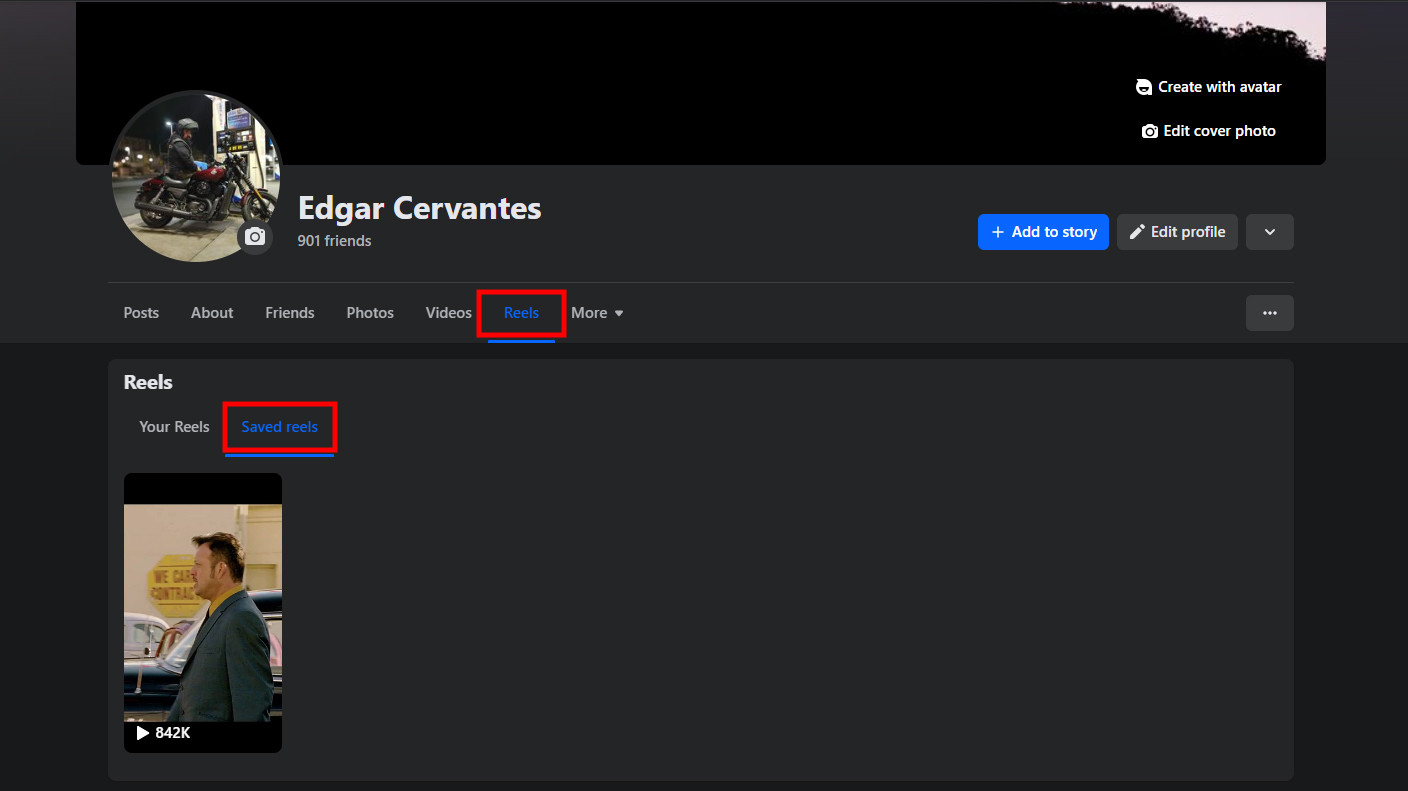 How to see saved Facebook Reels on desktop
How to see saved Facebook Reels on desktop
4. Can’t Find the “Saved” Option?
Sometimes, the “Saved” option may not be immediately visible. Here are a few troubleshooting steps:
- Check the Menu: Ensure you are looking in the correct menu section. On the mobile app, it’s usually under the main menu (three horizontal lines). On the desktop, it’s on the left-hand side of the screen.
- Use the Search Function: Both the app and desktop site have a search function. Type “Saved” into the search bar to quickly locate the Saved section.
- Update the App: Make sure you are using the latest version of the Facebook app. Outdated versions may have different layouts or missing features.
- Clear Cache: Clearing the cache of the app or your web browser can sometimes resolve display issues.
- Check Your Internet Connection: Ensure you have a stable internet connection, as some features may not load correctly without it.
If you’ve tried these steps and still can’t find the “Saved” option, consult Facebook’s Help Center or contact their support team for further assistance.
5. Understanding Facebook’s Algorithm and Reels
Facebook’s algorithm plays a significant role in determining which Reels you see and how often. Understanding how the algorithm works can help you optimize your experience:
- Engagement: The more you interact with Reels (liking, commenting, sharing, saving), the more likely Facebook is to show you similar content.
- Watch Time: The algorithm considers how long you watch a Reel. Longer watch times signal that you find the content engaging, leading to more similar recommendations.
- Relevance: Facebook tries to show you Reels that are relevant to your interests based on your past activity, profile information, and interactions with friends and groups.
- Freshness: Newer Reels are often prioritized to keep the content fresh and up-to-date.
By understanding these factors, you can take steps to influence the Reels you see. Engage with content you enjoy, watch Reels that interest you, and explore different topics to broaden your recommendations.
6. How to See Liked Reels on the Facebook App
Finding your liked Reels on the Facebook app is another great way to revisit content you enjoyed. Here’s how:
- Launch the Facebook App: Open the Facebook app on your mobile device.
- Go to the Menu: Tap the three horizontal lines (menu icon).
- Scroll Down and Tap “Settings & Privacy”: In the menu, scroll down to find Settings & Privacy, then tap on it to expand the options.
- Select “Activity Log”: From the expanded options, choose Activity Log.
- Filter Your Activity: In the Activity Log, you can filter your activities. Look for a filter option related to Likes and Reactions. Tap on it.
- Find Your Liked Reels: This section will display all the content you’ve liked, including Reels. You may need to scroll through your activity to find the Reels you are looking for.
This method allows you to see a comprehensive list of your liked content, including those entertaining Reels.
7. How to See Liked Reels on Facebook Desktop
Finding liked Reels on the desktop version of Facebook requires a slightly different approach:
- Go to Facebook.com: Open your web browser and go to the Facebook website.
- Log In: Enter your credentials to log in to your account.
- Click on your Profile icon: in the top-right corner.
- Select “Settings & Privacy”: From the dropdown menu, choose Settings & Privacy.
- Click “Activity Log”: On the left-hand side, find and click on Activity Log.
- Filter Your Activity: In the Activity Log, use the filters to narrow down your activities. Select Likes and Reactions.
- Find Your Liked Reels: Scroll through your activity to find the Reels you’ve liked. This may require some patience, as it displays all your likes in chronological order.
This process helps you track down the Reels you’ve liked and want to revisit on your desktop.
8. Using the Activity Log Effectively
The Activity Log is a powerful tool for managing your Facebook activity. Here are some tips for using it effectively:
- Regularly Review: Periodically review your Activity Log to ensure your activity reflects your intentions and interests.
- Use Filters: Utilize the filters to quickly find specific types of activity, such as likes, comments, or shares.
- Delete Unwanted Activity: If you find any activity you no longer want associated with your account, you can delete it directly from the Activity Log.
- Monitor Security: Keep an eye out for any unusual or unauthorized activity in your Activity Log, which could indicate a security breach.
- Understand Your Data: The Activity Log provides insights into how you use Facebook, helping you make informed decisions about your online behavior.
By actively managing your Activity Log, you can maintain better control over your Facebook presence and ensure it aligns with your preferences.
9. How to Save Reels to a Collection
Saving Reels to a collection is a great way to organize and categorize your favorite videos. Here’s how to do it:
- Find the Reel: Locate the Reel you want to save.
- Tap the Three Dots: Tap the three dots (menu icon) usually located on the side or bottom of the Reel.
- Select “Save”: From the menu, choose the Save option.
- Choose a Collection: You will be prompted to choose an existing collection or create a new one. If you’re creating a new collection, give it a descriptive name.
- Save to Collection: Select the collection and save the Reel.
By organizing your saved Reels into collections, you can easily find them later based on themes, topics, or any other criteria you choose.
10. Creating and Managing Collections
Creating and managing collections is essential for keeping your saved Reels organized. Here are some tips:
- Choose Descriptive Names: Use clear and descriptive names for your collections to easily identify their contents.
- Categorize by Theme: Organize collections by theme, such as “Funny Videos,” “DIY Projects,” or “Travel Inspiration.”
- Regularly Review: Periodically review your collections to ensure the Reels are still relevant and remove any that are no longer needed.
- Share Collections: Share your collections with friends or groups who might be interested in the content.
- Update Collections: As you find new Reels, add them to the appropriate collections to keep everything organized.
Effective collection management ensures you can quickly find and enjoy your saved Reels whenever you want.
11. Can You Download Facebook Reels?
As of now, Facebook does not offer a direct option to download Reels. However, there are a few workarounds:
- Third-Party Apps: Some third-party apps and websites claim to allow you to download Reels. However, use these with caution, as they may pose security risks or violate Facebook’s terms of service.
- Screen Recording: You can use screen recording software on your phone or computer to record the Reel as it plays. This method captures the video, but the quality may not be as high as a direct download.
- Request from Creator: If you really want to save a Reel, consider reaching out to the creator and asking if they can share the video file with you.
Keep in mind that downloading Reels without permission may infringe on copyright laws, so always respect the creator’s rights.
12. Sharing Saved Reels with Friends
Sharing your saved Reels with friends is a great way to spread the entertainment and inspiration. Here’s how to do it:
- Go to Your Saved Reels: Find the Reel you want to share.
- Tap the Share Icon: Tap the Share icon, which usually looks like an arrow or three connected dots.
- Choose Sharing Option: Select how you want to share the Reel. You can share it directly with a friend, post it to your timeline, or send it in a message.
- Add a Message: Before sharing, you can add a personal message to provide context or explain why you thought your friend would enjoy the Reel.
- Send the Reel: Send the Reel using your chosen sharing method.
Sharing Reels with friends can enhance your Facebook experience and foster connections through shared interests.
13. Privacy Settings for Saved Reels
Facebook’s privacy settings allow you to control who can see your saved Reels and collections. Here’s how to manage your privacy settings:
- Go to Settings & Privacy: In the Facebook menu, go to Settings & Privacy.
- Select Settings: Choose Settings from the dropdown menu.
- Privacy Settings: Look for the Privacy section and click on Privacy Settings.
- Control Who Can See Your Activity: Adjust the settings to control who can see your posts, activity log, and other profile information.
- Customize Settings for Saved Reels: While Facebook doesn’t have specific privacy settings just for saved Reels, your general privacy settings will apply. If you share a collection, you can control who sees the collection.
Reviewing and adjusting your privacy settings regularly ensures that your Facebook activity aligns with your comfort level and preferences.
14. Facebook Reels vs. Instagram Reels
Facebook Reels and Instagram Reels are similar, but there are some key differences:
- Platform: Facebook Reels are viewed on the Facebook platform, while Instagram Reels are viewed on Instagram.
- Audience: Facebook has a broader audience, while Instagram is more popular among younger demographics.
- Features: While both offer similar editing tools and effects, there may be slight variations in available features.
- Sharing: Facebook Reels can be easily shared across Facebook, while Instagram Reels are primarily shared within the Instagram ecosystem.
- Integration: Facebook Reels are integrated into the Facebook news feed, groups, and profiles, while Instagram Reels have a dedicated tab and are integrated into stories and the explore page.
Understanding these differences can help you decide which platform is best for creating and sharing short-form videos based on your target audience and goals.
15. Optimizing Your Facebook Reels Experience
To get the most out of Facebook Reels, consider these optimization tips:
- Engage Regularly: Like, comment, and share Reels to signal your interests to the algorithm.
- Create High-Quality Content: If you’re creating Reels, focus on producing engaging, visually appealing content.
- Use Trending Music and Effects: Incorporate trending music and effects to increase the visibility of your Reels.
- Post Consistently: Regularly posting Reels can help you build an audience and increase engagement.
- Use Hashtags: Use relevant hashtags to help people discover your Reels.
- Collaborate with Others: Collaborate with other creators to reach a wider audience.
- Promote Your Reels: Share your Reels on other social media platforms to drive traffic.
- Monitor Analytics: Track the performance of your Reels to see what’s working and what’s not.
By implementing these strategies, you can enhance your Facebook Reels experience and maximize your reach and engagement.
16. Staying Safe While Watching Reels
While enjoying Facebook Reels, it’s essential to stay safe online. Here are some tips:
- Be Mindful of Scams: Watch out for Reels that promote scams or phishing attempts.
- Protect Your Personal Information: Avoid sharing personal information in the comments or in your Reels.
- Report Inappropriate Content: If you come across a Reel that violates Facebook’s community standards, report it.
- Use Strong Passwords: Use strong, unique passwords for your Facebook account.
- Enable Two-Factor Authentication: Enable two-factor authentication for added security.
- Be Wary of Links: Be cautious when clicking on links in Reels or comments, as they may lead to malicious websites.
- Keep Your Software Updated: Keep your operating system and Facebook app updated to protect against security vulnerabilities.
By following these safety tips, you can enjoy Facebook Reels with peace of mind.
17. Facebook Reels and Data Usage
Watching Reels can consume a significant amount of data, especially if you’re on a limited data plan. Here are some tips to manage data usage:
- Use Wi-Fi: Whenever possible, watch Reels over a Wi-Fi connection to avoid using your mobile data.
- Adjust Video Quality: Reduce the video quality in the Facebook app settings to consume less data.
- Download for Offline Viewing: If available, download Reels for offline viewing to avoid using data.
- Monitor Data Usage: Use your phone’s built-in data usage monitor to track how much data Facebook is using.
- Set Data Limits: Set data limits on your mobile plan to prevent overage charges.
By being mindful of your data usage, you can enjoy Facebook Reels without exceeding your data limits.
18. Using Facebook Reels for Business
Facebook Reels can be a powerful tool for businesses to reach a wider audience and promote their products or services. Here are some tips for using Reels for business:
- Create Engaging Content: Produce Reels that are entertaining, informative, or visually appealing to capture attention.
- Showcase Your Products: Use Reels to showcase your products or services in action.
- Offer Behind-the-Scenes Content: Give viewers a glimpse behind the scenes of your business.
- Run Contests and Giveaways: Use Reels to run contests and giveaways to generate excitement and engagement.
- Collaborate with Influencers: Partner with influencers to promote your brand to their followers.
- Use Calls to Action: Include clear calls to action in your Reels, such as “Visit our website” or “Shop now.”
- Track Your Results: Monitor the performance of your Reels to see what’s working and adjust your strategy accordingly.
By incorporating Reels into your marketing strategy, you can effectively reach and engage with your target audience on Facebook.
19. Facebook Reels and Accessibility
Facebook is committed to making Reels accessible to everyone. Here are some accessibility features available:
- Captions: Add captions to your Reels to make them accessible to people who are deaf or hard of hearing.
- Alternative Text: Provide alternative text for images in your Reels to make them accessible to people who are blind or visually impaired.
- Keyboard Navigation: Ensure that your Reels can be navigated using a keyboard for people with motor impairments.
- Screen Reader Compatibility: Test your Reels with screen readers to ensure they are compatible.
- Clear Audio: Use clear, high-quality audio in your Reels to make them easier to understand.
- Avoid Flashing Content: Avoid using flashing or rapidly changing content that could trigger seizures.
By considering accessibility when creating Reels, you can ensure that your content is inclusive and reaches a wider audience.
20. Why Savewhere.net is Your Ultimate Resource for Saving Money
At Savewhere.net, we understand the importance of making informed financial decisions. That’s why we’ve created a platform dedicated to providing you with the best tips, tricks, and resources for saving money in every aspect of your life. Whether you’re looking to cut down on everyday expenses, plan for a major purchase, or simply build a more secure financial future, Savewhere.net is here to guide you every step of the way.
21. Practical Tips for Saving Money
Saving money doesn’t have to be a daunting task. Here are some practical tips that can help you start saving today:
- Create a Budget: Track your income and expenses to see where your money is going.
- Cut Unnecessary Expenses: Identify areas where you can cut back on spending, such as dining out or entertainment.
- Shop Around for Deals: Compare prices before making a purchase to ensure you’re getting the best deal.
- Use Coupons and Discounts: Take advantage of coupons, discounts, and loyalty programs to save money on your purchases.
- Automate Your Savings: Set up automatic transfers to a savings account to ensure you’re consistently saving money.
- Reduce Energy Consumption: Save money on your utility bills by reducing your energy consumption.
- Cook at Home: Eating at home is typically cheaper than dining out.
- Pack Your Lunch: Bringing your own lunch to work or school can save you a significant amount of money.
- Cancel Unused Subscriptions: Cancel any subscriptions you’re not using to save money each month.
- Negotiate Bills: Negotiate your bills with service providers to see if you can get a lower rate.
By implementing these practical tips, you can start saving money and achieving your financial goals.
22. How to Manage Your Finances Effectively
Managing your finances effectively is crucial for achieving financial stability and reaching your long-term goals. Here are some tips to help you manage your finances:
- Set Financial Goals: Define your financial goals, such as buying a house, saving for retirement, or paying off debt.
- Create a Budget: Develop a budget to track your income and expenses and ensure you’re staying on track.
- Pay Bills on Time: Pay your bills on time to avoid late fees and maintain a good credit score.
- Avoid Debt: Minimize your debt by avoiding unnecessary purchases and paying off your balances as quickly as possible.
- Save for Emergencies: Build an emergency fund to cover unexpected expenses.
- Invest Wisely: Invest your money wisely to grow your wealth over time.
- Review Your Finances Regularly: Review your finances regularly to ensure you’re staying on track and making progress toward your goals.
By managing your finances effectively, you can build a strong financial foundation and achieve your dreams.
23. Exploring Deals and Discounts at Savewhere.net
Savewhere.net is your go-to destination for finding the best deals, discounts, and promotions on a wide range of products and services. Our team of experts scours the web to bring you the latest offers from top retailers and brands.
- Exclusive Deals: Access exclusive deals and discounts that you won’t find anywhere else.
- Curated Offers: Browse our curated selection of offers to find the best deals on the products and services you need.
- Savings Tips: Learn how to save money on your purchases with our helpful savings tips and tricks.
Whether you’re shopping for groceries, clothing, electronics, or travel, Savewhere.net has you covered.
24. Using Savewhere.net to Achieve Your Financial Dreams
Savewhere.net is more than just a website – it’s a community of like-minded individuals who are passionate about saving money and achieving their financial dreams. Whether you’re planning a dream vacation, saving for a down payment on a house, or building a retirement nest egg, Savewhere.net is here to support you every step of the way.
- Personalized Recommendations: Receive personalized recommendations based on your financial goals and preferences.
- Financial Planning Tools: Use our financial planning tools to create a budget, track your expenses, and plan for the future.
- Community Support: Connect with other savers and share your tips, tricks, and success stories.
Join the Savewhere.net community today and start taking control of your financial future.
25. The Future of Facebook Reels
The future of Facebook Reels looks promising, with ongoing developments and enhancements expected to further enhance the user experience. Here are some potential future trends:
- Enhanced Editing Tools: Expect more advanced editing tools and effects to allow for greater creativity and customization.
- Improved Algorithm: The algorithm is likely to become even more sophisticated, delivering more relevant and engaging content to users.
- Integration with Other Platforms: Greater integration with other platforms, such as Instagram and WhatsApp, could expand the reach of Reels.
- Monetization Opportunities: Facebook may introduce more monetization opportunities for creators, allowing them to earn revenue from their Reels.
- Interactive Features: Expect more interactive features, such as polls, quizzes, and Q&A sessions, to increase engagement.
- Augmented Reality (AR) Effects: AR effects could become more prevalent, allowing for even more immersive and engaging experiences.
As Facebook continues to invest in Reels, we can expect to see ongoing innovations and improvements that further solidify its position as a leading short-form video platform.
26. Save Money in Atlanta with Savewhere.net
Atlanta, Georgia, is a vibrant city with a rich culture and diverse economy. However, it can also be an expensive place to live. Savewhere.net is here to help Atlanta residents save money and make the most of their budget.
- Local Deals: Discover local deals and discounts at Atlanta businesses.
- Budget-Friendly Activities: Find affordable activities and attractions in Atlanta.
- Savings Tips for Atlanta Residents: Get personalized savings tips tailored to the unique challenges and opportunities of living in Atlanta.
Whether you’re a long-time resident or new to the city, Savewhere.net can help you save money and enjoy all that Atlanta has to offer.
Address: 100 Peachtree St NW, Atlanta, GA 30303, United States
Phone: +1 (404) 656-2000
Website: savewhere.net
27. Connect with Savewhere.net
Stay connected with Savewhere.net and never miss out on the latest savings tips, deals, and promotions.
- Sign Up for Our Newsletter: Subscribe to our newsletter to receive exclusive content and offers delivered straight to your inbox.
- Follow Us on Social Media: Follow us on Facebook, Twitter, and Instagram for daily savings tips and inspiration.
- Join Our Community Forum: Connect with other savers in our community forum and share your tips, tricks, and success stories.
We’re here to help you save money and achieve your financial goals. Join the Savewhere.net community today and start taking control of your financial future.
28. Additional Resources for Saving Money
In addition to Savewhere.net, there are many other valuable resources available to help you save money and manage your finances. Here are a few of our favorites:
- U.S. Bureau of Economic Analysis (BEA): Offers comprehensive economic data and analysis to help you understand the economy and make informed financial decisions.
- Consumer Financial Protection Bureau (CFPB): Provides resources and tools to help you protect your finances and make informed financial decisions.
- Financial Experts: Seek advice from qualified financial advisors who can provide personalized guidance and support.
- Personal Finance Books: Read books on personal finance to learn about budgeting, saving, investing, and debt management.
- Financial Education Workshops: Attend financial education workshops to learn practical skills and strategies for managing your money.
- Credit Counseling Agencies: Seek help from reputable credit counseling agencies to get assistance with debt management and credit repair.
By utilizing these resources, you can gain the knowledge and skills you need to save money, manage your finances, and achieve your financial goals.
29. Common Mistakes to Avoid When Saving Money
While saving money is essential, it’s also important to avoid common mistakes that can derail your efforts. Here are some mistakes to avoid:
- Not Tracking Your Expenses: Failing to track your expenses can make it difficult to identify areas where you’re overspending.
- Ignoring Your Budget: Creating a budget is only half the battle. You must also stick to your budget to see results.
- Impulse Buying: Making impulse purchases can quickly deplete your savings.
- Not Saving for Emergencies: Failing to save for emergencies can leave you vulnerable to financial setbacks.
- Paying Only the Minimum on Debt: Paying only the minimum on your debt can keep you trapped in debt for years.
- Not Investing Wisely: Failing to invest wisely can limit your potential for long-term growth.
- Ignoring Your Financial Goals: Failing to set and track your financial goals can make it difficult to stay motivated and focused.
By avoiding these common mistakes, you can increase your chances of success in saving money and achieving your financial goals.
30. Stay Motivated on Your Saving Journey
Saving money can be challenging, but it’s important to stay motivated and focused on your goals. Here are some tips to help you stay motivated:
- Set Realistic Goals: Set realistic goals that are achievable and within your reach.
- Reward Yourself: Reward yourself for reaching milestones and achieving your savings goals.
- Visualize Success: Visualize yourself achieving your financial goals to stay motivated and focused.
- Find a Savings Buddy: Partner with a friend or family member to support each other on your savings journey.
- Celebrate Small Wins: Celebrate small wins along the way to stay motivated and build momentum.
- Stay Positive: Stay positive and focused on the long-term benefits of saving money.
- Remember Your Why: Remind yourself why you’re saving money and what you hope to achieve.
By staying motivated and focused on your goals, you can overcome challenges and achieve success in saving money.
31. FAQ: Where Are Saved Reels?
Here are some frequently asked questions about finding saved Reels on Facebook:
31.1. How do I save a Reel on Facebook?
To save a Reel, tap the three dots (menu icon) on the Reel and select Save.
31.2. Where can I find my saved Reels on the Facebook app?
Go to the Menu (three horizontal lines), scroll down to Saved, and look for the Reels section.
31.3. How do I find saved Reels on Facebook desktop?
Go to your Profile icon, then select See all profiles. Then click Saved on the left side and filter by Reels.
31.4. Can I organize my saved Reels into collections?
Yes, you can save Reels to existing collections or create new ones.
31.5. Can I download Facebook Reels?
Facebook doesn’t offer a direct download option, but you can use third-party apps or screen recording (with caution).
31.6. How do I share saved Reels with friends?
Go to your saved Reels, tap the Share icon, and choose how you want to share it.
31.7. Are Facebook Reels and Instagram Reels the same?
They are similar but have some differences in features, audience, and integration.
31.8. How can I manage my data usage while watching Reels?
Use Wi-Fi, adjust video quality, or download for offline viewing.
31.9. Can businesses use Facebook Reels for marketing?
Yes, businesses can use Reels to create engaging content, showcase products, and run promotions.
31.10. What are some accessibility features for Facebook Reels?
Captions, alternative text, keyboard navigation, and screen reader compatibility are some of the accessibility features.
We hope this comprehensive guide has helped you understand Where Are Saved Reels and how to maximize your Facebook experience.
32. Final Thoughts
Finding your saved Reels on Facebook is easy once you know where to look. Whether you’re using the mobile app or the desktop version, the steps outlined in this guide will help you quickly access and enjoy your favorite videos. Remember to utilize the Activity Log to manage your liked Reels and explore the collection feature to organize your saved content. Enjoy exploring and revisiting your favorite Reels. And remember, for all your saving needs, visit savewhere.net!

