It’s essential to locate your driver’s license number for various reasons, from verifying your identity online to completing official forms. Your driver’s license actually contains a couple of key identification numbers, and their locations can depend on when your license was issued. This guide will help you quickly find the numbers you need on your driver’s license, learner permit, or non-driver ID.
Understanding the Numbers on Your License
Your driver’s license issued by the Department of Motor Vehicles (DMV) contains at least two important numbers: the DMV ID Number and the Document Number. It’s important to understand what each number represents and where to find them.
For licenses issued after March 10, 2022, you can find these numbers as follows:
You’ll find the 9-digit DMV ID Number on the front of your license. Look for the phrase “DRIVER LICENSE” – the DMV ID Number is located right underneath it.
You can locate the Document Number on the back of your license, on the upper right side. It’s an 8 or 10-character combination of letters and numbers and is labeled after “Doc #”.
Image: Back view of a driver’s license issued after March 10, 2022, highlighting the location of the Document Number on the upper right side labeled “Doc #”.
For licenses issued between October 30, 2017, and March 9, 2022, the locations are slightly different for one of the numbers:
Similar to the newer licenses, the 9-digit DMV ID Number is still on the front of the document, directly under the words “DRIVER LICENSE”. Keep in mind that licenses issued in this period may state “This document is not for Federal Purposes.”
Image: Front view of a driver’s license issued between October 30, 2017, and March 9, 2022, indicating the position of the DMV ID Number under the “DRIVER LICENSE” text.
The Document Number remains in the same location as the newer licenses. You can find it on the back of the license on the upper right side, indicated after “Doc #”.
For licenses issued before October 30, 2017, the Document Number location slightly varies depending on the specific date of issue:
For licenses issued after March 23, 2017, the Document Number (an 8 or 10-character combination) is located on the back of the license, in the upper right corner after “Doc #”.
Image: Back of a driver’s license issued after March 23, 2017, showing the Document Number’s placement in the upper right corner after “Doc #”.
For licenses issued after January 28, 2014, the Document Number is also on the back of the license but simply on the upper right side, without a specific “Doc #” label necessarily visible in all examples.
Image: Rear view of a driver’s license issued after January 28, 2014, highlighting the general area of the Document Number on the upper right side.
Finally, for licenses issued after July 2013, you can find both numbers on the front of the license. The 9-digit DMV ID Number is located under the phrase “DRIVER LICENSE”. The Document Number (8 or 10 characters) is on the front of the license, in the bottom right corner.
By understanding the issue date of your license, you can quickly pinpoint both your DMV ID Number and Document Number whenever you need them.