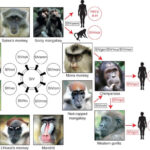iPhones are renowned for their sleek design and powerful capabilities, and a crucial, often overlooked aspect is their sophisticated audio system. Many users wonder, “Where Is The Mic On An Iphone?” Understanding the microphone placement on your iPhone is key to maximizing audio recording quality, whether for calls, videos, or voice memos. Modern iPhones are equipped with multiple microphones strategically positioned to capture the best sound in various scenarios. Let’s delve into the locations of these microphones and how they contribute to your iPhone’s audio performance.
Decoding iPhone Microphone Locations
While the exact number and placement can slightly vary between iPhone models, the general principle remains consistent. iPhones typically incorporate several microphones located at the front, back, and bottom of the device. For a clear visual guide, Apple’s technical specifications for iPhone models like the iPhone XS Max provide helpful diagrams.
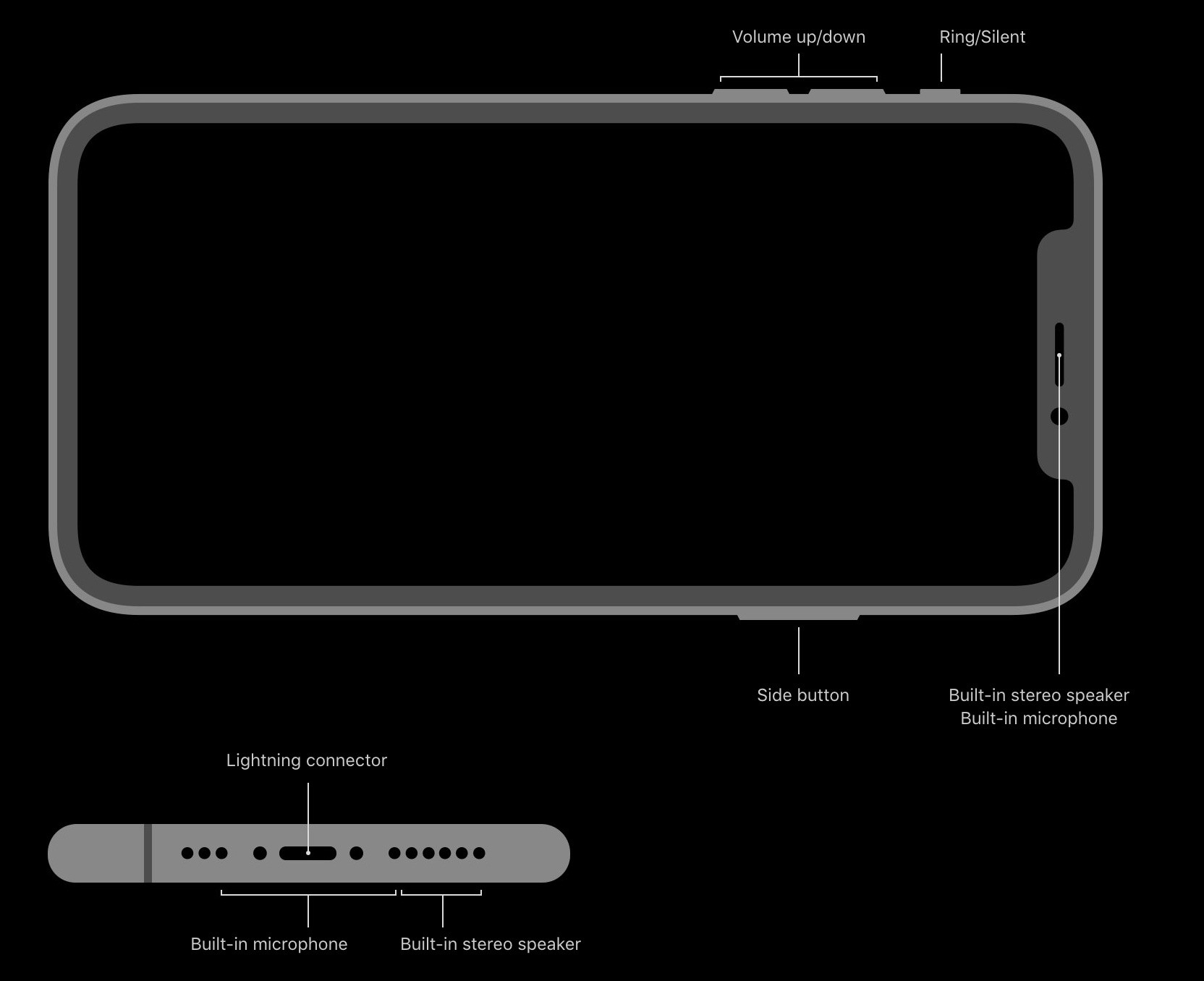 iPhone XS Max microphone locations as shown in the official Apple Technical Specifications. The diagram points out the receiver microphone at the top front, and two microphones at the bottom.
iPhone XS Max microphone locations as shown in the official Apple Technical Specifications. The diagram points out the receiver microphone at the top front, and two microphones at the bottom.
As illustrated in the iPhone XS Max specifications, and applicable to many recent iPhones, key microphone locations include:
Front Microphone: Nestled in the Notch
The front microphone is usually integrated within the top front of your iPhone, often within the notch or along the earpiece speaker grill. This microphone is primarily used when making phone calls, using FaceTime, or recording selfie videos. It’s positioned to capture your voice clearly when you are facing the screen.
Back Microphone: Near the Camera Lens
On the rear of your iPhone, you’ll find another microphone typically situated close to the rear camera lens. This back microphone is designed to capture audio when you are recording videos using the rear camera. Its placement near the camera ensures that the audio captured is aligned with what you are filming, enhancing the overall video recording experience. Users have observed a small hole near the camera lenses, confirming the presence of this rear microphone.
 Close-up of the back of an iPhone XS Max highlighting the small hole near the camera lenses, identified as the rear microphone.
Close-up of the back of an iPhone XS Max highlighting the small hole near the camera lenses, identified as the rear microphone.
Bottom Microphones: For Stereo and Noise Cancellation
The bottom of your iPhone usually houses one or two microphones, often flanking the charging port. These microphones serve multiple purposes. One of the bottom microphones often works in tandem with the front or back microphones to enable stereo audio recording, capturing a wider and more immersive soundscape in videos. Additionally, iPhones utilize these bottom microphones for noise cancellation. This technology helps to filter out ambient background noise during calls and recordings, ensuring your voice is clear and prominent. As one user noted, one of the microphones might be dedicated to noise cancellation and not directly accessible for all apps.
Utilizing iPhone Microphones for Enhanced Audio
Understanding the location of your iPhone microphones can significantly improve your audio recording practices. For voice recordings, speaking directly towards the bottom or front of the iPhone will generally yield the best results. When recording videos, be mindful of which microphone is active – the front mic for selfie videos and the back mic for rear camera recordings.
For users seeking more control over microphone selection, third-party apps like Auphonic offer options to choose specific iPhone microphones for recording, including front, back, and bottom mics. While stereo recording capabilities on iPhones have been debated, the multiple microphone setup undeniably contributes to richer audio capture and noise reduction.
In conclusion, knowing “where is the mic on an iphone” is more than just a matter of curiosity. It empowers you to use your iPhone more effectively for audio-related tasks, ensuring you capture the best possible sound quality in various situations. Whether you’re on a call, recording a video, or using voice memos, the strategic placement of iPhone microphones is engineered for optimal audio performance.