Understanding your car’s Vehicle Identification Number (VIN) is crucial for accessing important vehicle history and specifications. The VIN is a unique 17-character code assigned to every motor vehicle, encoding vital details about its origin, features, and manufacturing information. The National Highway Traffic Safety Administration (NHTSA), a division of the U.S. Department of Transportation, mandates VINs as a standard for vehicle safety and identification across the United States. This guide will show you Where To Find Vin Number On Car and how to use it to learn more about your vehicle.
Common Locations to Find Your VIN Number
Knowing where to find VIN number on car is the first step. Manufacturers typically place the VIN in several accessible locations on the vehicle for easy identification. Here are the most common places to look:
- Dashboard: The most readily accessible location is usually on the driver’s side dashboard. You can typically view it by looking through the windshield from outside the car.
- Driver’s Side Doorjamb: Open the driver’s side door and look at the doorjamb area. You’ll often find a sticker or plate containing the VIN.
- Vehicle Title and Registration Documents: Your VIN is officially recorded on your vehicle’s title, registration documents, and insurance papers. These are excellent sources if you need the VIN outside of the vehicle itself.
- Insurance Card: Many insurance cards also list the VIN for your vehicle.
- Engine Bay: In some vehicles, the VIN might be stamped on the engine block or a metal plate within the engine bay.
- Chassis: Less accessible but sometimes used, the VIN can be stamped directly onto the vehicle’s chassis or frame.
Once you locate your VIN, you can use online tools to decode it and access a wealth of information about your vehicle.
Decoding Your VIN with NHTSA’s VIN Decoder
NHTSA provides a free online VIN decoder tool on their website. This tool allows you to decode your VIN and access information reported by the vehicle manufacturer, including the vehicle’s plant of manufacture. Here’s how to use it:
Step 1: Navigate to the NHTSA VIN Decoder website at https://vpic.nhtsa.dot.gov/decoder/. Enter the complete 17-character VIN into the text box provided and click the “Decode VIN” button.
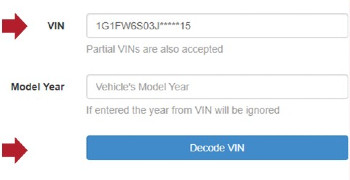 Screenshot of a text box to enter VIN, model year. Button reads Decode VIN.
Screenshot of a text box to enter VIN, model year. Button reads Decode VIN.
Example of NHTSA VIN Decoder input screen to find where to enter VIN number on car.
Step 2: After clicking “Decode VIN,” the website will display detailed information about your vehicle. Scroll down to the bottom of the results page to find the “Plant Information” section. This section explicitly lists the build plant and country where your vehicle was manufactured.
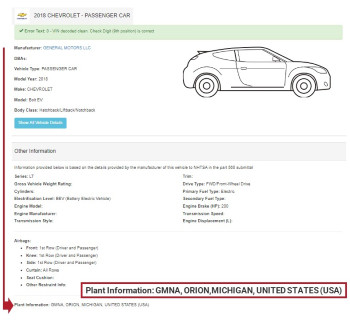 Screenshot of vehicle detail results page, arrow pointing to text at the button listing plant information.
Screenshot of vehicle detail results page, arrow pointing to text at the button listing plant information.
Example of NHTSA VIN Decoder results page showing location of vehicle manufacturing plant information after entering VIN number of car.
Understanding the Information
The NHTSA VIN decoder provides manufacturer-reported information. If you have specific queries or require further details beyond what the decoder provides, it’s advisable to contact the vehicle manufacturer directly. Additionally, always check the physical labels on your vehicle, as mentioned in 49 C.F.R. Part 583, for potentially more information.
Knowing where to find VIN number on car and how to decode it using resources like the NHTSA VIN decoder empowers you with valuable insights into your vehicle’s history and origin. This information can be beneficial for vehicle maintenance, understanding its specifications, and verifying vehicle history when buying or selling a used car.


