In today’s digital age, the need to print physical documents might seem less frequent, but it remains a crucial task for many. Whether it’s for important paperwork, study materials, or travel documents, the question “Where Can I Print A Document Near Me?” pops up when you least expect it. Finding a reliable and convenient printing service nearby is essential. This guide will walk you through the best options available, ensuring you can get your documents printed quickly and efficiently.
Top Locations to Print Documents Near You
When you need to print documents urgently, several convenient locations are typically available. Let’s explore some of the most accessible options:
1. Public Libraries: A Community Hub for Printing
Public libraries are often an excellent and affordable resource for printing documents. Many libraries, like the Brooklyn Public Library (BPL), offer Print on Demand services, allowing you to send documents remotely and print them at your convenience.
Key Features of Library Printing Services:
- Affordability: Libraries generally offer very competitive printing prices, often significantly cheaper than commercial print shops. For instance, BPL charges just 10 cents per black and white page and 50 cents per color page.
- Convenience: Many libraries have multiple branches, increasing the likelihood of finding a location near you. Services like BPL’s Print on Demand further enhance convenience by letting you upload or email documents for printing in advance.
- Technology Access: Libraries are equipped with computers and internet access, which is helpful if you need to prepare or access your documents before printing.
Using Library Print Services (Example based on BPL):
- Check Library Card Activation: Ensure your library card is activated for printing services. At BPL, first-time users need to activate their card at a self-service kiosk or computer reservation station.
- Access the Print Portal: Visit the library’s Print on Demand portal. For BPL, this is accessible via a web browser.
- Log In: Enter your library card barcode and PIN to log in to the portal.
- Upload or Email Documents: Depending on the library, you can upload documents through the web portal or email them as attachments to a designated address.
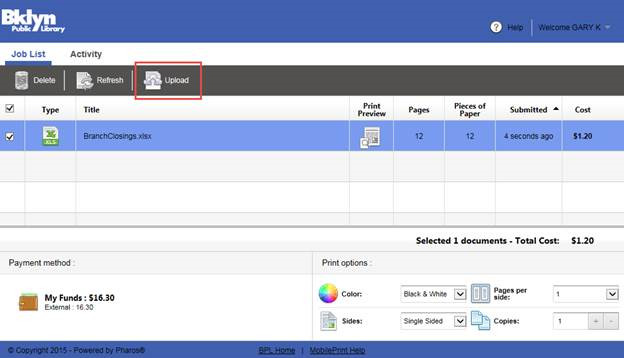 List
List - Adjust Print Settings: Through the portal, you may be able to adjust settings like black and white or color printing, single or double-sided printing, and the number of copies (features may vary depending on whether you are using a computer or mobile device to upload).
- Release Your Print Job: Visit the nearest library branch and release your print job at a print release station.
Important Considerations for Library Printing:
- Library Card Requirement: Typically, you’ll need a library card to use their print services, although some might offer guest passes.
- Limited Hours: Library hours may be restricted, so check the opening times of your local branch.
- Potential Wait Times: During busy periods, there might be a wait to use computers or printers.
2. Local Print and Copy Shops: Professional Printing Services
Print and copy shops, such as FedEx Office, UPS Store, or local independent businesses, are dedicated to printing and document services. They offer a wider range of services compared to libraries, making them suitable for more complex printing needs.
Advantages of Print and Copy Shops:
- Comprehensive Services: Beyond basic printing, they often offer binding, laminating, large format printing, and professional finishing options.
- High-Quality Printing: Print shops usually have high-grade printers and copiers, ensuring excellent print quality.
- Expert Assistance: Staff can assist with document preparation, printing options, and finishing choices.
- Convenient Locations & Hours: Many print shops have multiple locations and extended business hours.
Using Print and Copy Shops:
- Locate a Nearby Shop: Use online search engines or maps to find print and copy shops “near me.”
- Prepare Your Documents: Save your documents on a USB drive, or be ready to email them if using their online submission or in-store computers.
- Visit the Store or Use Online Portal: You can either visit the physical store or use their website to upload and order prints online.
- Specify Your Requirements: Clearly communicate your printing needs, including paper type, color, single or double-sided, finishing options, and the number of copies.
- Review and Pay: Before printing, review a preview if possible and confirm the cost. Payment is usually made upon pickup or online for online orders.
Considerations for Print and Copy Shops:
- Higher Cost: Generally more expensive than library printing, especially for large print jobs.
- Variable Pricing: Prices can vary between different shops, so it’s worth comparing if cost is a significant factor.
3. Office Supply Stores: Convenient and Accessible
Office supply stores like Staples, Office Depot, and OfficeMax also provide printing and document services. These stores are widely accessible and offer a balance of convenience and service range.
Benefits of Office Supply Stores for Printing:
- Wide Availability: Office supply stores are prevalent in most towns and cities.
- Variety of Services: They offer printing, copying, binding, and sometimes faxing and scanning services.
- Retail Convenience: You can often combine printing with other errands, like buying office supplies.
- Self-Service and Full-Service Options: Typically, they provide both self-service machines for quick prints and full-service counters for more complex jobs.
Printing at Office Supply Stores:
- Find a Store: Locate the nearest office supply store using online maps or store locators.
- Prepare Your Files: Bring your documents on a USB drive or be ready to use their in-store computers or online portal.
- Choose Service Type: Decide between self-service for basic printing or full-service for assistance and more options.
- Print and Pay: Follow the instructions for self-service machines or get assistance from staff at the full-service counter. Payment is usually upon completion.
Points to Consider for Office Supply Stores:
- Mid-Range Pricing: Pricier than libraries but often less expensive than dedicated print shops for basic prints.
- Service Focus: While they offer printing, their primary business is retail, so the depth of printing expertise might be less than specialized print shops.
4. Online Printing Services: Print from Anywhere
For ultimate convenience, online printing services allow you to upload your documents and have them printed and delivered to you or available for local pickup. Services like Printful, Shutterfly (for photos and documents), or even the online portals of major print shops offer this option.
Advantages of Online Printing Services:
- Print from Home or Anywhere: You can initiate the printing process from any location with internet access.
- Delivery Options: Many online services offer delivery to your doorstep or local pickup at a designated store.
- 24/7 Availability: Online portals are typically available around the clock.
- Variety of Products: Beyond documents, many offer photo printing, custom products, and marketing materials.
Using Online Printing Services:
- Select a Service: Choose an online printing service that meets your needs.
- Upload Your Documents: Use their website to upload the files you need to print.
- Customize and Order: Specify your print settings, quantities, and delivery or pickup preferences.
- Pay Online: Complete the payment process online.
- Receive Your Prints: Wait for delivery or pick up your prints from the designated location.
Considerations for Online Printing Services:
- Turnaround Time: Delivery can take time, so it’s not ideal for urgent, same-day printing unless opting for local pickup.
- Shipping Costs: Delivery charges can add to the overall cost.
- Less Personal Interaction: You don’t have in-person assistance if you encounter issues, relying instead on online support or FAQs.
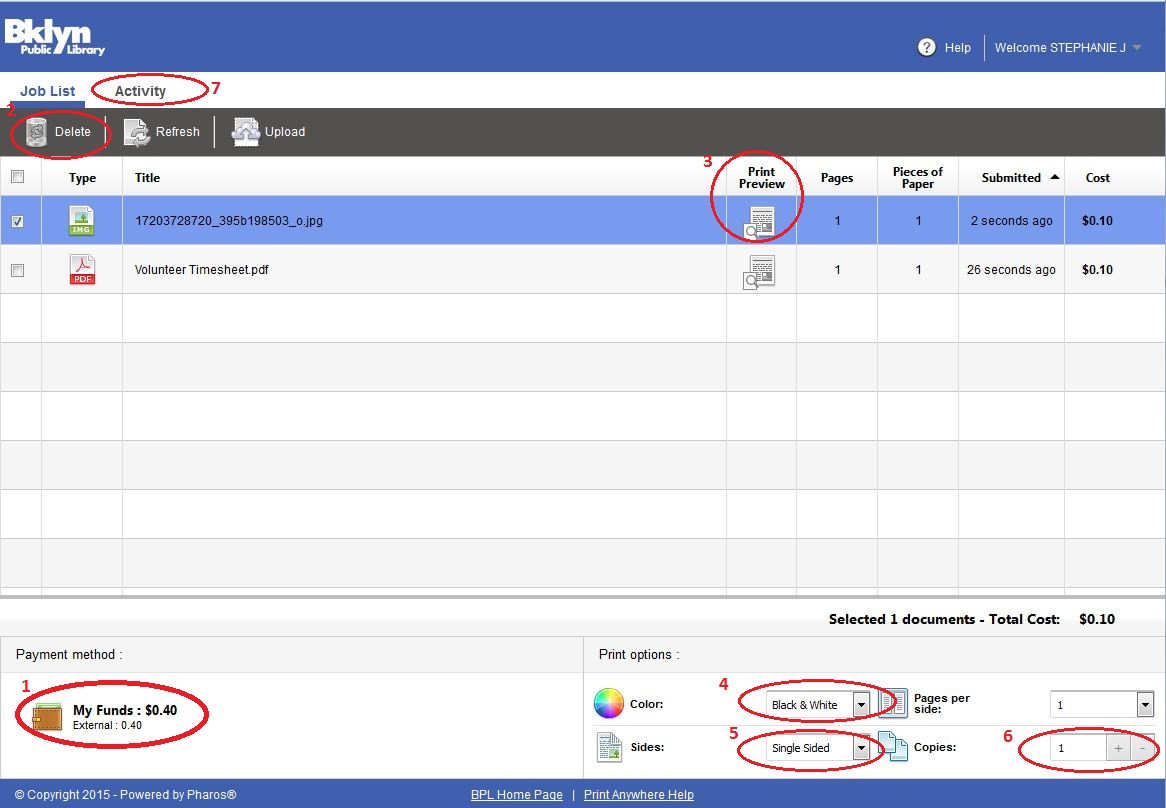 Portal
Portal
How to Prepare Your Documents for Printing
Regardless of where you choose to print, preparing your documents properly ensures a smooth printing process:
- File Format: Save your documents in universally compatible formats like PDF to maintain formatting across different systems.
- Check for Errors: Proofread your documents for any typos or errors before printing.
- Organize Pages: Ensure your document pages are in the correct order, especially for multi-page documents.
- Font Embedding: If using specific fonts, embed them in your PDF to avoid font substitution issues when printing from a different computer.
- Image Resolution: For documents with images, ensure they have sufficient resolution for clear printing, but avoid unnecessarily large files if size limits are a concern (like with email printing).
- File Size: Be mindful of file size limits, especially when using email or online upload portals. For example, BPL’s Print on Demand has a 10MB limit per document.
- Color vs. Black and White: Decide if you need color or black and white prints, as color printing is significantly more expensive. Note that some systems, like BPL’s email printing, may default to color if any color is detected in the document.
Tips for Choosing the Best Printing Location
Choosing the “best” place to print depends on your specific needs and priorities:
- For Budget Printing: Public libraries are the most cost-effective option for basic printing needs.
- For Professional Quality and Services: Print and copy shops offer the highest quality and a wide range of professional services.
- For Convenience and Accessibility: Office supply stores provide a good balance of convenience and service range, widely available for everyday printing.
- For Printing from Home: Online printing services are ideal when you need to print from anywhere and have prints delivered or are okay with a slight delay for pickup.
- For Urgent Printing: Local print and copy shops or office supply stores are best for urgent, same-day printing needs.
Conclusion
Finding “where can I print a document near me” doesn’t have to be stressful. With numerous options available, from community libraries to professional print shops and online services, you can easily find a convenient and suitable solution for your printing needs. Consider your budget, required print quality, urgency, and desired services to make the best choice. By preparing your documents and understanding the features of each option, you can ensure a hassle-free printing experience every time.


