Saving photos is a great way to keep memories, inspiration, and valuable content right at your fingertips, but can you save someone else’s photo from Instagram? Yes, you can save someone else’s photo from Instagram, but there are a few important things to consider, and at savewhere.net we will provide you with great tips. Whether you’re gathering ideas for your next home renovation project or keeping track of your favorite influencers, it’s helpful to know how to archive those visuals responsibly, respecting the content creator’s rights, finding the best money-saving ideas and explore ways to save content responsibly.
1. Understanding Instagram’s Photo-Saving Features
Instagram offers several ways to save content directly within the app. This is perfect for organizing inspiration and ideas.
- Saving Posts: You can save posts from other users directly within Instagram using the “Save” feature, which looks like a bookmark icon located beneath each post. These saved posts are then stored in a private section of your profile, accessible only to you. This feature is great for collecting inspiration, tutorials, or any content you might want to revisit later.
- Creating Collections: To better organize your saved posts, Instagram allows you to create collections. You can categorize your saved content into different collections based on themes, projects, or any other criteria that suits your needs. This feature is particularly useful for organizing ideas for different areas of your life, such as home decor, fashion, or travel destinations.
- Saving Your Own Posts: Instagram also allows you to automatically save your own posts to your device’s camera roll. This ensures you always have a local copy of the content you share on the platform. You can enable this feature in your account settings under “Original Photos.”
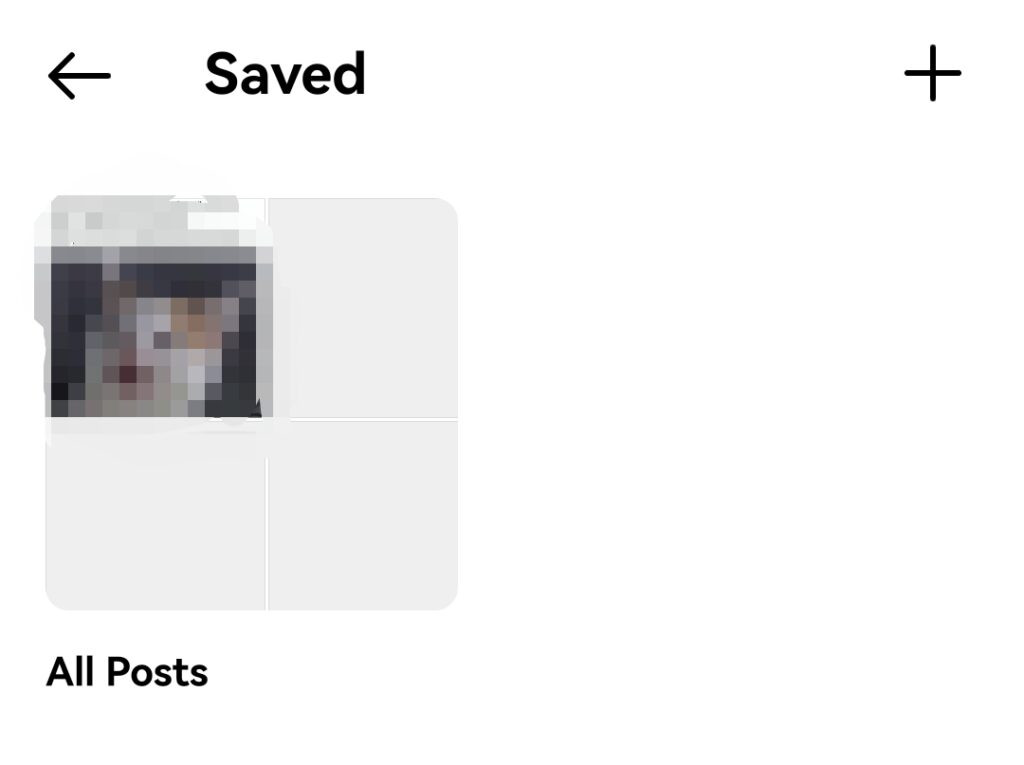 Instagram's save collection feature for easy photo organization
Instagram's save collection feature for easy photo organization
2. Ethical Considerations for Saving Instagram Photos
Saving photos from Instagram requires you to consider the copyright laws. To protect the intellectual properties of the content creator you need to consider the following factors:
- Copyright: Remember that the content you see on Instagram is protected by copyright law. This means that the person who created the photo or video owns the rights to it. Downloading and using someone else’s content without their permission can lead to legal issues.
- Fair Use: Fair use is a legal doctrine that allows the use of copyrighted material without permission under certain circumstances, such as for criticism, commentary, news reporting, teaching, scholarship, or research. However, the application of fair use can be complex and depends on various factors, including the purpose and character of the use, the nature of the copyrighted work, the amount and substantiality of the portion used, and the effect of the use upon the potential market for or value of the copyrighted work.
- Permission: The best way to ensure you’re using someone else’s photo legally and ethically is to ask for their permission. Most users are happy to allow others to share their content, especially if you give them credit. Simply send a direct message to the user and explain how you would like to use their photo.
3. Alternative Methods for Saving Instagram Photos
While Instagram doesn’t directly offer a download button for other users’ photos, several methods can be used to save photos, each with its own set of considerations:
3.1. Taking Screenshots
Screenshots are the most common method for saving photos from Instagram. They are quick and easy to take on any device.
- Pros:
- Easy and quick.
- Works on any device.
- Cons:
- Reduces image quality.
- May violate copyright if shared without permission.
3.2. Using Third-Party Apps and Websites
Numerous third-party apps and websites claim to allow you to download Instagram photos and videos.
- Pros:
- May offer higher resolution downloads.
- Can download multiple photos at once.
- Cons:
- Often violate Instagram’s terms of service.
- May contain malware or viruses.
- Can compromise your account security.
3.3. Utilizing Browser Extensions
Browser extensions designed for downloading images from websites can also be used to save Instagram photos on a computer.
- Pros:
- Convenient and easy to use.
- May offer additional features like batch downloading.
- Cons:
- May violate Instagram’s terms of service.
- Can pose security risks if not from a reputable source.
- May not work consistently due to updates on Instagram’s platform.
 Browser extensions simplify downloading Instagram photos
Browser extensions simplify downloading Instagram photos
3.4. Copying the Image URL
You can use a browser to copy the image URL of an Instagram post and then download the image directly.
- Pros:
- Doesn’t require third-party apps or extensions.
- Can be done on a computer.
- Cons:
- Requires some technical knowledge.
- Can be time-consuming if you need to download multiple images.
4. Step-by-Step Guide to Saving Your Own Instagram Photos
Instagram makes it easy to save your own photos. Here’s how:
4.1. Saving Photos as You Post
To ensure that every photo you post is automatically saved to your phone’s camera roll:
- Open the Instagram app.
- Go to your profile.
- Tap the three lines in the top right corner.
- Select “Settings and privacy”.
- Tap “Original photos”
- Toggle “Save original photos” to the on position.
4.2. Saving Existing Photos
If you want to save photos you’ve already posted:
- Go to your profile.
- Select the photo you want to save.
- Tap the three dots in the top right corner of the post.
- Select “Save to device.”
5. Maximizing Savings with Savewhere.net
At Savewhere.net, we understand the importance of responsible content management and financial prudence. We are committed to providing resources that enhance your ability to optimize your resources, including how to save and manage photos from platforms like Instagram.
5.1. Saving Instagram Photos for Inspiration
Instagram can be a goldmine of inspiration for various aspects of life, from home decor to fashion and travel. To responsibly save and organize photos for inspiration:
- Create Themed Collections: Use Instagram’s collections feature to categorize saved photos by theme or project, such as “Home Decor Ideas,” “Travel Destinations,” or “Fashion Inspiration.”
- Review and Curate Regularly: Take time to periodically review your saved collections and remove any photos that are no longer relevant or inspiring. This helps keep your collections focused and manageable.
- Credit the Source: When using saved photos as inspiration for your own projects, always give credit to the original creator whenever possible. This shows respect for their work and helps foster a positive community.
5.2. Saving Instagram Photos for Business
For businesses and marketers, Instagram photos can be valuable resources for market research, competitor analysis, and content creation. To effectively save and utilize Instagram photos for business purposes:
- Track Competitor Activity: Save photos from competitors’ accounts to monitor their marketing strategies, product offerings, and audience engagement. Analyze these photos to identify trends, best practices, and areas for improvement in your own business.
- Gather User-Generated Content: Save photos shared by customers and followers that feature your products or services. This user-generated content can be repurposed for marketing campaigns, social media posts, and website testimonials to build trust and credibility with your audience.
- Create Mood Boards for Content Planning: Use saved photos to create mood boards that guide your content creation process. These mood boards can help you visualize your brand’s aesthetic, messaging, and overall tone, ensuring consistency and coherence across your marketing channels.
5.3. Savewhere.net Resources
- Financial Advice: Savewhere.net offers expert financial advice, including tips on budgeting, saving, and investing. Use Instagram to gather visual inspiration for your financial goals, such as dream homes or travel destinations, and let Savewhere.net help you turn those dreams into reality.
- Money Saving Tips: Discover practical ways to save money on everyday expenses with Savewhere.net. Use Instagram to find deals, discounts, and promotional offers from your favorite brands, and let Savewhere.net help you maximize your savings.
- Budgeting Tools: Take advantage of Savewhere.net’s budgeting tools to track your spending, set financial goals, and stay on top of your finances. Use Instagram to visualize your financial progress and stay motivated on your savings journey.
6. Instagram’s Copyright Regulations
Understanding and respecting Instagram’s copyright rules is crucial to protect the intellectual property. This ensures ethical practices when saving photos.
6.1. What Instagram Protects
- Photos and Videos: Any visual content uploaded by users is protected by copyright.
- Text and Captions: Written content accompanying posts is also protected.
- Logos and Trademarks: Business logos and trademarks used on the platform are protected.
6.2. User Rights
- Ownership: Users retain copyright to their original content.
- Control: Users can decide how their content is used and shared.
- Enforcement: Users can report copyright infringement to Instagram.
6.3. Infringement Consequences
- Account Suspension: Instagram can suspend or terminate accounts for repeated copyright violations.
- Legal Action: Copyright holders can pursue legal action against infringers.
7. How to Save Instagram Photos on a PC
To save Instagram photos on your PC, follow these steps:
- Open Instagram: Go to Instagram.com and log in.
- Find the Image: Locate the photo you want to save.
- Inspect Element: Right-click on the image and select “Inspect” or “Inspect Element.”
- Find the Image URL: Look for the
<img>tag. The URL will be in thesrcattribute. - Copy and Open: Copy the URL and paste it into a new browser tab.
- Save the Image: Right-click on the image in the new tab and select “Save Image As.”
8. Creating Mood Boards with Saved Instagram Photos
Creating mood boards helps you clarify and express your style. You can use photos from Instagram to create a mood board for inspiration.
8.1. Gathering Visuals
- Save Images: Save inspiring photos from Instagram to a dedicated collection.
- Categorize: Organize images by theme, color scheme, or style.
- Select Favorites: Choose the images that best represent your vision.
8.2. Assembling the Mood Board
- Digital Tools: Use software like Canva or Pinterest to create a digital mood board.
- Physical Boards: Print images and arrange them on a physical board.
- Arrange Elements: Experiment with layout until you achieve the desired aesthetic.
8.3. Using Mood Boards for Personal and Professional Purposes
Whether for personal inspiration or professional projects, mood boards can enhance creativity and productivity.
- Personal Use: Use mood boards to visualize personal goals, style preferences, or home decor ideas.
- Professional Use: Designers, marketers, and creatives use mood boards to align teams and guide projects.
- Share and Collaborate: Share digital mood boards with others for feedback and collaboration.
9. Staying Informed on Financial Best Practices
Stay up to date with the latest financial strategies to make the most of your money. Here are ways you can stay informed:
9.1. Following Financial Experts on Instagram
- Expert Insights: Follow financial experts and influencers for valuable tips and advice.
- Educational Content: Look for accounts that offer educational content on budgeting, saving, and investing.
- Community Engagement: Engage with financial communities to learn from others and share your experiences.
9.2. Utilizing Savewhere.net Resources
- Expert Articles: Access informative articles on various financial topics.
- Budgeting Tools: Use budgeting tools to track expenses and set financial goals.
- Savings Tips: Discover practical tips to save money on everyday expenses.
9.3. Attending Financial Webinars and Workshops
- Interactive Learning: Participate in webinars and workshops to learn directly from experts.
- Networking: Connect with other attendees to share knowledge and build relationships.
- Q&A Sessions: Take advantage of Q&A sessions to get personalized advice.
10. Managing Digital Content Responsibly
Managing digital content involves understanding the copyright rules. Make sure that you respect content creator’s ownership rights and maintain digital safety.
10.1. Protecting Your Own Content
- Copyright Notice: Add a copyright notice to your content.
- Watermarks: Use watermarks to prevent unauthorized use.
- Monitor Usage: Regularly check where your content is being used online.
10.2. Respecting Others’ Rights
- Seek Permission: Always ask for permission before using someone else’s content.
- Give Credit: Properly attribute the original creator.
- Fair Use: Understand and apply fair use principles correctly.
10.3. Maintaining Digital Safety
- Secure Accounts: Use strong, unique passwords and enable two-factor authentication.
- Privacy Settings: Adjust privacy settings to control who sees your content.
- Be Mindful: Think before you post, and avoid sharing personal information.
Are you ready to take control of your savings and achieve your financial goals? Visit savewhere.net today to discover a wealth of resources, tips, and tools to help you save money effectively. Don’t miss out on the opportunity to transform your financial future – join the Savewhere.net community now and start saving smarter! Whether you are in Atlanta or anywhere else in the USA, the power to save is in your hands. Visit our website at savewhere.net or call us at +1 (404) 656-2000. You can also visit us at 100 Peachtree St NW, Atlanta, GA 30303, United States.
FAQ
1. Is it safe to download Instagram photos?
Downloading Instagram photos can be safe, but you should be cautious about the methods you use. Downloading your own photos from Instagram is generally safe, as you have the right to access and save your own content. However, when it comes to downloading photos from other users’ accounts, you should be mindful of copyright laws and terms of service.
2. Does a user get notified when I save their post?
No, a user does not get notified when you save their post on Instagram. When you save a post, it is a private action that only you can see. The saved posts are stored in a private section on your profile, and the user whose post you saved is not notified about it.
3. Is it lawful to download Instagram pictures?
Downloading Instagram pictures may or may not be lawful, depending on the specific circumstances and the laws of your jurisdiction. In general, copyright law grants the copyright holder exclusive rights over their creative works, including photos. This means that you typically need permission from the copyright holder to download, reproduce, or distribute their content.
4. How do you download other people’s Instagram pictures?
While Instagram doesn’t offer a direct way to download other people’s photos, you can use third-party apps or browser extensions to save them. Alternatively, you can take a screenshot of the photo on your phone or computer. Remember to respect copyright laws and terms of service when downloading content.
5. How do I save other people’s Instagram photos to my iPhone?
To save other people’s Instagram photos to your iPhone, you can use third-party apps available on the App Store. These apps typically require you to log in to your Instagram account and then allow you to download photos and videos from other users’ profiles.
6. How to store saved pictures in collections on Instagram?
To store saved pictures in collections on Instagram:
- Go to your profile and tap the “Saved” icon.
- Tap the “+” icon to create a new collection.
- Name your collection.
- Choose the posts you want to add to the collection.
- Tap “Done” to save your collection.
7. Can I use saved Instagram photos for commercial purposes?
Using saved Instagram photos for commercial purposes without permission from the copyright holder is generally not allowed. Copyright law protects the rights of content creators, and using their work for commercial gain without authorization can lead to legal consequences.
8. Are there any risks associated with using third-party apps to download Instagram photos?
Yes, there are risks associated with using third-party apps to download Instagram photos. Some apps may contain malware or viruses that can harm your device or compromise your personal information. Additionally, using unauthorized apps may violate Instagram’s terms of service and could result in your account being suspended or terminated.
9. What is the best way to respect copyright when saving Instagram photos?
The best way to respect copyright when saving Instagram photos is to seek permission from the content creator before downloading or using their work. Additionally, you can give credit to the original creator when sharing or displaying their photos.
10. How can Savewhere.net help me manage my finances while also enjoying Instagram?
Savewhere.net offers a variety of resources, tips, and tools to help you manage your finances effectively. While enjoying Instagram for inspiration and entertainment, you can use Savewhere.net to track your spending, set financial goals, and find ways to save money on everyday expenses. By combining your Instagram usage with savewhere.net’s financial resources, you can achieve your financial goals while still enjoying the platform responsibly.

