Planning your journey through Japan and keen to experience the famed Shinkansen bullet train? Purchasing your tickets in advance online is a smart move, saving you time and ensuring a smoother travel experience. While Japan Railways West (JR West) offers an online service, it’s important to understand its limitations and explore all your options. This guide will walk you through the various platforms where you can buy Shinkansen tickets online, ensuring you find the best and most convenient solution for your travel needs in Japan.
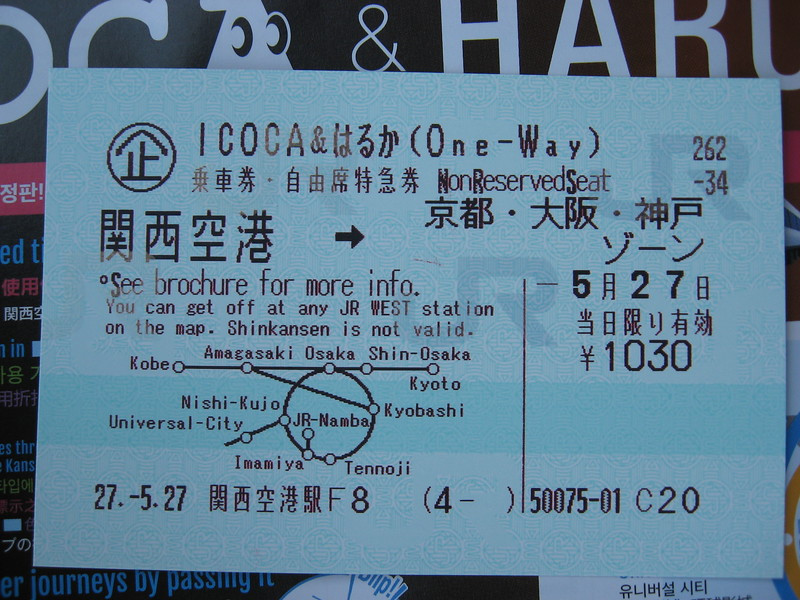 JR West Icoca ticket
JR West Icoca ticket
Understanding Your Options for Online Shinkansen Ticket Purchase
When it comes to buying Shinkansen tickets online, you have several avenues to consider. The best option for you will depend on your travel plans, geographical location, and ease of use preferences. Here’s a breakdown of the key services:
-
SmartEx App: If your travel primarily involves the Tokaido, Sanyo, and Kyushu Shinkansen lines (covering major routes like Tokyo to Osaka, Kyoto, Hiroshima, and Fukuoka), the SmartEx app is a strong contender. Available in several countries including the USA, Canada, Australia, Singapore, Hong Kong, Malaysia, and Thailand, it offers a dedicated platform for purchasing tickets on these major lines. However, be aware that some users report issues with foreign credit cards.
-
Official Third-Party Agents (like Klook): For a broader range of Shinkansen routes across Japan and a user-friendly experience, official third-party agents such as Klook are excellent alternatives. These platforms often provide comprehensive coverage, allowing you to book tickets for almost any Shinkansen journey throughout Japan, regardless of whether it’s within the JR West area or not.
-
JR West Online Ticket Service: JR West operates its own online ticket service, but it’s crucial to note its geographical limitations. This service primarily caters to routes within Western Japan, including popular destinations like Kyoto, Osaka, and Kobe. It’s useful if your journey starts in western Japan, even if your destination is elsewhere (e.g., Kyoto to Tokyo). However, it does not cover travel solely within eastern Japan or the entire country. Ticket pick-up is also restricted to JR West stations.
-
In-Person Purchase: While this guide focuses on online purchases, remember that buying tickets in person at any major JR station in Japan is always an option. Ticket machines and staffed offices are readily available, though expect potential queues during peak travel times.
 Shinkansen in the depot in Osaka
Shinkansen in the depot in Osaka
Delving Deeper into the JR West Online Ticket Service
If your travel plans align with the JR West service area, understanding its specifics is essential. Here’s a detailed look at using their online platform:
Accessing the JR West Online Ticket Purchasing Site:
Navigate to the JR West Online Ticket Purchasing Site.
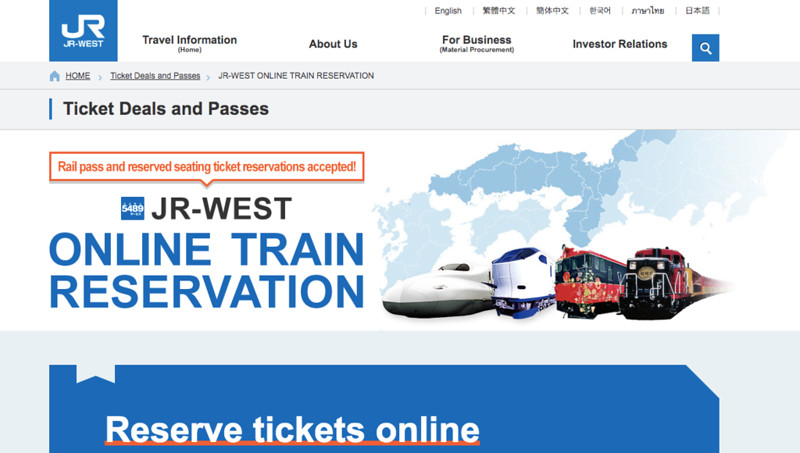 Overview top page
Overview top page
Step-by-Step Guide to Purchasing Tickets via JR West Online:
-
Select Ticket Type: On the homepage, scroll down and choose between “regular tickets” (for Shinkansen and express trains) or “special discounted tickets” (for regional passes). For Shinkansen tickets, select “regular tickets.”
-
Choose Reservation Method: You’ll be presented with two options: “Reserve Ticket by Selecting Train” or “Reserve Ticket by Selecting Stations.” Opt for “Reserve Ticket by Selecting Stations” for a broader search. Note that this system operates during Japan Standard Time working hours (5:30 am – 11:30 pm JST).
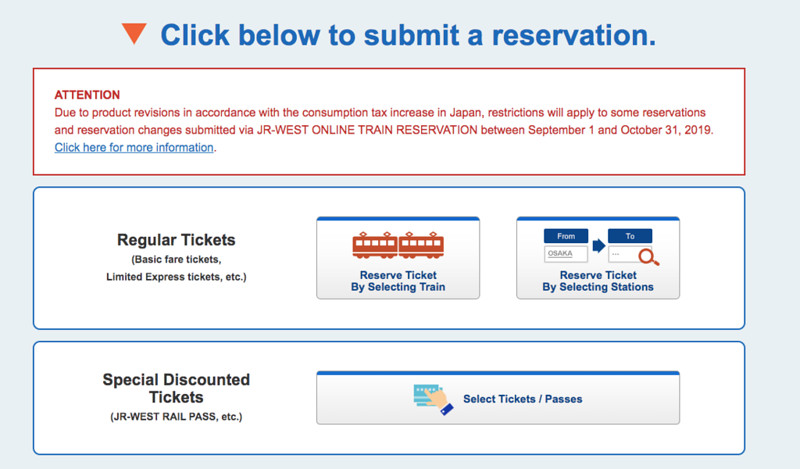 Purchase options
Purchase options
- Enter Trip Details: Input your departure and arrival stations, travel date, and time. Crucially, check the “shinkansen” box to specify your bullet train journey. Click “Search” after entering your details.
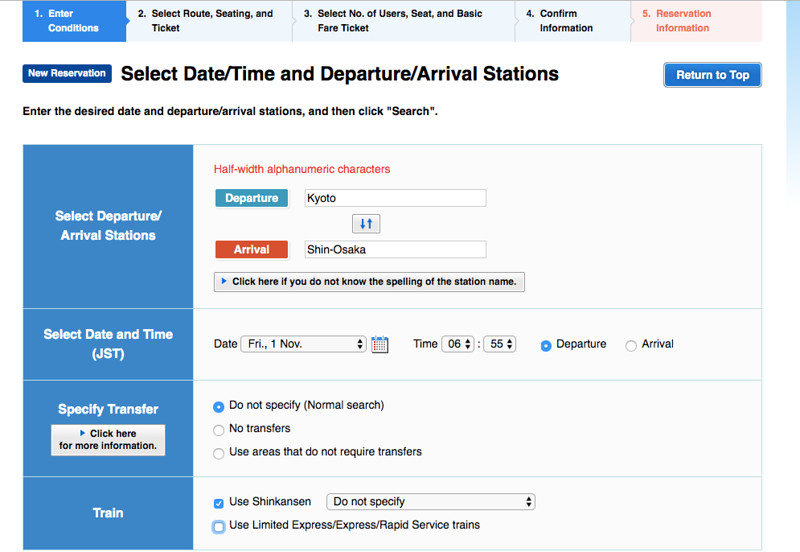 Date, time and route
Date, time and route
- Select Train and Seating: The system will display available trains matching your criteria. Options for “Ordinary Car” (reserved), “Green Car” (premium reserved), and “Non-reserved seating” (if available) will be shown. Choose your preferred seating and click “Select.”
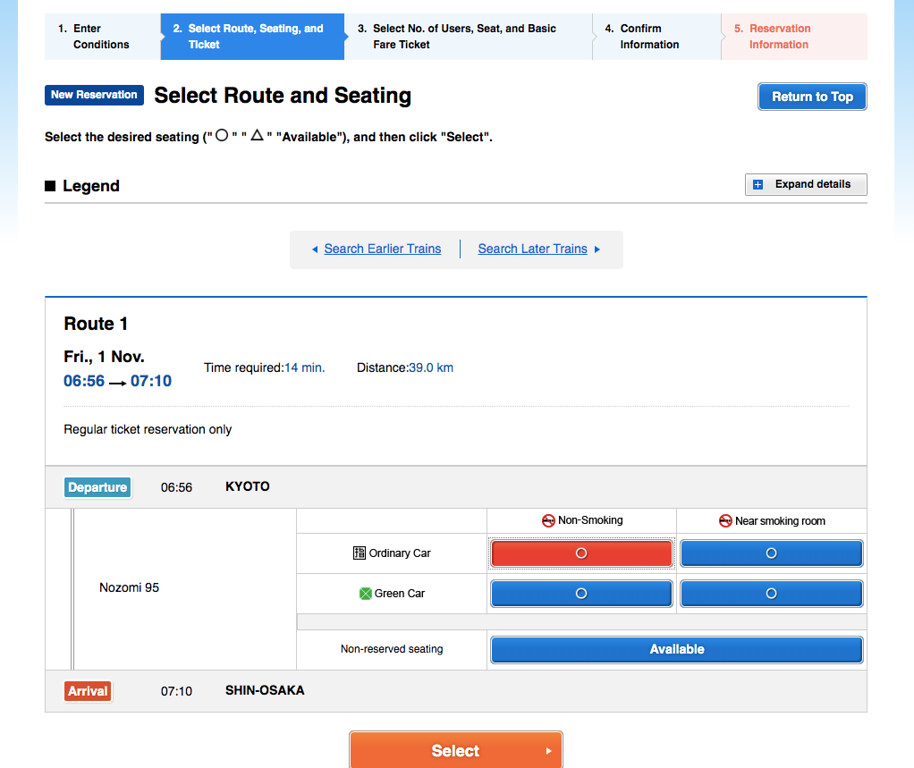 Route and seating selection
Route and seating selection
- Confirm Ticket Prices: The next page details ticket prices. For most Shinkansen journeys, “Regular Ticket” will be the primary option under “Ticket Type.” Click “Select.”
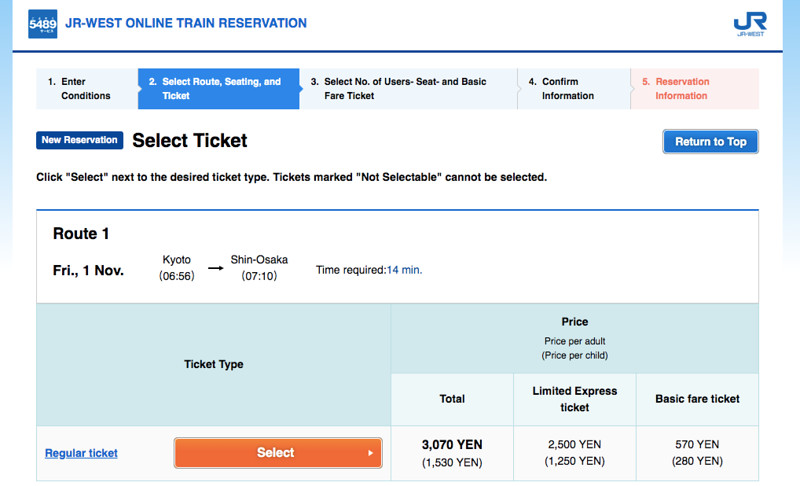 Ticket prices
Ticket prices
- Enter Passenger Information and ID: Provide your name, email address, and a four-digit ID number. Important: Remember this ID number as you’ll need it for ticket pick-up. Agree to the terms and conditions and click “Agree and Continue.”
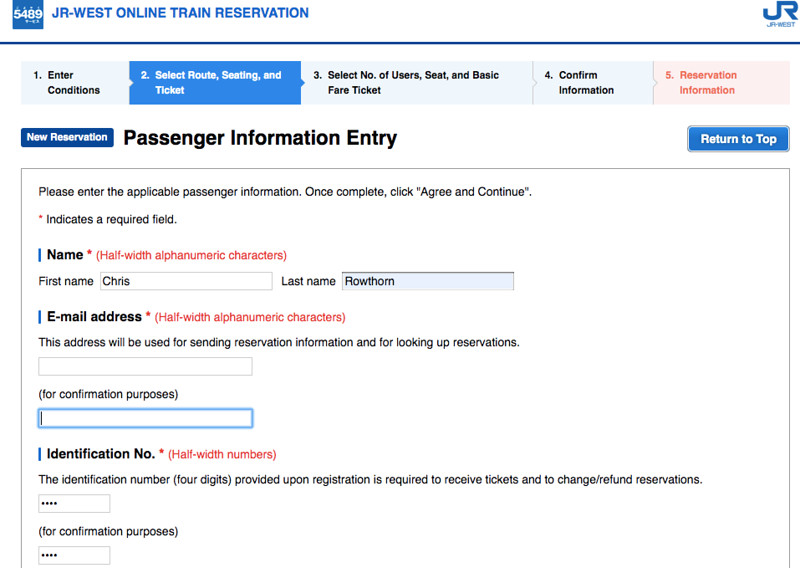 Passenger information and ID number
Passenger information and ID number
- Review Terms and Conditions: Read the terms, tick “Agree,” and proceed by clicking “Agree and Continue.”
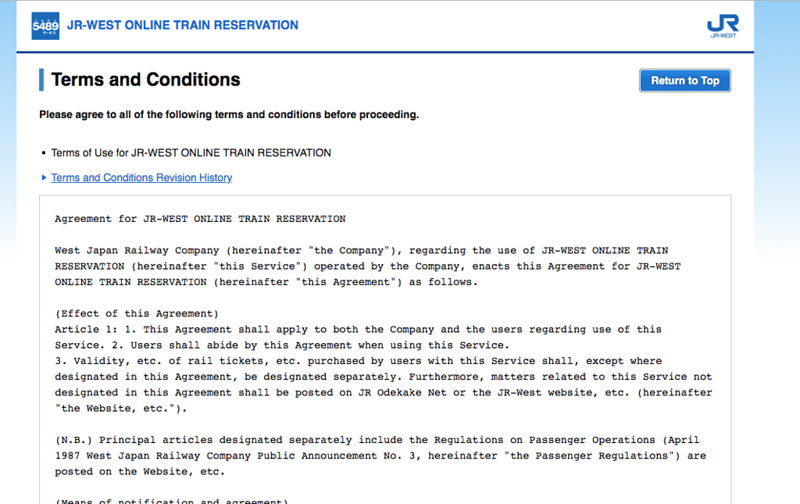 Terms and conditions
Terms and conditions
- Specify Number of Passengers and Seats: Indicate the number of passengers and your seating preferences (one-way or roundtrip). Ignore the “no basic fare ticket” option, as it’s not relevant for most international travelers. Click “Next (New Reservation)” to proceed to payment.
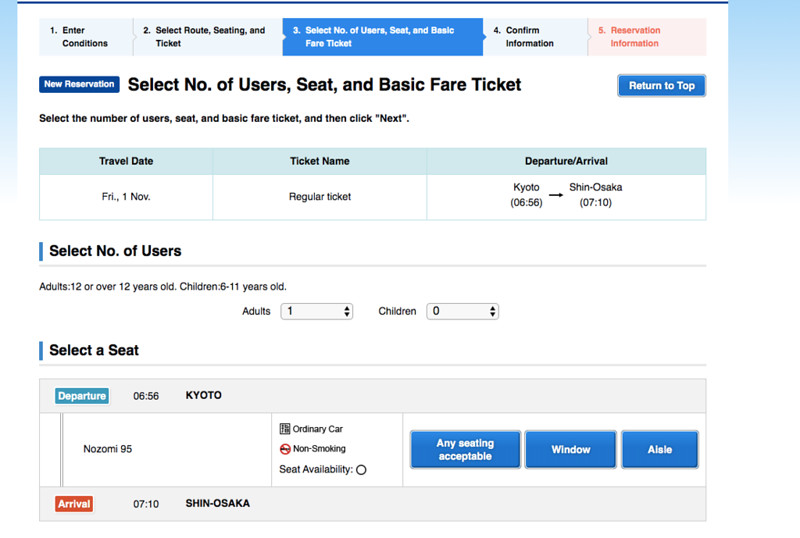 Users and seats
Users and seats
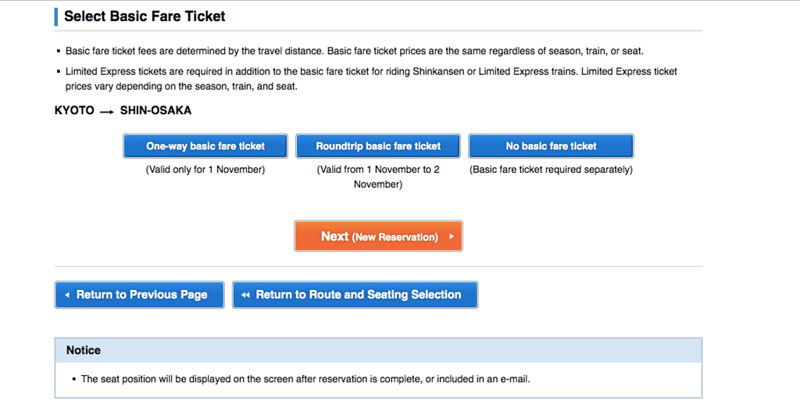 Ticket type
Ticket type
- Confirm and Pay: Review your reservation details and enter your credit card information on the same page. Click “Purchase” to finalize the transaction.
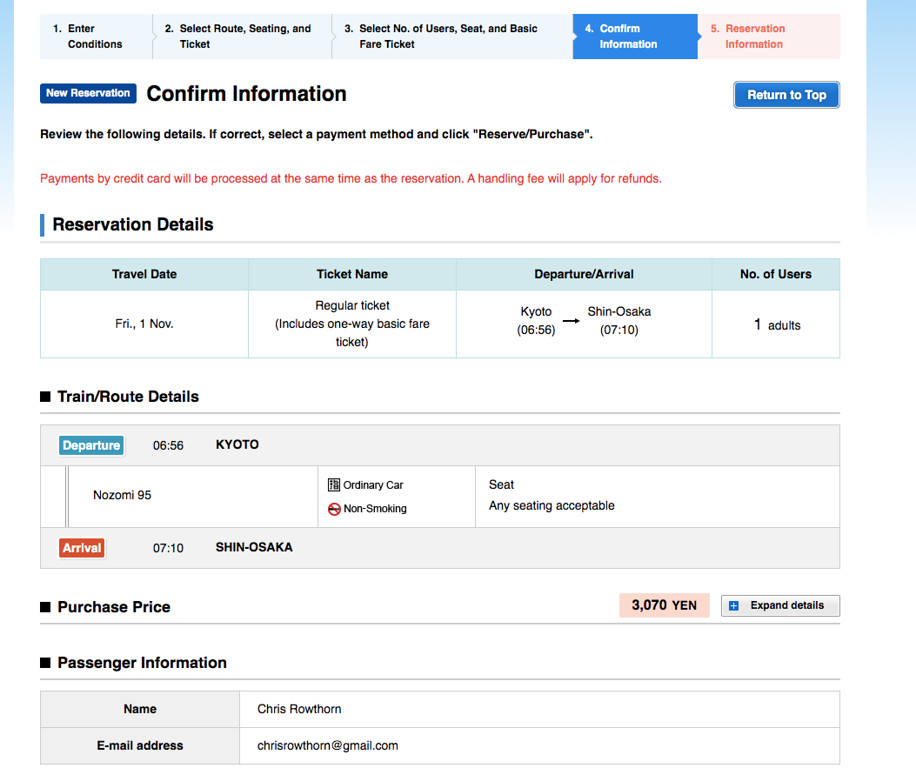 Confirm information
Confirm information
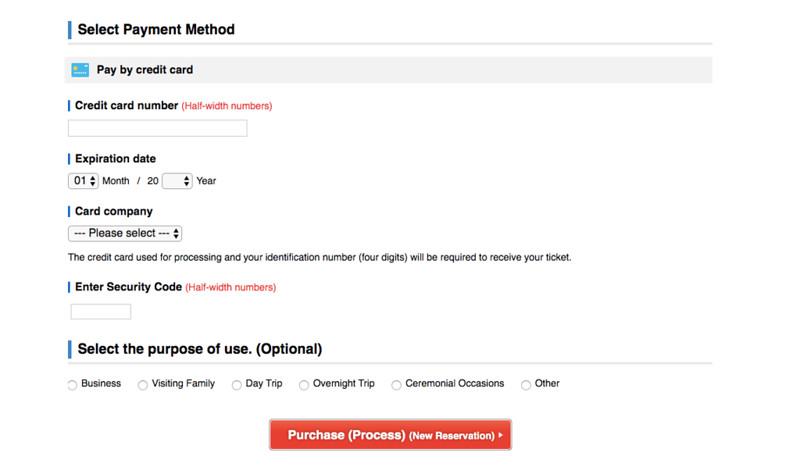 Payment information
Payment information
- Payment Processing and Confirmation: You will see a “Processing payment” page followed by a “Reservation Confirmation” page.
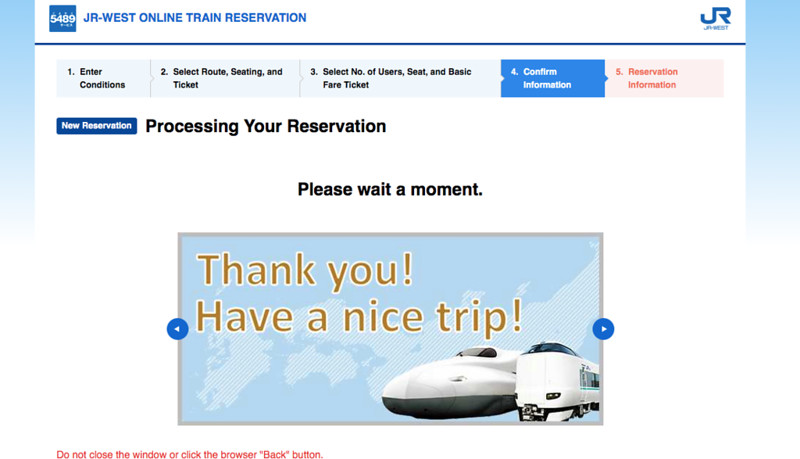 Processing payment
Processing payment
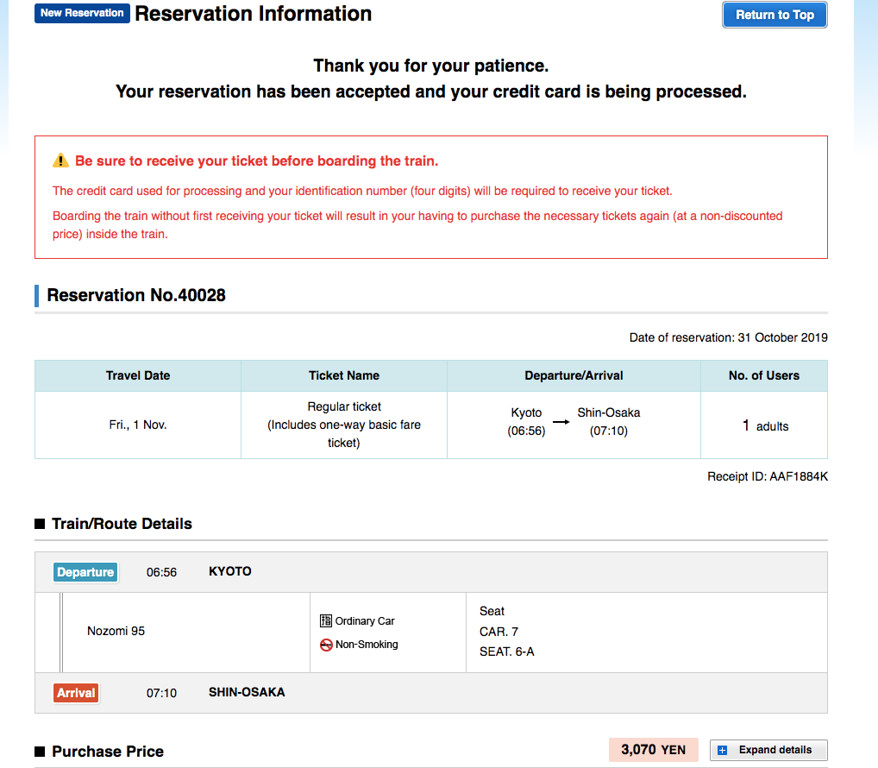 Reservation confirmation
Reservation confirmation
- Email Confirmations: Expect two confirmation emails from JR West. The first confirms they are processing your purchase, and the second, sent typically within a day, confirms the successful purchase. A reminder email will also be sent closer to your travel date.
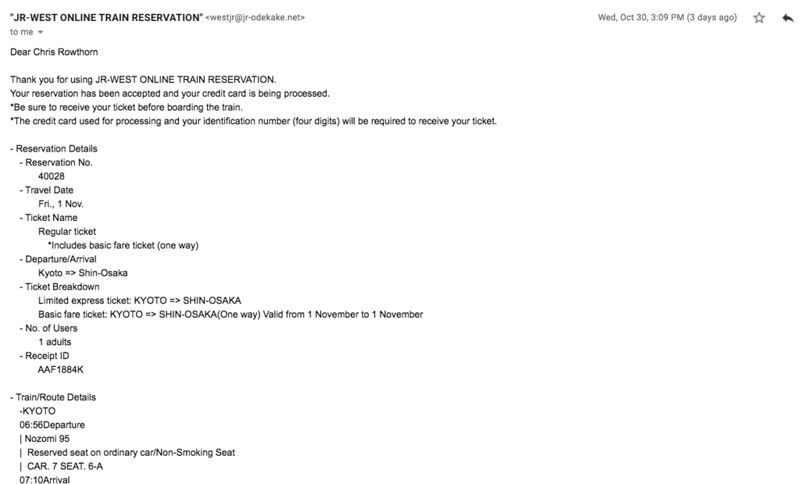 JR email about processing payment
JR email about processing payment
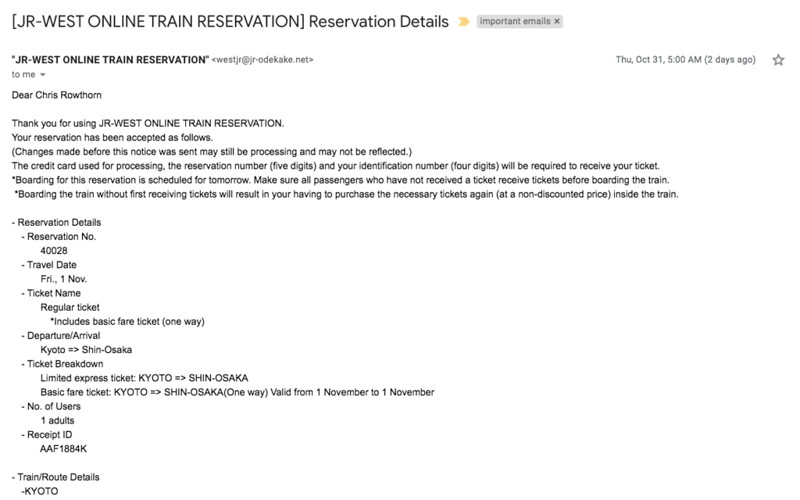 JR email confirming purchases
JR email confirming purchases
Picking Up Your JR West Tickets in Japan
Remember, tickets purchased via the JR West online service must be collected in person at major JR West stations, including Kansai International Airport, Kyoto Station, and Osaka Station. Ticket pick-up is not available in Tokyo or eastern Japan.
What you need for ticket pick-up:
- Five-digit reservation number
- Four-digit ID number
- Credit card used for purchase
Using the Ticket Machines:
- Locate the Correct Machines: Look for green-colored ticket machines marked with “5489” (for reservations) at major JR West stations.
 Kyoto Station ticket machines
Kyoto Station ticket machines
 Kyoto Station ticket machines close
Kyoto Station ticket machines close
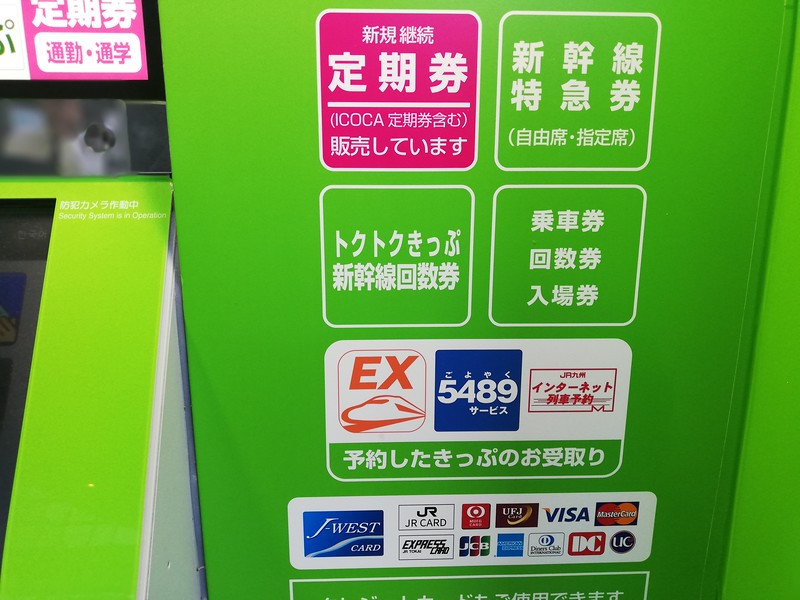 5489 sign
5489 sign
 Ticket machine
Ticket machine
- Select Language: Choose your preferred language from the options in the top right corner of the screen.
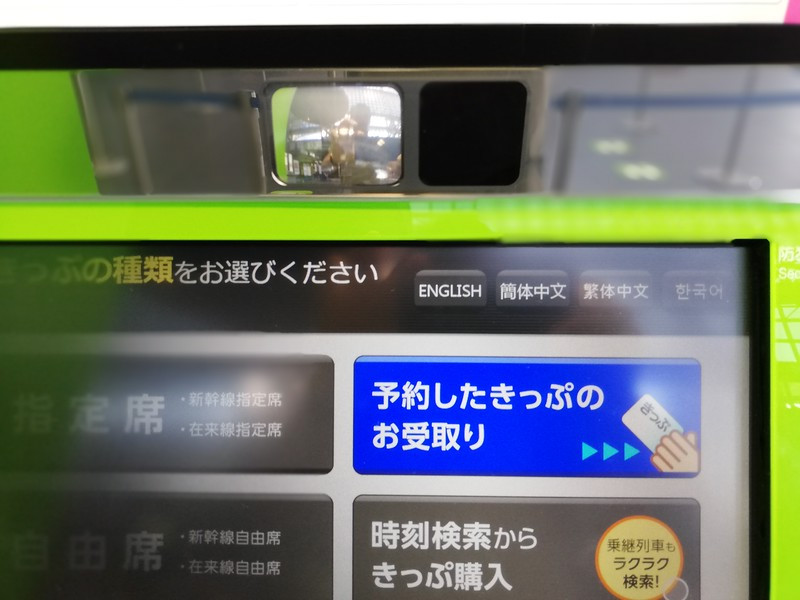 English and other language selections
English and other language selections
- Receive Reserved Tickets: Select “Receive Reserved Tickets” on the touch screen.
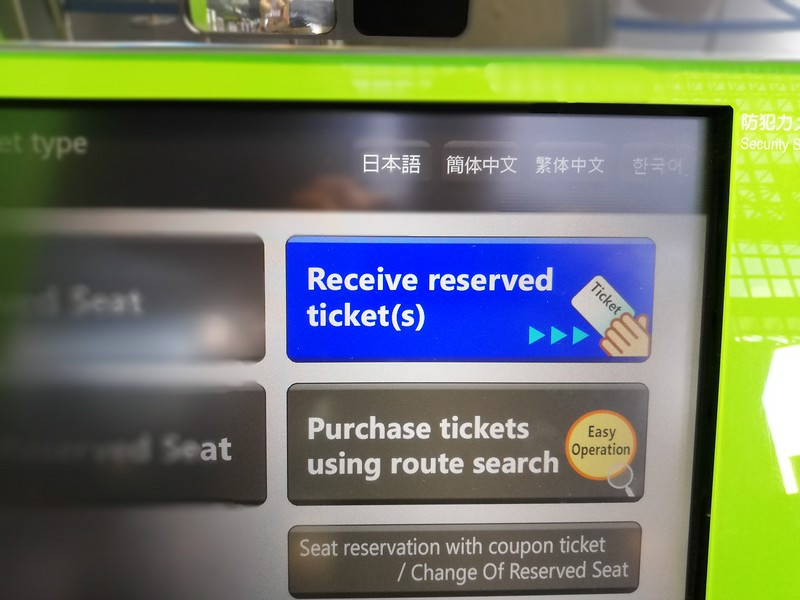 Receive reserved tickets
Receive reserved tickets
- Choose JR West Online Reservation: Select “JR West Online Train Reservation.”
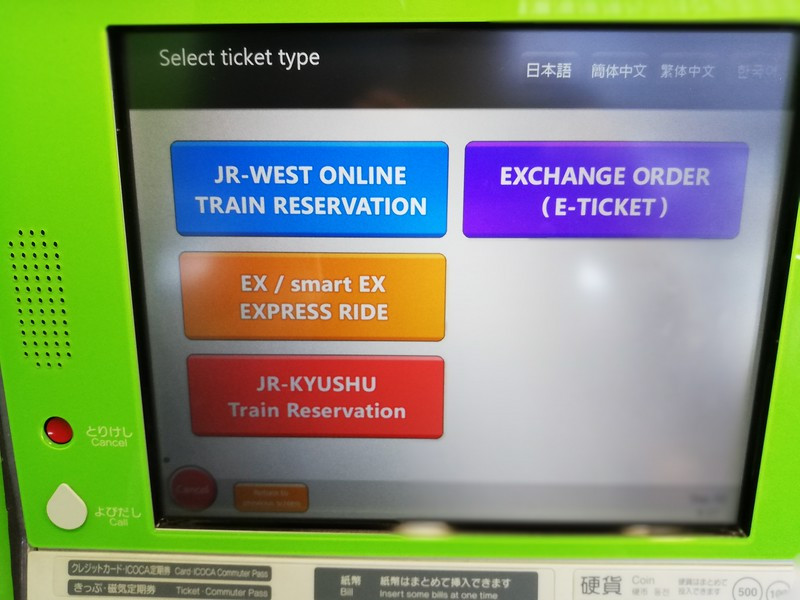 JR West tickets
JR West tickets
- Payment Method: Select “Paid by credit card when reserving.”
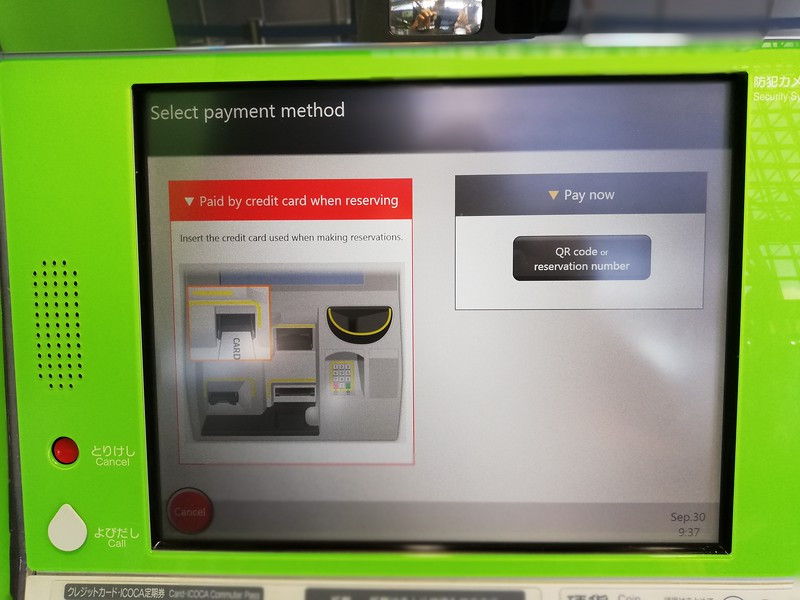 Payment type selection
Payment type selection
- Enter Reservation and ID Numbers: Input your five-digit reservation number and four-digit ID number.
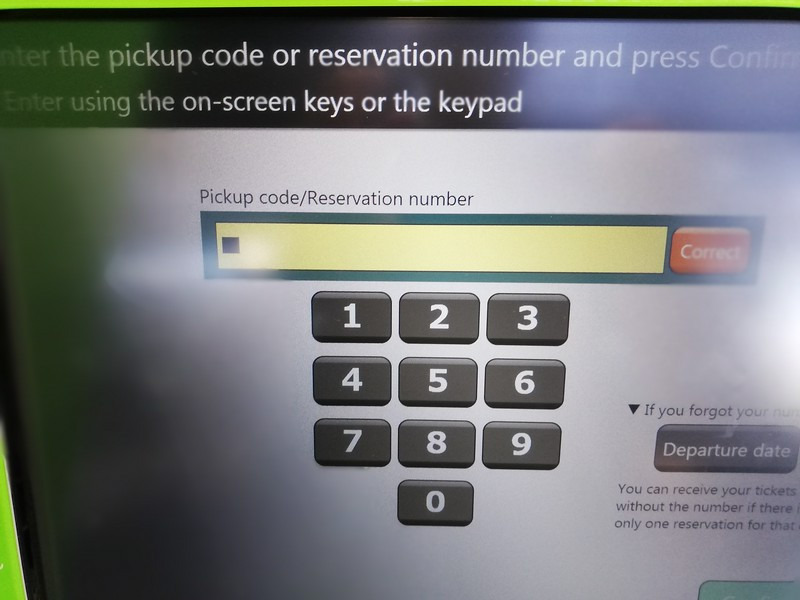 Ticket number
Ticket number
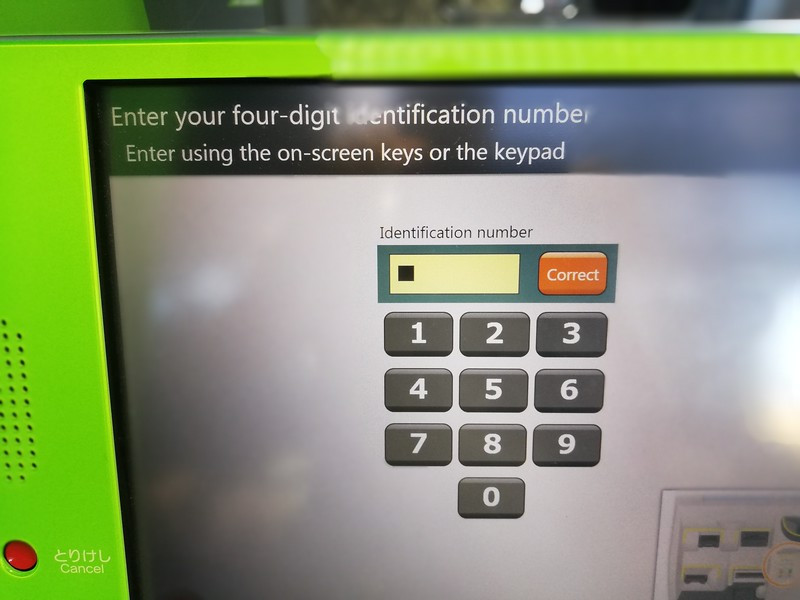 ID number
ID number
- Insert Credit Card: Insert the credit card used for the online purchase into the machine.
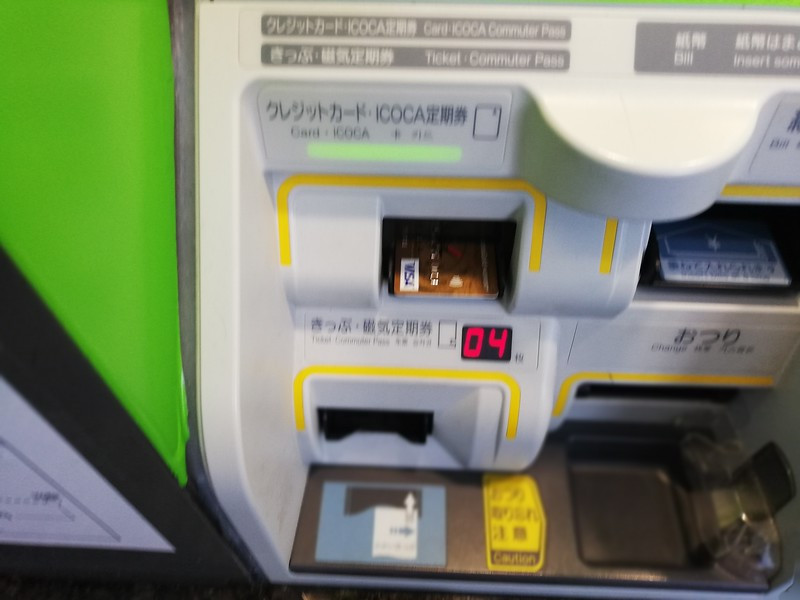 Credit card slot
Credit card slot
- Confirm and Issue: Verify your ticket details and click “Issue.”
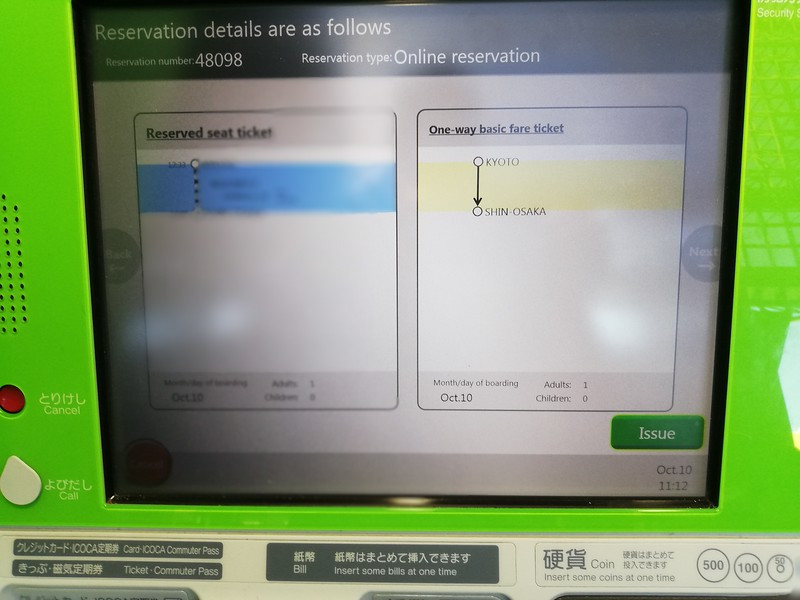 Ticket detail confirmation
Ticket detail confirmation
- Receipt (Optional): Select “Receipt” if you require one.
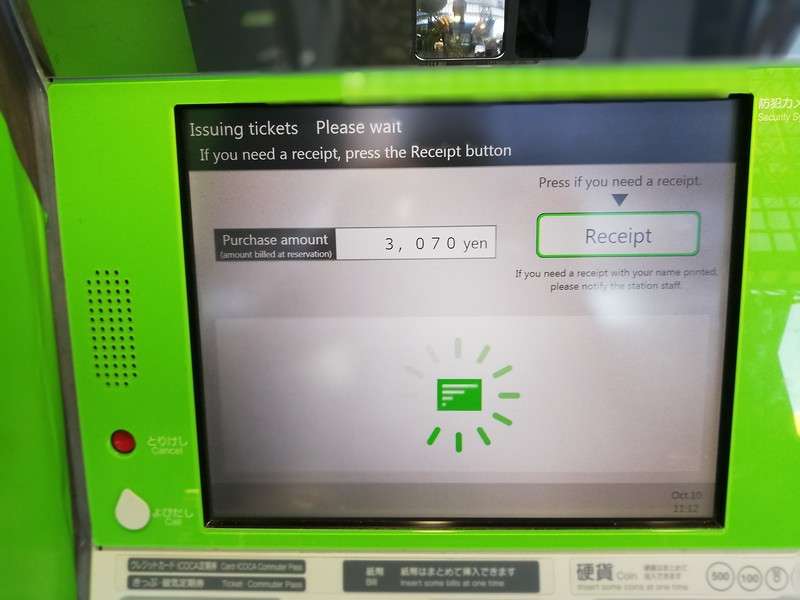 Receipt screen
Receipt screen
- Collect Tickets: Retrieve your Shinkansen tickets from the ticket slot.
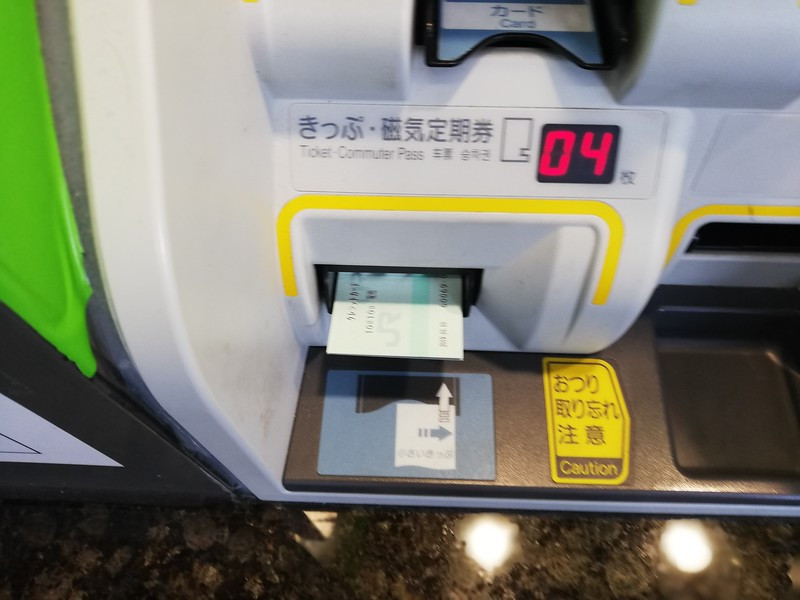 Ticket issued
Ticket issued
Exploring Alternative Online Purchase Methods
While the JR West online system serves its purpose for specific regions, it can be less convenient for international travelers seeking broader coverage and potentially simpler user interfaces. Consider these alternatives for a smoother booking experience:
-
SmartEx App: As mentioned, for travel along the main Shinkansen lines, SmartEx provides a streamlined mobile booking experience. Check app store availability in your country.
-
Klook and Similar Platforms: Third-party travel agents like Klook offer a user-friendly interface and often support a wider range of payment options and Shinkansen routes across Japan. They can be particularly helpful for first-time visitors or those wanting an all-encompassing booking solution.
 Shinkansen in Osaka Station
Shinkansen in Osaka Station
Conclusion: Choosing the Right Platform for Your Shinkansen Tickets
Buying Shinkansen tickets online is absolutely possible and highly recommended for a stress-free journey in Japan. While JR West offers an official service, its regional limitations and pick-up constraints might make it less ideal for all travelers. For many, the SmartEx app or reputable third-party platforms like Klook will present more versatile and user-friendly options to secure Shinkansen tickets online, wherever your Japanese adventure takes you. Explore these options to find the perfect fit for your travel style and enjoy the incredible speed and efficiency of the Shinkansen!
